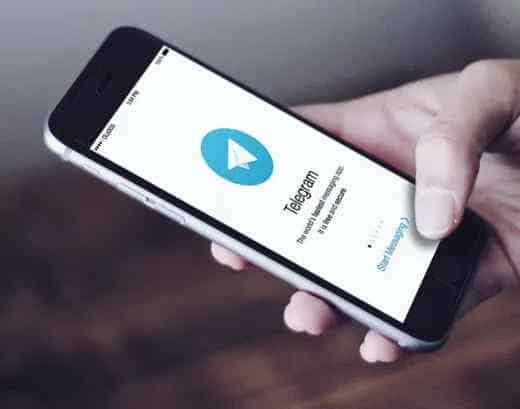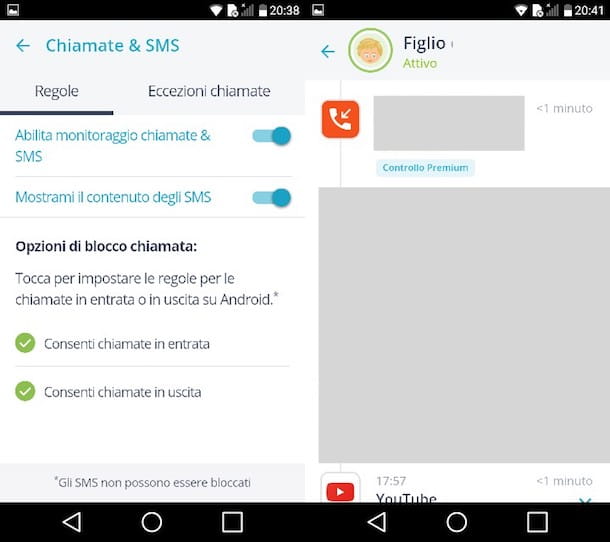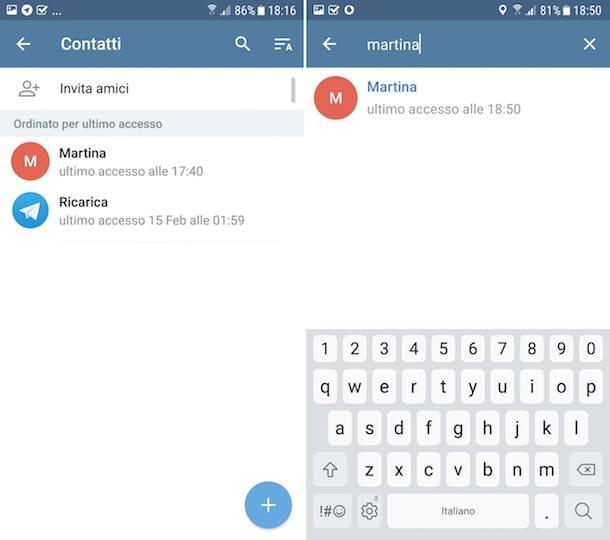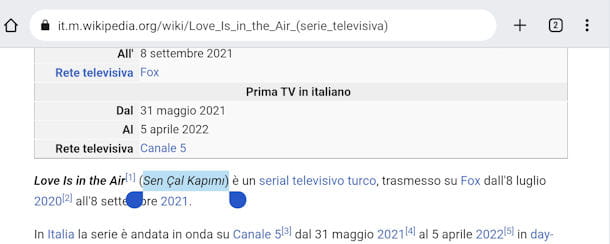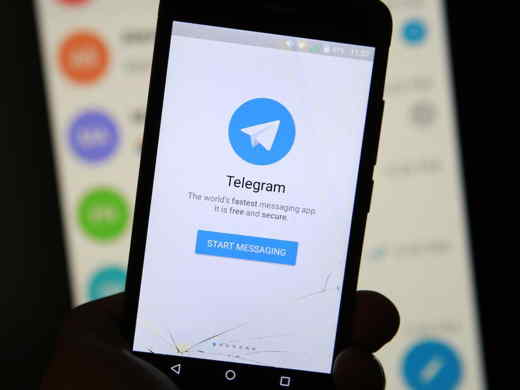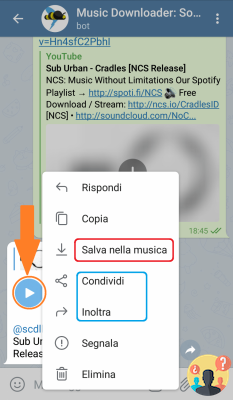Translating Telegram messages is now possible! Here's how to do it in a few simple steps by following a few steps
- What changes
- How to translate
What changes on Telegram
Who uses Apple will no longer need to use Google translator o l’app Translate di Apple from now on. All this will avoid wasting time and moving from one app to another. On Telegram, in fact, from now on when you converse with another person from another nation you can write in your mother tongue and you don't need to ask to find a common language (eg English).
Clearly this feature is useful for those who are not very familiar with foreign languages.
But it's also useful because maybe up Telegram follows international channels perhaps related to news or other which carry very long messages. How to do? you ask. We tell you.
How to translate messages on Telegram
To be able to activate this function on Telegram it will be enough for you:
- Sign in to Telegram
- Go to the Settings panel and then Language.
- Once the "Show translate button" item has been activated, you need to set your native language to the "Do not translate" option, in order to hide the new button for messages written in your own language.
As we said, this function can be activated on iPhone, iPad e Mac. And we tell you how.
On iPhone and iPad
Let's start with iPhone and iPad. Here are the steps for translate messages on Telegram:
- You have to press and hold a message written in another language to open the context menu.
- Click on "Translate".
- Subsequently, a window will open with the translation of the message, regardless of the length of it.
Your mac
And up Mac? In a few simple steps you can translate your messages Telegram:
- Right-click on the message to be translated.
- Select the “Translate” option and you're done!
By the way about Mac, the new version allows you to “quickly jump to the latest updated topic, fixes some bugs and introduces other minor improvements”.
Deprecated: Automatic conversion of false to array is deprecated in /home/soultricks.com/htdocs/php/post.php on line 606