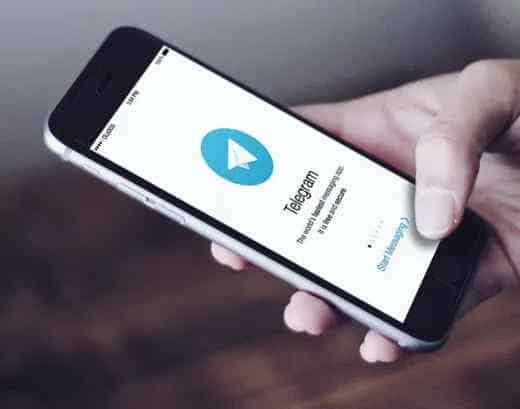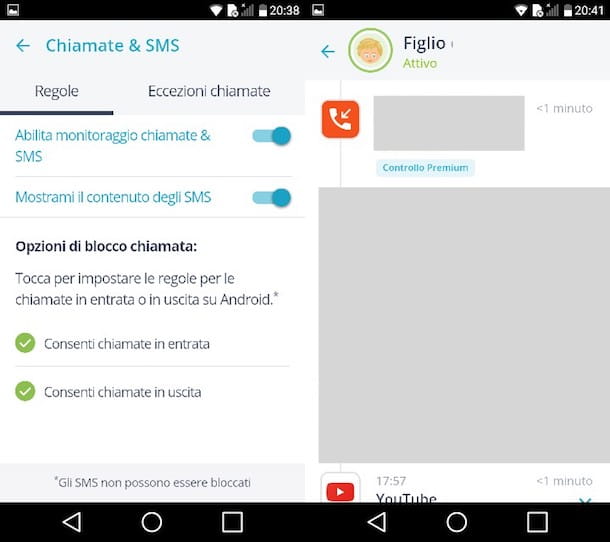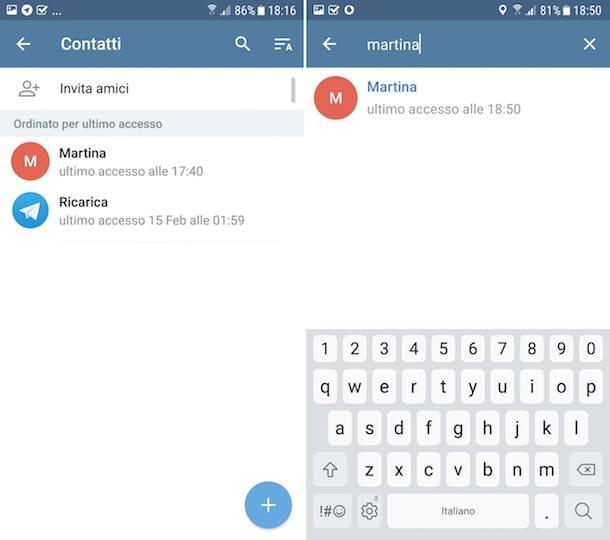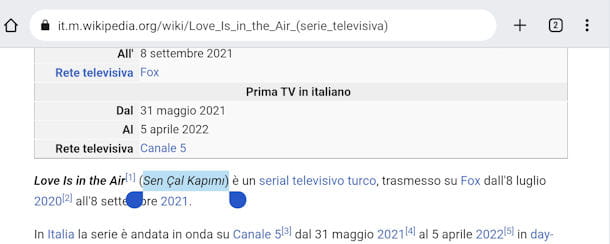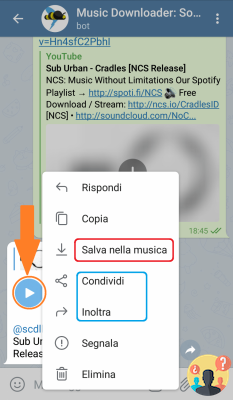You are perhaps wondering how to see chats archived on Telegram? Here is the right result if you need to recover archived chats.
The daily use of instant messaging applications often makes everything very hectic, where even the simplest tasks are complicated. You will surely have happened to write a message or open a chat and then inadvertently not being able to view them anymore on the main page of the application.
This problem is more frequent than you imagine and especially with Telegram this happens almost by chance. If you can't find your beloved chat anymore, it probably ended up inadvertently in archived ones. In the next few lines we will take a look at how to see chats archived on Telegram and all those questions you may need to answer.
Telegram and archived chats recovery
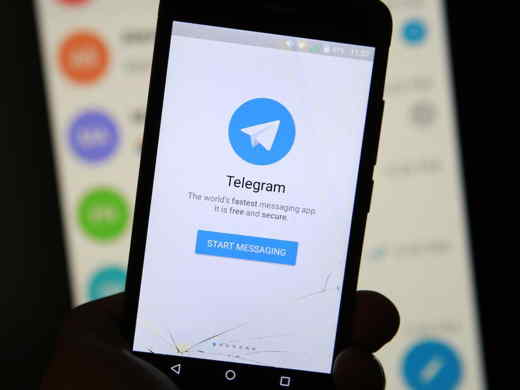
In order for you to recover archived chats it is very important to examine the steps to follow before reaching the goal. The first step before viewing archived chats is to understand how to find chats archived on Telegram and then how to forward the request to restore an archived chat.
Through this feature you can hide one or more chats on Telegram. But let's see these aspects in detail, focusing on the Android and iOS operating systems.
Read also: Guide to using Telegram
Where do I find the Telegram archive
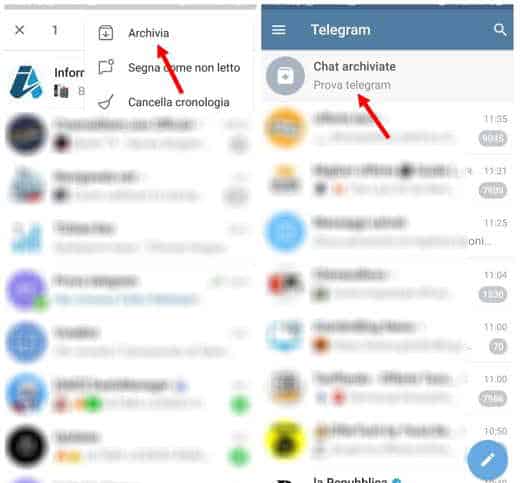
In the most updated version of Telegram there is absolutely no difficulty in finding the archived chats. The famous instant messaging application has inserted a new algorithm that places the chats stored on the main page. In order not to make mistakes, let's see how to reach a Telegram archive.
Android and iOS: from the Android or iOS operating system, just open the Telegram application, among the chats with your friends you will find, at the top as the first chat, the section Archived chats. By clicking on this section, all the conversations you have decided to archive over time will appear. Pressing on one of them will open the chat as if you had it in traditional chat.
PC e Telegram Web: even if in a different format, Telegram Web and Telegram Desktop also allow you to retrieve and view archived chats. Access the application and click on the first section Archived chats positioned at the top left to see all the conversations archived on Telegram.
Please note:: If you've never archived a chat, the Archived Chats section won't be visible.
What it means to archive a Telegram chat
Many confuse the word archive with delete, although even in Spanish they are not synonyms it is often thought that a deleted chat can be recovered as an archived one. An archived chat is nothing more than a digital conversation set aside in order to keep it in a dedicated folder and consult it whenever you want.
As with objects, which in most cases are stored in the cellar or in the closet, even the Telegram chats identify the same concept. The chats are therefore available whenever you want, but they are not present on the main screen but in one folder dedicated, which in computer jargon is defined as support. It is therefore very important to know the definition to understand how to see the chats stored on Telegram.
How to restore a chat archived on Telegram
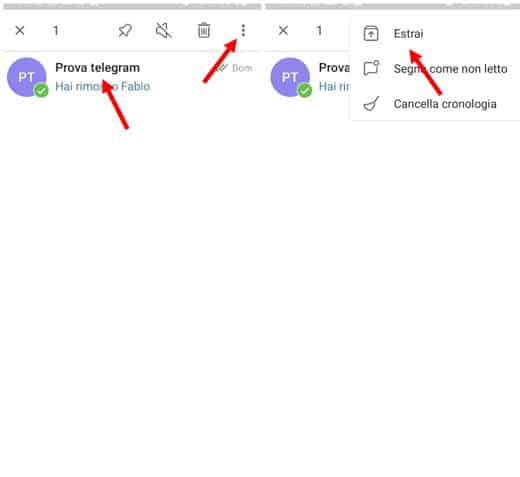
Having taken note of what an archived chat is and where to find it, the time has finally come to analyze the procedure for restore a chat archived on Telegram. Let's focus first on the Android and iOS operating systems and in a dedicated paragraph we will give space to the Desktop version.
Restore on Android
In the event that your version of Telegram for Android is the most up-to-date, all you have to do is go to the home page and enter the section we defined in the previous paragraph. From there it will be enough press and hold on the archived chat and press on three dots at the top right. Then select Extract and will return to the chats visible on the first page.
If, on the other hand, you have an older version of Telegram, the archived chats section is slightly more hidden. Go to the chat home page and swipe down by pressing on the top of the program screen. This will open the section dedicated to archived chats.
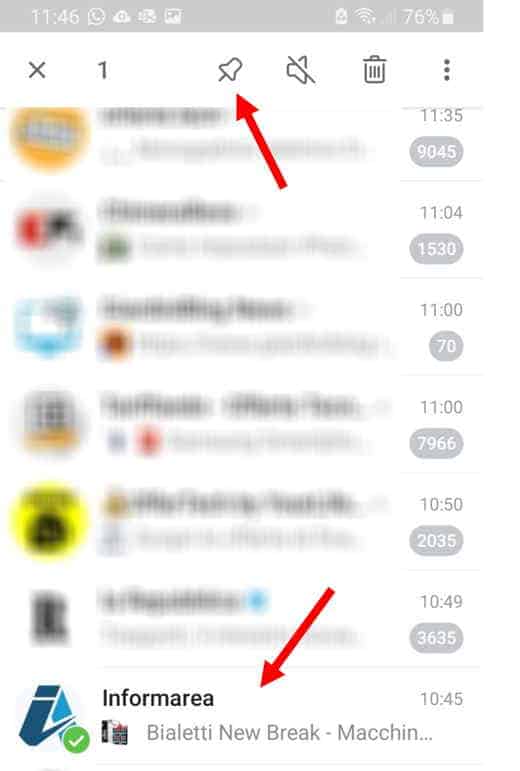
A very interesting function to never lose sight of your chats is that of being able stare up at the conversation through the appropriate function. By keeping your finger pressed on the chat concerned, a toolbar with different functions will come out, select fixed at the top, represented by thepin icon, and the chat will immediately jump to the top of the list of other friends.
Restore on iOS
As with Android, the Telegram application for iOS can also be used with multiple versions. If your version of Telegram is the most up-to-date, all you have to do is go to the home page and enter the section we defined in the previous paragraph. From there, just hold down on the chat archived and press on three dots at the top right. Then select Extract and will return to the chats visible on the first page.
If, on the other hand, you have an older version of Telegram, go to the chat home page and swipe down by pressing on the top of the program screen. Doing so will open the section dedicated to archived chats.
Here too you will find the pin symbol to fix a chat at the top.
How to see chats archived on Telegram desktop
We found the chats archived on Telegram and we know how to restore them but we haven't investigated the desktop version enough. You will surely know that Telegram can also be used from the computer by downloading the free dedicated software, on which there are some features different from the official app.
Although in many cases the versions differ, as far as archived chats are concerned, Telegram has decided to provide its users with a very similar interface and identical resolution. Whether you have an updated version of Telegram Desktop or not, you will find the section dedicated to archived chats on the software homepage.
Simply open the program by double clicking with the left mouse on the Telegram icon and go to the top of the chats you usually use to communicate with your friends. Here will be the section Archived chats, you will find it colored slightly gray, and clicking on it you will enter the area where all the conversations archived over time are present.
How to save Telegram messages
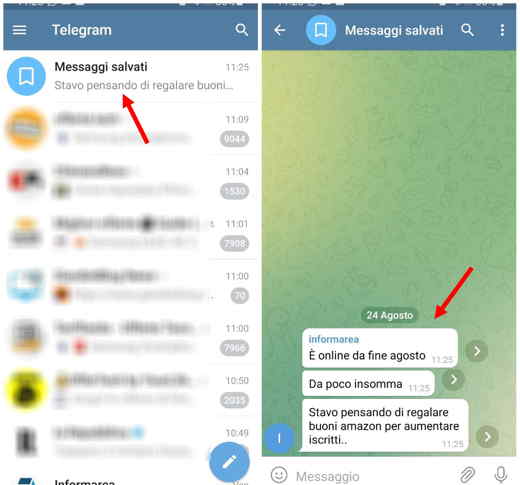
If instead of chats, you want to save individual conversations, the procedure is very similar to that of archived chats.
Open the chat you are interested in and press and hold on the single message for a few seconds. Telegram will highlight that conversation with a little one check green letting you understand that you can also select others at the same time.
At this point, at the top right for the Android version and at the bottom left for the iOS version, you will find the arrow both up and down with the words Submit. Pressing it, Telegram will lead you to the chat section with the chat highlighted Saved messages. Click on it and your or your conversations from the various chats will be archived in the dedicated section.
Each saved message can be forwarded simply by clicking on it and selecting one of your chats. Our guide on how to save important messages on WhatsApp may also come in handy.
Deprecated: Automatic conversion of false to array is deprecated in /home/soultricks.com/htdocs/php/post.php on line 606