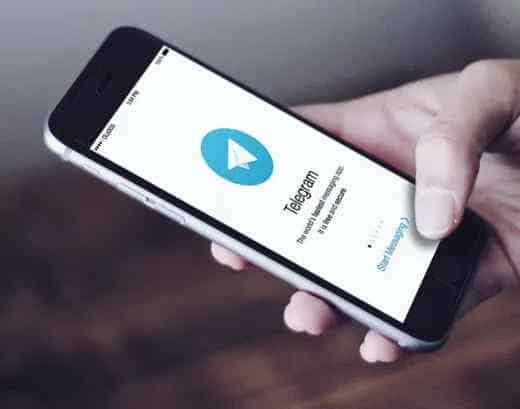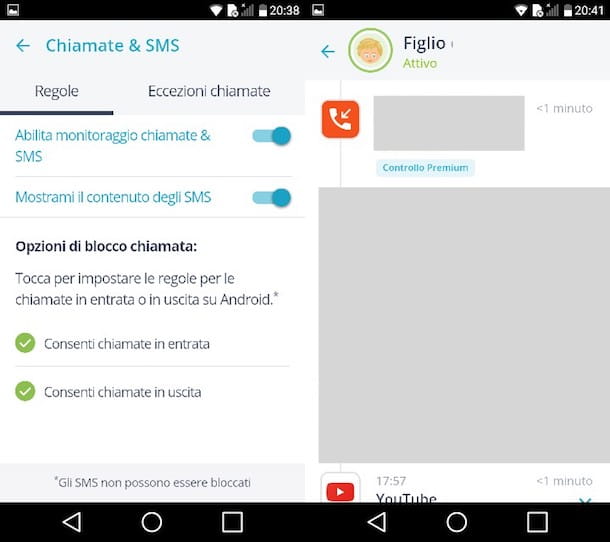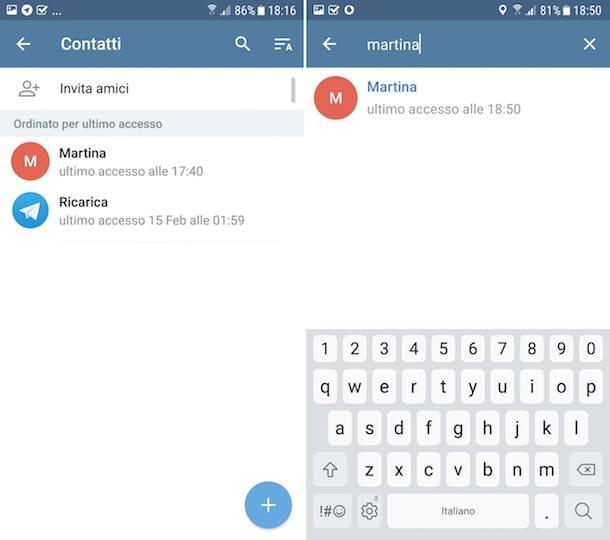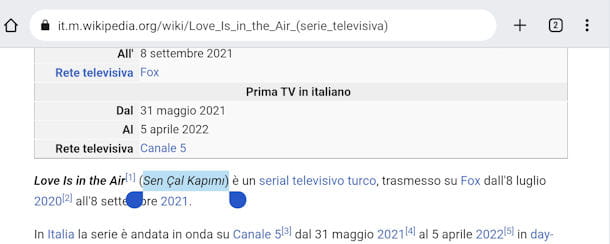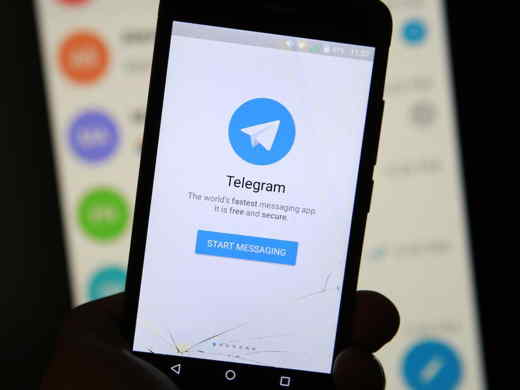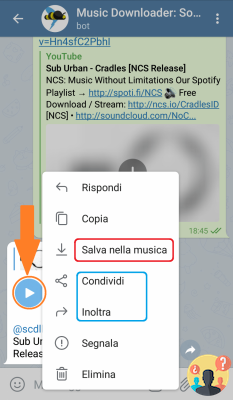In this guide we will see how to recover a deleted Telegram account on smartphones, tablets and computers

Telegram is one of the best instant messaging applications in circulation today thanks to its many features and wide compatibility with different devices (smartphones, tablets and computers).
Especially in recent years, the use of the platform founded by Pavel Durov has grown exponentially and it is not surprising that some "first hour" users, who perhaps had decided a little too hastily to to close your profile after testing the main options of the alternative app Whatsapp, now intend to retrace their steps, thus regaining possession of the old account.
Things are exactly like this and you are also interested in recover deleted Telegram account? Then you are in the right place. In fact, in this article we will explain how to do it, with some important premises that must be taken into consideration because the theme we are preparing to develop is a bit particular and therefore needs clarity in order to avoid misunderstandings.
And since we're talking about the popular messaging platform, which just recently launched the subscription program Premium Telegram, we suggest you read our in-depth study on how in the meantime create a Telegram bot, thus taking advantage of one of the best features offered by the application.
Index
- preconditions
- Mobile Phone
- Desktop
Recover deleted Telegram account: premises

As we just finished writing, get back a deleted Telegram account requires some important premises. The first of these is that there are primarily two different ways to delete a Telegram account, as we have explained to you in detail in a specific article:
- a way so to speak "manual" or "voluntary", i.e. linked to a user decision, for reasons that can be very different
- or through one automatic procedure, which is activated by the same platform. In this second case, it is right Telegram which, in accordance with its policy, closes "forcibly" a account remained inactive for a certain period of time.
We are therefore dealing with very different situations but which lead not only to an unambiguous consequence (the cancellation of one's profile, to be precise), but above all to equally identical effects: the impossibility of recover deleted Telegram account.
As explained by the Telegram FAQ (which we suggest you read to get a clear overview of using the popular instant messaging app), the account deletion process is permanent bases e irreversible; therefore, it is not possible to recover your history, groups or contacts in any way after deleting your profile on Telegram.
Despite the necessary premises, it must be specified that the platform does not impose any prohibition on the creation of the same identical profile using the old nickname and telephone number previously set. By doing so, it is somehow possible recover a deleted Telegram account, regaining possession of the elements that had distinguished the previous profile. In some ways, it is as if the old account came back to "revive" under a new guise.
Let us add a further consideration, which is also necessary in the procedure we are analyzing. If you have deleted your account Telegram more times, you may not be (immediately) authorized to create a new account with the same identification elements as the previous one.
And this for a period of time between 7 and 21 days.
In view of the above, we also suggest you to be wary of those third-party tools that promise to recover deleted Telegram account, even more so if they require the payment of an amount of money. In fact, these programs are not only unofficial, but they could contain viruses that silently install themselves on your device, with the sole purpose of stealing sensitive data and information.
How to recover deleted Telegram account: mobile

Having made the necessary premises, let's see now how to recover a deleted telegram account via cell phone. In this case, we will take smartphones equipped with the Android and iOS (iPhone) operating systems as a reference.
The first thing to do is obviously to download the app Telegram on the device. If you have chosen to delete your account, it is likely that you have also uninstalled the related application.
If you are using a device Android, you'll need to open the app first Play Store and write the word in the search bar at the top Telegramby clicking on the button afterwards Install.
To facilitate the procedure, we leave you a badge for scaricare Telegram your Android.
DOWNLOAD FROM PLAY STORE
You own a iPhone? No problem: the procedure is very similar. From the main screen of your "iPhone by" look for the icon App Store, press the icon at the bottom Search and type the word Telegram, finally pressing on Install: if you have set up Touch ID or Face ID, it is probable that the system will ask you to confirm the procedure via recognition mode.
Also in this case, we leave you the button for Download Telegram on iPhone easily.
DOWNLOAD FROM THE APP STORE
Once the download and installation process is complete, start the application on your smartphone by pressing on the relevant application and, on the first screen, indicate the country from the drop-down menu located at the top. Next, enter yours mobile phone number, taking care to set the prefix, and finally click on NEXT.
At this point, Telegram will send you a code via SMS that you will have to type in the appropriate field in the instant messaging app.
Alternatively, there is also a recognition mode by phone call.
Completed the procedure, enter yours name and possibly surname and, if you want, you can also add a profile picture.
How to recover deleted Telegram account: computer

We said that one of the best features of Telegram is the compatibility, being the app available on various devices. For that reason, let's see now how to recover telegram account canceled via the computer.
As before, you must first download and install the relevant application, available on both Windows and macOS operating systems.
Who uses Windows 10 e Windows 11 will Download Telegram for Windows through Microsoft Store. In this regard, we leave you a special badge to reach the corresponding page.
DOWNLOAD FROM MICROSOFT
As you say, use an old version of Windows? No problem: it is possible Download telegram on pc using any browser (such as Google Chrome, Mozilla FireFox, Microsoft Edge) and connecting toappropriate page of the official site of the platform.
Let's briefly turn to MacOS. If you have a computer with Apple's desktop operating system you will have to Download Telegram for Mac from the relevant section of the Mac App Store. Also in this case, you can use the appropriate badge to enter the corresponding page.
DOWNLOAD FROM THE APP STORE
Alternatively, you can connect to Telegram official site and click on the button Download Telegram for macOS. Complete the download and open the package .dmg just downloaded, then move Telegram in the folder Applications say macOS and il gioco è fatto.
Now that you have it installed Telegram on the PC, all that remains is to start the application by pressing on the relative application and follow the steps we have illustrated in the previous paragraph.
For greater completeness, we also report the procedure here. Once you enter the first screen, you will first need to indicate the country using the drop-down menu located at the top. Next, enter yours mobile phone number, previously setting the prefix, and finally click on NEXT.
At this point, Telegram will send you a code via SMS that you will have to type in the appropriate field in the instant messaging app.
Completed the procedure, enter yours name and possibly also a profile picture.
Deprecated: Automatic conversion of false to array is deprecated in /home/soultricks.com/htdocs/php/post.php on line 606