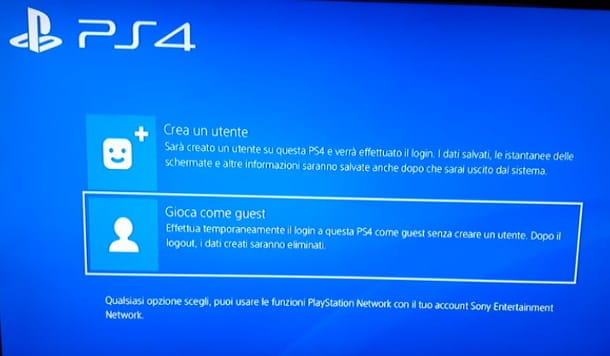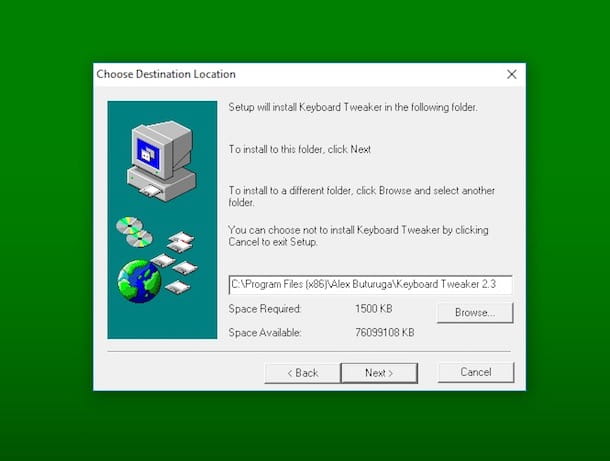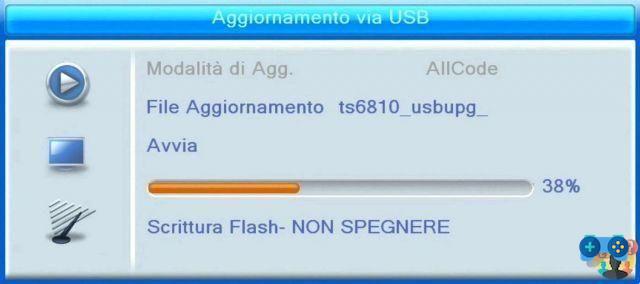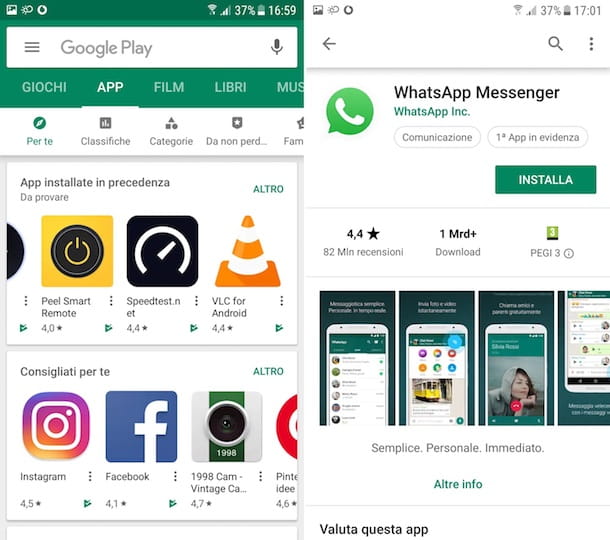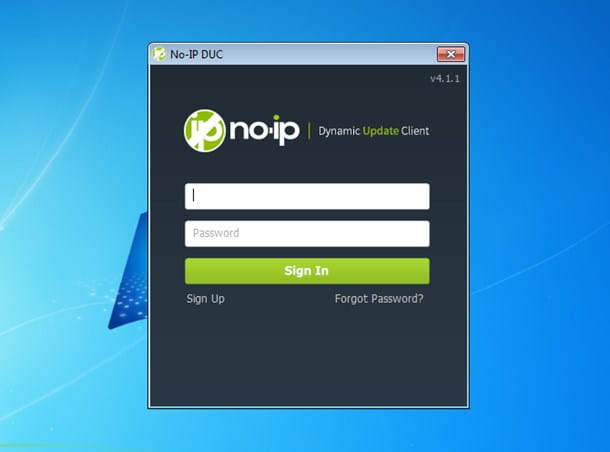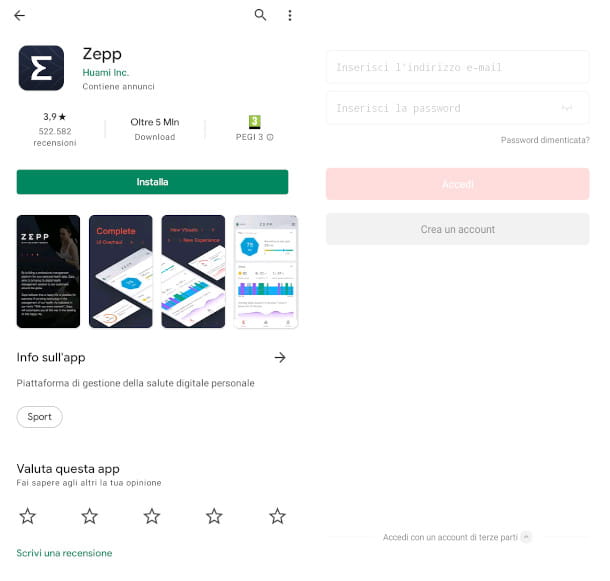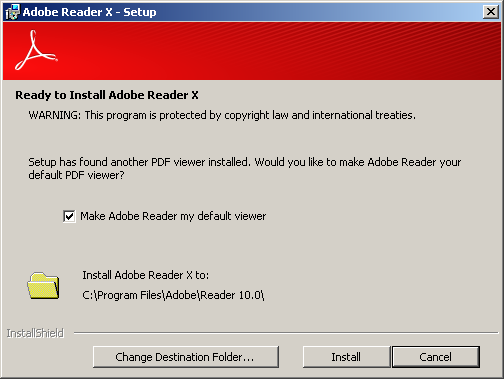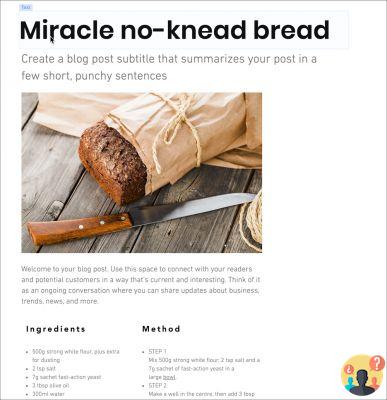Index
So that's enough clip it to the keychain or slip it into a backpack or purse to always know where your keys, backpack or purse are.
- An iPhone, iPad, or iPod touch with iOS 14.5 or iPadOS 14.5 or later and two-factor authentication turned on.
- Where is function is activated
- Bluetooth activated
- A good cellular or Wi-Fi connection
- Location services active
- Location access for Where is turned on. To do this you need to go to Settings > Privacy > Location Services, scroll down and tap "Where is". Select "While using the app" or M"while using the app or widgets". After that, activate "Exact location".

How to enable the "Where is" feature
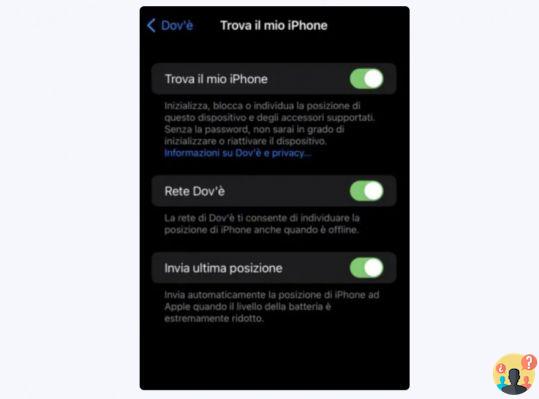
To check these requirements you need to access the iPhone settings and select "Privacy" and then "Localisation": the indicator in the latter case must be green, which means that the localization is active. Then scroll down to "System Services", click on it and check that the "Share my location" and "Find my iPhone" indicators are also green.
Here we explained how to find a lost Apple Watch, and here how to find lost AirPods.
Deprecated: Automatic conversion of false to array is deprecated in /home/soultricks.com/htdocs/php/post.php on line 606