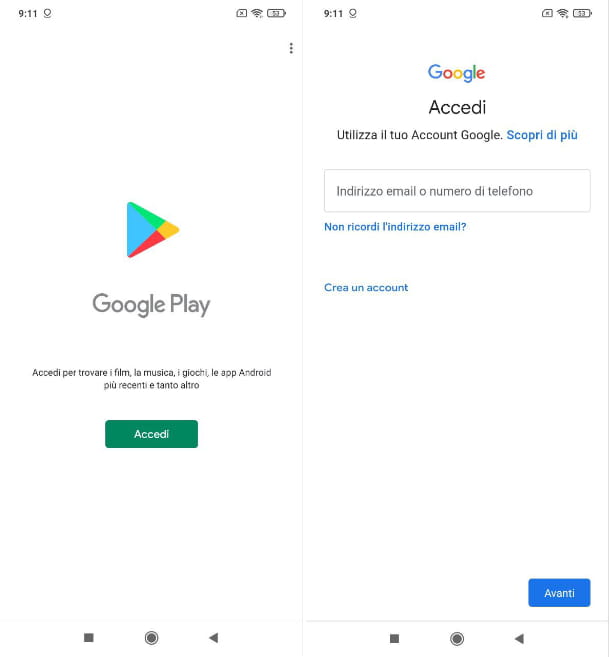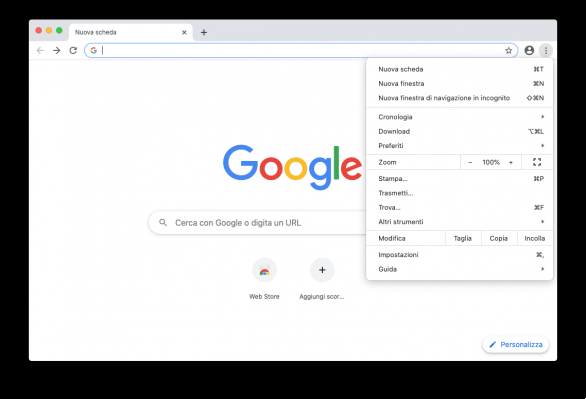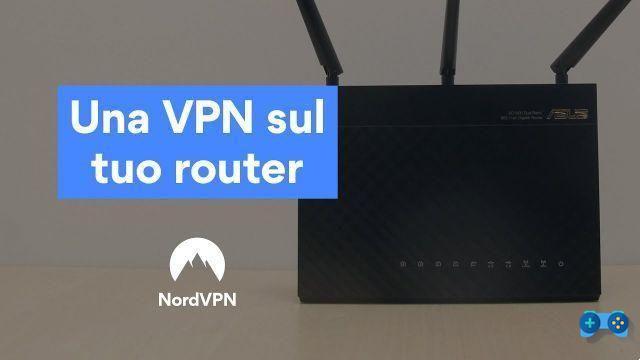
Contents
Can I install a VPN on my router?
As an alternative to configuring a VPN on each device connected to the home network, you can install it directly on the router for complete protection. The main thing is to make sure that all devices are connected to the router itself, so that you receive the protection of the VPN installed on it.
What is a VPN Router?
When you install a VPN on a router, it becomes a VPN router, that is, a router that, instead of connecting directly to the Internet, connects to a VPN server. By doing so, the protection offered by the VPN is extended to all devices connected to the router, even those on which it would not be possible to configure a VPN.
- The protection is always active. Since the router must be running to connect to the Internet, it is impossible to forget to activate the VPN or not realize that it is not installed. This is very useful especially in cases where a device connects to the Internet autonomously, for example for an update: even without the user's active intervention, the connection will still be protected by the VPN protocols in use.
- All devices are protectedregardless of their nature. There are some devices that can connect to the Internet but don't allow you to install a VPN. These include, for example, some smart TVs and IoT devices. The only way to protect this type of product from external attacks is to configure a VPN upstream, directly on the router.
- You can work around certain limitations of VPNs. Many services that offer VPNs, both free and paid, put a limit on the number of devices that can be connected at the same time. However, this can be a problem for those who use many different devices on a daily basis. Just think of a family with three phones, a computer, a tablet and two smart TVs: that's probably already too many devices. However, the router counts as one device, even if many others are connected to it.
How to set up VPN on router
At this point, the question arises: how do you configure a VPN on the router? First, you need to get access to a VPN. The simplest solution is to rely on a special service. Once you have obtained all the necessary data from the supplier, you can proceed with the actual configuration. There are many different models of routers on the market: among the most used brands are Tp-link and Netgear, but many telephone operators use customized versions of the best-known brands. It is therefore impossible to describe a procedure valid for everyone, but broadly speaking the operations to be performed are as follows.
- Access the router's configuration page. Usually, just enter the IP address of the router, provided by the Internet service provider, into the browser and log in using the username and password provided by the manufacturer. This information can be found in the instruction booklet or with a simple Google search by entering the model of your router.
- Enter the configuration data. When you choose to use a particular service for VPN, all the parameters needed to set up the connection are provided. Just then enter this information and be sure to save the new configuration. Some routers do not allow advanced customizations: in this case it may be necessary to install an alternative firmware first.
- Make sure all devices are connected to the router. If the configuration has been carried out correctly, all devices on the local network will be able to connect to the Internet without problems, but this time behind the protection of the VPN.
Related Articles
Home Security What is an SSID and how can you find yours?
Dec 14, 2021
·
6 min of reading
Comparison Do you need a VPN if you use HTTPS? Yes, and here's why
January 31, 2017
·
5 min of reading
VPN on router - potential problems
Download the Soultricks app for instant protection on up to 6 devices, or use Soultricks on your router to protect all devices that connect to it.




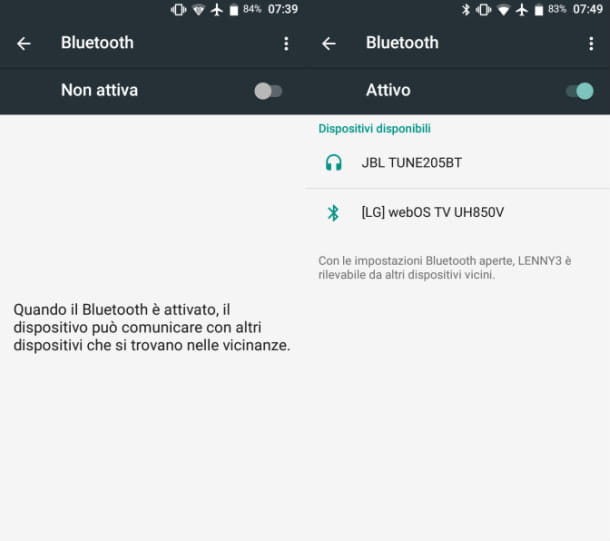

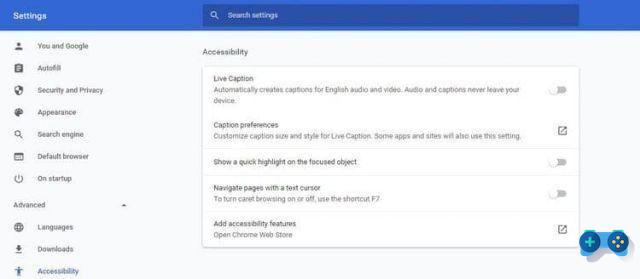
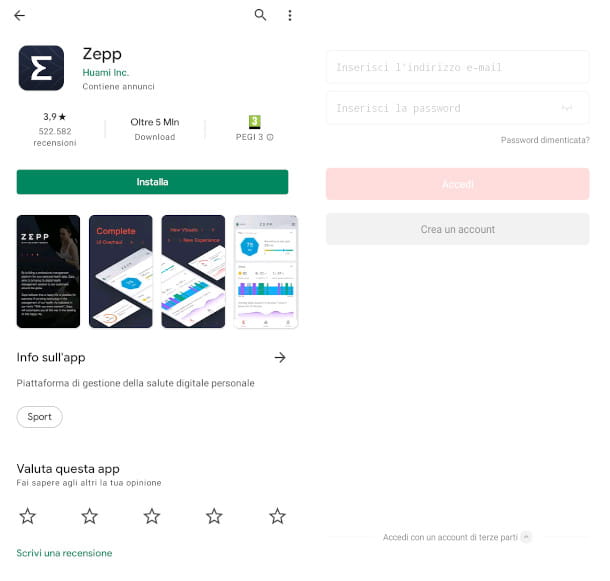


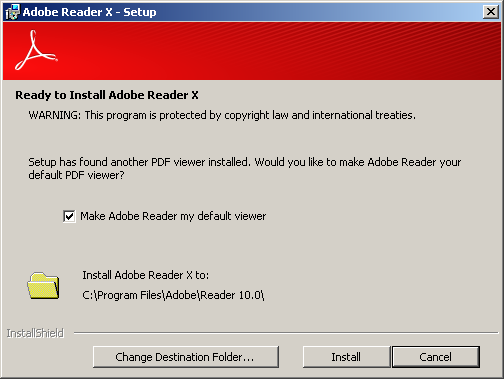
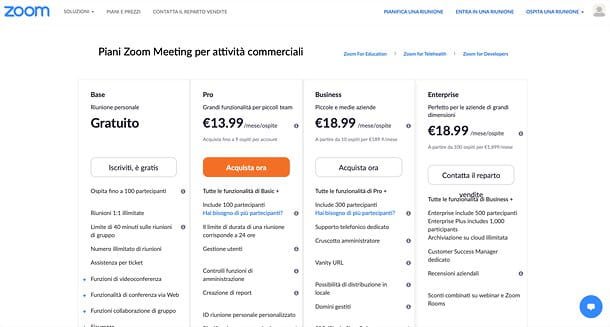


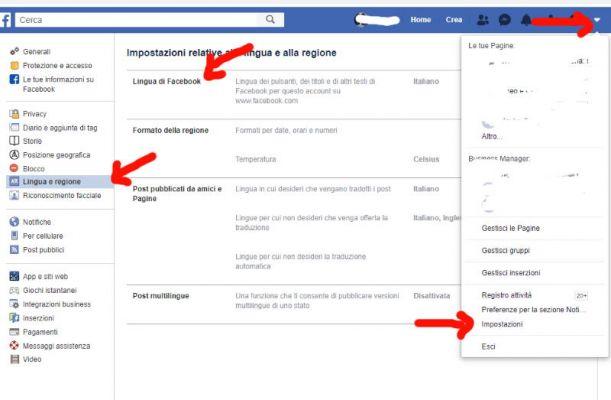
![[Solved] Android App Won't Open Problem](/images/posts/a150cb8db0eb50df4b79257485e3c04c-0.jpg)