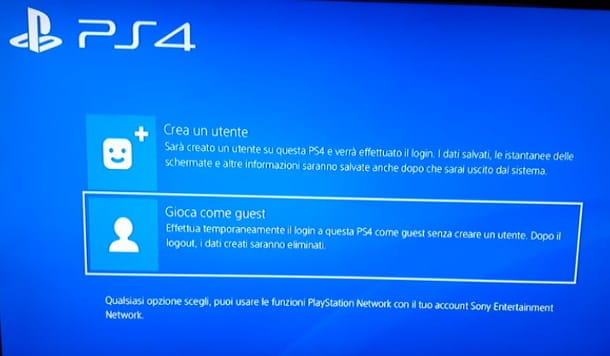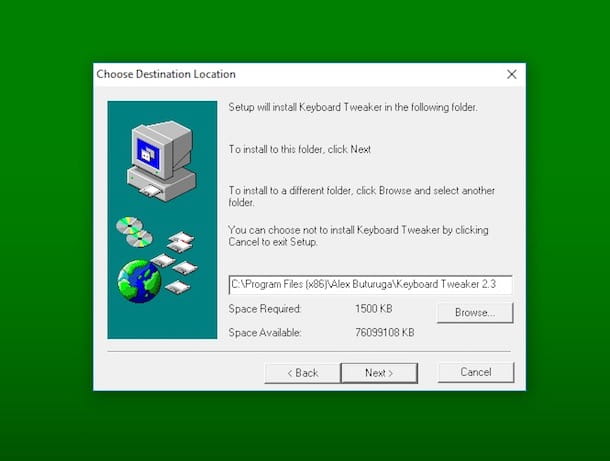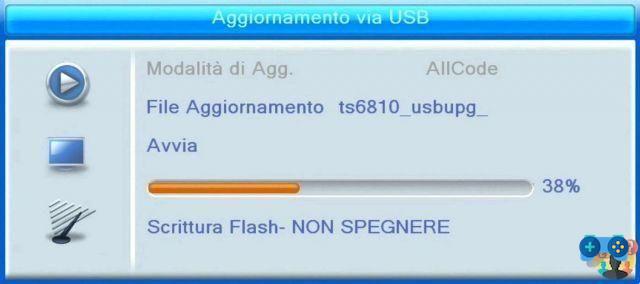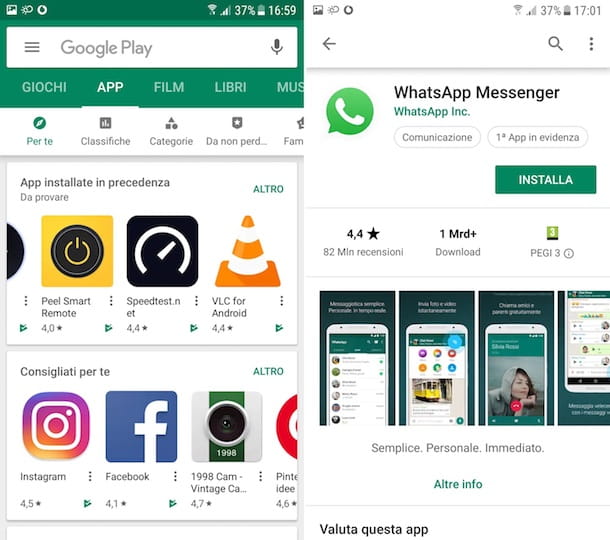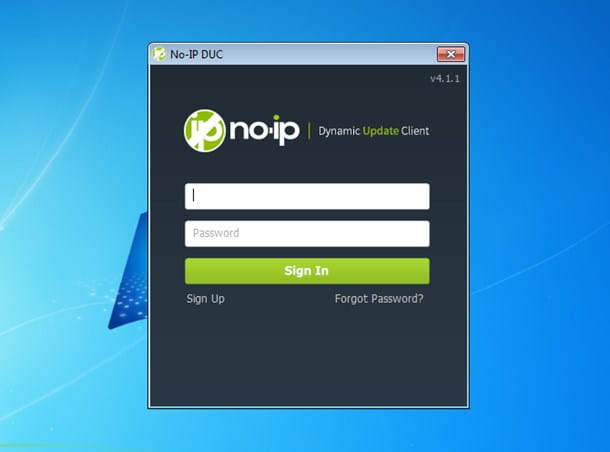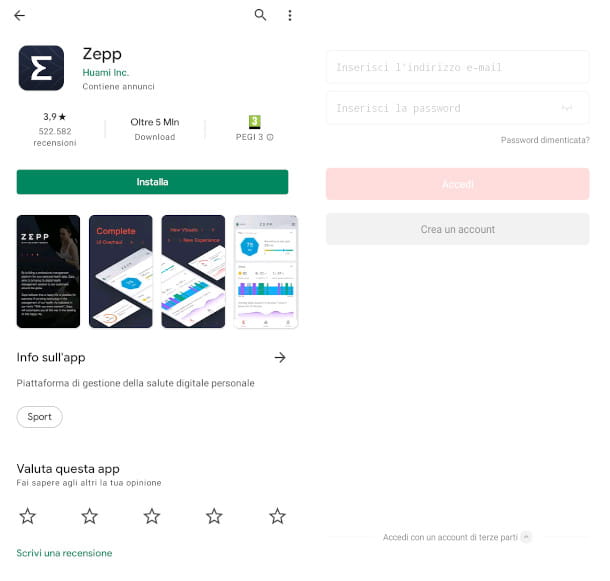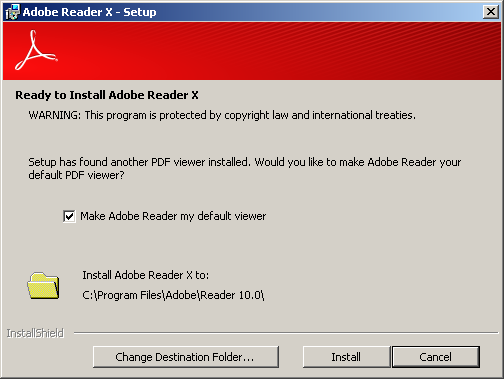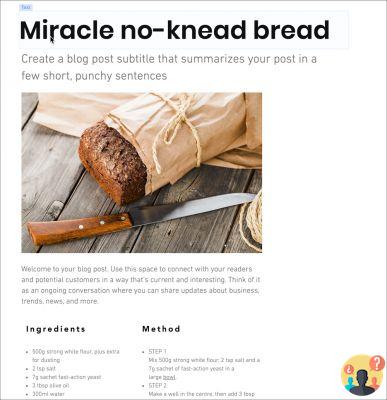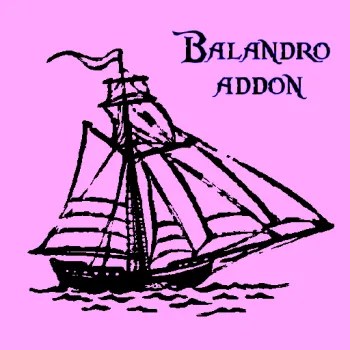
CONTENT ON DEMAND FOR ALL TASTES BUT IN SPANISH
Yacht it's a Kodi third-party add-on, so please do not post questions about this add-on in the official Kodi forum. The add-on offers a rich menu of Spanish-language on-demand content of various genres. Here you will find tons of movies, TV series, anime, documentaries and much more.
IPVANISH: you want to browse and use Kodi, CloudStream e Wiseplay anonymously and completely securely? IPVanish is the solution. For info and costs take a look at our article or visit the official page by clicking on THIS LINK".
PUREVPN: another great way to browse anonymously and safely on KODI, Wiseplay, Android, iOS, Firestick and much more with the 10% OFF. Read our article or click HERE to receive more information.
How to install Balandro on Kodi
- Start Kodi and click on the icon at the top left Settings.
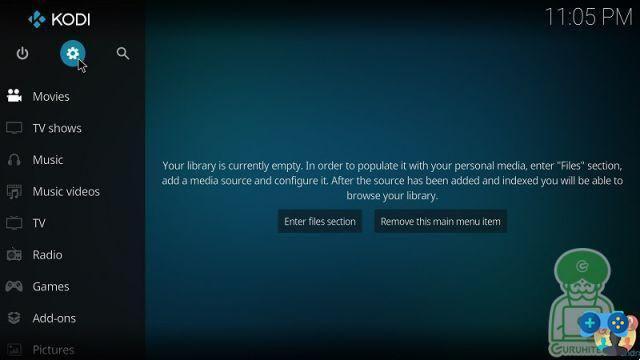

- In the left or right column, double click on Add source (only once on touchscreen devices).

- Click on , enter the address https://balandro-tk.github.io/balandro/ and double click on OK.
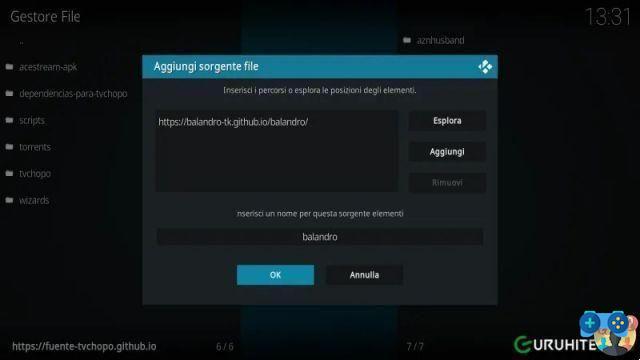
- Now go back and click on Add-on.

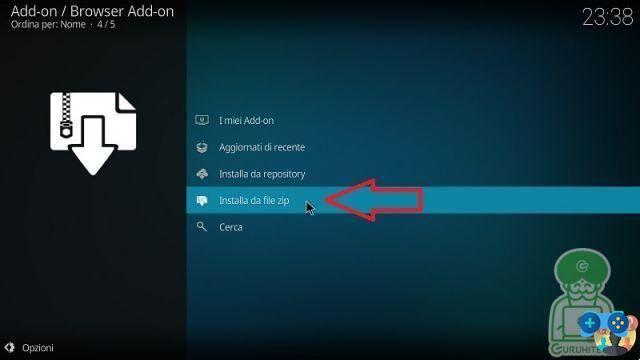
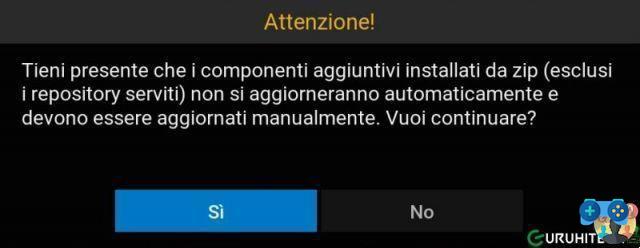
- Now click on balandro > repository.balandro-(version number).zip. and wait for the installation confirmation notification.
- Go back and click on Install from Repository > Balandro Repo > Video Add-ons > Balandro > Install.
- You will find the new ad-on in the Kodi home, in the Video Add-on section.
Home of Balandro
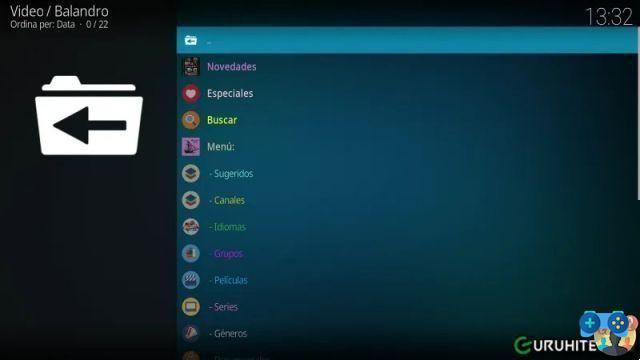

For all other guides on the world of Kodi, I invite you to visit
THIS PAGE
Follow Soultricks on:
Express your opinion!
What do you think about this Spanish language Kodi add-on? Leave a comment in the appropriate section below and if you like, subscribe to newsletter.
For any question, information or assistance in the world of technology, you can send an email to [email protected].
Deprecated: Automatic conversion of false to array is deprecated in /home/soultricks.com/htdocs/php/post.php on line 606