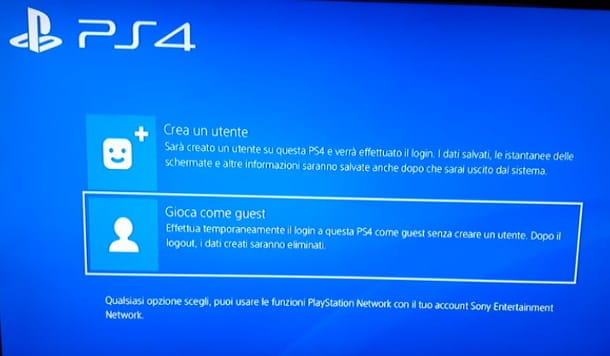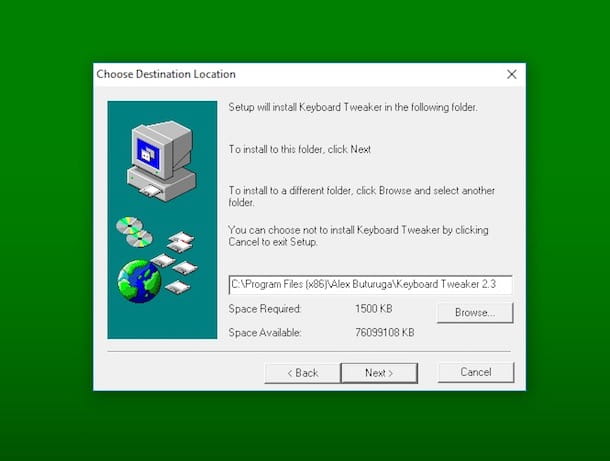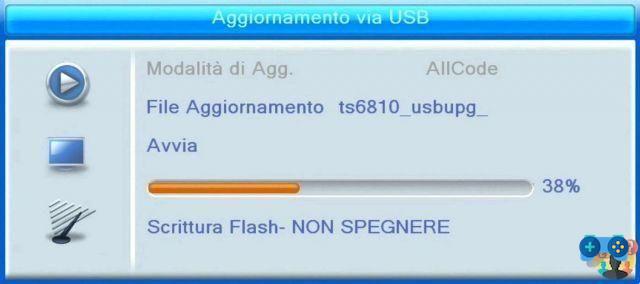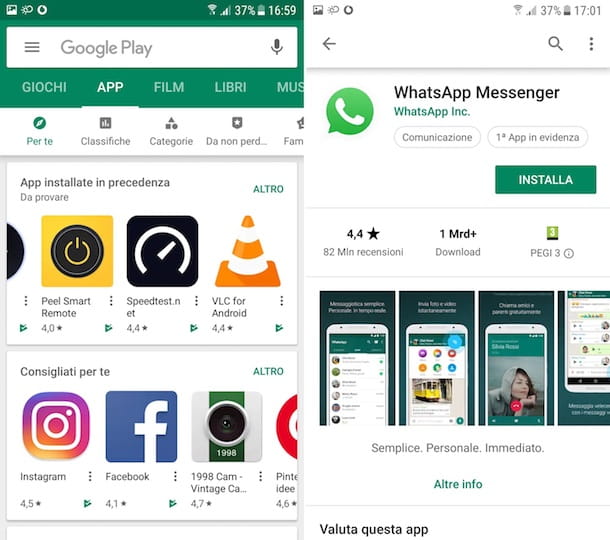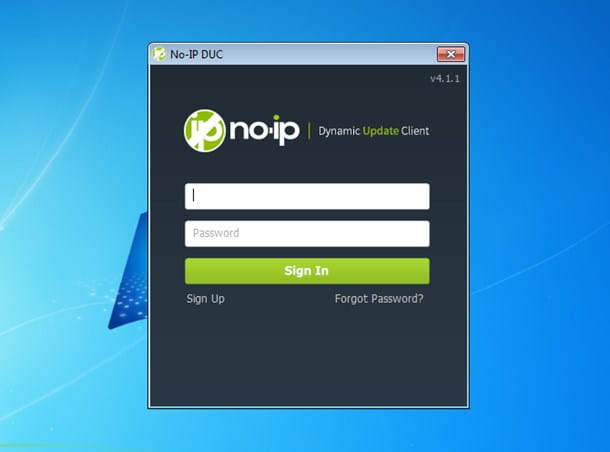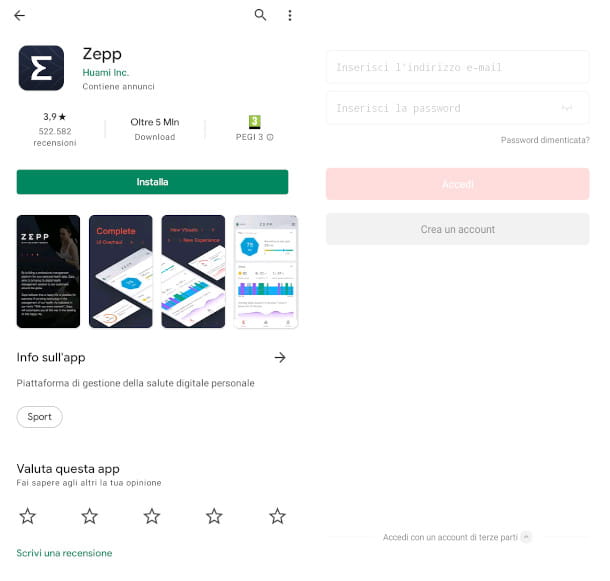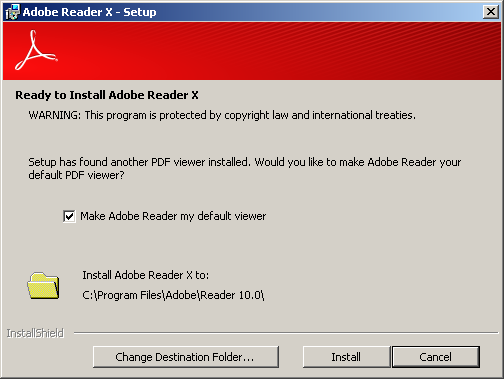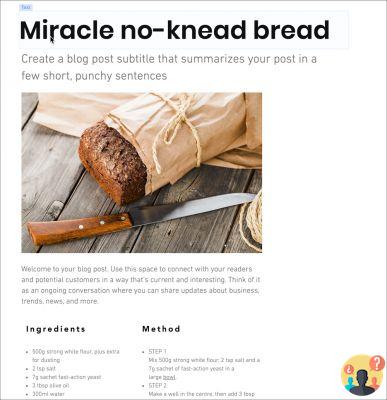In a recent article, we explained what l is'IPTV and how to upload a remote IPTV list; today instead we will see how to install the dedicated app IPTV su LG Smart TV and upload a remote IPTV list.
RECITALS
Recall that the application SS IPTV is free
SS IPTV INSTALLATION SU SMART TV LG WEBOS
Open the store LG Store on your Smart TV, search for the application IPTV and install it as shown in the image below

We now enter the application <IPTV>>
We accept the terms of the contract by clicking on <Agree>>
Go to the settings arrow symbol at the top right
We press <Skip>>.
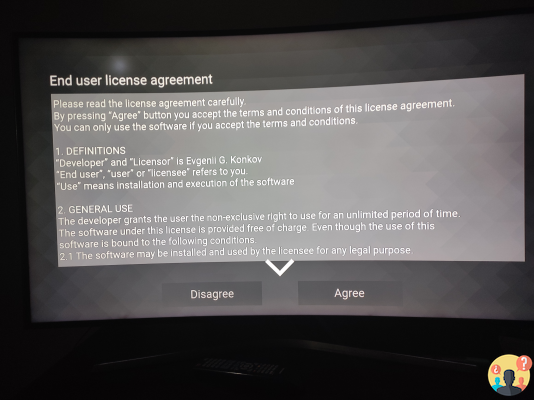
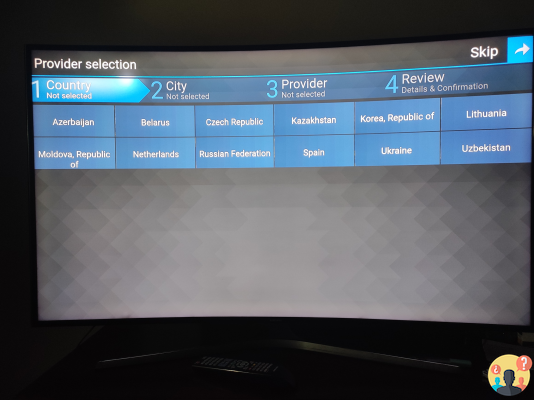
Click on the settings symbol, then select the Italian language, after which we press on receive code.
Since you will click on <RECEIVE CODE>> you find code area of SMART TV LG.
Copy the LG SMART TV CODE into the clipboard as you will need it soon
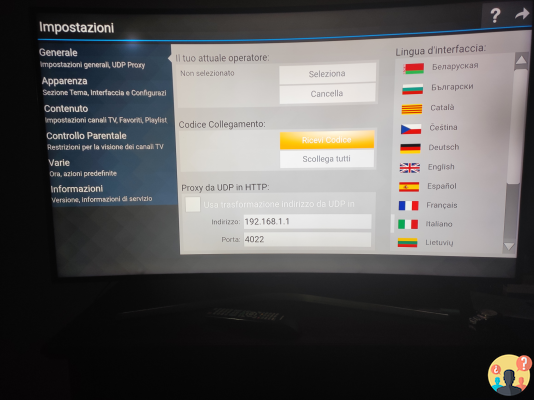
Now let's go to the site SS IPTV Playlist to load the list.
Now, take back the famous < > which we have seen previously and which you will need to enter the remote app of your LG SMART TV.
Enter it in the field < > e then press on < >.
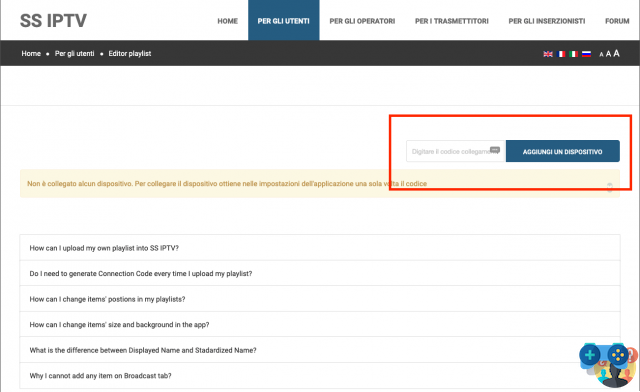
We now select <Playlist Esterne>>, then <Add Item>> to load the playlist you have chosen (some are listed below in the final description).
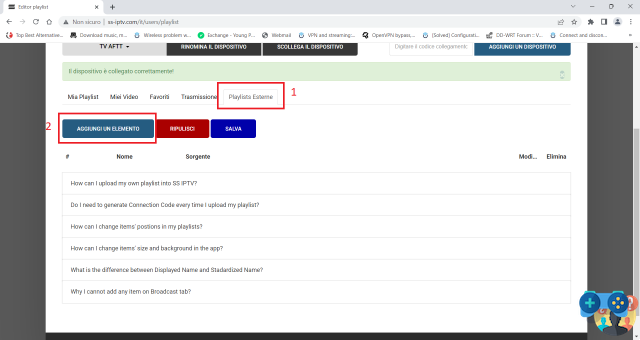
In the field <First Name>> insert the name we want to give to the list; in <Source>> we must insert the link M3U selected list and finally just press <OK>> to confirm (the other fields are optional).
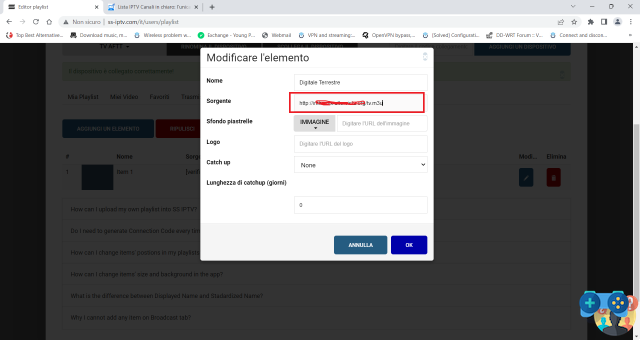
We press the < keySalva>> to save the change made to the LG SMART TV.
As soon as you press on Save, the message < will appearPlaylist saved successfully!>>
FREE IPTV LISTINGS
Below is a small list of the best sample FREE IPTV lists:
- Free IPTV
- IPTVSource
- FreeIPTV
Deprecated: Automatic conversion of false to array is deprecated in /home/soultricks.com/htdocs/php/post.php on line 606