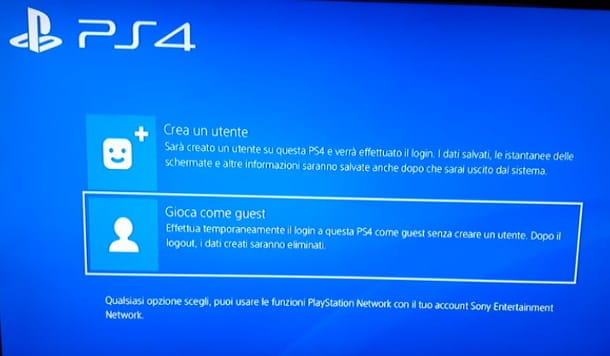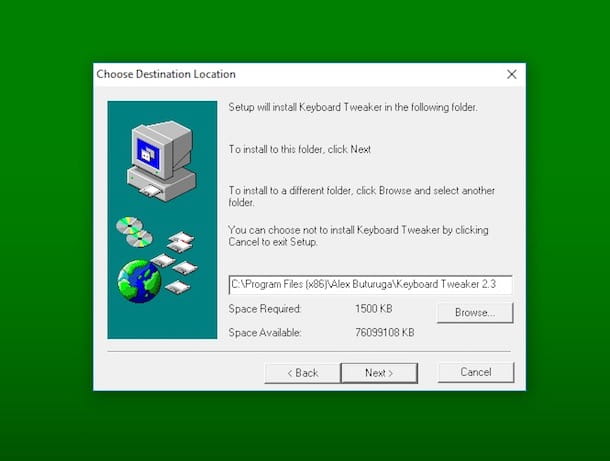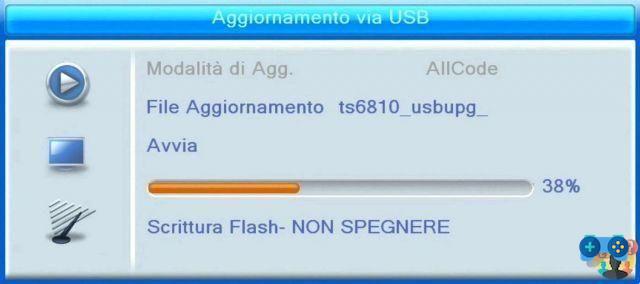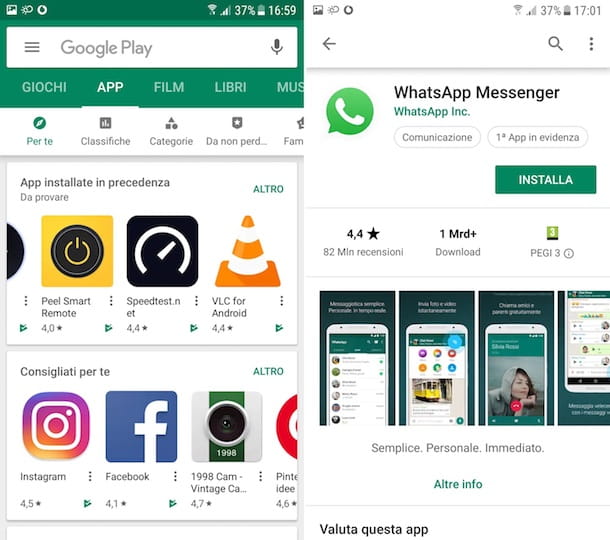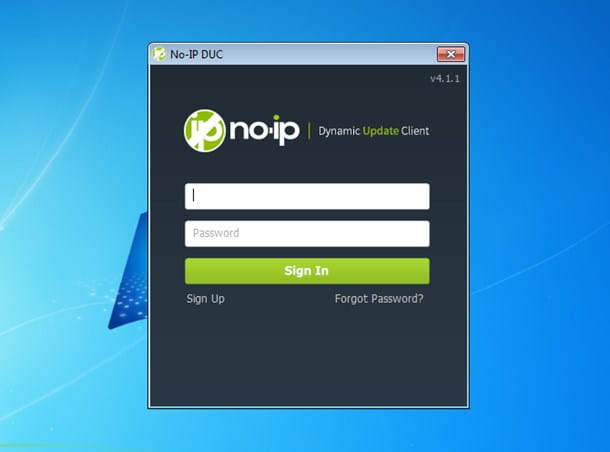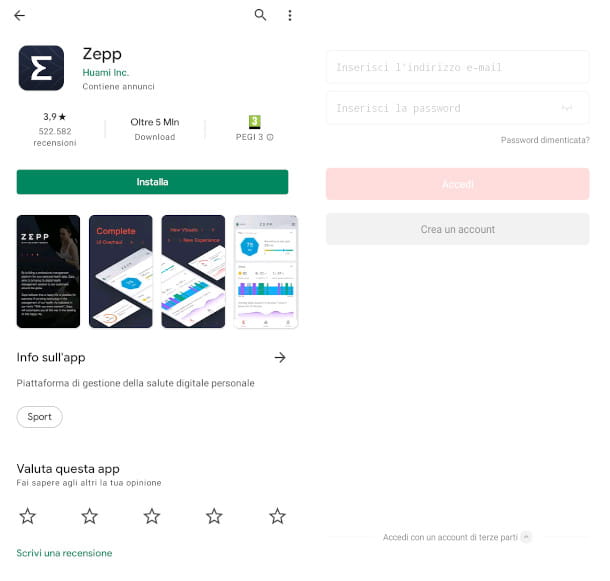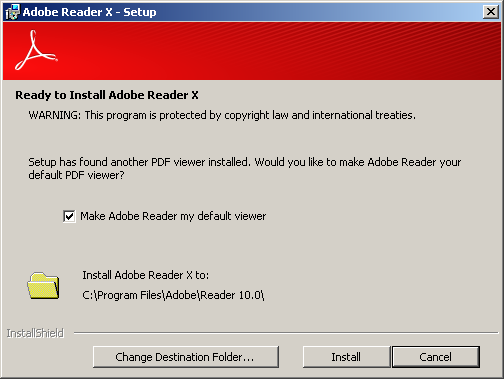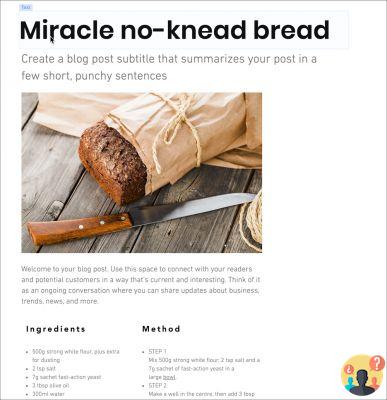With the fragmentation of entertainment content and the multiplication of streaming platforms, enjoying your favorite content is becoming increasingly complex: often you need to have various devices connected to the TV and constantly "jump" from one app to another, getting lost between completely different menus from each other. It would be really nice to have everything in one place, easily accessible and top quality, right? Well, then I'm glad to tell you that today you can: just turn to devices like Sky Glass.
Going more specifically, we are talking about very elegant Quantum Dot televisions da 43", 55" or 65" (available in various colors) with definition Ultra HD e HDR screen able to reproduce over 1 billion colors. Audio side have then 6 powerful Dolby Atmos speakers built-in for immersive 360-degree sound. Finally, there are also voice commands, smart functions for automatically switching the TV on and off, Parental Control and many small details related to energy saving. In short, really the best you can have in terms of home entertainment. If you want to know more about Sky Glass and discover the features, prices and functions of these new televisions, continue reading: you will find everything explained below.
Index
Features and prices of Sky Glass
Sky Glass TVs are High-end smart TVs designed to unify and simplify access to Sky content, streaming apps and free-to-air TV channels, putting everything within reach of a remote control.
The audio sector is also exceptional, which as anticipated is composed of ben 6 speaker (three directed outwards, two directed upwards, plus a powerful center subwoofer) with stand Dolby 3.1.2 with Dolby Atmos e up to 215W of power able to ensure a 360 degree immersive audio. The experience is then enriched by the smart functions of the TV, which it is capable of optimize the sound based on the contents reproduced and to direct the sound towards the user so that he is always "centre of the scene". There is also one function to enhance the dialogues, accessible at any time using the key ... of the remote control. Finally, the very powerful microphone included in the television (as well as in the remote control), through which it is possible command Sky Glass with your voice even from a considerable distance from the TV.
Of course, much attention has also been paid to the design: Sky Glass is made in elegant anodized aluminum and is available in versions from 43“ (Small), 55” (Medium) e 65″ (Large) in five different colors (Ceramic White, Champagne Pink, Alpine Green, Ocean Blue and Charcoal Black), so they fit perfectly into any home and décor style.
On the back of the TV we find 3 HDMI 2.1 ports with CEC support (one also with eARC support) to connect consoles and other external devices (with support for older devices as well), one input USB-C for mains and classic power port. Just connect one cable, the power cable, to start using the TV.
On the connectivity front, the support for latest generation Wi-Fi networks (approximately 10Mbps for HD content and 25Mbps for Ultra HD content is required) and connecting to the Network with Ethernet cable.
In this regard, the Sky Glass remote control it is designed to be ergonomic and comfortable to use even in the dark, given the automatic backlight of the keys. Presents a circular pad with integrated arrow keys and OK key, i numbers from 0 to 9, microphone button to control Sky Glass with your voice, the + button to add content to your playlist (which I'll tell you more about later), the Home button to return to the main menu and the classic keys ON / OFF, volume adjustment and access to menu.
Sky Glass makes its cutting-edge technology accessible even with the convenience of payment in installments. In fact, it is possible to choose whether to pay Sky Glass in a single solution or by paying an advance e pay comfortably in 24 or 48 installments, without interest, together with the monthly fee of your Sky subscription.
It is therefore possible buy in one go the model from 43“ a 697 euro, that from 55” at 995 euros and the one from 65“ a 1293 euro. Instead, choosing the payment by installments, you can buy TV from 65” at 23,90 euro per month, that from 55“ at 17,90 euro per month and that from 43” at 11,90 euro per month [prices in 48 installments plus advance which varies according to the size, starting from 125 euros].
All exclusively with the subscription to "Entertainment Plus" which comprises Sky TV, with all Sky entertainment, series, documentaries, plus Netflix, starting from 19,90 euro per month for 18 months.
At launch, it is possible to have Sky Glass at a promotional price. For example, you can choose 43″ Sky Glass, with payment in 48 installments, together with the Entertainment Plus subscription, all for just €29,90 a month for the first 18 months.
Sky Glass has a two-year warranty it's a free standard delivery service. More info here.
How Sky Glass works
So here we are at our excursus on theexperience of using Sky Glass. So I'll show you how to do the initial setup of your TV, show you its main menu and show you how you can access all your favorite content. I assure you that it is all very easy.
Initial configuration
The process of initial configuration of Sky Glass it's really that simple. Once switched on, the TV asks to connect to the Internet through Wi-Fi (using WPS technology or entering your network password) or Ethernet cable (recommended option to have a more stable connection), so if available, run a software update.
The next step is to configure theaccount Sky: the television arrives already configured with the customer's account, therefore generally it is sufficient to confirm (by pressing the button Am I); alternatively you can associate a new account (It's not me) or blow up the procedure temporarily.
To continue, you are then asked to enter the PIN received by SMS or email. Once the code has been entered, it can be confirmed or changed to a personalized one.
Once this is done, you can set the parental Control (to block the viewing of content unsuitable for minors with a PIN), then you go on to scan the channels DTT (with the possibility, also in this case, to skip the step if you are not interested).
Then you need to indicate the room where Sky Glass is located and the type of participants' experience to set on the TV: Base with lower energy consumption (the TV will take a few moments longer to turn on, you cannot turn it on with your voice and you will always have to use the remote control to turn it on) or Logistics with a slightly higher energy expenditure (but with the possibility of having instant on and turning on the TV both with your voice and automatically when human movement is detected in the room).
That's all! Choosing the mode, suggestions relating to voice commands are shown and then you are immediately greeted by Home screen by Sky Glass, with all programmes, apps and functions at a remote control.
Main Menu
As just mentioned, the Sky Glass main menu is designed to have all your favorite content always at your fingertips: it's all structured with a series of dynamic tiles where each row is dedicated to a different content type.
Scrolling down it is then possible to access the thematic areas (Serie TV e show, Cinema, Sports and soccer, Kids etc.), to the TV Guide with the list of channels available via the Internet (for those of digital terrestrial there is a special section), to your own playlist (the new way to save your favorite contents and always have them at your disposal thanks to the cloud, therefore without the anxiety of running out of available space), then there are the featured content, Whatsapp available (plus shortcuts to access the Digital Terrestrial TV and devices connected via HDMI), And most watched movies, the current TV shows and other selections of popular/interesting content e collections themes. Finally, there are the quick links for the settings, The function Search and section Help to dispel any doubts about the functioning of Sky Glass.
It's all very immediate, so just press the button OK of the remote control on a piece of content to immediately start playing it. The settings panel is also very comfortable and practical to use: just navigate through the various sections available (Audio and video, Network, Accessibility, devices, parental Control, Privacy, Power on and standby, Pref Renze e System) to have all the preferences at a glance.
Same speech for the content search: once in the "Search" menu, to find relevant content in all the apps and TV channels on Sky Glass, just type the title of a content, the name of an actor/director or other information.
Even more comfortable, however, is to say "Hello Sky" (or press and hold the microphone button on the remote control) and say it out loud “search for [content]”: the magic of voice commands is unbeatable, there is little you can do!
Channels, apps and playlists
One of the objectives of Sky Glass is to simplify access to your favorite content without having to worry about the platform or channel where it is available: Find what you want to watch, select it, and enjoy watching it. Browsing the homepage, it is easy to see how all the rails contain both Sky content and the best apps and free-to-air TV. This is because with Sky Glass, Sky wanted to bring even more of all the content we love in one place.
Once the viewing has started, it is then possible to control playback via the directional pad and the key play / pause of the remote control, while pressing the button ... you can access a quick menu to call up the function searchselect subtitles e audio tracks, set the viewing mode, activate/deactivate the night mode and dialogue mode e mute/unmute the microphone.
Then a lot of them functions that allow you to organize and never lose your favorite content. Let's take some examples.
Has a selected program already started for a few minutes? No problem: you press Watch from the start in the miniguide as soon as you access the channel and you can review the program from the beginning. Do we have to be away for a few minutes? There is the function of play / pause which then allows you to resume the vision from where it was interrupted.
And if you wanted to save a program? Here comes one of the most interesting functions of Sky Glass: the one related to playlist. Playlists, just like music, allow you to create lists of your favorite contents — whether they are entire series, individual films or TV programs — and find them well organized in the appropriate section of Sky Glass.
To add content to your playlists, just select it in the Sky Glass menu and press the + button of the remote control (or the button Add present on the screen in the Sky Glass menu).
After that, you will be able to access all your saved content by going to the section playlist of Sky Glass, where you will find everything sorted automatically based on the date of addition to the Playlist and the type of content (e.g. TV Series and Shows).
Energy saving features
Sky Glass was created keeping in great consideration the issue related to energy saving. As seen previously, the Sky television can operate in two different modes: that Logistics is that Base which, in exchange for small sacrifices on the smart functions to turn on the TV (turning on with voice or with automatic movement detection), allows for lower energy consumption. In general, SDR/HDR consumption is 66 W / 79 W for the 43" model, 77 W / 117 W for the 55" model and 85 W / 169 W for the 65" model.
In addition, Sky Glass is equipped with energy saving at night which causes the device to go to standby at night (when not in use) and to automatic shutdown if there is no movement in the room for 1 hour (all these functions can be easily adjusted in the menu Settings > Power on and standby). Also worth mentioning is the ambient light sensor, which automatically adjusts the brightness of the TV according to the ambient light (also avoiding energy waste). But that is not all.
Sky Glass was indeed certified by Climate Impact Partners based on the CarbonNeutral Protocol. If you have never heard of it, the protocol in question provides a series of guidelines for companies (updated annually) to achieve carbon neutrality, i.e. the zero CO2 emissions.
Sky is committed together with the specialists of the sector Giraffe Innovation to evaluate the life cycle of the product (from materials used to production, from packaging, to transport, to use in customers' homes for 7 years and disposal at the end of the life cycle) and worked for offset all emissions which it failed to avoid for the production of Sky Glass; it will also continue to identify opportunities to further reduce product emissions.
In this regard, Sky is buying Energy Attribution Certificates (EAC) to offset the electricity emissions generated in the first year of use of Sky Glass by customers (purchasing energy from renewable sources for the amount estimated to be needed to operate Sky Glass in customers' homes for one year) and a project reforestation in Scotland with 200.000 native trees planted to protect biodiversity and nature.
For more information
more information on Sky Glass, on its functioning and on how to purchase the product, I just have to invite you to consult the official Sky website, where you can find everything you need and order the TV to receive it comfortably at home.
Article made in collaboration with Sky.
Deprecated: Automatic conversion of false to array is deprecated in /home/soultricks.com/htdocs/php/post.php on line 606