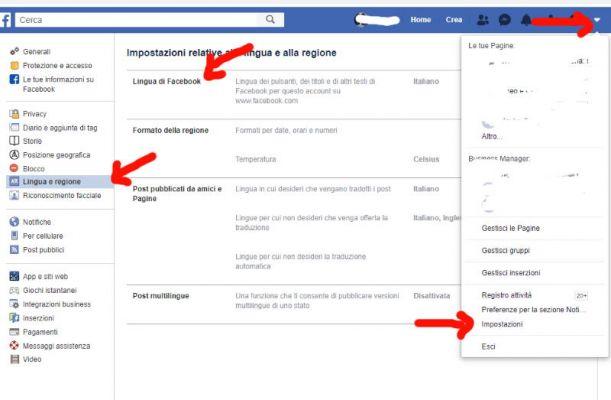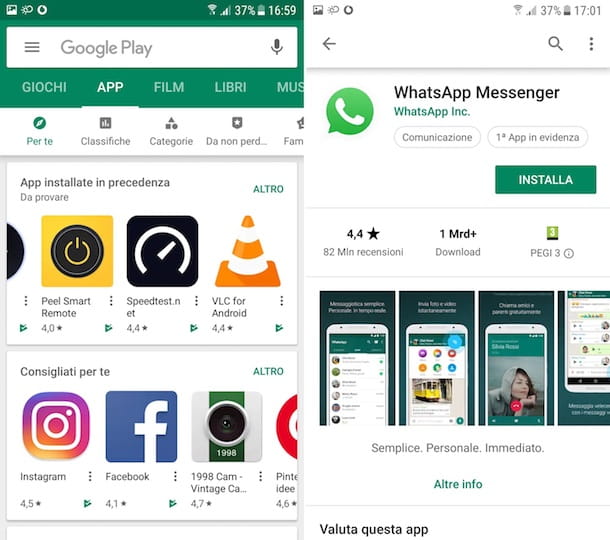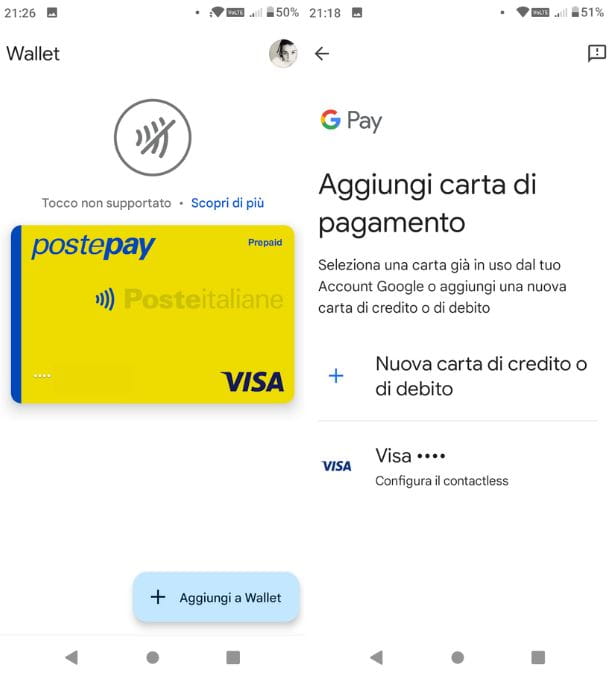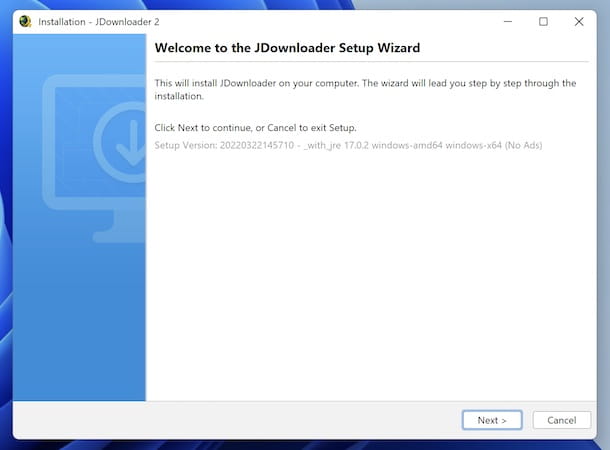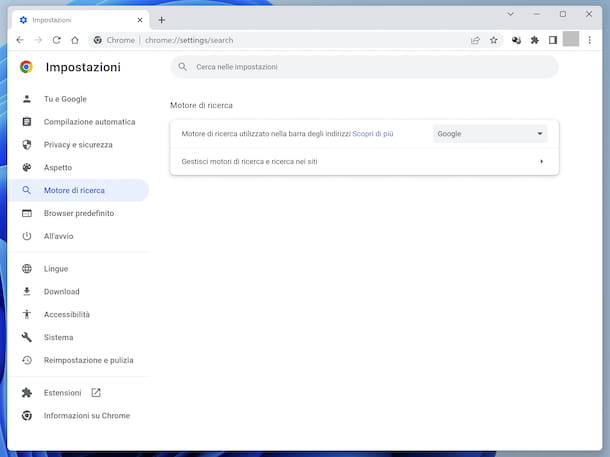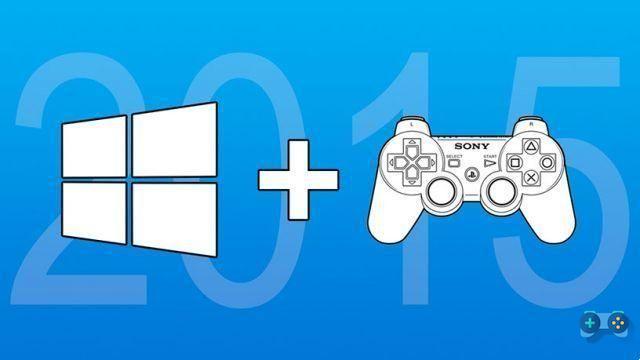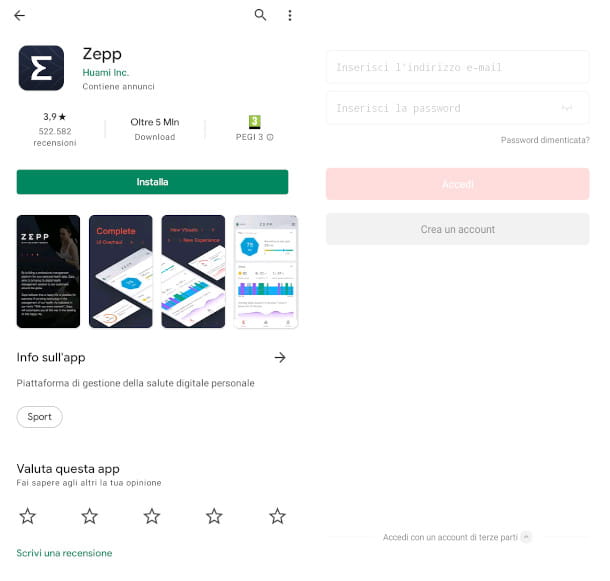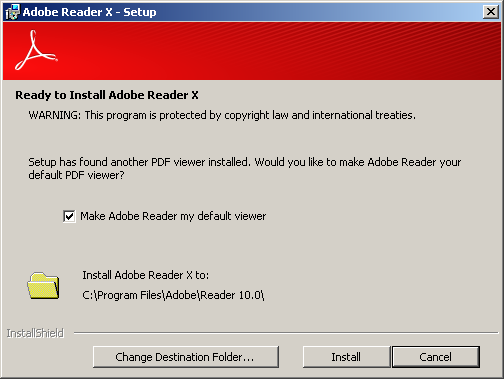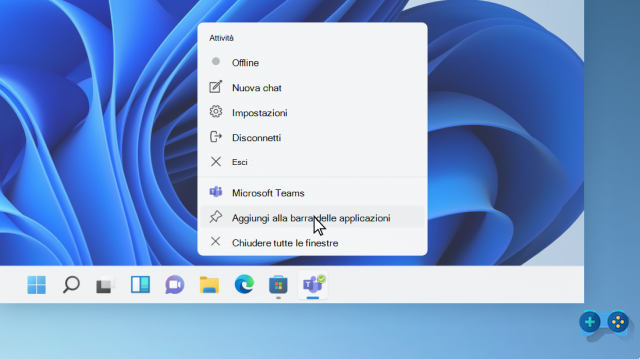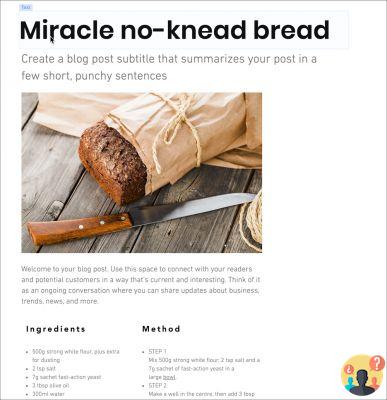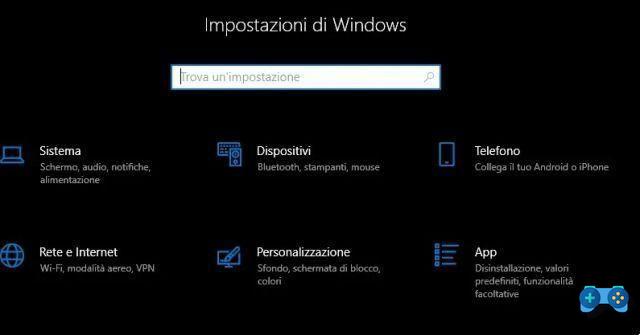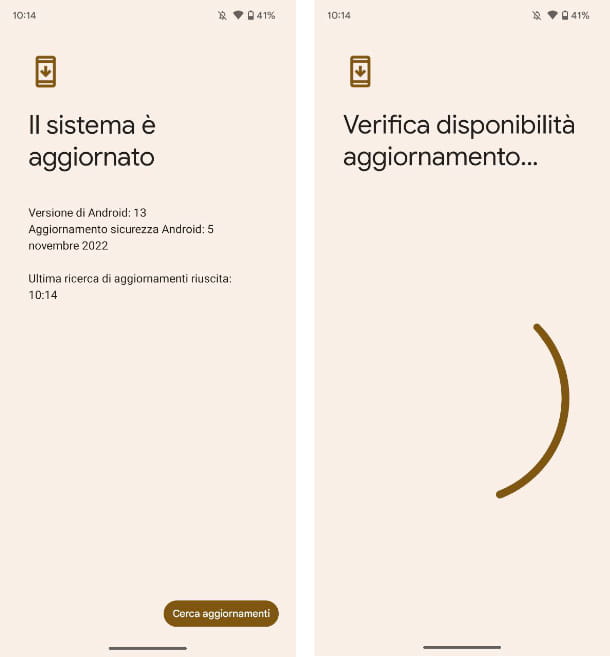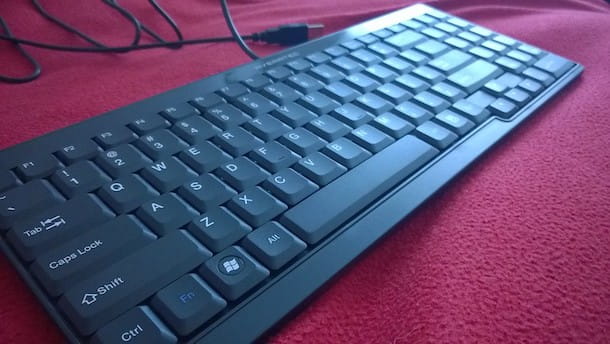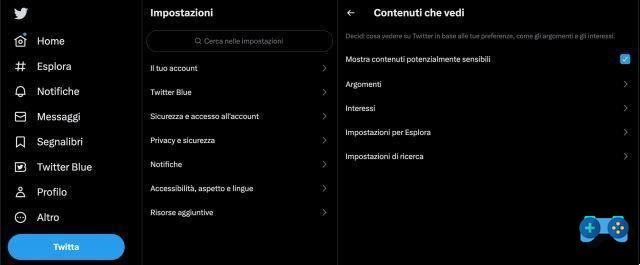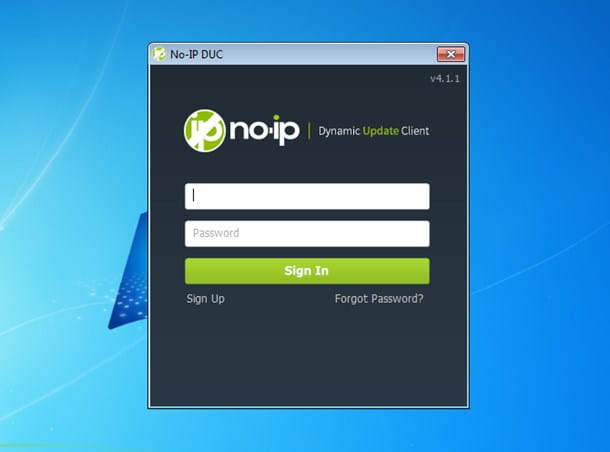L'Software Update of your smartphone is a necessary operation for improve its performance and also i security levels. Sometimes, however, users may fear that by updating their phone their data will be lost or they are not very clear what the benefits of the software update are.
To solve the first problem, before start the update it is always better to run a data backup and save photos, videos, contacts and any other files you don't want to risk losing to the cloud or other devices. A procedure, that of data backup, which is always a good idea to perform periodically to keep the data safe even in the event of loss of the phone or malfunctions, which may require, for example, a factory data reset.
In the case of a software update, what happens is very similar if you use a smartphone Android rather than one iPhone. The important thing is to understand what an update is, how to download it and what happens after installing it, so that you can take the appropriate precautions consciously and regardless of your operating system, whether it is Android or iOS.
Software update, what it is and what it is for

The operating system is the software that allows your computer or smartphone to function properly and perform tasks. The iOS it was developed by Apple for its iPhones, while Google developed the operating system Android, which runs on most smartphones on the market from leading brands such as Samsung, Asus and Xiaomi.
Periodically, Apple and Google release software updates, with new features, bug fixes and increased security protocols. Other software updates that may affect your smartphone are those of the apps you install and the manufacturer's interfaces.
- operating system updates are usually divided into "version" is "safety". The former bring new features and support for new apps. The latter, on the other hand, increase the security of your smartphone, protecting your data, fixing bugs that could expose you to hacker attacks or malfunctions. Both types of updates serve to make your smartphone capable of supporting new technological standards, such as for example the new protocols of the apps that are placed on the Stores, to ensure greater efficiency both for device memory, that for battery optimisation and energy saving. For this reason, make a Software Update it is always recommended.
Usually, the operating system updates they are heavy downloads, especially those relating to the version which can also occupy 1.5 GB of memory and which require a stable Wi-Fi connection and sufficient free space in the device's RAM. Also, once downloaded and launched, the user will be prompted to charge the device. In this way, the latest version of the operating system will be loaded and the data saved on the smartphone will not be deleted.
Android and iOS, how to check for available updates

When a operating system update is available, the smartphone tends to signal it with a notification. If automatic download is enabled, the software update will be downloaded automatically when the phone is connected to a Wi-Fi network and can then be installed.
If, on the other hand, it is disabled, it will be necessary to periodically go to the Settings of your smartphone to search for the presence of updates and manually start the download.
To check for software updates on android, follow this path:
Settings > System > System Updates > Check for updates.
If there is an update, you can download it and decide when to install it.
Soultricks Mobile Full 8,95€/month SIM shipping Free
you discover
To check for software updates on iOS, follow this path:
Settings > General > Software Update.
Your iPhone will start looking for an update, and if there is one, it can be downloaded and installed.
Software update, the risks

You have downloaded your software update, checked the version, modifications, available memory space and are preparing to start the installation. There are some risks you need to take into account and precautions you can take to make the update successful and painless.
Charge the device it is a very important step: if during the process of installing the update the phone shuts down, the installation would not be successful. This means that in order for the smartphone to work, it will be necessary to format it and reinstall the operating system, also deleting all the data that was saved on the phone, which will be irretrievably lost if a backup had not been performed before starting the operation.
Another advice, which may seem trivial, is to never turn off your phone during the update. This type of operation takes a long time, from 30 minutes to even an hour, and turning off the smartphone before the update is complete would cause the same damage as turning it off due to lack of charge.
What happens after the update

Have you installed the new software version and everything went well. This means that all files, photos, installed apps and related data are intact and still available on your smartphone. In the end, the data backup you had performed was not necessary, but we reiterate that it is always better to perform it periodically to insure against any possible malfunction or accidental damage.
Now that you've updated, you can start exploring new features offered by the latest version of the operating system, which point to a continuous improvement of the user experience. Think Android 10, which opened up gesture navigation, dark theme, and other features to come with the upcoming Android 11 release. Or the new version of iOS 14, which compared to the previous one inserts the "back tap", i.e. the possibility of also using the back of the iPhone to perform operations.
Then the new versions they fix the bugs of the previous software, improve performance to reduce battery consumption, fix problems related to Wi-Fi and Bluetooth for example, or fix security holes that could have easily exposed your smartphone to hacker attacks and therefore put your personal data at risk .
Giving up on the upgrade of your operating system, the smartphone will still work, but its performance will inexorably deteriorate over time, as well as your security and privacy will be exposed to risks. Someone app then they may stop working, while others will not be able to be downloaded at all because the system does not have the necessary requirements for their correct functioning.
These are the reasons why updating the operating system, but also the apps and other software that are part of your smartphone or iPhone, is always a good practice to extend the life of the device and make your user experience better and better.
Curated by Cultur-e
You may also be interested in:
DigitalMagazine
Sites and apps to learn speed reading
Speed reading allows you to reduce the time needed to read a text and makes it easier to understand and memorize: how to train it with apps
Temu, how to earn coupons
On Temu, an e-commerce where you can buy many types of products, it's easy to get coupons and discounts: let's find out how
HOW-TO
How to shop on Temu in Italy
Temu is a portal where you can buy different kinds of products at extremely affordable prices: let's find out how to buy both from the browser and from the app
Discover the free courses of the Soultricks Digital Academy
Cybersecurity and companies: Instructions for use Effectively dealing with cyber threats today, more than in the past, is vital for the very survival of the company, but it is necessary to know … Sign up
live streaming What it is and how it works Chat-GPT: Artificial intelligence to create content In December 2022 the interest in artificial intelligence that creates content has literally exploded, thanks to the launch of Chat-GPT by … Subscribe
Germano Lanzoni is a contemporary communicator, trainer, speaker and comedian of Il Milanese Imbruttito. Thanks to his experience we will see… Subscribe
SUBSCRIBE
to the personal area
To receive Newsletters, download eBooks, create vocal playlists and access Soultricks Digital Academy courses dedicated to you. Read the disclosure