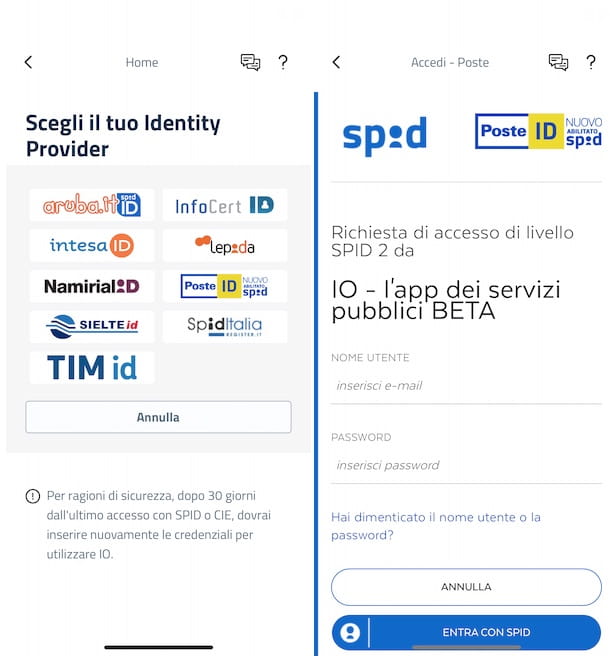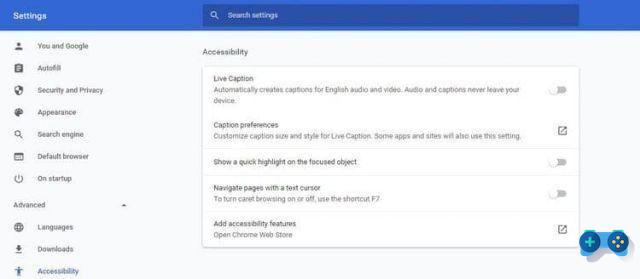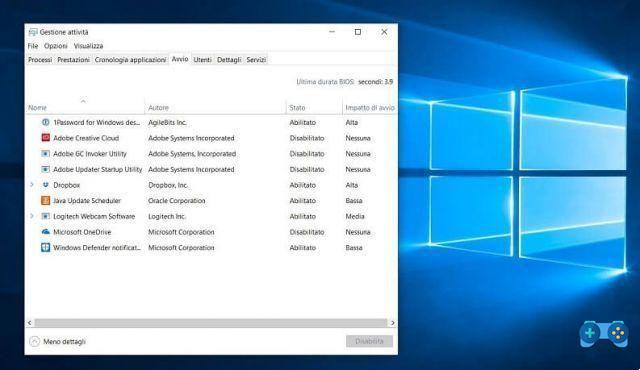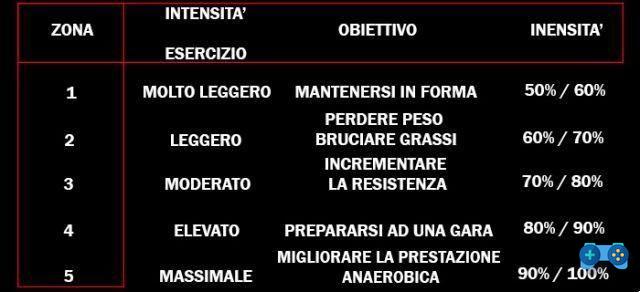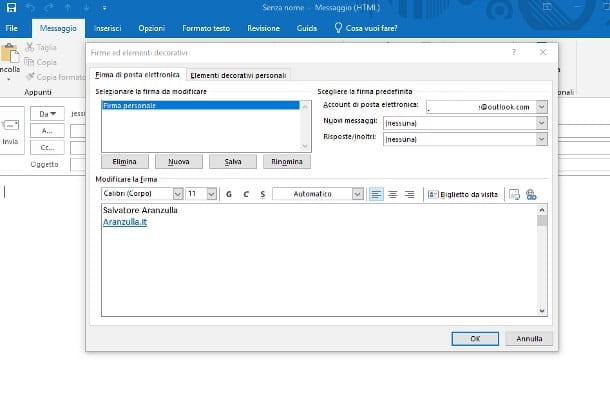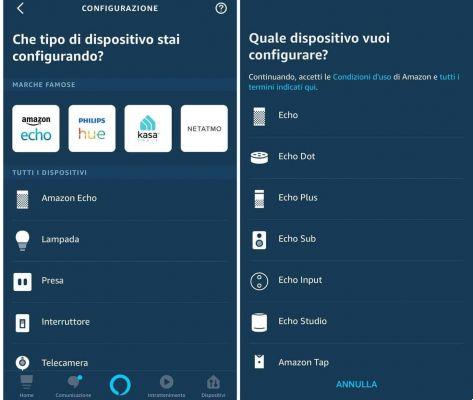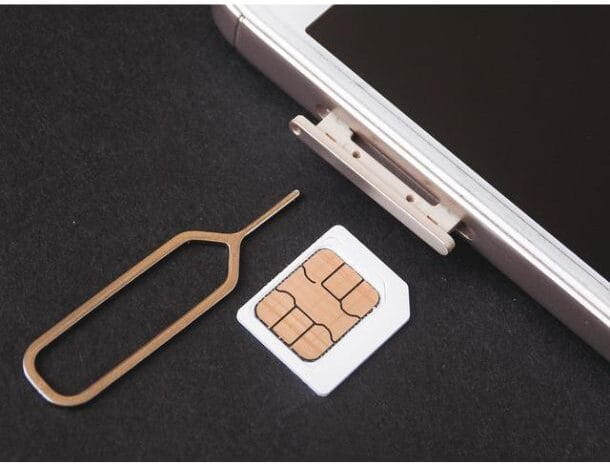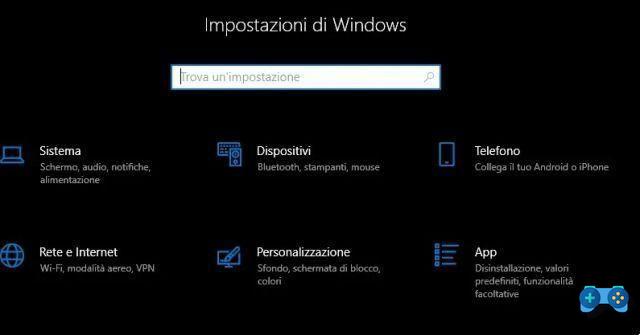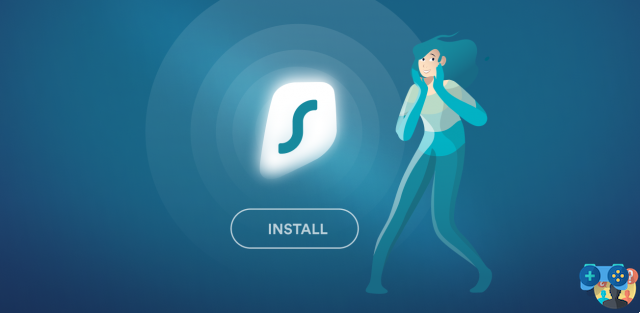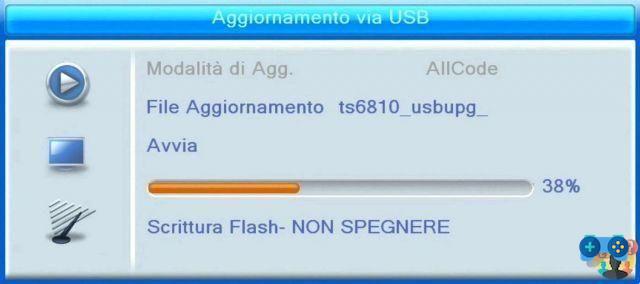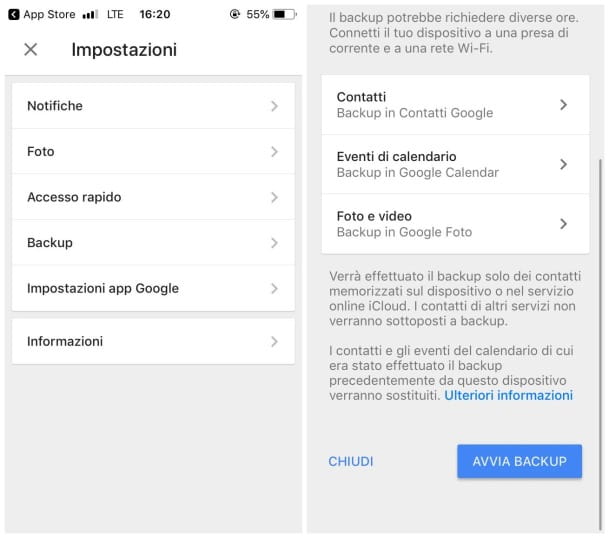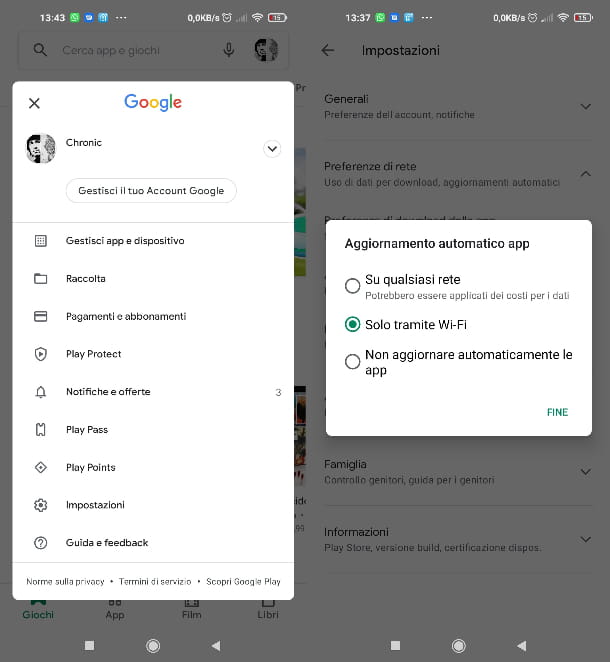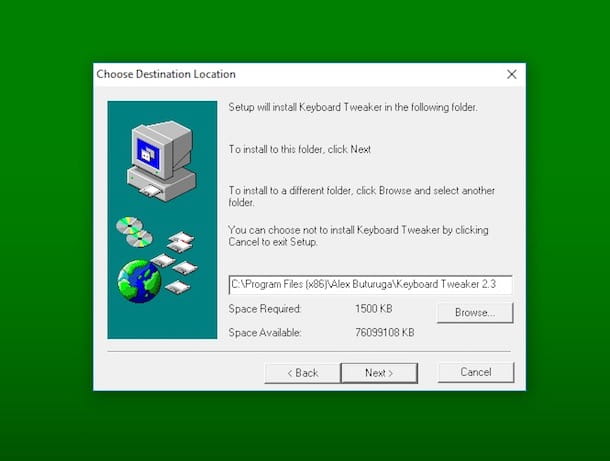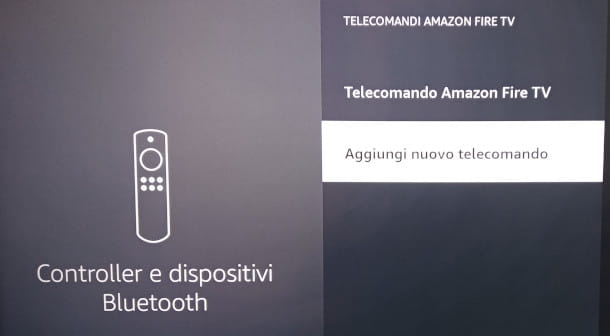You've always been a big fan of technology and for your birthday you received a new smartwatch as a gift. You greatly appreciated the gesture, but the product you received is almost completely unknown to you and probably quite cheap, i.e. the classic smartwatch cinese.
Despite this, you still decided to try it, since you've never had one, but unfortunately the instruction booklet in the package is in Chinese, so despite your efforts you just couldn't figure out how to pair the device to your smartphone. For this reason you are looking for an app to manage your wearable and be able to manage all its potential from a smartphone.
Don't worry, because you've come to the right place at the right time. In the course of this tutorial I will tell you about a few chinese smartwatch apps which you might try to use to pair your smartwatch to your smartphone. Make yourself comfortable, take five minutes of free time and continue reading the next paragraphs: I sincerely hope that in doing so you will be able to achieve your goal!
Index
App to manage Chinese smartwatches

You have opened the package of your new smartwatch and taken the instruction booklet to understand how to pair it with your smartphone. Unfortunately your search has not borne fruit and you are still looking for aapp to manage chinese smartwatches. You went to the Play Store and App Store but you noticed that there are so many apps, so you don't have the slightest idea which one to use.
Before proceeding I want to suggest that you always use theapp recommended by your smartwatch manufacturer. Even if the instruction booklet isn't understandable you shouldn't have a hard time finding one QR code inside the instructions: frame it with the camera of your smartphone and you will see that you will be redirected to download the app.
How do you say? Can't find this QR code? In this case my advice is to search on Google with terms like “nome smartwatch app”, to try to figure out which app to use. Alternatively, you could try using a generic app, which I'll tell you about shortly.
For example, if you have a Chinese brand smartwatch in your hands Amazfit, just download and install the app Zepp, which you can find available for download on the Play Store and alternative stores for Android and on the iOS App Store.
After logging into your account, tap on the card Profile placed at the bottom and then on the button Add. Then select the device you want to add from the list that appears, tap on the item Match with a QR code and point the phone at the QR code that appears on the smartwatch screen.
Once this is done, press the button Allow to each pop-up that appears on the screen, in order to allow access to notifications and all other data necessary for the correct functioning of the smartwatch.
Mission accomplished! Your Amazfit smartwatch is now successfully connected to your smartphone. In case you need more "tips" on apps for Amazfit, consult the guide I have dedicated to the subject.
Chinese smartwatch app: Android

As I told you earlier, it is always advisable to use theproprietary app designed for every smartwatch, but if in your case it is not present there are apps for chinese android smartwatches which usually work with many different models.
The first app I want to tell you about is VeryFitPro, a free application available for download on the Play Store and alternative stores capable of pairing many smartwatch models with the "green robot" smartphones via Bluetooth connectivity (so make sure you activate Bluetooth).
Once the app is installed, open it, tap the button Allow from the pop-up that appears on the screen to grant it the required permissions, then tap on the button Use now and finally on Accept.
Now all you have to do is keep the smartwatch within Bluetooth range of your smartphone and wait for it to be detected by the app: once it appears in the list, press on it and wait for the pairing to be successful. If necessary, confirm the pairing by tapping the button with thea tick icon placed on the smartwatch screen.
Continue by setting up your profile by entering the required data, such as gender, height, weight and step goal you want to achieve each day.
Do you own a Chinese smartwatch with Wear OS? No problem, in this case you can proceed with the normal pairing procedure using the app Wear OS by Google. More info here.
How do you say? Still not able to pair your Chinese smartwatch with Wear OS to your smartphone? Alternatively you could try using the app Smartwatch sync (Wear OS) available for download on the Play Store. The app in question allows you to pair the smartwatch via Bluetooth and receive all notifications on the smartwatch as well.
The app is Delivery to Italy takes one or two business days, but there are banner ads. In addition, there is also a Pro version, at the price of 1,89 per month o 18,99 euros per year, which in addition to removing advertising allows you to use themes to apply on notifications and combine different vibration patterns for each app.
Once the app is installed, open it and tap the button with the icon of a X on the page that invites you to try the Pro version of the app (paid). Subsequently, install the app of the same name on your smartwatch by following the instructions on the screen.
Once the app is installed, proceed by granting all the required permissions by tapping the button Allow from the pop-up that appears on the screen, necessary for its correct functioning.
Now all you have to do is open the app on your smartwatch where a QR code will appear.
Go back to the app, tap on the button Connect a device, scan the QR code that appears on the smartwatch screen and wait for the pairing procedure to be successful.
Chinese smartwatch app for iPhone

Possiedi a iPhone and want to pair your new smartwatch? My advice is always to try using the proprietary app designed for that smartwatch, but if you don't know which one Chinese smartwatch app for iPhone use, you can try a couple, among those usually most used.
The first of these is Zepp, app usually compatible with all products of the brand Amazfit, both smartwatches and smartbands. The app is completely free and is available for download on the App Store.
For more information on how it works, take a look at the indications I gave you in the previous paragraph.
If, on the other hand, you have a smartwatch from another Chinese brand, perhaps cheaper, you could try using the app VeryFit Pro, which usually turns out to be compatible with many models of very cheap smartwatches and smartbands. The app is fully Delivery to Italy takes one or two business days and is available for download on the App Store. For more information on how it works, take a look at the instructions in this paragraph.
If, on the other hand, you own a Chinese smartwatch with Wear OS just follow the same instructions that I gave you in the previous paragraph. The only exception is the Smartwatch sync app, which is unfortunately not available in the App Store. In this case you will have to use the official app Wear OS by Google available on the App Store.