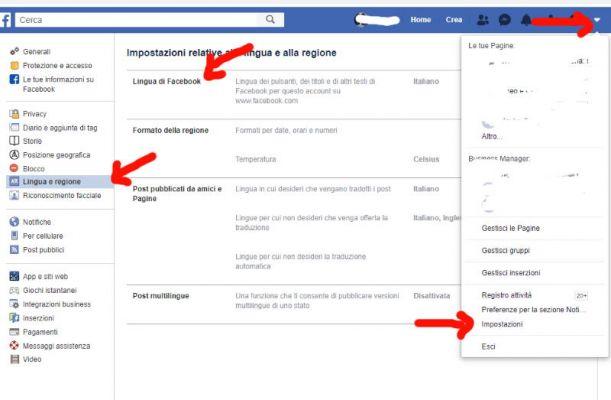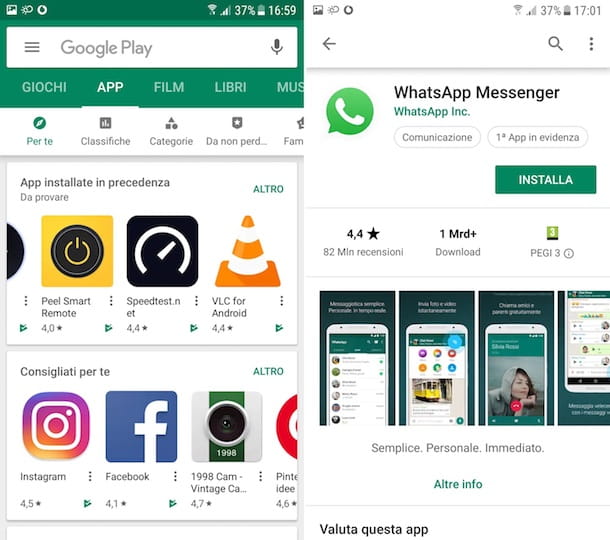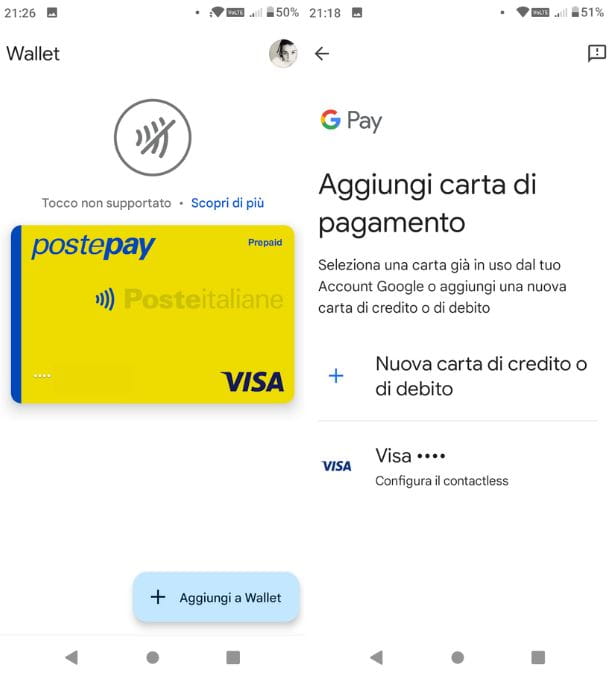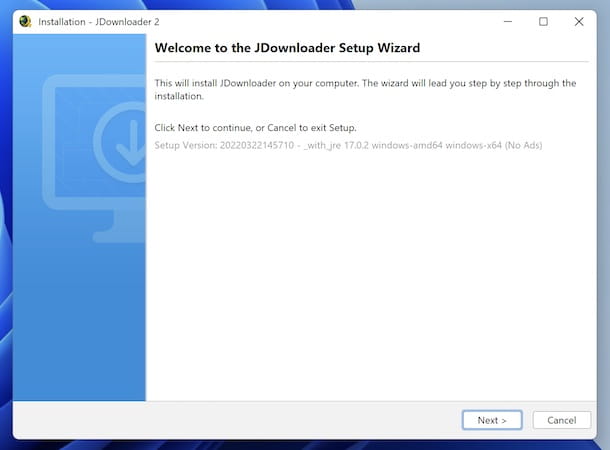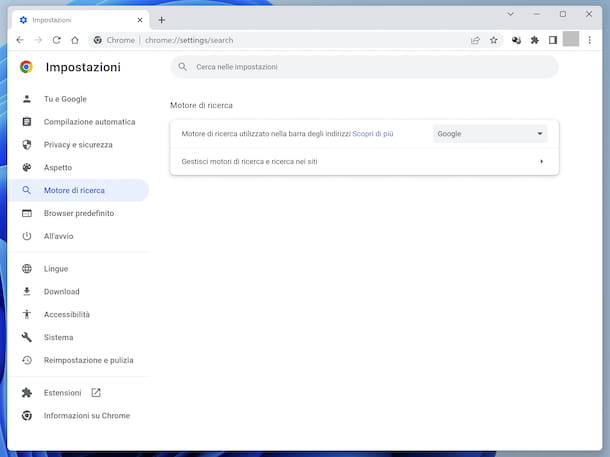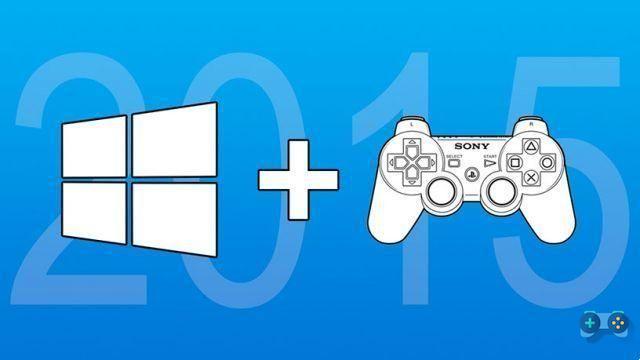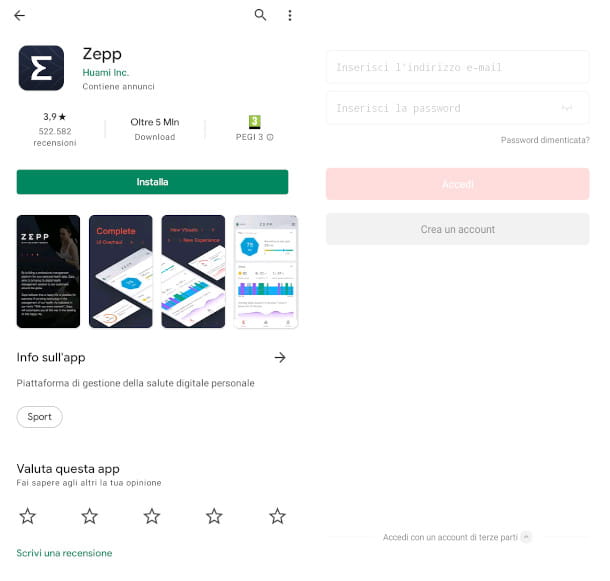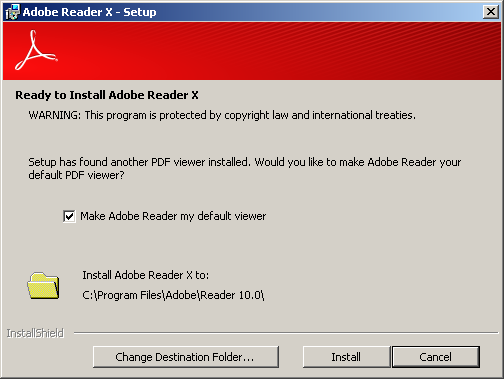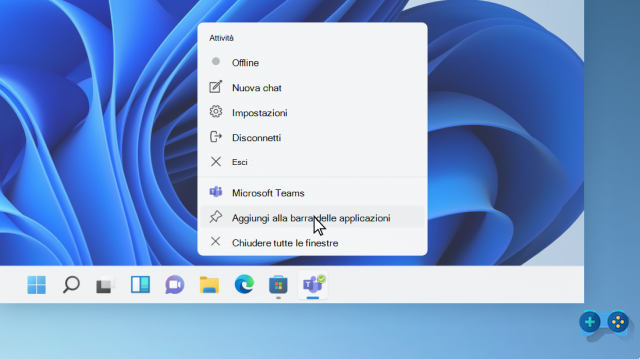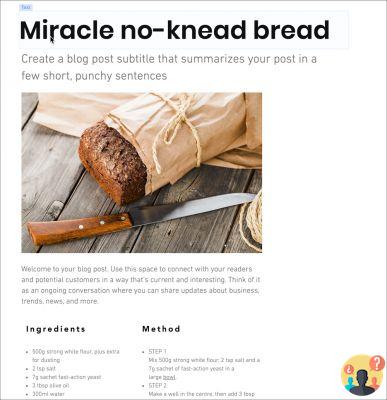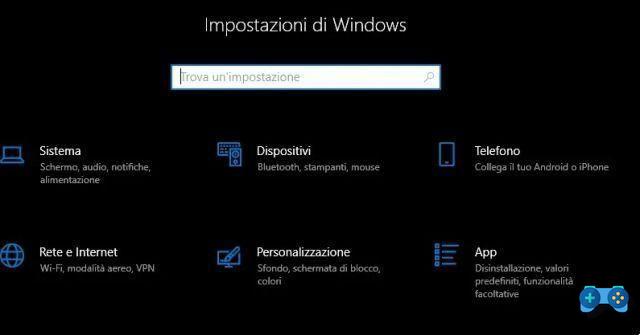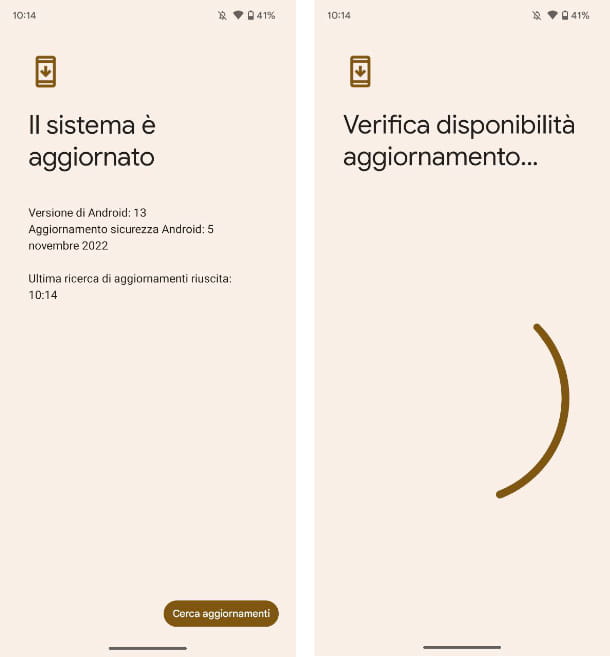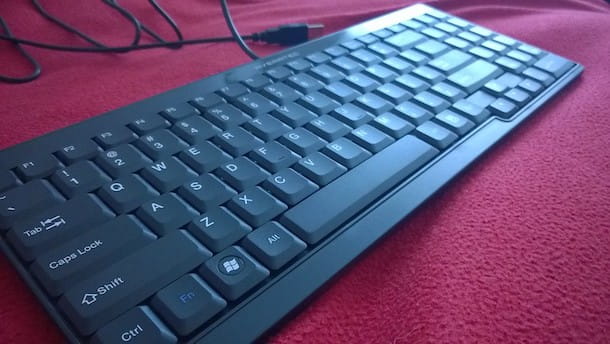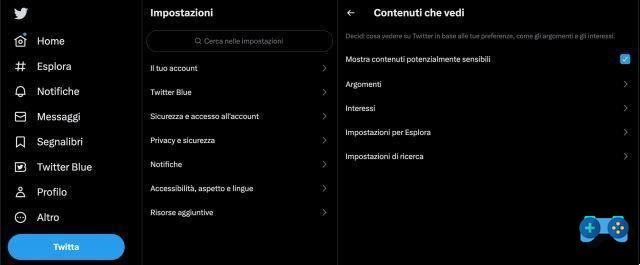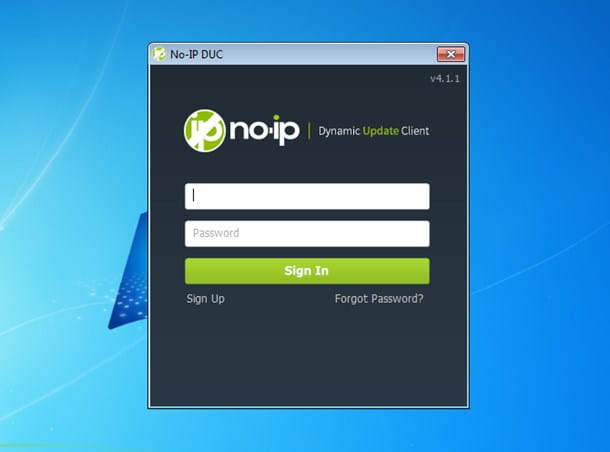Tired of having to deal with three or four remote controls every day, you've decided to buy a Universal remote control capable of controlling TVs, decoders and other electronic devices in the living room. Excellent choice, but I see you puzzled… let me guess: you're a bit annoyed because you haven't managed to configure everything correctly yet. Right? Yes? Well, what's the problem?! I can explain to you how to tune universal remote.
First, I want to reassure you: the fact that you are having some difficulty figuring out how to tune a universal remote control is quite normal. Precisely because they support a multitude of different devices, modern universal remote controls are not very easy to use for everyone, at least not at first glance. You have to study them a bit, and I'm here today to help you do it.
Courage, then: read the tips I'm about to give you and I bet you'll learn how to tune a universal remote control much sooner than you imagine. Obviously, each remote control works differently from the other and I won't be 100% precise in the explanations. In any case, fear not: I will try to provide you with clear and exhaustive information, so that you can easily replicate it regardless of the model of remote control you have. Happy reading and good luck with everything!
Index
How to tune universal tv remote

If you have purchased a new universal remote and want to tune it for use with your TV, you must first set the control device to learning mode, i.e. instruct it so that it can "understand" which device to control and apply the right configuration.
To activate the learning mode of the remote control, it is usually necessary to press and hold down one or more keys, until the LED of the remote control status does not notify the success of the procedure: usually, you have to press and hold down a key named SET, until the control light turns solid, then press the selection key related to the device to be controlled (eg. TV 1, TV 2, SAT 1, etc.), without releasing the previous key.
On remote controls that allow you to control only one device at a time, however, the key combination to press is generally Power e Mute. Anyway, if everything went right, the LED on the remote should start to flash quickly, a sign that the control device is ready to accept and memorize new commands.
Once the learning mode is configured, you can reprogram the remote control using the most suitable method for your model. Generally, there are three choices: manual entry of TV code, automatic recognition or website/app.
To tune the remote control by code, you must have the specific numerical code for the appliance to be controlled: This information is usually printed on the remote control user manual, On 'adhesive label located in the battery compartment of the same or on manufacturer's website. If you can't find it, you can try google remote control codes [remote control brand and model] or universal remote control codes [remote control brand and model].
Once you have found the code for the device you are interested in and have set the remote control to learning mode, type the recovered sequence on the latter: if the procedure was successful, the LED indicator should light up with a steady light and go off immediately afterwards. Now, you just have to press the control key relating to the TV (or other device) you have just set up and make sure that everything works correctly.
Alternatively, you can try setting up the remote for the automatic recognition of the appliance to be controlled: to do so, after having set the learning mode on the remote control itself, point it towards the TV/device to be controlled, press the button Power and hold it until the device turns off.
When this happens, immediately release the Power button (in order to memorize the programming sequence), turn on the device to be controlled again and check that the remote control works correctly.
Finally, there are some universal remote controls that can be programmed via website and/or application for smartphones and tablets, using the USB port of the device, the volume frequencies or the infrared sensor. Generally, it is sufficient to go to the manufacturer's website, or download the official app distributed by the manufacturer, select the brand and model of the remote control in your possession and follow the instructions displayed on the screen.
How to tune the Meliconi universal remote control
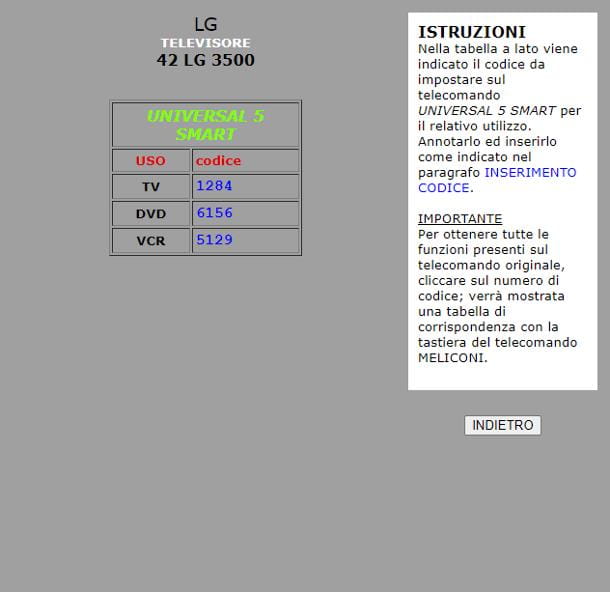
If yours is a universal remote Meliconi, you can go two different ways: tuning by entering the code of the device to control, or through automatic scan commands.
To retrieve the most suitable code for the device to be controlled, you can use the Meliconi website: after opening the page I linked to you just now, specify the remote control model inside the appropriate drop-down menu, press the button Find codes and press on the small link Close, to close the purchase data window. Now, press on the link Search for codes, then on the voice Quick Search and use the form that is shown to you later, to select the make and model of the appliance to be controlled and recover the relative one code.
Alternatively, you can attempt to get the code by sending a SMS to Meliconi's assistance, in the 2m [type] [appliance brand and model] format; instead of the word type, type il type of apparatus to check (TV for the television, TER per il decoder digitale terrestre e SAT: for the satellite decoder); in the place of device make and model, you must indicate the exact make and model of the device to be controlled.
For example, if you need to set up your remote for use on a TV LG 43UP75006LF, the SMS to send is 2m TV LG 43UP75006LF. Finally, send the message thus composed to the number +39.3457518893 (at the cost of a national SMS, according to your tariff plan) and wait for the reply message containing the code, or the list of codes to try.
Once you have the number sequence, set the remote to learning mode pressing and holding down the keys for at least 6 seconds to change channel and for adjust the volume, Or the device selection key to check (eg. TV). Following this operation, the Status LED of the remote should start flashing rapidly.
When this happens, enter the identification code previously retrieved and check that the LED flashes for three times in a row, to then go out, indicating that the tuning has been successful.
If you can't find the most suitable code for the device to control, try using the procedure manual programming: therefore follow the same procedure seen above, however, inserting the universal code 0000. Once this is done, point the remote control towards the device to be controlled (e.g. the TV) and press and release the key several times Power of the remote control, stopping when the appliance switches off. Finally, press the button OK of the remote control, to confirm your choice and exit the programming mode.
How to tune BRAVO universal remote control

Most of the universal remote controls produced by BRAVO can be tuned either by manually entering the code, or in automatic mode. First, therefore, identify the code of the appliance to be controlled from the remote's user manual, then put the remote into learning mode by pressing and holding the control key for the device to be configured (eg. TV 1), until the LED starts flashing rapidly.
If there is no control key, press the key SELECT until the LED corresponding to the device to be controlled (e.g. TV 1) lights up and then press the key C, to set the learning mode for that device.
Regardless of the setup procedure you use, immediately after the remote enters learning mode, type the Numerical code previously retrieved: if the latter was typed correctly, the LED will turn off; otherwise, the LED will flash rapidly three times, indicating that the procedure must be repeated from the start.
In any case, once the code has been entered and confirmed, check that the remote control is able to adequately control the device; if not, try tuning again with a different code.
If you can't find the most suitable number sequence for your device, you can try the procedure manual tuning: after setting the remote control in learning mode, point it at the appliance to be controlled, press the key Power until the LED emits a few consecutive flashes and release it.
Following this operation, the automatic search function for the right IR frequency will start: still holding the remote control towards the device to be controlled, wait for the latter to turn off and when that happens, hit a any key on the remote control to stop searching. Finally, check that the remote control works correctly by turning the device back on and pressing a few keys.
How to tune Digiquest Universal Remote

The special feature of branded universal remote controls DigiQuest is that they can be programmed directly via any computer, smartphone o tablets equipped with audio jack for headphones, with the help of automatically generated sound waves and the male to male AUX cable received with the appliance. If you can't find it anymore, you can buy a replacement from any physical or virtual electronics store.
So, first, insert the ends of the cable into the appropriate ones jack from 3.5 mm of the remote control and the device to be used to program it, then go to this website and use i arrow buttons to identify the exact model of remote you have. When you find it, press on its preview, select the category of the device to control (With art. TV) and use the following form to indicate the brand and model of the same.
Once you have made your choice, click on the button OK and, if required, specify the type of device to be controlled again (e.g. TV). At this point, turn up the volume of the device you are operating from max and simultaneously press i left and right buttons on the remote, until the corresponding LED starts flashing.
Finally, click on the button Itinerary visible on the screen of the computer, smartphone or tablet, in order to start tuning the device, at the end of which a notification message will be displayed.
How to tune universal gate remote control

The speech related to tuning universal remotes for gates it is quite different from that already seen for televisions: in fact, to be able to tune the control device, it is necessary to have a second remote control whose sequences "capture" and memorize, or to have access to the automation system transmitter.
Before explaining how to proceed, however, I have to make some clarifications: for everything to be successful, it is essential that the remote control to be tuned supports the same transmission frequency of that to be duplicated and of the receiver to check (in Italy, this frequency is usually equal to 433,92 MHz).
Furthermore, you must know that there are at least two transmission/reception methods for remote controls and control units: a fixed codei.e. when the remote control always transmits the same code to the receiver; or a rolling code, when the remote transmits a random code each time, different for each transmission, which is "identified" by the receiver through a sophisticated recognition system.
Generally, fixed code remotes can be easily duplicated and/or reprogrammed; those with rolling code, on the other hand, must be purchased directly from the manufacturer of the automation system and tuned exclusively through the control unit, which must in any case have at least one free memory slot. Finally, keep in mind that some remote controls may block duplication, for security reasons. Below, I'll look at the simplest case: tuning a fixed code remote control.
In any case, to proceed, place the original remote control and the "empty" one close together (1 cm or less), take the remote control to program and set it to learning mode, by pressing and holding the sequence of keys foreseen by the device (e.g. 1 and 3, or B and D), until the LED does not start flashing rapidly.

Subsequently, it is necessary to release the two previous keys, press the one with which to program theaperture of the gate and, within a short time, press and hold the key of the original remote control for which to copy. Finally, wait for the transmission LED to flash 3 consecutive times and, when this happens, release the button on the original remote control; if necessary, repeat the same operation for all the other functions to be programmed (closing, alarm and so on).
As you can easily guess, the precise keys to press vary according to the remote control in your possession; for example, those of the BRAVO Door line can be set in learning mode by pressing and holding down the buttons at the same time 1 e 3; other remotes, on the other hand, require you to press the letters B e D. If in doubt, consult the user manual that came with the remote you want to tune, or try googling phrases like program remote [make and model].
If you do not have a remote control already associated with the gate, you must necessarily act via the receiver/control unit of the automation system: after having set the control device in learning mode, act on the receiver so that send the command to memorize and wait for the remote to learn it.
For further clarification, take a look at my guide on how to reset and reprogram a universal remote control for gates, in which I explained everything to you in great detail.