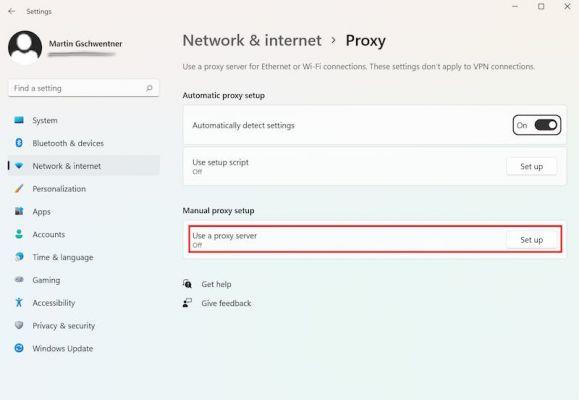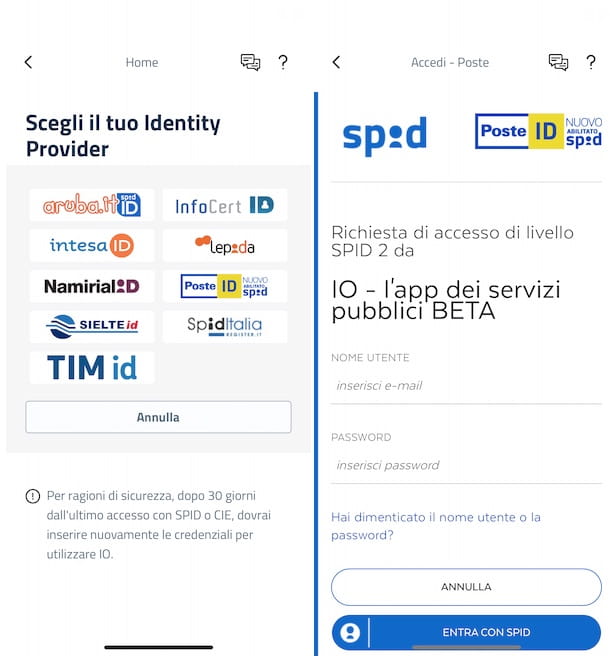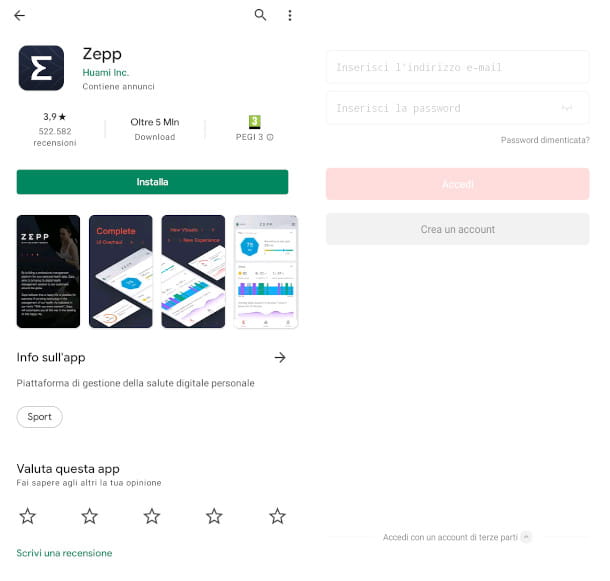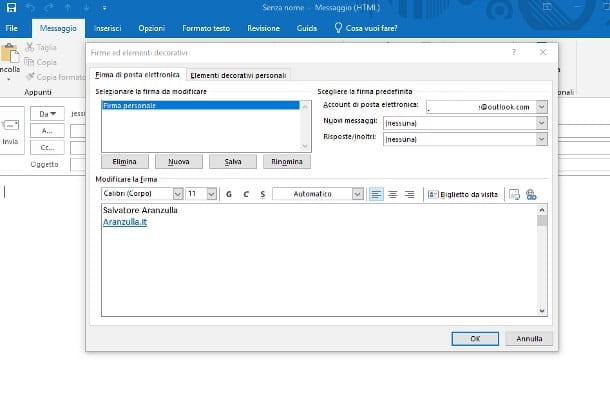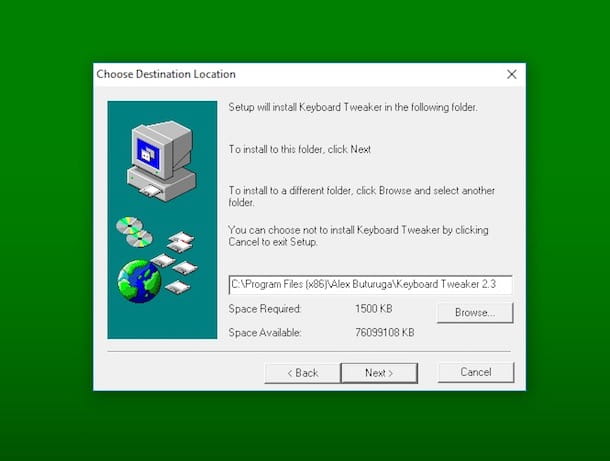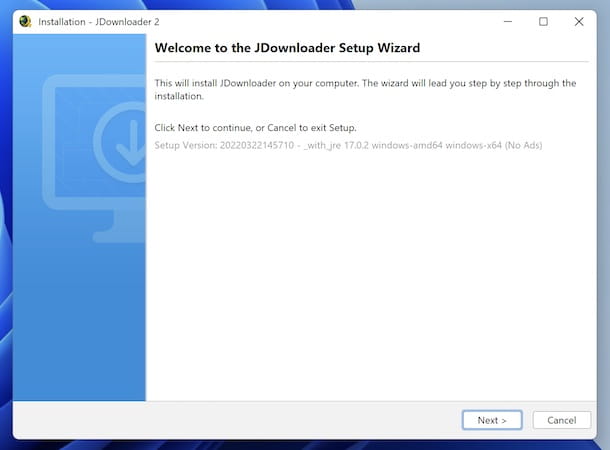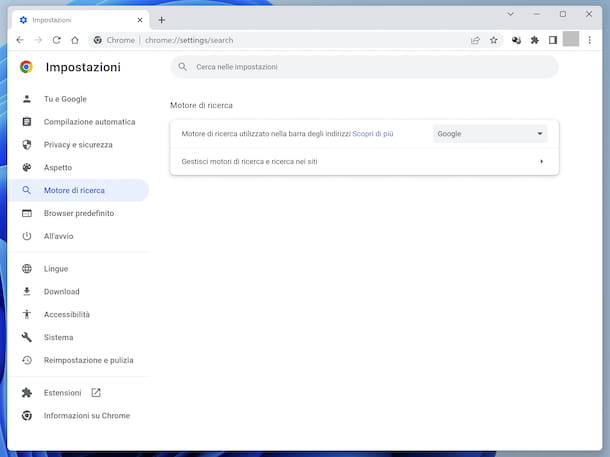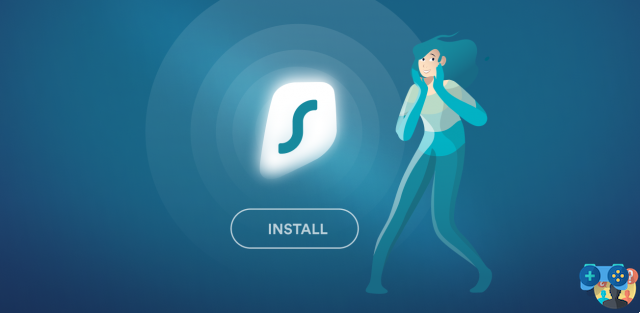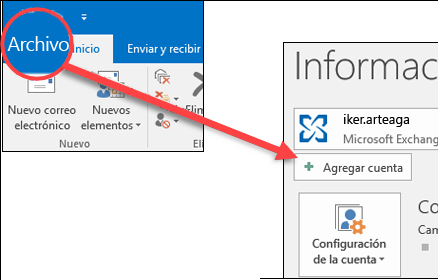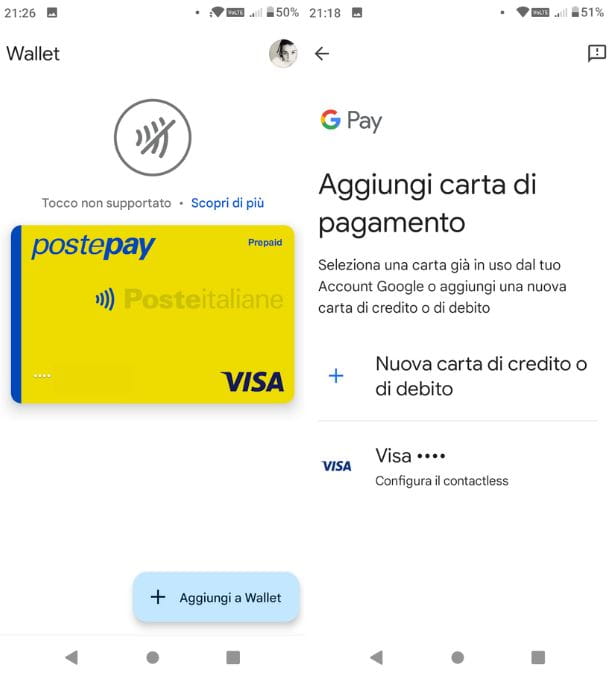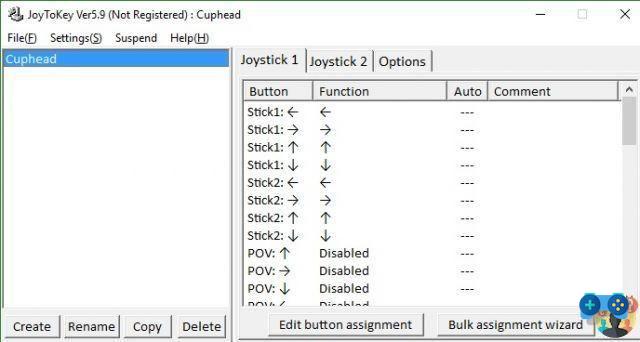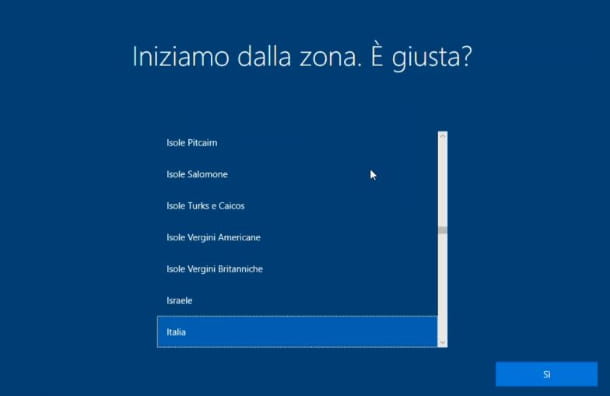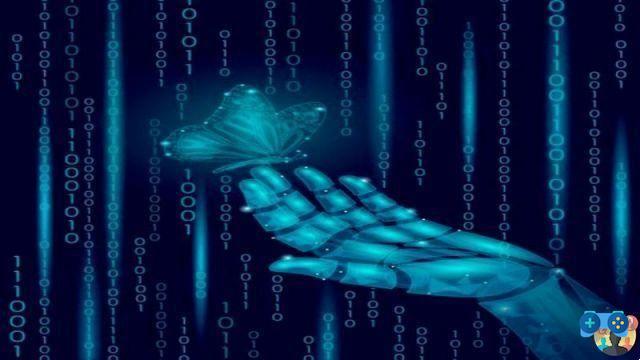Grounded UX: the cognitive roots
5 online lessons (12.5 hours) from 18 January to 15 February 2023Price: € 400
- Conceptual schemes, taxonomies, thematic relationships
- The grammar of user experience
- Procedural knowledge and usability
- Decision making processes
- The experience economy
- The World Wide Web
- The hypertext
- L'html
- I Browser
- Search engine
- Le mailing list
- The discussion groups (News Group)
- Il File Transfer Protocol (FTP)
- telnet
The Italian translation of World Wide Web is "global spider web". It is one of the tools, invented in 1992 by CERN in Geneva, which allows information to be made available via the Internet. It can be thought of as a set of information spaces called " sites ", located on different computers. Anyone who pays to do so can publish the information he wishes in these spaces, which can instead be reached and consulted by any Internet user. To the user who consults them, the information will appear in the form of pages (Web pages) which, unlike when we read a book, do not require a sequential reading: this is possible thanks to the links called links that can be created between the pages, in fact, one passes automatically from one page to the one of interest, without having to scroll through all the pages on the screen, possibly placed between one and the other.
The hypertext
Most of the documents on the Web belong to Hypertexts.
The term was coined by Theodor H. Nelson in the 1998s and properly refers to a text in electronic form (De Kerchove, XNUMX). The term hypertext was then followed by the term hypermedia, which more specifically indicates a text composed not only of verbal information, but also of visual and audio information, of animations.
The hypertext is a document whose reading is not linear, but ramified: inside it there are links, in the form of underlined, highlighted or icon text, which allow you to "jump" directly to the page concerning the topic referred to.( Möder, 1998). In this way the user, according to his needs and his cultural background, will have the opportunity to deepen the desired theme. Furthermore, the hypertext possesses the peculiarity of a dynamic development of the document, this annuls or at least drastically reduces the redundancy of information (Antogniazza, 1998). This allows both a quicker consultation of the document and the possibility of associating not only other text with a link, but also video clips, audio passages, images, graphics, individually or in combination with each other, static or dynamic, as the variables entered vary by the user.
Furthermore, software applications can also be inserted within a hypertext to facilitate the search for a word; in this way the reader, after a first consultation of the document, will be able to directly access the desired page, simply by querying an internal search engine.
L'htmlWe must not confuse html (which is a kind of rudimentary programming language) with http (Hyper Text Transfer Protocol), which is instead the communication protocol used to transfer hypertexts over the network, from the computer where they are stored to the one of the user who wants to read them.
The http, in fact, allows you to transfer any type of file: for example, Netscape allows you to configure a default action for each possible incoming file; while html files are displayed as hypertext, image files are displayed as such. In case the browser doesn't know how to handle the file type, it will usually ask the user what to do.
I Browser
A browser, in general, is any program that allows you to read, but not modify, a given type of file. As far as the web is concerned, a WWW browser, also called "navigator" is a program that allows you to view almost all the various hypertexts, texts, images, animations, sounds that can be encountered while moving within the World Wide Web. This program it therefore allows you to access any object you wish to recover by entering an "address", called URL, which contains all the information necessary for the requested operation. Once the address has been entered, the browser obtains, from its various parts, the name and position of the computer on which the object is placed; the name of the file that contains it; the location of the file on the computer's hard disk; how, i.e. with what instructions and through what "language" (or, more precisely, communication protocol), the browser can ask the remote computer (adjective that indicates a computer located at another point on the network with respect to the user) to provide it with the requested object so that it can view it.
The most common browser, freely distributed on the net, is Netscape Navigator; other browsers used are: Microsoft Internet Explorer, Mosaic, Lynx (for non-graphical systems) and many others, which however are practically not used
A single browser is more than enough to surf the net, but it is not the only possible tool: there are programs of other types, generally specialized on individual aspects of the World Wide Web or on other aspects of the Internet, which can be very useful for some particular operations.
Search engine
A keyword search engine is a database-based information retrieval system that can be queried via a Web interface.
The search engine assumes that the information contained in a document can be summarized in semantically significant terms, "keywords", contained in the text or in the title of the document itself.
In other words, the search engine identifies documents and places them in a database that can be queried using keywords extracted from the title or text of the document. The retrieval of information by the engine takes place in a purely automatic way. Part of the software, which constitutes a search engine, travels the web and identifies as many documents as possible by following, on the other hand, the links contained in these documents to further broaden its search.
Usually these programs that travel on the net looking for documents to index are called spiders, robots, Web crawlers or worms.
An example is Altavista: it is one of the largest engines on the web, containing around 100 million pages and over 8 billion words. Being one of the fastest updating engines (variable update from one day to three months), it is ideal for finding recent sites and for simple searches.
A recent survey by the IDC (International Data Corporation), one of the most famous research firms in the United States specializing in the IT sector, showed that 90% of Internet users regularly use e-mail.
E-mail is not only faster than snail-mail, that is, compared to traditional mail, but it is a completely new way of communicating.
With e-mail, messages travel in a shorter time: a message sent from Italy to the United States or to any other part of the world takes a few seconds (unless there are network delays).
On the Internet there are many etiquettes, etiquette of behavior on the net to be observed especially where one relates to other users, such as for example in e-mail, mailing lists or chat lines; some rules are general and elementary education, others specific to each discussion group.
The main etiquette reads: "never forget that another person is sitting in front of the computer you communicate with"; this example shows how these simple rules of behavior help to communicate effectively and avoid inappropriate or embarrassing behavior.
Le mailing listMailing lists are a tool that allows you to quickly disseminate information among even very large groups of people who share the same interest. In fact, these are lists of e-mail addresses to which the same message is automatically delivered. A mailing list can be public (anyone can subscribe) or private (the creator of the list can decide who can subscribe). While the closed mailing lists are restricted to a limited number of people and if someone wants to subscribe he must request permission from the mailing list manager, the public mailing lists are instead mailing lists to which anyone can subscribe. Usually the list-servers automatically provide for the registration of new users who request it.
The discussion groups (News Group)Discussion groups are conceptually similar to active mailing lists: these allow you to communicate with people from all over the world who are interested in the same topic. The difference between News Groups and Mailing Lists lies in the way the service is provided: while the messages of a Mailing List are automatically delivered to the mailbox of each subscriber, those of the Discussion Groups are inserted in a sort of "electronic bulletin board". " which must be expressly consulted to find out what's new.
Usenet is one example of the world's best news groups. This is a kind of "electronic bulletin board" where everyone can post their messages and read those of others. Since there are millions of users and messages of all types, and in many different languages (including Japanese and Korean), for convenience they have been divided into topics, called groups. There are thousands of groups and they are the most disparate. Very often, other users reply to the same message by forming threads that can last even months.
People "post" articles or messages to groups using appropriate software programs, the messages thus posted are spread all over the world.
As with using e-mail, there is etiquette for using Usenet as well.
Il File Transfer Protocol (FTP)FTP (File Transfer Protocol) is a communication protocol designed for copying binary or text files between two computers connected to the network. It was developed before http, which performs relatively similar functions although aimed at the World Wide Web; on the net there are an infinite number of ftp sites, ie file archives to which one can connect (Bertoli, 1997).
In particular, while the http is essentially centered on the transfer of "hyperobjects" and their visualization, the ftp allows both to comfortably read the directories and their contents on the remote computer, and to move within them. Once the ftp site's hard disk temporarily connects to yours, you can perform all the operations that are normally performed with the files on your hard disk (copying, deleting, moving...). In this way, a large number of files can be copied easily, which via the WWW would require the painstaking selection of a link for each file.
For this reason, ftp is still the most used tool for fetching files from the net, even though WWW interfaces for software archives and the like are becoming more widespread.
telnetThe name Telnet usually indicates that TCP/IP service which first of all has allowed any device, simple terminal or Personal Computer, located anywhere in the world, to access the requested machine with the same potential and capacity as a local terminal .
Telnet therefore allows, on the Internet, the connection from a local workstation to any computer connected to the network.
Like almost all TCP/IP services, Telnet too has a client-server structure: the client part deals with the management of outgoing connections; the server part deals with the acceptance and management of incoming ones.
Telnet works operationally on a varied quantity of different systems, thanks to the dialogue that is established during the connection activation phase, between client and server. In this phase the two parties exchange the information necessary for the optimal definition of the most appropriate "pseudo-terminal"; once the connection has been made, the local machine is "transparent", that is, it is as if it weren't there and instead there was a terminal connected to the remote host by a cable of a few tens of meters at most.