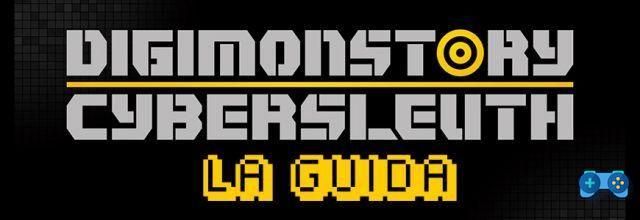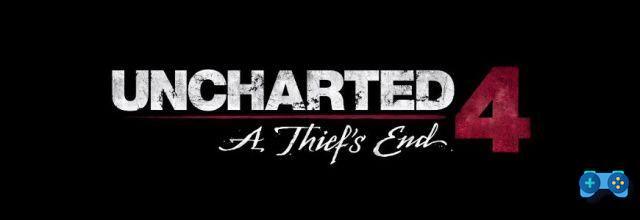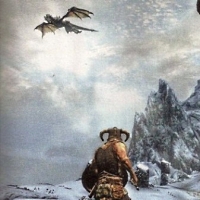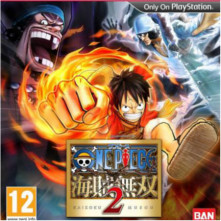A few days after the release of PS5, bringing back the great work of blog.playstation.com, we are pleased to publish the definitive FAQ regarding the entire Playstation 5 ecosystem.
We remind you that you can find us on: Instagram, Facebook, Telegram e Twitch - (if you want to subscribe).
You will find information about the hardware, the DualSense wireless controller, system features, software details and much, much, much more.
Have fun!

What are the price and release date of Playstation 5?
| Country | Release date | Price |
| North America | November 12, 2020 | PS5 console: $ 499.99 PS5 Digital Edition console: $ 399.99 |
| Mexico | November 12, 2020 | PS5 console: $ 13,999 (Mexican pesos) PS5 Digital Edition console: $ 11,499 (Mexican pesos) |
| Brazil | November 19, 2020 | PS5 console: £ 4699,00. (Brazilian real) PS5 Digital Edition console: £ 4199,00. (Brazilian real) |
| UK | November 19, 2020 | PS5 console: £449.99 PS5 Digital Edition console: £359.99 |
| Europe | November 19, 2020 | PS5 console: € 499.99 PS5 Digital Edition console: € 399.99 |
The Hardware
What is the difference between the console with player and the Digital Edition?
The only difference between the PS5 console and the PlayStation 5 Digital Edition console is the inclusion of an Ultra HD Blu-ray disc drive in the PS5 console. The Digital Edition does not have a hard drive. It is equipped with an Ultra HD Blu-ray disc drive that will allow you to play PS5 Blu-ray disc games and PS4 Blu-ray disc games, as well as play videos from 4K Ultra HD Blu-ray discs, standard Blu-ray discs. discs and DVDs.
The Digital Edition does not have an Ultra HD Blu-ray Disc drive. PS5 Digital Edition console owners will be able to purchase PS5 and PS4 games from the PlayStation Store or access games via PlayStation Plus and PlayStation Now (each requires an ongoing paid subscription, sold separately).
Over 99% of the more than 4.000 PS4 games can also be played on the PS5 console or PS5 Digital Edition console, although with the PS5 Digital Edition console these games will need to be downloaded from the PlayStation Store while the PS5 model with a Blu disc drive -ray will also support PS4 Blu-ray discs.
Are there any performance differences between the player console and the Digital Edition?
No. The performance of the consoles is identical, apart from the existence of a hard drive.
What are the physical dimensions and weight of the console with player and the Digital Edition?
The PS5 console measures approximately 390mm x 104mm x 260mm (width x height x depth), excluding the base, and weighs approximately 4,5kg. The PS5 Digital Edition console measures approximately 390mm x 92mm x 260mm (width x height x depth) and weighs approximately 3,9kg.
Can I use both console models in landscape or portrait orientation?
Yes, both PS5 models include a base that allows users to adjust the console for vertical or horizontal placement.
Look at ours video of PS5 teardown to see how it works.
Will the console be available in other color schemes?
No additional colors or designs will be available for any of the PS5 models at launch.
What input / output ports and connectivity features are supported?
| Input / Output Front of Console | USB Type-C port (Super-Speed USB 10Gbps) USB Type-A port (Hi-Speed USB) - Connect your DualSense wireless controller to this port. |
| Input / Output Back of Console | USB Type-A port (Super-Speed USB 10Gbps) x2 - Use these ports to connect a USB drive for extended storage. You can also connect your HD Camera here. |
| Networking | Ethernet (10BASE-T, 100BASE-TX, 1000BASE-T) Wifi: IEEE 802.11 a / b / g / n / ac / ax |
Does the console use an external power supply?
No, PS5 is designed with an internal power supply.
What's included in the box at launch?
Whichever model you choose, you will get:
- The PS5 console or PS5 Digital Edition console
- A DualSense wireless controller
- USB Type-C to Type A charging cable for the DualSense wireless controller
- Base that allows you to orient the console both vertically and horizontally
- HDMI cable (Ultra High Speed compliant defined by HDMI v2.1)
- AC power cord
- Quick guide and safety guide.
Additionally, both PS5 models come with a pre-installed free game. Astro's Playroom is an all-new platformer that allows PS5 players to explore four worlds, each of which showcase innovative gameplay using the new and versatile features of the DualSense wireless controller.
What's special about the high-speed SSD?
The PS5's ultra-fast SSD and built-in custom I / O system were developed with the goal of removing loading screens.
Developers are able to stream assets in PS5 games at blazingly fast speeds, so PS5 gaming experiences can be smooth and dynamic, with near-instant rapid travel across large game worlds.
This increased speed will allow game developers to create larger and richer worlds without traditional limitations, such as loading times, and also allows players to spend more time playing than waiting.
What is the difference between the PS5's ultra-fast SSD and other SSDs?
The 5,5GB / s (raw) read bandwidth of the PS5's ultra-high-speed SSD is state-of-the-art thanks to its advanced, highly customized design and built-in I / O, including a custom decompressor.
Does PS5 improve my ability to download and store games?
Similar to PS4, PS5 games can offer a feature called "Preferred installation”Which allows players to choose which part of the game to install first.
This can allow a player to prioritize access to a particular mode or feature. An example would be the priority of installing a game's single-player or multiplayer component.
In supported PS5 games, players can also choose to remove specific modes or content they no longer want to free up storage space.
Downloading and applying game software updates on the PS5 should work faster than on the PS4 console in general, as the data size of updates and patches is managed more effectively.
Additionally, a feature on the updated PlayStation mobile app will allow players to remotely manage their PS5's storage if they run out of space when they queue a game for download to their console via the app.
Is it possible to store or play PS5 games from a USB drive?
No, gamers cannot transfer PS5 games to a USB drive.
PS5 games must be stored on the internal SSD. Explorations are underway to allow gamers to store (but not play) PS5 games on a USB drive in a future update. However, you can store and play PS4 games from a compatible USB drive connected to PS5.
Can I expand ultrafast SSD storage?
PS5 features an expansion port which, in the future, will allow players to add memory SSD M.2 to be used for installing and playing PS5 games.
This M.2 SSD storage upgrade feature will arrive on PS5 after launch as part of a system software update.
On day one, you'll be able to plug in a compatible USB drive and use it to store and play your PS4 games. You will be able to play PS4 games while they remain stored on the external device. PS5 games must reside on the PS5's internal SSD before being played.
What is an M.2 SSD?
M.2 SSD drives are high-speed SSD media which you can use to upgrade the storage capacity on supported devices.
Both PS5 models will support M.2 SSD memory expansion following a future system software update coming after launch.
Will I need to use a specific type or speed of M.2 SSD with my console?
Yes, a minimum performance level will be required for the M.2 SSD and we will share more details in the future.
Should I buy an M.2 SSD at launch?
No. For now, it is recommended that you suspend the purchase of any M.2 SSD intended for use with the PS5. More details on recommended drives will be shared in the future. The M.2 SSD storage feature will arrive on PS5 after launch with an upcoming system software update.

3D Audio What is Tempest 3D AudioTech?
Tempest 3D AudioTech is PS5's custom engine for 3D audio.
It will deliver high quality audio and allow games to offer a much deeper sense of immersion via custom 3D audio implementation with a PS5 compatible headset.
How does 3D audio benefit gameplay?
The games will tap into PS3's advanced 5D audio capabilities in different ways based on the development team's goals. Among other advanced audio features, PS3's 5D audio supports highly accurate audio positioning.
For example, hearing an arrow dart past the player's head or hearing footsteps in another room and detecting the enemy's position.
Will all games benefit from 3D audio?
Yes. Even simple channel-based audio will have additional dimensionality thanks to PS3's Tempest 5D AudioTech.
Exact 3D audio effects may vary title by title and developer optimization will provide the best experience more generally, PS5's audio processing capabilities are considerably more advanced than PS4's, so PS5 game developers will have at their disposal powerful new tools to create great game audio.
What types of earphones can I use to enjoy 3D audio?
Wireless headphones PULSE 3D have been designed to take full advantage of the PS3's 5D audio capabilities. With a sleek design, dual noise-canceling microphones, and a host of easy-to-access controls, the PULSE 3D wireless headphones deliver a seamless experience.
Gamers can also listen to 3D audio on PS5 with a PS5 compatible headset you may already own (here our recommendations on which headset to buy), via the console's USB connection, or by plugging an analog headset into the 3,5 headphone jack, XNUMX mm of the DualSense wireless controller.
Is 3D audio available through the TV speakers?
TV speaker virtual surround sound will not be available on launch day for PS5, but a future update is planned.
How can I get the best 3D audio experience?
Using a PS5 compatible stereo headset provides the best 3D audio experience by being able to transmit audio to each ear separately.
Also, since everyone's ears are a little different, PS5 provides a number of built-in user profiles that gamers can choose from to get the best sound for them.
GPU, CPU and RAM: What are the specifications of the AMD CPU and GPU?
| CPU | x86-64-AMD Ryzen ™ "Zen 2" 8 Cores / 16 Threads Variable frequency, up to 3.5 GHz |
| But by the full GPU acceleration tech | AMD Radeon ™ RDNA 2-based graphics engine Ray Tracing Acceleration Variable frequency, up to 2.23 GHz (10.3 TFLOPS) |
| System memories | 6GB GDDR16 448GB / s Bandwidth 448GB / s Bandwidth |
What exactly is ray tracing and how will it improve the look of games?
The acceleration of the ray tracing hardware-based is built into the PS5's graphics processing unit (GPU), and developers have many ways to take advantage of these capabilities.
In short, the ray tracing in graphics simulates the way light interacts with objects and surfaces, with the aim of generating more visual details in the game.
PS5 game developers can take advantage of ray tracing to make the effects of water, glass, light refraction, shadows and surfaces more realistic or striking, depending on their game goals.
Broader benefits, such as unified lighting patterns or other advanced effects, are also possible, depending on the developer's goals for the PS5 title.
What buttons are there on PS5?
The PS5 console has a power button and an eject button for Blu-ray discs. The PS5 Digital Edition console only has a power button.
How loud will the console be when I am playing?
Our goal is for PS5 to be quieter than PS4. This is due to changes in power delivery and cooling systems, as well as custom engineering work that includes a custom heatsink and liquid metal based thermal interface material.
Does PS5 have a sleep mode?
Yes. When the system is in sleep mode, the screen will turn off, the status indicator will turn orange and the PS5 will enter a low power state. You can set the system to perform actions such as downloading files or charging the DualSense wireless controller from a USB port while it is in sleep mode.
Rest Mode for PS5 will be enabled by default in all markets.
What are the best practices for setting up my PS5 at home?
To maintain good ventilation, follow these guidelines below:
- Place the console at least 10 cm from a wall surface.
- Do not place on a carpet or carpet with long fibers.
- Do not place in a tight or confined space.
- Not to be covered with a cloth.
- Avoid letting dust accumulate on the vents. Use a cleaning tool such as a vacuum cleaner to remove dust buildup.
Will PS5 require a 4K TV? What resolutions are supported?
No, PS5 does not require a 4K TV. Supported resolutions are 720p, 1080i, 1080p and 2160p. It can produce resolutions up to 2160p (4K UHD) when connected to a 4K display.
It is also compatible with 8K displays at launch and, following a future system software update, will be able to produce resolutions up to 8K when the content is available, with supported software.
Does PS5 support HDR?
Yes, PS5 will support the specification HDR10.
Can I connect my console to my surround sound system or soundbar?
Yes, gamers can use the PS5's HDMI OUT port to connect to their TV or audio system.
What audio output formats does PS5 support?
PS5 will support the following audio formats:
- Dolby Digital (max 5.1 channels)
- Dolby Digital Plus (max 7.1 channels)
- DTS (max 5.1 channels)
- Dolby TrueHD (maximum 7.1ch)
- DTS-HD High Resolution Audio (max 7.1ch)
- DTS-HD Master Audio (max 7.1ch)
- AAC (max 5.1 channels) • Linear PCM (max 7.1 channels)
- Dolby ATMOS and DTS: X available for Blu-ray Disc and Ultra HD Blu-ray Disc video (when connected to a supported device)
What kind of HDMI cable should I use to connect the console to the TV or receiver?
The included HDMI cable is recommended, but in general, use a very high speed HDMI cable that supports HDMI 2.1.
Will PS5 support 4K 120Hz modes?
Yes, PS5 supports HDMI 2.1 specification. HDMI 2.1 supports 4K 120Hz.
The Dualsense controller

What are the differences between the DualSense wireless controller and the DualShock 4 wireless controller?
The DualSense wireless controller elevates the way gamers interact with games. This is thanks to several engaging next-generation features, including haptic feedback technology and adaptive triggers.
Both haptic feedback and adaptive triggers are designed to produce powerful tactile sensations that deepen player immersion and increase gameplay interactivity.
Find out more about the DualSense wireless controller here.
What are the physical dimensions and weight of the DualSense wireless controller?
The DualSense wireless controller measures approximately 160mm x 66mm x 106mm (width x height x depth), not including the largest projection. It weighs about 280gr.
How does the DualSense wireless controller's haptic feedback technology work?
Next-generation haptic feedback replaces traditional “rumble” functionality with dual actuators, delivering a more immersive suite of powerful physical sensations.
Players will be able to reduce the effect or disable the feature if they prefer.
How does the intensity of the tactile feedback of the DualSense wireless controller compare to the “rumble” function of the DualShock 4 wireless controller?
In the case of traditional rumble technology, two small motors spin to create a vibrating or shaking sensation that can increase immersion. The next-generation haptic technology of the DualSense wireless controller uses dual actuators instead of motors, and the results are faster, more precise and much more tactile.
These tactile effects can produce a much wider range of physical sensations, from gentle pulses centered in a specific part of the controller, to more robust physical effects.
When playing a PS4 game on PS5, the touch effects of the DualSense wireless controller will simulate the “rumble” effects of the DualShock 4 wireless controller.
Gamers interested in experiencing the PS4 game's original rumble effects can use a DualShock 4 wireless controller to play PS4 games on their PS5.
For games that require a front light bar, the DualShock 4 wireless controller is required. For the best PS VR experience on PS5, we recommend using a DualShock 4 wireless controller.
Selected games may require PlayStation Move motion controllers or be compatible with PlayStation VR aim controller.
Gamers will need to use a DualSense wireless controller to play PS5 games.
What are the gaming examples of haptic feedback used by the DualSense wireless controller?
Examples include the feel of metal hitting metal in Demon's Souls or the feel of the surface texture that Astro runs through in Astro's playroom.
There are many other examples you can read that, directly from PS5 game developers.
How do adaptive triggers work?
New adaptive triggers, built into the L2 and R2 buttons, can create powerful real-time trigger effects that simulate your gameplay actions.
For example, a player might pull a bowstring in a game and feel resistance as the string tightens. Or they could press the brake pedal in a driving game and feel resistance as they steer into a tight bend.
Developers can independently program each trigger's resistance, so we're expecting to see some pretty creative implementations once PS5 launches!
Players will be able to reduce or disable activation effects if they prefer. If a game doesn't use the feature, the L2 and R2 buttons behave similarly to the buttons on the DualShock 4 wireless controller.
Does the DualSense wireless controller include an integrated speaker?
With a higher sample rate and acoustic enhancements, the DualSense wireless controller's built-in speaker produces clearer sounds than the DualShock 4 wireless controller.
Over the years, game developers have used the DualShock 4 wireless controller speaker to increase immersion in creative ways, and we're thrilled to see them carry on that tradition with the DualSense wireless controller.
Does the DualSense wireless controller include a built-in microphone?
Yes, the DualSense wireless controller's built-in microphone array and built-in echo cancellation will allow gamers to chat quickly with friends without setting up a headset - ideal for starting a quick conversation with a friend.
But if you're planning on chatting for an extended period, you may want to have a headset handy. A mute button on the front of the DualSense wireless controller will allow users to toggle the microphone on and off.
A short press of the button will mute or unmute the controller's microphone, as well as the microphone on a wired or USB headset, while a long press will mute the microphone input and all PS5 audio output from the connected TV, speakers or headphones .

Does the DualSense wireless controller have a headphone jack?
Yes, the DualSense wireless controller's built-in headphone jack will allow gamers to connect headphones, earphones, or another compatible audio device, similar to PS4. Players can also plug in a wired headset and chat with friends in multiplayer matches.
Will PS5 or DualSense wireless controller support voice dictation?
Yes, gamers will be able to use the dictation features to type messages or enter search phrases, using the DualSense wireless controller microphone or a headset microphone.
At launch, supported languages include Japanese, American English, British English, Spanish, Latin American Spanish, French, Canadian French, Italian, and German.
Does the DualSense wireless controller have motion controls?
Yes, the controller has an integrated six-axis motion detection system (a three-axis gyroscope and a three-axis accelerometer).
Does the DualSense wireless controller touch pad have any new features?
Dualsense is slightly larger and easier for gamers to grip. It also features a light bar that can be used to show controller status and can display various colors to communicate game status, similar to what you may have experienced with the DualShock 4 wireless controller.
Does the DualSense wireless controller have a “Share” button?
Yes, the Create button is designed to build on the success of our first share button in the industry. With the Create button, we're once again empowering players to create engaging in-game content to share with the world or simply to have fun on their own. Watch the video PS5 User Experience to learn more about how the Create button works.
Does the DualSense wireless controller have a light bar?
Yes, the DualSense wireless controller has light bars facing the player. For PS4 games that require a forward facing light bar and are playable on PS5, gamers will need to use a DualShock 4 wireless controller for gaming.
For the best PS VR experience on PS5, we recommend using a DualShock 4 wireless controller. Selected games may require PlayStation Move motion controllers or be compatible with PlayStation VR aim controller.
The light bars on the DualSense wireless controller are located to the left and right of the touch pad and can display various colors to communicate game status, similar to what you may have experienced with the DualShock 4 wireless controller.
Below the touch pad, the player indicator will tell you which player you are - useful when playing locally with other people.
Will the DualSense wireless controller have improved input latency over the DualShock 4 controller?
Input latency has been optimized on the DualSense wireless controller compared to the DualShock 4 wireless controller.
Will the DualSense controller support accessibility options?
Yes, PS5 players will be able to reduce or disable the strength of haptic feedback and adaptive triggers.
Players can also remap the buttons on the controller. And the DualSense wireless controller's built-in microphone enables voice dictation capabilities, making it easier for gamers to search for content with their voice.
How do I charge the DualSense wireless controller?
The DualSense wireless controller can be charged in two main ways. One is via the USB Type-C® port, which players can connect to PS5 (or a compatible charging device) using the included USB cable.
In addition, the DualSense charging station (sold separately) can charge up to two controllers at the same time.
How long will the DualSense controller last on a full charge? How long will it take to reload?
Under most conditions, battery life should be similar to that of the DualShock 4 wireless controller. Charging time when connected to PS5 or DualSense charging station is estimated to be around three hours.
How many DualSense controllers can be connected to the console at the same time?
Up to four DualSense controllers can be connected to one PS5 at a time. When playing with multiple players locally, the DualSense wireless controller's player indicator (located just below the touch pad) will tell you which player you are.
Can I connect the DualSense wireless controller to my console via a USB cable and play it "wired"?
Yes, the DualSense controller works wirelessly using Bluetooth 5.1 or in USB “wired” mode by connecting it directly to the PS5 using the included USB cable.
Is the DualSense wireless controller available in black (or any other color)?
Other colors will be available in the future.
Can I use the DualSense wireless controller with my PS4 console?
The DualSense wireless controller is not compatible with the PS4 console.
Can I use my existing DualShock 4 wireless controller with my PS5?
For PS4 games played on PS5, gamers can use the DualShock 4 wireless controller or the DualSense wireless controller.
PS5 games will require the use of the DualSense wireless controller, as they have been designed to take advantage of its new and engaging features. For the best PS VR experience on PS5, we recommend using a DualShock 4 wireless controller.
Some games may require PlayStation Move motion controllers or be compatible with PlayStation VR aim controller. The new HD camera for PS5 is not compatible with PS VR. PS VR games also require PS Camera (PS4) and PS Camera Adapter. Click that for more information.
Can I use the DualSense wireless controller with my PC?
Remote Play on PC supports the DualSense wireless controller via a wired USB connection. Here the dedicated guide.
Can I use third party controllers, such as SCUF Vantage or Astro C40 TR, with PS5?
Existing “special” controllers designed and licensed for the PS4 console, such as steering wheel controllers and arcade combat sticks, will work on the PS5 if the PS5 or PS4 game supports it.
Licensed PS4 controllers with a standard gamepad form factor, such as SCUF Vantage and Astro C40 TR, will work with PS4 games played on PS5. They are not supported for playing PS5 games.
How do you pair a DualSense wireless controller to PS5?
Pairing is simple - just connect the DualSense wireless controller to the PS5 using the included USB cable and turn on the controller by pressing the PS button.
Which headphones are compatible with the DualSense wireless controller headphone jack?
Headphones that can be connected via the headphone jack are supported.
Games
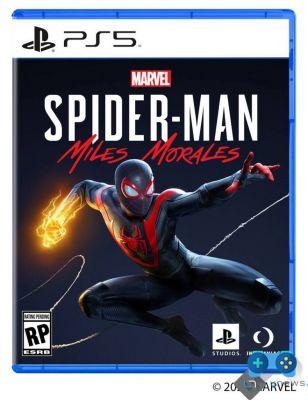
What games will be available for purchase on PS5 launch day?
Below is the most recent list of titles currently scheduled for the remainder of 2020. This list is under development and may change.
Games may be available on the PS Store, disc or both and may vary by country.
SIE Worldwide Studios Games: Launch Day
- Astro's Playroom (Japan Studio) (pre-installed on PS5)
- Demon's Souls (SIE Worldwide Studios, Bluepoint Games)
- Marvel's Spider-Man: Miles Morales (Insomniac Games)
- Marvel's Spider-Man Remastered (included with Marvel's Spider-Man: Miles Morales Ultimate Edition) (Insomniac Games)
- Sackboy: A Big Adventure (Sumo Digital)
SIE Worldwide Studios Games:
also under development Also confirmed development by Worldwide Studios:
Destruction AllStars (Lucid Games), Returnal (Housemarque Games), Horizon Forbidden West (Guerrilla), Ratchet & Clank: Rift Apart (Insomniac Games), Gran Turismo 7 (Polyphony Digital) and the next entry in the God of War series (Santa Monica Study)
Third Party Games: Launch Day
- Assassin's Creed Valhalla (Ubisoft)
- Borderlands 3 (2K)
- Bugsnax (Young Horses)
Note: Available at launch on PlayStation 5 for PlayStation Plus subscribers at no additional cost until January 4, 2021, except in China and Saudi Arabia.
- Call of Duty: Black Ops Cold War (Activision) (November 13)
- Dead by Daylight (Behavior interactive)
- Devil May Cry 5 Special Edition (Capcom)
- Dirt 5 (Codemasters)
- Fortnite (Epic Games)
- Godfall (Gearbox Publishing)
- Goonya Fighter (Mutan)
- King Oddball (10Tons Ltd)
- Maneater (Tripwire Interactive)
- NBA 2K21 (2K)
- No Man's Sky (Hello Games)
- Observer: System Redux (Bloober)
- Overcooked! All You Can Eat (Team 17)
- The Pathless (Annapurna Interactive)
- Planet Coaster (Frontier)
- Warhammer: Chaosbane Slayer Edition
- Watch Dogs: Legion (Ubisoft)
- WRC 9 FIA World Rally Championship
What other PS5 games are in development?
There are a large number of confirmed games in development for PS5, too many to list here. Keep checking PlayStation.Blog e PlayStation.com for updates on future releases.
Is there a performance difference if I choose to install a PS5 game from a Blu-ray disc, instead of buying it digitally and downloading it?
No, once the game is installed on the ultra-high speed SSD, the performance will be identical whether you have installed the game via Blu-ray Disc or downloaded via PlayStation Store.
Can I pause a game and resume it from where I paused?
Just like on the PS4 console, if you have a game running and you put your PS5 into rest mode or launch a media app, the game will pick up where it left off once you are ready to play again.
If you start a second PS5 game or completely shut down the console, the first game you were playing will automatically close and will not automatically resume from your previous game moment.
However, thanks to the PS5's ultra-high speed SSD, you'll be able to quickly reload your installed PS5 game and get back to playing right away.
Are PS5 games region locked?
No.
Can I access my digital game collection from any PS5? If so, how?
Players can log into any console with your PlayStation account and access their content while logged in.
This is easy to do using the new PlayStation mobile app, which allows players to log into a console from the app without having to access your on-screen password with a controller.
Will the PS5 trophy list be separate from other PS trophies? The trophy lists will combine PS3, PS Vita, PS4 and PS5 trophies, sorted chronologically based on the most recently unlocked.
Trophies have recently seen more updates - read that the new details.
Are there any changes to refunds on digital purchases? Will they be different if I buy a PS5 Digital Edition console?
The PlayStation Store refund and cancellation policies will remain the same.
For more information on US digital purchasing policies, please visit: https://support.playstation.com/s/article/Requesting-a-Refund
PS4 games on PS5
Can i play PS4 games on PS5?
Yes. When the PlayStation 5 console launches in November, it will be possible to play over 99 percent of the more than 4000 games available on PS4. Find out more about how to play PS4 games on PS5 here.
Will PS4 games benefit from playing on PS5?
Yup. Some PS4 games will see increased loading speeds when played on PS5 and will also take advantage of Game Boost, offering improved or more stable framerates.
Some games with unlocked framerates or dynamic resolution up to 4K may see higher fidelity. On PS5, PS4 games automatically benefit from Game Boost and you don't need to turn it on or off like the PS4 Pro's Boost Mode feature.
Additionally, PS4 games will also benefit from some of the new PS5 UX features. If a PS4 game supported PS4 Pro enhancements such as improved graphics, higher resolutions or higher performance and framerates, these will be available in the PS5 gaming experience. Find out more about how to play PS4 games on PS5 here.
Does PS5's ultra-high-speed SSD offer any benefits for playing PS4 or PlayStation VR games?
PS4 and PlayStation VR games will load faster when stored and played from the PS5's internal SSD, but will not take full advantage of the SSD's next-generation capabilities.
Can i play PS4 games from a USB drive?
Yes. Storing PS4 games and playing them from a USB drive is a great way to access PS4 games on PS5 and allow easy access to PS4 games without the need to use PS5 internal storage.
We recommend doing this to save space on the console's internal memory for PS5 games, which cannot be played on an extended storage drive.
Players can also set a system preference on PS5 which, by default, will install all PS4 games (including digital purchases from the PlayStation Store and game data from Blu-ray discs) and future game patches directly to a USB drive connected.
Note: Not all USB drives will work with PS5. An extended storage unit cannot be used via a USB hub, and two or more extended storage units cannot be connected to PS5 at the same time.
Is there a particular type of USB drive that I should use to store PS4 games to play on my PS5?
Use a SuperSpeed USB or higher storage drive (USB 3.0 or higher) with a minimum capacity of 250GB and a maximum of 8TB. To use a USB drive as extended storage, format the drive as extended storage by following these steps:
Go to Settings> Storage> Extended storage and select Format as extended storage. USB drives used as extended storage on the PS4 console do not need to be formatted.
Devices with a faster specification may result in shorter loading times for PS4 games stored on the unit.
If I bought PS4 digital games on PlayStation Store, can I download them on PS5?
Yes. When the PlayStation 5 console launches in November, it will be possible to play over 99 percent of the more than 4000 games available on PS4. Refer to this guide for more information.
Will PS4 demos or beta versions be playable on PS5?
Most PS4 demo and beta versions will not be playable on PS5. Going forward, however, new demos and betas will be playable on PS5.
Are there specific versions of the games for PS5 and PS4?
Yes. PS5 games are unique and purpose-built to take advantage of the special benefits of the next generation of console games, including:
haptic feedback and adaptive triggers from the DualSense wireless controller, ultra-fast load times, enhanced visuals and 3D audio.
If I have a PS4 game, can I upgrade it to a PS5 version?
Some PS4 games can be upgraded to the digital PS5 version of the game on a PS5 console. When using a PS5 console, you may have the option to upgrade a PS4 digital disc or game to the PS5 digital version.
Depending on the game, this update may come at no additional cost, may require a purchase, and may be available for a limited time.
An Internet connection is required.
For example, the PS4 version of Marvel's Spider-Man: Miles Morales and the PS4 version of Sackboy: A Big Adventure both offer upgrades to the PS5 digital versions of the games at no additional cost.
If you own PS4 versions of these games, simply visit the game hub for that title on your PS5 (Note: You will need to insert the PS4 disc into your PS5 console first if you purchased the physical disc instead of the PS Store version of the PS4 game) and you will see an offer to download the PS5 version.
Note: Blu-ray Discs are not compatible with PS5 Digital Edition. If you own PS4 Blu-ray Discs, you won't be able to use them with the PS5 Digital Edition console, not even to redeem offers to upgrade a PS4 game to a PS5 version.
However, you can update eligible digital games.
If I don't update my PS4 game to the PS5 version or if there is no PS5 version, can I still play the PS4 version of the game on PS5?
Yes, if the PS4 version of the game is compatible on PS5, it will be playable on PS5 without updating. More than 99% of the more than 4.000 PS4 games are compatible with PS5.
If I have a PS4 game disc, but I have the PS5 Digital Edition, can I update my game?
No, you will not be able to update the physical copy or play it on the console, as the PS5 Digital Edition does not include a Blu-ray Disc drive.
How do I transfer my PS4 game save files to PS5?
Players can transfer game save files from a PS4 console to PS5 using a LAN cable, connecting wirelessly (WiFi), or by saving the save files to a compatible USB drive.
And if you are an active member of PS Plus, you can transfer PS4 game saves to your PS5 using cloud storage.
Can I transfer game save progress from a PS4 game to a PS5 version of the same game?
The ability to transfer game saves between a PS4 version and a PS5 version of the same game is a developer's decision and will vary title by title for intergenerational games.
For Marvel's Spider-Man: Miles Morales, if players decide to upgrade from PS4 to PS5, game saves will carry over.
Sackboy: A Big Adventure will also support the transfer of game saves from PS4 to PS5 in an update that will be delivered later this year.
Note: If players originally purchased a PS4 game disc, the PS5 console with an Ultra HD Blu-ray Disc drive is required to upgrade to the PS5 version of the game and transfer their saves.
How does online multiplayer work with PS4 games when playing on a PS5?
Whether you're playing a PS4 multiplayer game on your PS4 or PS5 (via backward compatibility), you'll be able to play with other players on both consoles for the same game.
If I am playing a PS4 game, can I play with my friend who is playing the PS5 version of that game or vice versa?
It is possible to play together depending on the game, although support must be provided by the game developer.
Can PS4 and PS5 players communicate via voice chat?
Yes, PS4 and PS5 players (and users of the new PlayStation mobile app) can communicate via voice chat in Party.
Depending on the game, the in-game chat will also work with the PS4 and PS5 versions of a game.
How will game invitations work between PS4 and PS5?
Players will be able to send and receive invitations for games that support cross-gen play on PS4 and PS5.
Once the PS5 is launched, if you receive an invitation to join a game session, the notification will show the platform supported by the game. If a PS5 game does not have a PS4 version available, PS4 players will not receive the invitation.
Will I still have access to my PS4 game library PlayStation Plus on PS5?
Yes. If a PS4 game is playable on PS5 and you are still a PlayStation Plus member, you will be able to download it to your PS5 and play.
Will PS Now be available on PS5?
Yes, players with a PS Now subscription will be able to use PlayStation Now with their PS5, both for streaming and for downloading supported games.
Will PlayStation Plus offer PS5 games?
All PlayStation Plus members will continue to receive at least two great PS4 games every month.
What is the PlayStation Plus collection?
PlayStation Plus members who own PS5 will be able to redeem and play a curated collection of generation-defining PS4 games, such as:
Batman: Arkham Knight, Bloodborne, Fallout 4, God of War, Monster Hunter: World, Persona 5 and many more.
The PlayStation Plus Collection will be available on November 12 when PS5 launches in the US, Japan, Canada, Mexico, Australia, New Zealand and South Korea and November 19 when PS5 launches worldwide, including Europe, Middle East, South America, Asia and South Africa.
The number and availability of titles in the PlayStation Plus Collection may vary by country and the PlayStation Plus Collection is not available in China.
What games are included in the PlayStation Plus collection at the launch of the console?
The PlayStation Plus collection will be an added benefit to the existing benefits that PlayStation Plus members receive at the same great subscription price.
Once a player redeems a game from the PlayStation Plus collection, they can keep the games for as long as they are an active PlayStation Plus member.
PS4 games redeemed from the PlayStation Plus Collection and played on PS5 will have perks such as faster loading speeds and improved or more stable framerates with PS5's Game Boost.
From SIE Worldwide Studios:
- Bloodborne
- Days Gone
- Detroit: become human
- God of War
- Infamous second son
- Ratchet and Clank
- The Last Guardian
- The Last of Us Remastered
- Until Dawn
- Uncharted 4: A Thief's end
From our third party publishers and developers:
- Batman: Arkham Knight
- Battlefield 1
- Call of Duty: Black Ops III - Zombies Chronicles Edition
- Crash Bandicoot N Sane Trilogy
- Fallout 4
- Final Fantasy XV Royal Edition
- Monster Hunter: World
- Mortal Kombat X
- 5 person
- Resident Evil 7 biohazard
The number and availability of titles in the PlayStation Plus Collection may vary by country and the PlayStation Plus Collection is not available in China.
Can I play original PlayStation, PS2 or PS3 games on PS5?
No, PS5 will only play PS5 games and over 99% of PS4 games, including PlayStation VR games.
Blu-ray discs
What video disc formats does the PS5 console support?
PS5 console version with Blu-ray disc drive supports video playback from 4K Ultra HD Blu-ray discs, standard Blu-ray discs and DVDs.
The PS5 Digital Edition console does not support any optical disc.
Do PS5 game discs contain more data than PS4 discs?
Yes. PS5 Blu-ray Discs can store up to 100GB of game data, compared to the 50GB storage space offered by PS4 Blu-ray Discs.
Will the PS5 console play PS4 Blu-ray discs? Yes, PS4 Blu-ray Discs are compatible with PS5 console as long as PS4 game is supported.
Does PS5 support 3D Blu-ray movies?
No, 3D stereoscopic output is not supported on PS5.
PS VR, multimedia controller and other accessories

PS VR, PS Camera, PS Move Controller, PS VR Aim Controller
Can i play PS VR games on PS5?
Yes, PlayStation VR games are included among the thousands of PS4 games playable on PS5.
Playing PS VR games on a PS5 requires a PS VR headset, PlayStation Camera for PS4 and a PlayStation Camera adapter (no purchase required, visit playstation.com/camera-adaptor for details).
For the best PS VR experience on PS5, we recommend using a DualShock 4 wireless controller.
Some games may require PlayStation Move motion controllers or be compatible with PlayStation VR aim controller.
The new HD camera for PS5 is not compatible with PS VR. PS VR headset, PS Camera, DualShock 4 wireless controller, PS Move controllers and PS VR aim controller are all sold separately from PS5.
Can I use PS Camera from PS4 with PS5?
Yes. PS Camera will be required for PS VR gameplay and PS Move for PS4 games supported on PS5.
PS Camera will also support broadcast on PS5. Connecting PS Camera to PS5 will require PlayStation Camera adapter (no purchase required, visit playstation.com/camera-adaptor for details).
Can I use PlayStation Move motion controllers or PS VR aim controller with PS5?
Yes, you can use PlayStation Move controllers or the PS VR aim controller in PS4 games supported on PS5, including PS VR software.
You will need to connect your PS Camera to PS5 to enable support for PS Move or PS VR Aim Controller, which requires PlayStation Camera Adapter (no purchase required, please visit playstation.com/camera-adaptor for details).

Videoclove HD
What is HD Camera?
The HD camcorder for PS5 is equipped with two sensitive 1920 × 1080 wide-angle cameras capable of measuring the depth of space, useful for seamlessly cropping the background of a broadcaster. The PS5 camera connects via a USB Type A connector on the back of the console.
What are the physical dimensions and weight of the HD camera?
The dimensions are approximately 100mm x 41mm x 75mm (width x height x depth) and it weighs approximately 92g. The cable length is approximately 2 meters.
Can I use the new HD camera with my PS VR headset?
No, the new HD camera will not support PlayStation VR. You will need to use the PlayStation Camera and the PlayStation Camera Adapter to connect it to your PS5.
Is there a microphone built into the camera?
No. You will be able to use a headset or the integrated microphone of the DualSense wireless controller.
Media Remote
What is Media Remote?
Media Remote is a convenient option for watching movies and shows on PS5.
It includes dedicated buttons for popular streaming apps, playback controls, and a navigation control pad.
What are the physical dimensions and weight of the Media Remote?
The dimensions are approximately 45mm x 145mm x 26mm, excluding the largest overhang, and it weighs approximately 55g.
Can I use Media Remote to play?
No, Media Remote is only designed to provide a simple and easy way to watch video content on PS5.
Does it work with replaceable or rechargeable batteries?
The Media Controller runs on two AA batteries, included.
Does Media Remote support voice input?
The microphone on the multimedia remote can be used for voice dictation by pressing the microphone icon on the on-screen keyboard when it is displayed or in selected multimedia applications that support voice input modes.
The physical microphone button on the Media Remote is reserved for future functionality.
PS5 Headsets and PS4 Headsets
What is the PULSE 3D Wireless Headset and how is it different from previous PlayStation headsets?
The PULSE 3D Wireless Headset is the official headset for PS5 and features a refined design with dual noise canceling microphones, USB Type-C charging and easy-to-access controls including a built-in mute microphone, master volume and game audio for chat mix controls.
A dedicated microphone monitor button lets you control how you play to your teammates.
You can connect the PULSE 3D wireless headphones to your PS5 or PS4 console using the included wireless adapter.
You can use the 3,5mm headphone jack to connect to other audio sources, such as the DualShock wireless controller, PlayStation VR, or a mobile device.
Learn more about the PULSE 3D wireless headphones that.
What are the physical dimensions and weight of the PULSE 3D wireless headphones?
The dimensions are approximately 213mm x 190mm x 91mm and weighs approximately 292g.
How long does the battery life of the PULSE 3D wireless headphones last on a single charge?
The PULSE 3D Wireless Headset is estimated to last up to 12 hours of wireless gaming using the built-in rechargeable battery.
Can I use official Gold or Platinum wireless headphones with PS5?
Yes, the Official Gold Wireless Headset and Platinum Wireless Headset are natively supported on PS5, using the included wireless USB adapter or the 3,5mm headphone jack on the DualSense wireless controller.
Can I use third-party headphones?
Officially licensed headsets from third-party manufacturers will be available after PS5 launch.
Some licensed headsets for the PS4 console may work or require a device firmware update. Please consult the headset manufacturer for compatibility questions.
Third party wireless headsets that use a Bluetooth connection will not be supported on the PS5, although most USB and analog headsets will be supported. Headphones that can be plugged into a 3,5mm jack, USB-A or USB-C will work for 3D audio.
Additional peripheral support
Can I connect a keyboard and mouse to the console?
Yes, USB and Bluetooth keyboards and mice are supported at the system level, although game developers will decide whether to support at the game level.
Will I be able to use my PS4 fight stick with PS5?
Many licensed PS4 arcade fight sticks should be compatible with PS4 games playable on PS5. Please consult your arcade fight stick manufacturer for compatibility questions.
PS User Experience and the Apps
What are the goals of user experience (UX)?
The goal is to ensure that playing time is valuable and meaningful. PS5's new user experience (UX) is completely player-centric, to provide a truly next-generation experience with greater immediacy and deeper immersion, quickly connecting you to great games and a passionate gaming community.
What are some of the most notable differences in the PS5 UI from PS4?
The new PS5 UX introduces a host of new features designed to make your gaming experiences more immediate, more immersive and more personalized.
One of the highlights is the new Control Center, which functions as an evolved version of the PS4 console's quick menu. A single press of the PS button will bring up the Control Center on PS5, providing instant access to frequently used system features, all without leaving the game.
Activities are another new feature designed to bring you closer to the key elements of the game. Activities are displayed via on-screen tabs in Control Center and Supported Game Hubs and allow you to discover new game opportunities, return to things you missed, jump straight to levels or challenges you want to play, and much more yet.
To learn more about the PS5 user experience, check out the video tour.
Will PS5 automatically download game patches and game updates for games I have played?
Yes. When the automatic download feature is enabled and you are connected to the Internet, the PS5 will automatically search for game updates for the games you play frequently.
Game updates will also be downloaded while the console is in rest mode, if the user selects a power profile that allows connection to the Internet.
When you play, PS5 will automatically search for game updates.
Will the PS5 UI support folders or themes at launch?
No, PS5 will not support folders or themes on startup.
Will the PS5 user experience offer any official updates or news?
Yes, all PS5 owners around the world will receive official news from publishers about the games they own or follow in each game's hub, as well as recent stories in their language in a special tab in the Control Center and in the PlayStation device app. furnishings.
At launch, PS5 owners in the US can also visit Explore on the home screen to see all of these stories together in one place, so you can see what's going on with the games you're excited about or the games you're excited about. you set aside.
Plus, Explore gives you access to live broadcasts, shared videos and community trending images from the games you follow, and get updates from PlayStation.
Will we need to download a system update on day one?
Yes, PS5 system software with the latest version will be available on day one.
If I'm not online, can I install system updates via a USB drive?
Yes, as with the PS4 console, you will be able to download new system software updates to your PC from PlayStation.com and transfer them to PS5 using a USB drive formatted for FAT32.
What is Game Help and how does it work?
Game Help is a system-wide feature for PS Plus members only on PS5 that can offer helpful hints, tips, and tricks to help you get ahead in certain PS5 games.
The feature is purely optional, but it's designed to be quicker and easier than searching the web for certain types of hints and should help you avoid game spoilers.
What accessibility options does the console offer?
PS5 gamers will be able to reduce or disable the strength of haptic feedback and adaptive triggers on the DualSense wireless controller and remap buttons on the controller.
A voice dictation feature provides users with a quick and easy way to enter text compared to a virtual keyboard - just say the words and they'll appear on the screen.
The feature will work with a headset, the DualSense wireless controller's built-in microphone, or the Media Remote. A built-in screen reader gives users the ability to hear text on the screen and read controls aloud.
Users can also customize display settings to invert colors, enlarge or reduce text, bold text, adjust contrast, invert color, color correction, auto scroll speed, and reduce motion settings.
Additionally, a chat transcription feature offers the ability to transcribe the voice chat audio to text and also speak the text you type to other players in the voice chat.
Voice dictation, screen reader and chat transcription on PS5 support the following languages: English (US), English (UK), Japanese, German, Italian, French, Canadian French, Spanish, Latin American Spanish.
PS Store and digital content
Has the PlayStation Store improved on PS5?
PS Store on PS5 is now fully integrated into the system with lightning-fast navigation and a simplified, smarter layout that makes it easy to find the right game.
Can I buy PS4 and PS VR games on the PS Store on PS5?
Yes, all PS4 and PS VR games playable on PS5 will be available for purchase on PS5 via the PS Store.
How will the PlayStation mobile app support PS5?
The updated PlayStation App for mobile has been reinvented to enhance your gaming experiences on PS4 and PS5, including an updated user interface, Message integration, voice chat and group groups, natively integrated PlayStation Store and remote downloads, PlayStation news and new features for PS5.
How can I manage downloads remotely?
The new PlayStation mobile app for iOS (12.2 or later) and Android (6.0 or later) offers a native PlayStation Store experience that allows for fast and smooth shopping and browsing, with the ability to remotely buy and download games and add-ons directly on your PS4 and PS5.
When the PS5 arrives, you'll be able to remotely launch games, manage storage on your console, and quickly log into PS5 directly from the PS app.
Also, you can use PlayStation.com to manage downloads remotely.
Where will I find all my PS5 and PS4 games?
From the PS5 home screen, the 'Game Library' will show all PS5 and PS4 games you have purchased or played. This includes games that you have been able to play as a PS Plus or PS Now subscriber.
If these subscriptions have expired, you will need to purchase new subscriptions in order to play those games again (note: PS Now service availability varies by country).
Entertainment app
Where will I find all my entertainment and multimedia apps?
From the PS5 Media Home screen, you can easily find and launch the media apps you have recently used. Other apps you've downloaded but haven't used recently are available in the app library.
When you want to try something new, use the All apps hub to download a new app, or use the TV and video hub to find recommended shows in your apps and new apps you haven't downloaded yet.
Not sure which app has a movie or show you're interested in?
Universal Search will let you know where you can find it and help you get there.
What entertainment apps will be available for PS5 at launch?
Popular entertainment apps like Netflix, Apple TV +, YouTube, Disney +, and Spotify will be available on PS5 at launch, although availability will vary by region.
More information about the app is available that.
Will streaming apps differ from country to country, depending on the services available regionally?
Yes, internet access and a PlayStation Network account will be required, and streaming services may require a paid membership and may not be available in all countries or regions.
How do i access multimedia apps and services?
It's easy to access multimedia apps from the PS5 home screen, in a dedicated multimedia section.
Will entertainment apps offer 4K resolution and HDR support?
Yes, if the app supports these features.
Can I listen to my music while it is playing?
Yes. Spotify will be supported at launch, allowing music to be played, including background music in the game. Players can also listen to music from a USB drive, including MP3, FLAC and AAC formats.
Party, friends and networking features
How will social features like Friends List and Party be enhanced with PS5?
PS5 expands the concept of parties into a dedicated gathering space for you and up to 99 of your friends.
You can share game content, schedule game sessions, or simply catch up via voice chat or text chat with users on PS4, PS5 and the new PlayStation mobile app.
On PS5, newly updated parties are fast, convenient and richly interactive places.
Do you want to play some multiplayer games?
Get into a game with party attendees right away - no further invitations are required.
Want to chat with a friend while showing what you are playing?
Start a voice chat in your party and you can activate the "Share Screen" feature, which uses low latency technology so you can show your friends what you are playing now in real time, while also keeping an eye on their progress. game.
Do you want to share your gaming experience?
Using Share Play (PlayStation Plus membership required), you can also hand over control of your game to a trusted friend or use it to play alongside a local co-op game.
A new feature called Game Base serves as a social hub on PlayStation. Game Base gathers all your friends, parties, chat conversations and more in one convenient and persistent place on PS5, PS4 and the new PlayStation mobile app, so you can stay in touch with your friends on PlayStation wherever you are .
How many players can join voice chat in a party at the same time?
You can have up to 16 people participating in a voice chat on PS4 and PS5 and the new PlayStation mobile app.
What family / parental controls are available?
If you are an adult with a PlayStation Network account, you can create an account for your child and become a family manager. This can be done in the Family Management section of your account settings.
- The family manager can manage:
- The playing time.
- Purchases from the family manager's wallet.
- Access to games, videos and apps.
- Disable messaging and voice chat.
- Block videos, broadcasts and images created by other players.
- Appoint other adults in the family as “guardians”.
This allows them to set up and change controls, such as how much can be spent from your wallet, for all minor family members.
Additionally, Parental Controls allow the Family Manager to set age limits for certain games and media, play times, spending limits, communicating with other players and using PlayStation VR.
Can I change my ID online?
Yup! Visit this page for more details.
Can I customize my privacy options to appear offline?
Yes, you can appear offline. In a new feature on PS5, you can also set your status to “Busy” to let friends and other players know not to bother you.
Can I link other services to my PlayStation account?
Yes. PS5 offers built-in features with Spotify, Twitch, Twitter, and YouTube, and you can link your account to these services.
Content creation and sharing
How does the new Create button work on the DualSense wireless controller?
The Create button gives players the ability to capture the right moment in their game session.
In the Create menu, you can choose to save some of your past gameplay, start a manual recording, take an awesome screenshot, or broadcast the gameplay.
In addition, the most common controls that players like to change (recording resolution, screenshot format, whether to include voice chat audio in the recording) are easily available without having to leave the game.
What video length can I capture?
PS5 automatically captures the last 60 minutes of gameplay. To save the movie, press the Create button and select "save recent game". Here you can select only the last 15 seconds, up to the last 60 minutes of your game session.
PS5 automatically captures the last 60 minutes of your game in 1080p resolution. 4K resolution is also available if you manually record your gameplay using the Create button.
At what resolution will the video content be captured?
By default, recorded video is saved at 1080p and up to 60 frames per second. 4K video recording is also available if you manually record your gameplay using the Create button. There is a setting in the Create menu called Manual Record Resolution, which is visible when your PS5 is connected to a 4K compatible TV.
Gamers will be able to choose between 1920x1080 (default) or 3840x2160. The setting remains until you or another gamer on your console changes it or connects it to a non-4K TV.
Where are the captured screenshots and video content stored?
Captured screenshots and videos are saved in the Media Gallery on PS5. The Media Gallery is accessible on the Games home screen and allows you to view, edit, share, copy to a USB drive and play USB-based media.
How can I save the video and images I record to another device?
Players can select images and videos and copy them to an external USB drive.
What options do I have for the output of the captured video? Can I stream or export 4K videos from my PS5 to external services?
1080p and 4K videos can be shared with external services, but the output resolution may be reduced depending on the shared platform.
In what formats and resolutions can I take screenshots on PS5?
Screenshots can be saved as JPEG or PNG formats with 1920 × 1080 or 3840 × 2160 resolutions. Gamers can also capture (and view) HDR screenshots if the PS5 is connected to an HDR display.
When HDR screenshots are exported or shared, PS5 converts them to a standard JPEG image.
Where can I share content at launch?
Players can share screenshots and video clips (up to 3 minutes) with friends at their parties on PS5 or in the PlayStation mobile app. Players can also share on external services including Twitch, Twitter, and YouTube.
Can I stream my shared content to the new PlayStation mobile app for easy mobile sharing?
Players can share images and videos in Party via Game Base, and that content is viewable on the new PlayStation mobile app.
Does PS5 offer support for capture devices?
Yes. PS5 will allow the use of HDMI based external capture devices by disabling HDCP in the Settings menu.
What improvements does Share Factory Studio on PS5 offer compared to Share Factory on PS4?
Share Factory Studio is a powerful multimedia editor for your PS5. The app offers a much more robust set of editing features than the basic quick edit feature for game capture.
Share Factory Studio on PS5 offers a new set of tools and many new features, such as support for 4K HDR video. Create visual wonders and share them for others to see!
What are Share Screen and Share Play?
Share Screen is a new feature for PS5. Share Screen allows a user to broadcast the game screen in real time to up to 16 group members in a voice chat. Think of it as a small-scale game broadcast session between friends.
While using Share Screen, a player can use Share Play (an active PlayStation Plus subscription required) to pass a "virtual controller" to another voice chat participant, who can then play remotely for up to one. 'now as the Party continues to watch and chat.
Share Play will also allow up to two players to play a local co-op game together, even if the other player doesn't own the game.
Can I transfer my captured media (game clips, screenshots) from PS4 to PS5?
No, although you can export them via the built-in Capture Gallery application to a compatible USB drive from your PS4 console to keep them safe.
Other questions
How many users can access a PS5?
Up to 16 users can be registered on one PS5 and up to four users can log in at the same time.
Does PS5 have a web browser?
No, the PS5 system does not include a dedicated web browser app.
How does remote play work on PS5?
Gamers will be able to access their PS5 from a PC or mobile device via remote play in the same way as on PS4. With PS5, you will also be able to access your PS5 from a PS4 console or another PS5 via remote play.
Learn more about remote play, including app download links, that.
Are there any other changes to Remote Play with the launch of PS5?
PS4 Remote Play is being updated. Now, in addition to being able to access your PS4 from a PC or mobile device, your PS4 can also access other consoles via Remote Play, right on your TV.
This includes the ability to connect to your PS5 and stream a PS5 game to your PS4 so you can play it there. Additionally, Remote Play will add support for up to three additional users to join the Remote Play session, which allows users to enjoy local multiplayer games via Remote Play.
I don't see the answer to my question in this document. How do I get an answer?
We will update this post further in the future, so leave your question in the comments below and keep checking back!
Deprecated: Automatic conversion of false to array is deprecated in /home/soultricks.com/htdocs/php/post.php on line 606