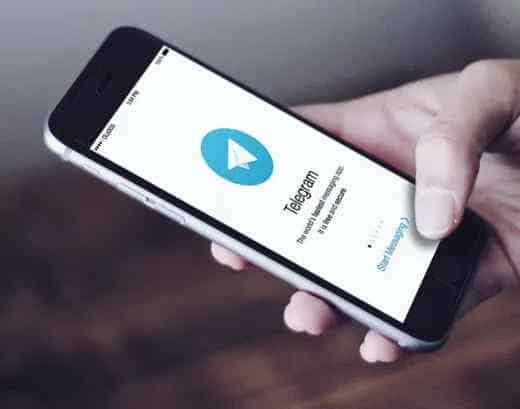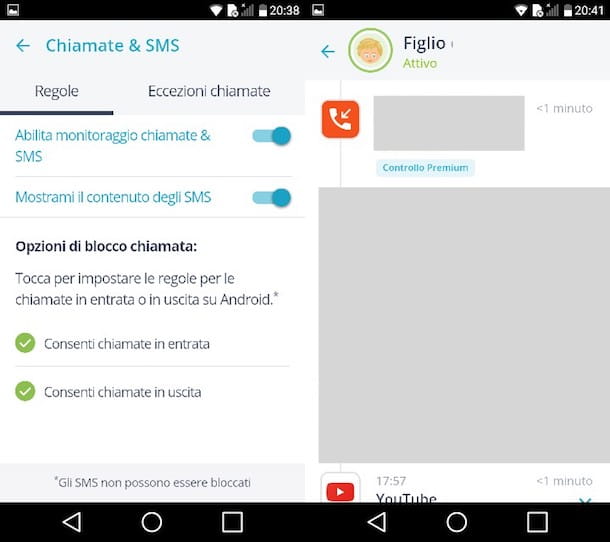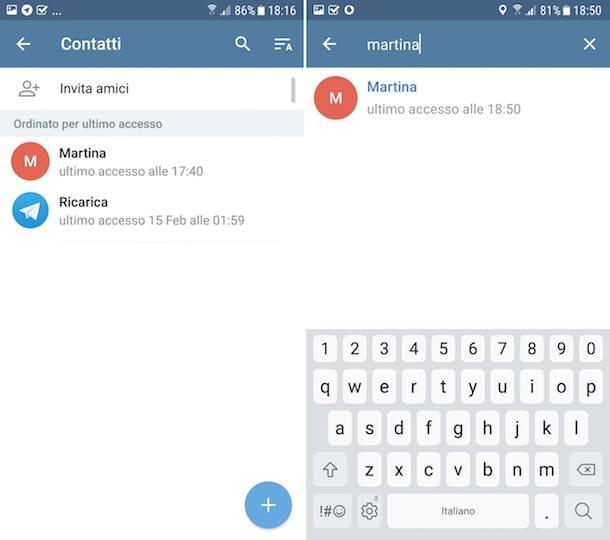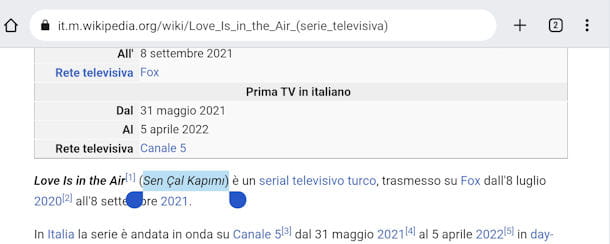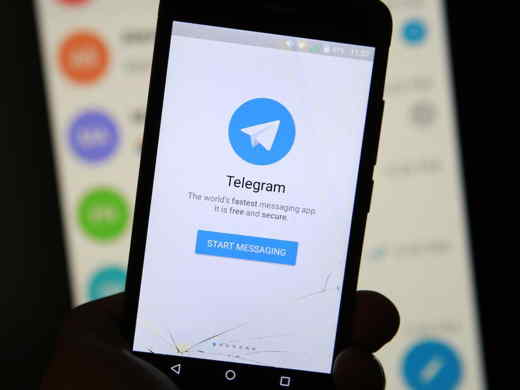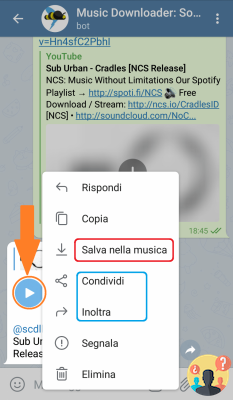Do you want to know how to understand if you have been blocked on Telegram? Here is the answer to your doubt: "Did they block me, yes or no?"
Writing, sharing messages, photos, videos and files with your friends can be a form not only for fun but also for work. Thanks to Telegramin fact, you can decide whether to create private groups, personal chats or even secret conversations to be exploited at work as much as in private life.
However, it is not always possible to communicate in the appropriate way, you will certainly have happened to run into conversations where you felt the desire to block someone or why not to know if you have been blocked or not. Although Telegram is very similar to other instant messaging applications, it differs significantly in blocking contacts, making it difficult to tell when you are blocked.
In the next few lines we will focus on how to understand if you have been blocked on Telegram, also taking a look at the possible solutions.
Here is the answer to your doubt: blocked on Telegram yes or no?

Being able to understand whether or not they have blocked you on this application is not easy, but with a little attention and intuition we can find out. Let's see what are the clues that can make you understand if you have been blocked on Telegram.
The profile picture
The first clue is certainly that of view the profile picture of the person you think has blocked you. In the event that his photo does not appear, it is advisable to start having a concrete doubt.
Message under the profile picture
In addition to the disappearance of the profile image, you must also pay attention to the part immediately below it. Telegram forces its users to write a presentation message, be this a username or a phrase; if you don't see anything then maybe we have a block.
Calling
Let's go more into the technical, if the profile photo and the status message are not enough to remove the doubt, try making a VoIP call from the conversation. In case you were blocked by that contact, Telegram will not allow you to call, displaying the message: Connection failed. To try: open the Telegram conversation, press on three dots top right and stage up Call.
Chat
Softer, but equally good alternative is to try write a message to the person concerned. It you do not see the time of the last access e view just a tick instead of two, then you have most likely been blocked.
Read also: What a deleted contact sees on Telegram
After what Telegram unlocks
Some applications have a temporary block while Telegram has a definitely tougher policy. In fact, you cannot be unlocked until the person who did it decides to unlock you manually. In this regard, I suggest you read the paragraph on how to get unblocked on Telegram.
What happens when someone gets blocked

From a technical point of view, when you are blocked on Telegram you cannot perform certain actions.
- Messages: The first limitation is not to receive messages or files from the person you have decided to block. This can send you messages or other but your application will not receive anything.
- Call: same for calls and video calls. When you block a user you will not receive calls from that number.
- Status and images: When you decide to put someone on your block list, they will no longer be able to see your profile picture and the message under it.
- Connection time: no one will be able to know when you are connected on Telegram, but you must know that when you are online the blocked person will be able to see that you are connected even if they will not have a way to contact you.
How to know if your account has a limitation
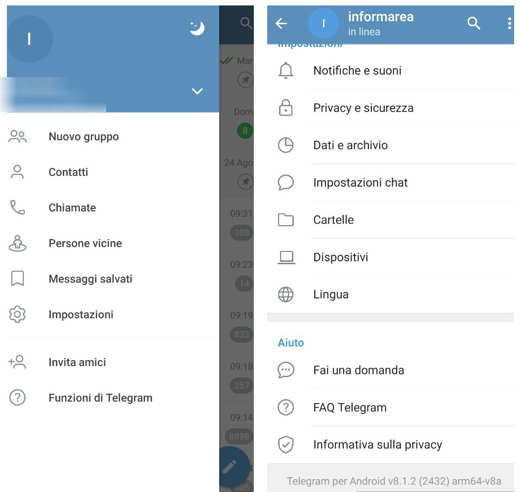
Surely you are wondering how you can find out if you have these limitations or not, the methods to know there are but you have to work a bit. Let's see how to do it.
We talk about limitation mainly when you are part of a Telegram Group, here, in fact you can have a limitation of one day as much as of an indefinite time. So that you can find out if you have been restricted or not you can contact the bot @spambot that will explain to you in a few seconds the conditions of your block and the possible resolution activities.
Another solution, more than satisfactory, is to consult the list of frequently asked questions in the Telegram FAQ.
Last resort, but on which many users have appreciated the skills, is customer support. To reach the specific section directly from your smartphone, follow this path: open Telegram, press on three dashes at the top left and select Settings. Below you will find the entry Ask a question, here they can help you solve all the doubts you have.
How to unlock when they block you on Telegram

Now that you are aware of the fact that you are blocked, it is advisable to consider all the ways to get someone unblocked. The clash in many cases is never the best solution, but let's see how to get around this problem.
Contact the person who blocked you through an accomplice
The most demanding missions need a accomplice, it is therefore necessary to tell a trusted person to contact the number that blocked you and convince him to unblock you. Unfortunately, you can't do much alone and a figure who can mediate between the parties is always a great idea.
Open a group that contains the person who blocked you
If you really don't want anyone to intrude on your chores, you can literally bypass the Telegram block. You may not know that the person who blocked you privately can still view your messages and files in a Telegram group in common. You can then convince the person who blocked you to unblock you writing in a group in common, communicating indirectly. What if you don't have a group in common with this person? In this case there are no solutions, you can hope that your friend will unblock you or that he will be convinced by your accomplice.
Deprecated: Automatic conversion of false to array is deprecated in /home/soultricks.com/htdocs/php/post.php on line 606