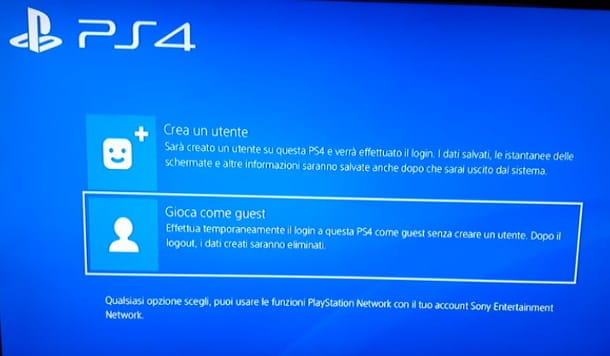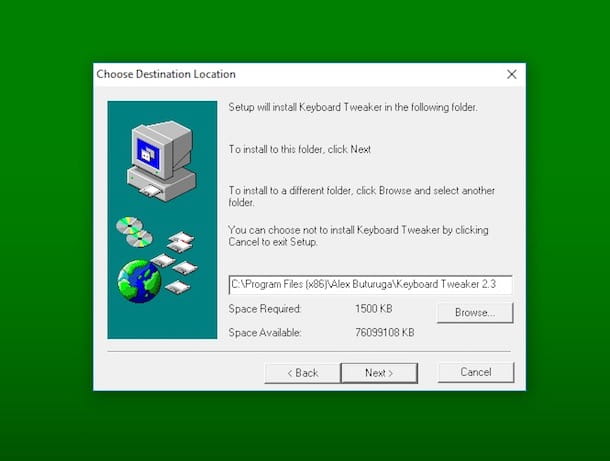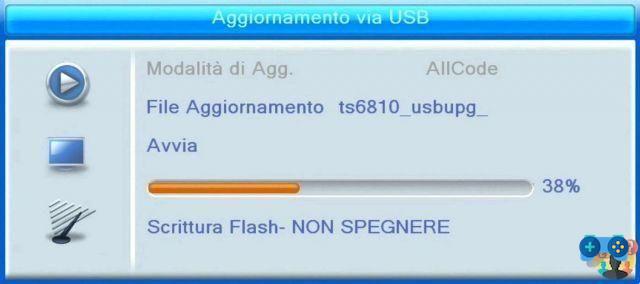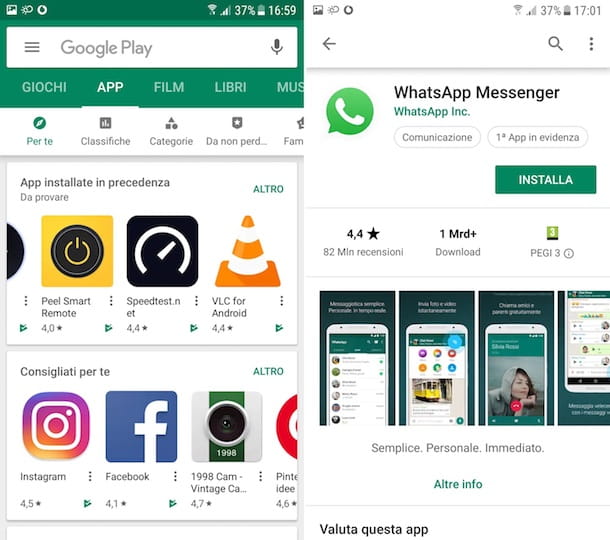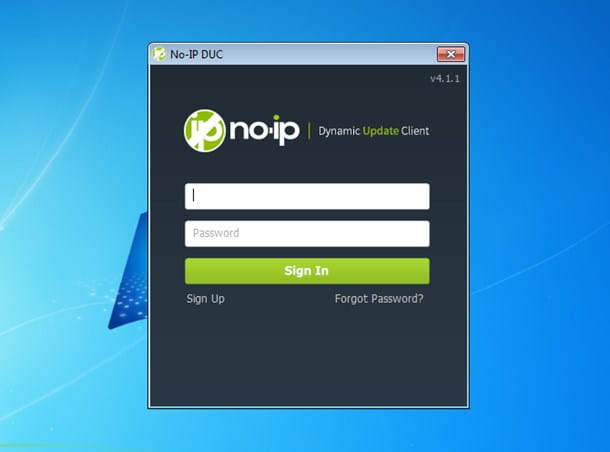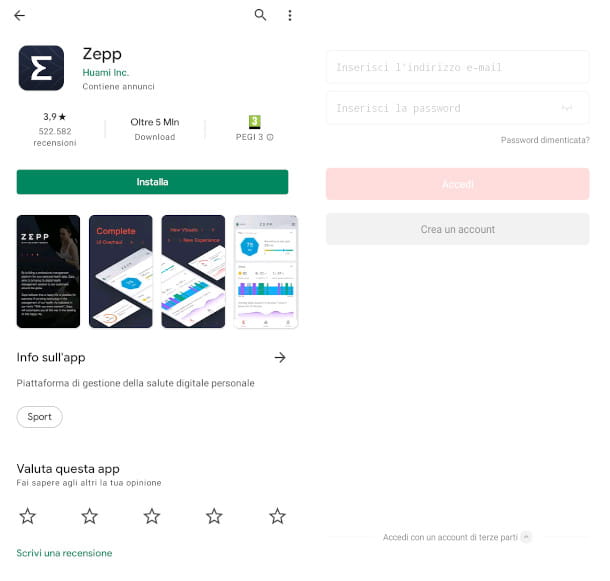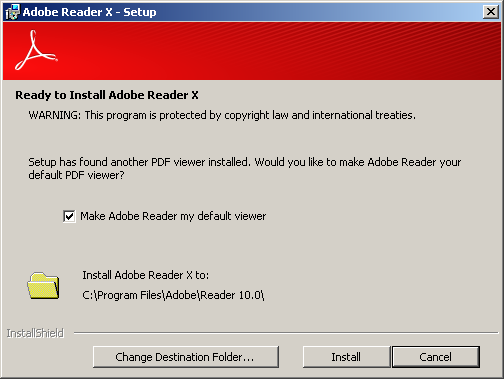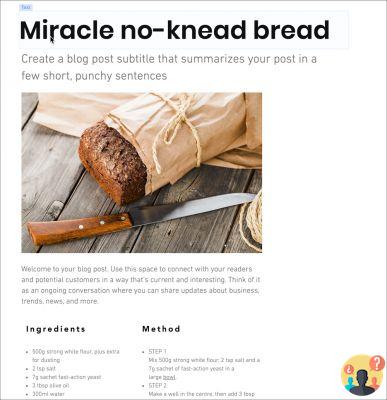KORE setup guide
KORE setup guide
Have you ever had the need to control KODI remotely? Maybe on your Android Box…. but the remote is uncomfortable for you?
Today let's see how to configure your smartphone to remotely control Kodi!
Exclusive discount codes for Amazon on the best Telegram Channel of offers in Italy, join over 61.000 users! Find out more.
The guide will allow us to configure the KORE app on the Playstore and AppStore step by step.
STEP BY STEP GUIDE
Let's see the steps to enable KODI to be controlled remotely.
FIND KODI IP ADDRESS
Open Kodi go to settings, system information, network and find IP ADDRESS on the right. Write it down and you can start configuring KORE by following the steps at the end of the article.
Or you can use an external app to find the IP address as below.
SKIP THIS STEP IF YOU HAVE ALREADY FOUND THE IP ADDRESS OF KODI: But now we need to know the address of Kodi in the network, it is important that the device to control and the one to be controlled are connected to the same network!
To find out the Kodi address in our network, just download to your Android device Network IP scanner on Apple devices to find the IP you can download feng. How to use these apps?
Turn on the device you want to control (e.g. computer or android box), connect it to the same internet network as your smartphone (same modem) and open the apps indicated above, you will have a screen like this on Android and similar also on Iphone:
As you can see the address, of the laptop we want to check, is 192.168.1.100. Write down this IP address because now let's see how KORE configuration!
FINAL CONFIGURATION KORE
In case of errors double check the IP address, the name and the port. All data that you find in the steps at the beginning.
Deprecated: Automatic conversion of false to array is deprecated in /home/soultricks.com/htdocs/php/post.php on line 606