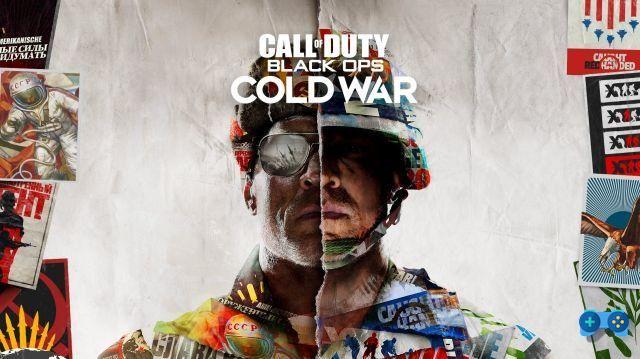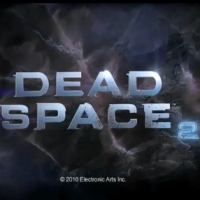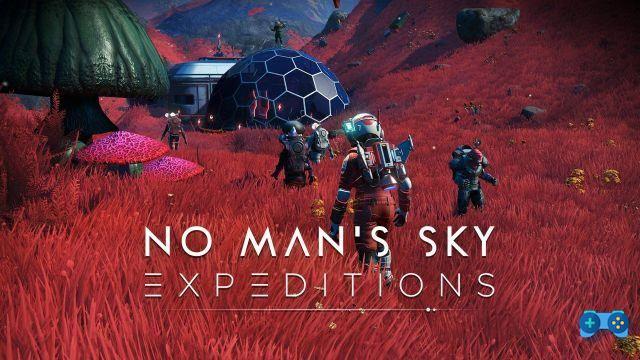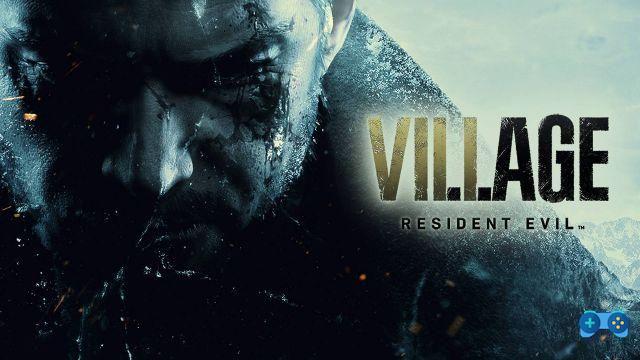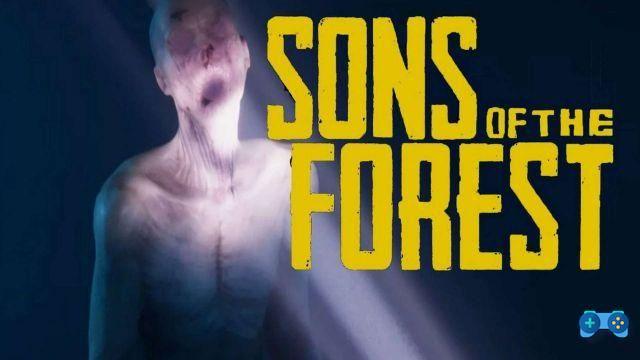Soon also for consoles.
Soon also for consoles.
Bethesda Softworks has made a new update to version 1.5 available starting today for The Elder Scrolls V: Skyrim, the title winner of the Best Game of the Year 2011 award.
The patch, downloadable from steam for Personal Computer users, will soon be made available also for Playstation 3 and Xbox 360 console users.
Among the most relevant innovations we mention new kill sequences for magic and ranged combat and new melee executions.
More details in the official press release:
From memes and mods to the amazing stories you tell we never tire of hearing, we were thrilled by the unconditional support of the Skyrim community. This has prompted us to improve the game, and we can't wait to get to work on new content and features.
Let's start with Update 1.5, already available as a beta update on Steam and coming soon to Xbox 360 and PS3. In the release notes below you can see that not only have some problems been fixed, but we have also introduced new features. One of our favorites is the introduction of new kill sequences with magic and ranged weapons. Watch the video for a preview.
Do you think you've seen them before? The new kill sequences were shown by Todd Howard during his DICE INTERVENTION. We plan to add new features in future free updates and additional game content.
After the jump, check out the release notes for Update 1.5 and instructions on how to get it back from Steam.
UPDATE 1.5 (ALL PLATFORMS EXCEPT WHERE INDICATED)
NEW FEATURES
- New "kill sequences" for ranged weapons and spells.
- New kill animations.
- Shadow of the Grass (PC).
- The Blacksmith skill increases the factor in the value of the crafted item.
- Improved visual transition when diving.
- Transition relative to the level of detail from afar with snowy landscapes.
TROUBLESHOOTING
- Fixed issues related to game freezing and memory optimization.
- Fixed an issue with an incorrect calculation of the Deflect Arrows bonus.
- In "A Mouse in the Trap", the death of some NPCs does not block the progression of the mission.
- Fixed an issue with Farkas not properly assigning Companion missions.
- Fixed a blocking problem following the loading of saves that were based on data that can no longer be loaded.
- Followers sneak along with the player.
- Fixed an issue with the weapon rack functioning in the Proudspire Estate.
- Arrows and other types of projectiles stuck in objects are removed correctly.
- Fixed an issue where "SOS" prevented "Take care of business" from starting correctly.
- Fixed an issue where some NPCs could not become fences for the Thieves' Guild.
- Fixed an issue in “Diplomatic Immunity” where killing all guards at the Embassy of Thalmor before starting the mission blocked the progression of the mission.
- In “Complicated Answers”, collecting the Dwemer Museum key after completing the mission no longer restarts the mission.
- Killing Viola before or after "Blood on Ice" does not block her progression.
- Fixed an issue where Calixto did not die correctly in "Blood on Ice".
- In "Daydream", fixed an occasional issue where Erandur was moving incorrectly.
- Fixed an issue where letters and notes related to random encounters were showing blank.
- Fixed a rare issue where dialogue and shouts were being played incorrectly.
- You can ask for Lydia's hand after buying Breezehome in Whiterun.
- Fixed an issue where the player would not serve the sentence after manually mining the minerals in the Cidhna Mine.
- Fixed a rare issue with not increasing skills.
- Fixed an issue where the Executioner's Ax was not getting the proper boost from the Barbarian bonus.
- In “A Night to Remember” it is no longer possible to kill Ysolda, Ennis or Senna before starting the mission.
- Fixed an issue with the ebony dagger being too slow.
- Fixed an issue with "The Awakening of the Wolf Queen" where interrupting the conversation with Styrr too early would block the progress of the mission.
- The third level of the Shatterer bonus correctly improves all battle axes.
- Fixed a rare issue where the Rose of Sanguine was not working properly.
- In Handling Fire, King Olaf's Verse no longer disappears following explosions.
DOWNLOAD THE BETA 1.5 UPDATE ON STEAM
To get the beta 1.5 update on Steam, follow these steps:
1. Log in to Steam.
2. Click on Steam in the top menu.
3. Select Settings.
4. On the Account tab, go to the Beta Participation section and select Edit.
5. From the drop-down menu, select Skyrim Beta.
6. Select OK.
7. Steam will be restarted. After rebooting, Skyrim will be updated to the currently available beta version.
If you decide to participate in the beta, be sure to BACK UP YOUR SAVES or, more simply, avoid overwriting existing saves. If you decide you no longer want to participate in the beta, the old saves will still work with the current version of Skyrim on Steam (v 1.4.27).
If you decide you no longer want to participate in the beta, please follow steps 1-4. From the drop-down menu, select NONE - Unsubscribe from all beta programs. Steam will restart and Skyrim will be automatically updated to the previously released version.
For comments on the beta update, please write on our BETA FORUMS.