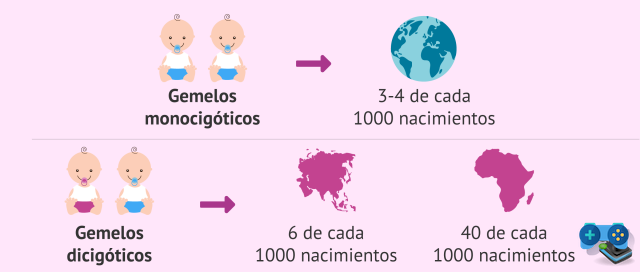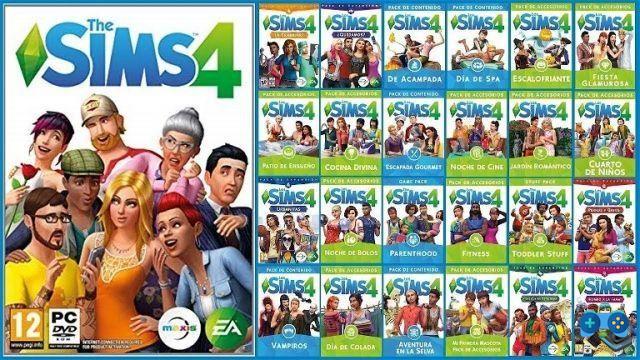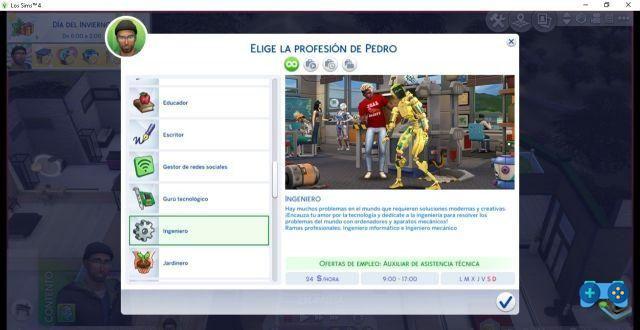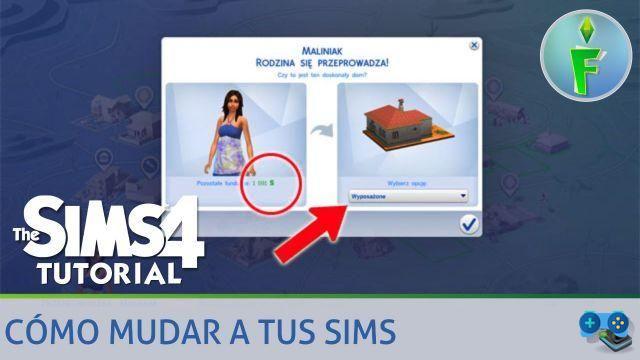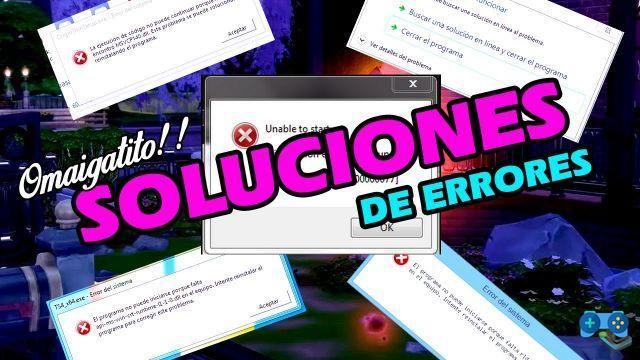
Introduction
Welcome to SoulTricks, your trusted source of video game information. In this article, we will address the most common technical problems in the popular game The Sims 4 and provide you with effective solutions to resolve them. If you are a fan of The Sims 4 and have experienced technical difficulties, you are in the right place. Read on to get answers to your questions!
1. Disappearance of the cell phone in the game
One of the problems most reported by The Sims 4 players is the disappearance of the cell phone in the game. If you have found yourself in this situation, don't worry, there is a simple solution. First, make sure the cell phone isn't simply hidden in your Sim's inventory. If you don't find it there, try restarting the game and loading a previous game. In most cases, this will restore the cell phone and you will be able to continue enjoying the game without problems.
2. Modifying an iPhone X in the game
If you're interested in modifying an iPhone X in The Sims 4, you're in luck. There are numerous mods available online that allow you to customize the look and functions of the phone in the game. To install mods in The Sims 4, follow these steps:
- Download the mod of your choice from a trusted source.
- Extract the downloaded files to The Sims 4 Mods folder.
- Start the game and activate the mods in the options section.
- Enjoy your personalized iPhone X in The Sims 4!
3. Game update
The Sims 4 developers regularly release updates to improve gameplay and fix technical issues. To ensure you have the latest version of the game, follow these steps:
- Open the game distribution platform on which you have The Sims 4 installed (for example, Origin).
- Look in the updates section and see if any are available for The Sims 4.
- If an update is available, download and install it.
- Once the update is complete, launch the game and enjoy the improvements and fixes.
4. Availability of The Sims 4 application on Android and iOS
The Sims 4 is currently not available as a standalone app for Android and iOS devices. However, there is a mobile version called The Sims Mobile that offers a similar experience. You can download The Sims Mobile from your device's app store and enjoy The Sims fun on your phone or tablet.
5. Problems with phones in the game
If you're experiencing phone issues in The Sims 4, such as calls not being made or messages not being sent, there are a few solutions you can try. First, make sure your Sims have enough power to use the phone. If the energy is low, they may not be able to perform certain actions. Also, check that the phone is in good condition and does not need repair. If none of these steps resolve the issue, try restarting the game and loading a previous game.
6. How to make moves in the game
If you're looking for how to move in The Sims 4, you're in luck. The game offers the option to move to a new house or lot at any time. Follow these steps to make a move:
- Open Build mode in the game.
- Select the Move Batch option from the menu.
- Choose the house or lot you want to move to.
- Confirm the move and wait for it to complete.
7. Mods available for The Sims 4
Mods are a great way to customize and expand your gameplay experience in The Sims 4. There are thousands of mods available online, ranging from cosmetic changes to new features and gameplay options. To find reliable and quality mods, we recommend visiting websites specialized in mods for The Sims 4. Always remember to follow the installation instructions provided by the mod creators to avoid technical problems.
8. New apps on in-game phone update
Phone updates in The Sims 4 often include new apps and features. To access these new apps, simply update the game to the latest available version. Once you've installed the update, open your phone in-game and explore the new options available. You can find social media apps, games, productivity tools, and much more.
Frequently Asked Questions (FAQs)
1. Can I recover a lost cell phone in The Sims 4?
Yes, in most cases you can recover a lost cell phone in The Sims 4 by restarting the game and loading a previous game. Be sure to check your Sim's inventory before restarting the game.
2. Where can I find reliable mods for The Sims 4?
There are several reliable websites where you can find mods for The Sims 4. Some of the most popular ones are Mod The Sims, The Sims Resource, and Nexus Mods. Always remember to follow the installation instructions provided by the mod creators to avoid technical problems.
Conclusion
We hope this article has been helpful in resolving any technical issues you may have experienced in The Sims 4. Remember that while the games may experience technical difficulties from time to time, there are always solutions available. If you follow our recommendations, you will be able to enjoy The Sims 4 without interruptions and make the most of this incredible virtual experience. Until next time!
By SoulTricks Team
Deprecated: Automatic conversion of false to array is deprecated in /home/soultricks.com/htdocs/php/post.php on line 606