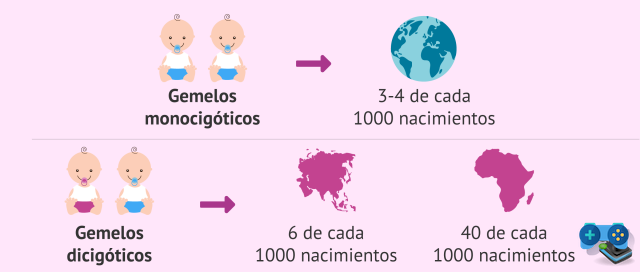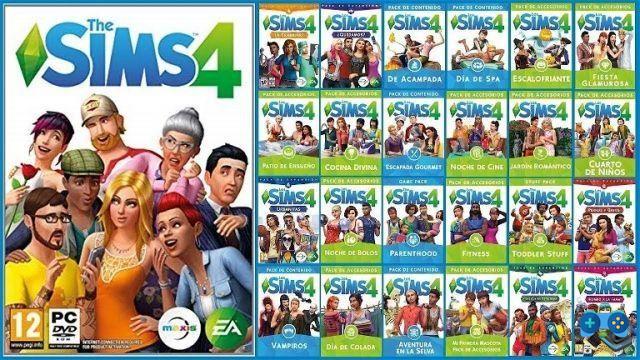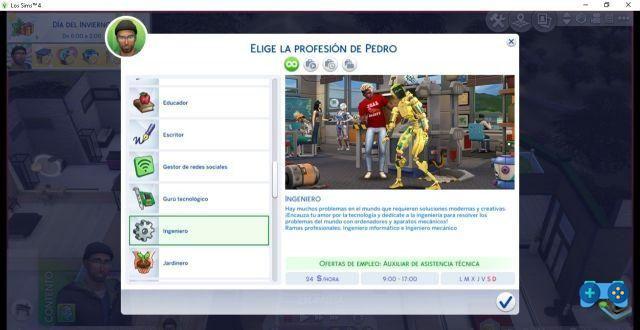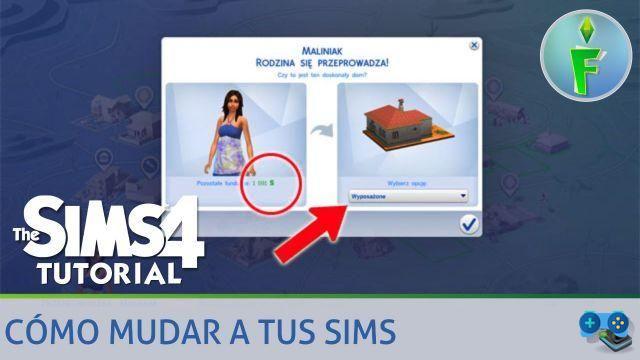Welcome to SoulTricks, where we bring you the best tricks and tips for the game The Sims 4. On this occasion, we are going to delve into a somewhat dark topic but highly sought after by players: the different ways to kill characters in The Sims 4. If you are someone who enjoys a little chaos and drama in your game, you are in the right place. Below, we'll show you some of the most creative and fun ways to cause death to your sims. Get ready for a unique experience!
1. Drowning
One of the most classic ways to kill a sim is by drowning. You can build a pool without stairs or a fence around it to prevent your sims from getting out. Then you simply wait for them to get tired and go under the water until they finally drown. Don't forget to remove the ladder or fence to make sure they can't escape!
Tip: Use the testingcheats true cheat to be able to remove the ladder or fence without problems.
2. Fire
If you want a little more action, you can start a fire in your sims' house. To do this, place flammable objects near a fireplace or stove and wait for them to ignite. Make sure there are no fire extinguishers nearby and watch the fire spread quickly. Your sims will have no escape and will end up burned in no time.
Tip: If you want to make sure the fire spreads faster, place rugs or curtains near the flames.
3. Electrocution
If you are a sim with a mad scientist soul, you can use electrocution as a method to kill your sims. To do this, place a pool and build a closed room around it. Next, place a shower or bathtub in the center of the room and plug several appliances into a single outlet. When your Sims get into the shower or bathtub, activate the appliances and watch them get a deadly shock.
Tip: Use the bb.moveobjects trick to be able to place appliances anywhere.
4. Starvation
If you prefer a slower but equally effective method, you can let your sims starve to death. To do this, simply don't feed them and wait for their hunger meter to reach zero. You can lock them in a room without access to food or simply ignore their basic needs. You will see how little by little they weaken until they finally die.
Tip: If you want to speed up the process, you can use the sims.fill_all_commodities cheat to fill all of your Sims' needs meters.
Frequently Asked Questions (FAQs)
1. Can I revive a Sim after I have killed them?
Yes, it is possible to revive a Sim after you have killed them. You can use the testingcheats true cheat and then right click on the deceased sim's gravestone or urn. Several options will appear, including reviving the sim. Please note that this only works if you have The Sims 4: Vampires expansion.
2. Is there a way to kill sims without using cheats?
Yes, there are several ways to kill sims without using cheats. You can let them die naturally from old age, illness or accidents. You can also use dangerous objects such as the grill or oven to start fires without the need for tricks. Remember that these actions can affect other sims and have consequences in the game.
Conclusion
In The Sims 4, the possibilities are endless and that includes how your sims can die. From drowning to fire to electrocution, there are many ways to cause death to your characters. Always remember to take into account the consequences of your actions and enjoy the game responsibly. Have fun exploring all the options and creating unique stories in the world of The Sims 4!
Until next time,
The SoulTricks team
Deprecated: Automatic conversion of false to array is deprecated in /home/soultricks.com/htdocs/php/post.php on line 606