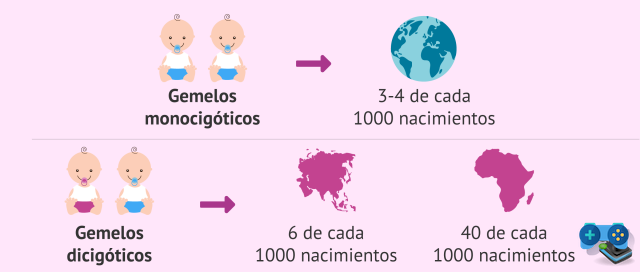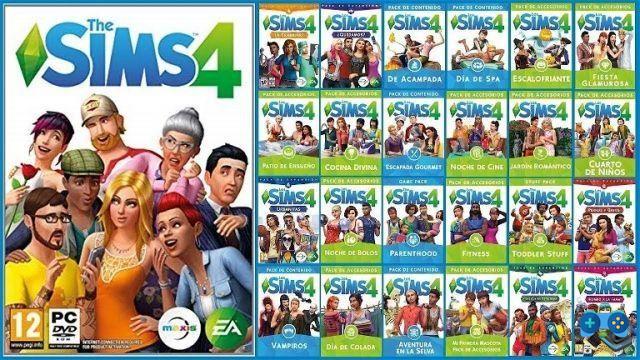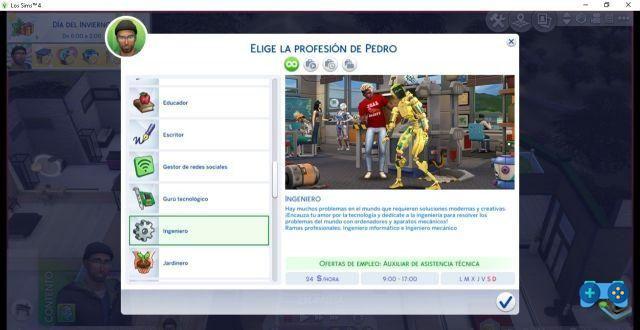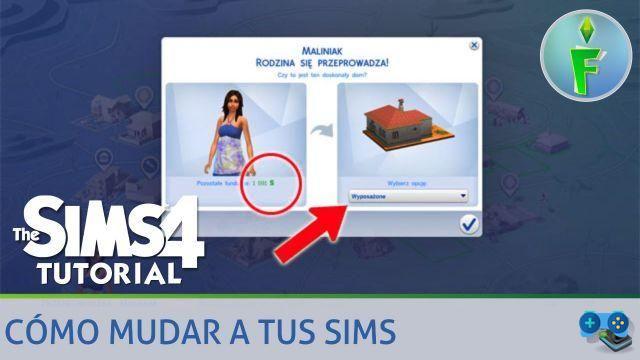Welcome to our article on how to have neighbors in the game The Sims Freeplay. If you are a player of this popular life simulation game, you have surely wondered how to add friends, invite neighbors, and how to get neighbors in the game. In this article, we will provide you with all the information you need to enjoy the experience of having neighbors in The Sims Freeplay.
1. How to add friends in The Sims Freeplay
To add friends in The Sims Freeplay, follow these simple steps:
- Open the game and go to the friends tab.
- Click the Add Friends button.
- Enter the username or email of the person you want to add as a friend.
- Send the friend request and wait for the other person to accept it.
Once the friend request is accepted, you will be able to interact with your friends in the game and visit their homes.
2. How to invite neighbors in The Sims Freeplay
If you want to invite your friends to be your neighbors in The Sims Freeplay, follow these steps:
- Open the game and go to the friends tab.
- Select a friend from your friends list.
- Click the Invite to Be a Neighbor button.
- Wait for your friend to accept the invitation.
Once your friend accepts the invitation, they will become your neighbor in the game and you can visit their house and do activities together.
3. How to add neighbors in The Sims Freeplay
If you want to add neighbors in The Sims Freeplay but don't have friends who play the game, don't worry. There is a way to add neighbors without having to have friends in the game. Follow these steps:
- Open the game and go to the neighbors tab.
- Click the Add Neighbors button.
- Choose the Add Random Neighbors option.
- Wait for the game to show you a list of random neighbors.
- Select the neighbors you want to add and submit the requests.
Once requests are accepted, players will become your neighbors in the game and you will be able to interact with them.
4. Basic tutorials and tips to get neighbors in The Sims Freeplay
If you're new to The Sims Freeplay and need tips on how to get neighbors in the game, here are some basic tutorials and helpful tips:
- Complete the game's missions and objectives to unlock the option to add friends and neighbors.
- Visit your neighbors' houses and do activities together to earn friendship points.
- Participate in social events to meet other players and add them as neighbors.
- Use social networks to find friends who play The Sims Freeplay and add them as neighbors.
- Interact with your neighbors regularly to maintain a good relationship and gain in-game benefits.
Follow these tips and you will soon have a list of neighbors in The Sims Freeplay with whom you can enjoy the gaming experience to the fullest.
Frequently Asked Questions (FAQs)
1. Can I have neighbors in The Sims Freeplay without adding friends?
Yes, it is possible to have neighbors in The Sims Freeplay without adding friends. You can use the add random neighbors option to find players who are also looking for neighbors in the game. This way, you can have neighbors without having to have friends in the game.
2. How many neighbors can I have in The Sims Freeplay?
There is no specific limit to the number of neighbors you can have in The Sims Freeplay. You can add as many neighbors as you want, as long as the requests are accepted. However, keep in mind that having too many neighbors may affect game performance on some devices.
Conclusion
In short, having neighbors in The Sims Freeplay is an important part of the gaming experience. You can add friends, invite neighbors, and add random neighbors to enjoy social interaction and in-game activities. Follow the steps and tips mentioned in this article to have a list of neighbors in The Sims Freeplay and enjoy this exciting life simulation game to the fullest.
We hope this article has been useful and that you now have all the information you need to have neighbors in The Sims Freeplay. If you have any other questions, feel free to leave them in the comments. We'd love to help you!
Until next time,
The SoulTricks.com Team
Deprecated: Automatic conversion of false to array is deprecated in /home/soultricks.com/htdocs/php/post.php on line 606