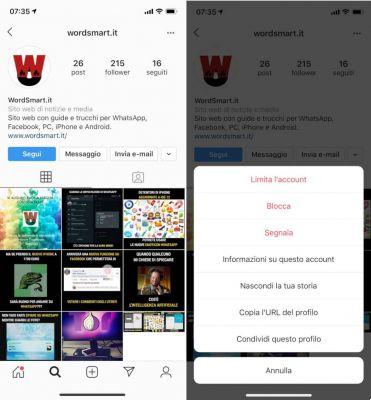
In the tutorial that follows, I'm going to tell you specifically about this option that allows you to apply a variety of restrictions without anyone noticing. Furthermore, you could indirectly use it for other purposes, not necessarily related to the actions performed by the profile you intend to limit (by reading below, you will understand what I mean).
However, remember that applying a restriction to an IG profile is an action which, consequently, provides for not insignificant automatisms, although it will be difficult for the restricted profile to notice that you have this option turned on.
By doing this, you will be able to moderate the activities of one or more users without losing or removing the follow, or without being disturbed if the subjects in question send you messages repeatedly. Unlike the block, therefore, restricted accounts will be able to find you and (if they believe) contact you, follow you and consult your post gallery or your Stories section.
What happens if I restrict a profile
As I told you just now, at least initially, the limited user he shouldn't notice anything. This person will continue to see your new content on their feed and will be able to contact you via Direct, as well as like and comment on posts.
The main problem will be that he will not receive likes or replies to the comments he has placed on your content, nor will he be able to obtain an answer from any exegesis he has made on the comments of other users. At the very least, it will get responses or notifications of viewing in Directs. This could make him suspicious, especially if it is someone in your circles, or who has many friends in common.
Restrictions that apply
- Automatic removal of comments, which will become invisible to others and visible only to you, the limited account and possibly other users you choose;
- Disabling Direct notifications for the conversation between your account and the limited one, with its automatic movement of the chat (and message history) to the "Message Requests" section.
I specify that Direct messages will continue to arrive. However, to view them, you will need to enter Directs and, later, Message Requests. Otherwise, you will not notice that you have received them.
- account to which a limitation can be applied are the following:
- Public and private profiles;
- Followed and unfollowed profiles;
- Pages and profiles you have blocked;
- Follower.
As you can see, this setting is also applicable to unknown profiles. You can therefore activate it in any situation.
iOS
Android
Thus you will enter the gallery of posts of that profile. Simply tap i three dots (top right) and select the option Limit the account. You will see the same instructions and wordings above for iPhone and iPad.
PC
To do this, connected to the social network and log in, via browser or desktop app. Then, search their profile and enter their dashboard. In that section, click on three horizontal dots (next to the name) and choose the option Limit the account, Red.
The setting will also take effect in the iOS and Android apps (that is, you won't need to repeat the procedure on smartphones and tablets, unless you manage multiple profiles).
Other related consequences
However, don't forget that the social network's algorithm may not welcome repeated activations and deactivations. This could lead, as mentioned above, to a shadowban, or a temporary block of that option.
Deprecated: Automatic conversion of false to array is deprecated in /home/soultricks.com/htdocs/php/post.php on line 606


























