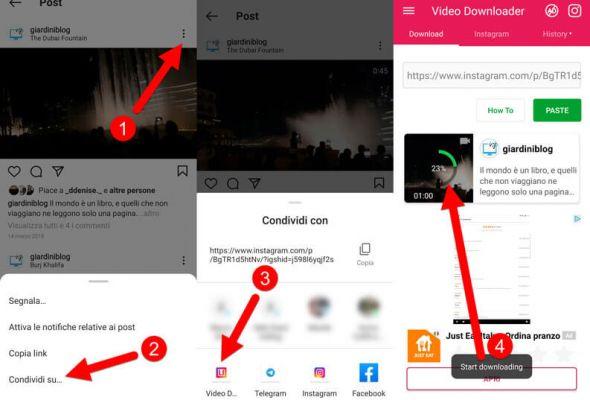 Now if you're ready, make yourself comfortable and read our guide!
Well! Without too much delay you can log in from your PC or from the official app installed on your smartphone and take advantage of the function made available by the same platform.
Now if you're ready, make yourself comfortable and read our guide!
Well! Without too much delay you can log in from your PC or from the official app installed on your smartphone and take advantage of the function made available by the same platform.
Immediately afterwards you will be asked to enter your password again and you will see a button that says “Request Download”. Tap and wait to receive the archive via email.
Once the procedure is done, that will be enough access your e-mail and click on the link received from the system to download the archive with your photos!
4K Stogram it is a software that you can access by clicking on this link. The program is for both Windows users and macOS users. 4K Stogram is available in two versions:
view saved photos from the program you can go to the Pictures/Stogram folder created on your PC.
NOTE: In the free version, you will only be able to follow two people and download their photos. If you intend to change user, you can delete the previous one by clicking on the three dots next to the user's name and choosing Remove from the drop-down menu.
In your gallery you will obviously automatically see a new album called “FastSave” with the photos that you will automatically download to your device.
If you don't want to install any programs on your PC or apps on your smartphone, all you have to do is connect to the site Download Gram. Go to the site to access this service: here you will find a bar where you can insert the link of the image you want to download.
If the download does not start automatically but a new page opens, you will see the photo you are interested in here and you will have to right-click on it and choose “Save photo as” to download it. From a tablet or smartphone, simply hold your finger down on the screen for a few seconds and once you see the menu, click on "Save photo" to download it in the gallery.
The websites and tools mentioned in this text do not have any commercial relationship with Soultricks srl. Any liability of the Company and/or its assignees for the information, data and messages accessible via the web services mentioned is excluded, the responsibility of which is and therefore remains the responsibility of the subjects who provide said information, data and messages.
Deprecated: Automatic conversion of false to array is deprecated in /home/soultricks.com/htdocs/php/post.php on line 606


























