You lost yours iPhone o Samsung Galaxy o Nokia Lumia and you don't know how to do it? Peace of mind with apps and hidden functions you will have the opportunity to discover how to track an Android, Windows Phone and iOS mobile phone in case of theft or loss.
Smartphones and tablets are now the inseparable companions of life for each of us. It can happen to forget them somewhere or suffer a theft and mourn their disappearance.
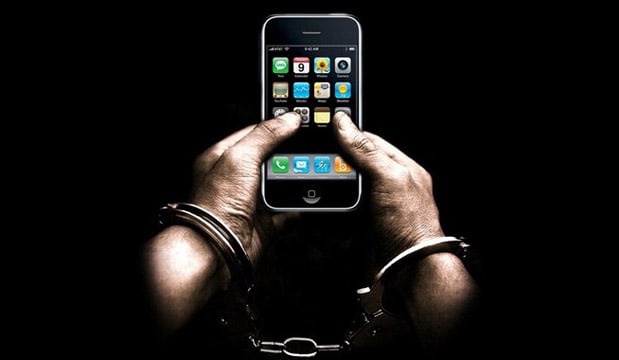
Fortunately these mobile devices can all be equipped with apps and features that allow the remote control, both from a dedicated site and with commands sent via SMS. In addition, the same creators of the various operating systems, Android, iOS, Windows Phone have included useful features for find the lost device, displaying its position on one satellite map with a fair approximation.
We can also make it ring or block it if we are sure it has been stolen. On Android it is even possible to install a advanced antivirus, as AVG Antivirus free, which allows you to have total control of the device allowing you to remotely activate the camera and microphone to listen to what is happening around the stolen phone.
How to track an Android phone if it is lost or stolen
From an Android smartphone we access the Menu of applications, we plug Settings Google and select Manage Android devices. In the screen that will appear, check that the tick is present Locate this device remotely and we activate Allow factory data reset and remote lockout.
Let's go to the web page www.android.com/devicemanager and log in with our Google account. If this is the first time we use the service, we click on the button Locate device (on Samsung Galaxy there is the item Services for the location> Location and search). The accuracy of the map is truly impressive!
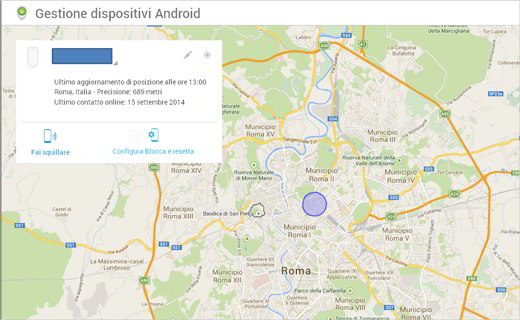
If we lose the phone we click on Make it ring. In case of theft, however, click on Block to make the smartphone unusable: the system will cancel the screen unlock settings and ask us to create a password to use in case of recovery of the phone. With Clear we perform a reset of the device to factory settings.
How to track a Windows Phone if it is lost or stolen
Even the devices of the Microsoft operating system, integrate a function for remote management. To use the function Find My Phone it must be enabled on the smartphone. We touch Settings from Menu and scroll through the list until you find the item Find My Phone. We tick Send app to my phone via push notifications (not SMS) and, optionally, also the second entry.

We use our login credentials Microsoft Live ID to access the site www.windowsphone.com. From here we can install apps and more but use the function Find my phone, reachable from the drop-down menu under the name used for the account.
The site will show on a map the location of the phone with a very good approximation. There are three possibilities available: Make it ring, Block e Clear. By locking the phone it will no longer be possible to access any functionality unless after entering a password that the system will ask us to create.
How to track an iPhone if it is lost or stolen
In Apple mobile devices there is no lack of a "Anti-Theft"To be used in case of loss or theft. To activate it, from our smartphone, go to Settings> iCloud. Let's scroll through the screen that appears and locate the item Find iPhone, making sure that the corresponding slide is positioned on green, otherwise drag it to the right to set it to ON.

Once this is done, let's connect to the web page www.icloud.com and log in to the service iCloud using the same Apple ID set on the iPhone and with which we access the Apple Store. On the main page we click on the button Find my iPhone.
After a few seconds the exact location of our iPhone will be indicated on a detailed map. At the top right we click Issue sound to make the phone ring. With Lost mode we can set a password and lock the iPhone while Initialize the iPhone allows you to delete all our data.
Not just smartphones and tablets, the free Pray software is a real anti-theft device for PCs and notebooks and can be activated and controlled remotely if necessary. To learn more, take a look here: How to track our notebook or smartphone in case of theft.
Deprecated: Automatic conversion of false to array is deprecated in /home/soultricks.com/htdocs/php/post.php on line 606


























