How to bypass Android unlock code. If you have forgotten the passcode on your Android smartphone, nothing is lost. By following the instructions in this tutorial you will be able to bypass the privacy protection lock screen performed with PIN, pattern, password, fingerprint lock and face lock in a few simple steps.
To remove the lock screen instantly and safely you can rely on LockWiper (Android).
It is an app capable of:
- Unlock FRP (Factory Reset Protection) and remove Google account verification without password.
- Remove different types of Android screen lock: PIN, pattern, password, fingerprint and facial recognition.
- Support over 6.000 Android devices such as Samsung, LG, Motorola, Huawei, Xiaomi, etc.
How to bypass Android unlock code

iMyfone LockWiper is a professional solution useful for Android mobile devices with FRP lock, in cases of entering wrong passwords too many times, in cases of forgetting the screen password, in cases of broken screen device and locked second hand device.
It offers specific corrections for each Android smartphone (from version 2.3 to version 9.0) with 98% success rates, simple and direct use and free technical support.
The first step for bypass android unlock code without root, it is install LockWiper (Android). Connect to the program's website and click on the button free Download for Windows operating systems. Download the file imyfone-remove-phone-lock_setup.exe and save it on your PC.
Press twice on the file, with the left mouse button, to start the installation and wait for the completion of the operation following the required steps.
1 pass
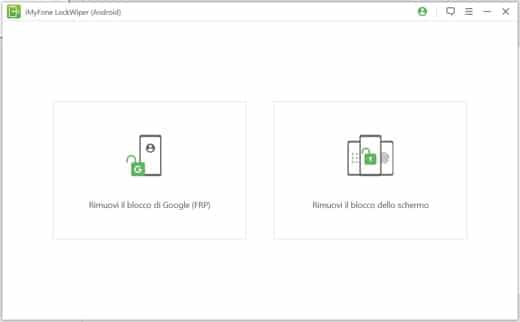
Launch LockWiper (Android) and choose between the two modes: Remove Google Block (FRP) e Remove the screen lock, the second option.
2 pass
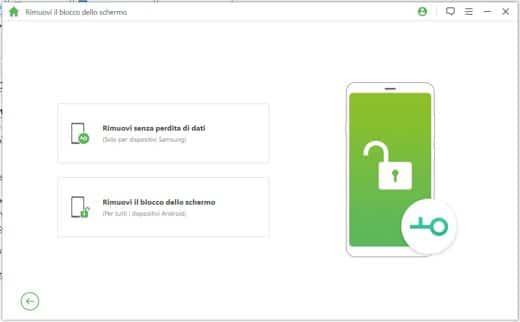
On the next screen you can choose between:
- Remove the screen lock without losing data (valid for Samsung mobile devices only).
- Remove the screen lock for all other Android mobile devices (it will erase all data there).
A device is possible Samsung, after clicking on the first choice, press the button Start and confirm the brand of the device by pressing the button Si.
3 pass

To complete the screen lock removal process, the program will ask you in addition to the device brand, name of device (eg Galaxy S6) and the device model (e.g. SM-G9200). If you have difficulty completing this screen, click on the link Don't know the model of the device? for iMyfone to support you.
Fill in the required fields and click on Start and then confirm the information requested by pressing Confirmation.
4 pass
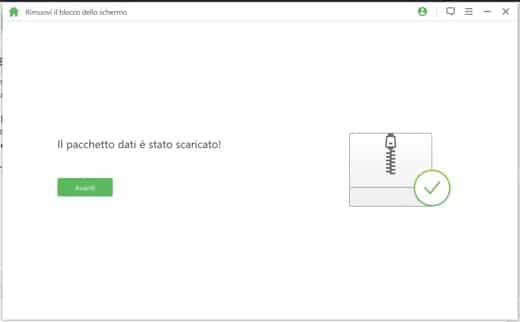
Wait for the download of the data package which will then be installed on your Samsung device and then press the button NEXT.
5 pass

Connect your Samsung phone to PC with a USB cable and wait for it to be detected.
6 pass

Press and hold the button Switching and after selecting Switch off, presses the button again Switch off to turn off the device.
Immediately afterwards, press and hold the keys Volume Down + Power + Home and release as soon as you see a blue screen appear. Press the button Volume Up to enter.
If your phone is in download mode, press the button Start the Unlock and wait for the screen lock to be removed while keeping the device connected to the PC during the operation.
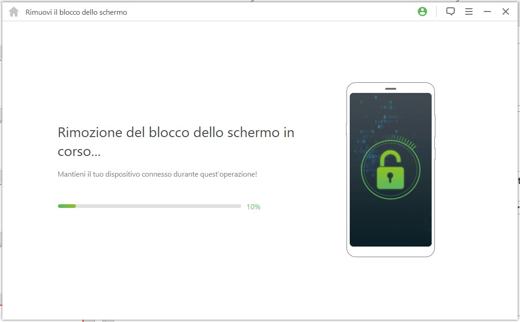
At the end the phone will restart and the unlock code will have been removed.
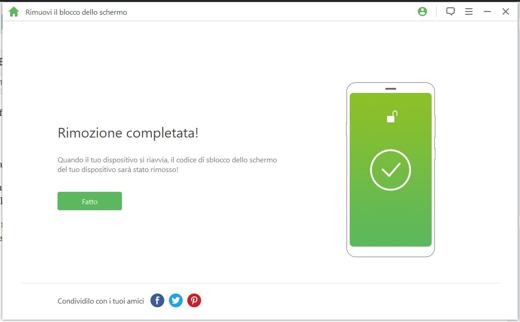
Conclusions
We have tried it ourselves iMyFone LockWiper (Android) and the phone was magically unlocked. As already mentioned, the app has a 98% success rate. If you want to download it you can use the free trial version, otherwise by spending only dollars 39.95, instead of $ 69.95, you can subscribe to the basic 1-device licensed plan for 1 year. In addition to free lifetime updates, free technical support is provided, including One-to-One, and to conclude, if you are not satisfied, you can get a guaranteed refund within 30 days of purchasing the program.
Please note:: using the coupon: LWALLYT40 upon purchase, you will get one 40% discount on all LockWiper (Android) licenses.
Deprecated: Automatic conversion of false to array is deprecated in /home/soultricks.com/htdocs/php/post.php on line 606


























