With the latest versions, WhatsApp introduced the possibility of format the text during conversations. If you are chatting with your friends and you want format text on WhatsApp using the italic, Bold or crossed out with Android and iOS, it's now possible. This way you can not only give importance to your words in your conversations, but write oblique and delete the parts of text that you consider useless.
How to format text on WhatsApp in Android e iOS.
Besides change the writing font on WhatsApp you can activate italics, bold and strikethrough through Special characters.
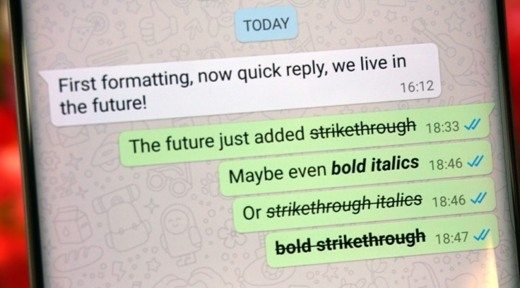
activate bold on WhatsApp no functionality is required, but just type the text or phrase you want to highlight between the asterisk symbols (*), without leaving spaces.
Typing in WhatsApp chat *Hello* the result will be the following Hello.
activate italics on WhatsApp no functionality is required, just type the text or phrase you want to highlight between the underscore symbols (_), without leaving spaces.
Typing in WhatsApp chat _Hello_ the result will be the following hello.
activate the strikethrough on WhatsApp no functionality is required, just type the text or phrase you want to highlight between the wavy symbols (~), without leaving spaces.
By typing in the WhatsApp chat ~ hello ~ the result will be the following hello.
To have fun chatting with your friends you can also format the text on WhatsApp combining the Bold with the italic. For example, by typing *_Hello to all_* or _*Hello to all*_ you will always get it anyway Hi everyone.
The same goes for combining strikethrough with bold (~ * hello everyone * ~ or * ~ hello a all ~ *) or again strikethrough with italics (~ _hello everyone_ ~ or *_Hello to all_*).
Good fun.
Deprecated: Automatic conversion of false to array is deprecated in /home/soultricks.com/htdocs/php/post.php on line 606


























