How to start a conversation on Instagram? The question itself is perfectly legitimate, you may have found a person with whom you discover you have a passion in common, an old high school friend you would like to chat with or maybe a girl you would like to meet, whatever the reason if you want to understand how. do you are in the right place.
We announce that the procedure is far from difficult, just follow a few precise steps in detail and you will see that in a short time you will be able to talk to anyone you want from the vast Instagram community.
As always then, take your smartphone, make yourself comfortable and ... enjoy your reading!
What to write to start an IG conversation? Here are 10 ideas!
Here are 10 tips to follow to send a message on Instagram and take the first step with effective phrases. Are you ready? Let's start.
1. How to start an Instagram conversation with a guy

If browsing the various Instagram profiles you have come across that of a guy who seems interesting and you would like to know, first of all you have to make sure you shake off all the anxiety and fear, after all it's just about starting a conversation right?
If you limit yourself to a banal greeting, you might even get an answer, but it would mostly be due to a moment of boredom and not a real interest and that's not what you want, right?
To grab his attention you have to be at least a little bit original. You could, for example, take a cue from published content and try to understand what his passions are, there is also the real possibility that you have some in common.
We are also sure that among his photos and / or videos there is at least one that has managed to catch your attention, perhaps even for a single detail or for a specific place where you spent a few days of vacation years ago, all it is useful for starting a conversation.
Once the ice is broken, the rest will all be downhill, exchange positive experiences, funny anecdotes, resort to humor e talk about each other's passions, in this way you will certainly be able to stand out from the crowd and thus become someone worth knowing.
Read also: How to have a beautiful Instagram profile
2. How to write the first message to a girl

He how are you? Hello you are beautiful! These are just some of the mundane messages a girl receives every day that rarely arouse any real interest let alone a response, so if you're going to use these formulas. we recommend that you change your strategy.
In the vast sea of messages that girls receive every day, in order to stand out and be able to capture her attention you have to carry yourself as someone who is not trivial and who has consciously chosen to write to her because she has managed to glimpse something special.
In reality everything you need is right in front of you, his Instagram profile. Simply observing its contents you can get a general idea of what his passions and hobbies are and from here you can start to start a conversation.
Often when you want to write your first message to a girl you continually think and rethink what the perfect sentence could be to start a conversation, but things are different and perfect sentences simply don't exist.
It's the small details that make the difference, often the username you choose is also a very important clue that you could start from.
If you know how to analyze and grasp the various signs and give importance and uniqueness to the person in front of you, we assure you that writing the first message will be a breeze.
Read also: Phrases to put under Instagram posts
3. How to start a chat conversation

If to start a chat conversation, just click on the relevant one airplane icon, select the name of the user you want to contact, click on NEXT, write your message and then click on Send, things start to get tough when you start thinking about the content of the chat.
In fact, we can tell you right now that there is nothing so complicated and impossible, simply because there is no method that ensures you a 100% answer.
But you can definitely increase your chances of starting a chat conversation if you stick to some very simple general rules.
In addition to the inevitable patience e good education that you should always have among your qualities, the secret is to ask yourself from the point of view of who will receive your message.
The cliché rankings you can find in chocolates only work in movies, be original, show that you are genuinely interested in getting to know the person in front of you, use questions to stimulate conversation and things will come by themselves.
4. How to chat with a girl you don't know
How to start an Instagram conversation with a girl you don't know? If you've just seen the bio of a girl who sounds interesting but you don't know personally, you might for example click the button first Follow to send the following request.
Once your request is accepted you can think about what you are going to write in the chat. Although it may seem almost a contradiction, precisely because you do not know each other personally you have all the credentials to create a good impression.
On the other hand there is a girl, perhaps the one of your dreams, who is waiting to meet someone interesting with whom to create an emotional bond, do you want to be you? Then act in such a way.
Girls love to feel valued, basically it is a human need to feel unique, so make sure to proceed on this track and at the same time show who you are and what you do, it is your passions that speak for you, take care of your profile, be original ed polite e good luck!
5. How to get back to Instagram conversation start
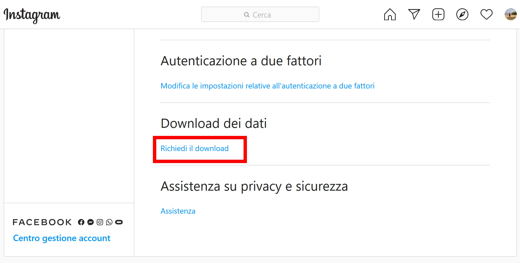
If you are going through a nostalgic moment or maybe you want to reread a long conversation you had in the past, the only way to go back to the first messages exchanged is to scroll back the chat until you get to the first message exchanged.
The procedure can be fine if the conversation sustained is basically short, but if we are talking about whole months of words and endless chats, how to do it?
Fortunately you can use a little trick. First you will need to:
- Connect to the official Instagram site and log in to your profile.
- Press on the last icon with the photo of your account, at the top right, and click on Settings.
- In the left column, click on Privacy and Security.
- Under the section Download Data, press on Request Download.
- Specify a address emails and choose from the format HTML o JSON.
- Press the button NEXT and enter your password.
- Press the button Request the download.
The data you just downloaded will also include all your conversations which, however, you will not be able to view at the current state because they are in the format JSON or HTML.
The JSON format is a format that is often used in the management organization and storage of content. To view your chats you will need to convert the format obtained into one manageable by your PC using one of the many online file conversion services.
A great online service for converting a JSON file to DOC is PDFmail.
The procedure is simple: select your file, proceed with the upload by pressing the button Shop by Department to upload the JSON file downloaded from Instagram and finally press the button Convert now.
Once the conversion is complete and the new file has been successfully downloaded, you can simply open it with Microsoft Word and go comfortably to the beginning of the Instagram conversation.
6. How many profiles can I contact on Instagram
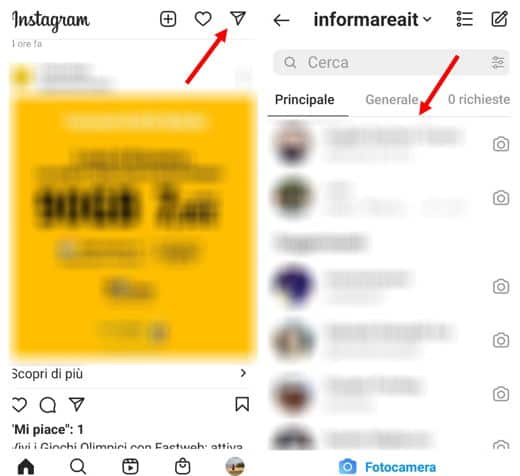
Theoretically speaking, you are free to contact any user who is registered on Instagram, in practice, however, some aspects need to be clarified.
Given that in no way you will be able to contact or start a conversation with these users who have blocked you, which you can easily deduce if the profile of the person concerned is not viewable, there is a substantial difference between interfacing with a user who is present among the followers and one who is not.
- In the first case, in fact, just click on theairplane icon at the top right to start the section Direct. Press onicon with pencil and sheet of paper and find the name of your interest to start chatting.
- In the second case, however, the message will still be delivered, but until your following request is accepted, it will end up in the section Request for Messages and besides being less visible, you also have no way of knowing whether it was actually displayed or not.
7. How to be contacted on Instagram
If you prefer to be contacted or simply want to savor the pleasure of feeling desired, do not believe at all that your task is only to wait patiently, on the contrary, by doing so we assure you that you will get the opposite result to that expected.
Obviously your efforts should be aimed at making your profile as interesting as possible, posting content every day perhaps, by applying filters or particular graphic effects or even proposing posts in which the possibility of interactions with users is very high, such as quizzes or surveys. For more information on the subject, I suggest you read our guide: When to post on Instagram.
Whatever path you want to take, one thing is certain: only with a careful and precise work you will be able to achieve the desired results and achieve your goals.
Read also: What are impressions on Instagram
8. Differences between communicating on WhatsApp and on Instagram

How is starting a conversation on Instagram different from doing it on Whatsapp? The answer we can give you is yes and no, and now we explain why.
From a content point of view there is not much difference, in fact both platforms allow the sending of text messages, photos, videos, audio notes and more, however, the substantial differences concern the intimate nature of these two services.
To chat on Whatsapp, as you certainly know, you must have the phone number of the person in question, which does not happen on Instagram.
On Instagram, sending a private message is largely influenced by the following mechanism, Whatsapp, on the contrary, has more immediate dynamics and the messages sent arrive immediately at their destination.
Finally, the ability to call and video call is only available on Whatsapp, Instagram, on the other hand, only presents the video call service.
These are two different realities with their own dynamics, certainly, in the case of Instagram, meeting new people and starting a conversation is in many ways easier as we have shown you.
9. How to activate notifications for favorite profiles
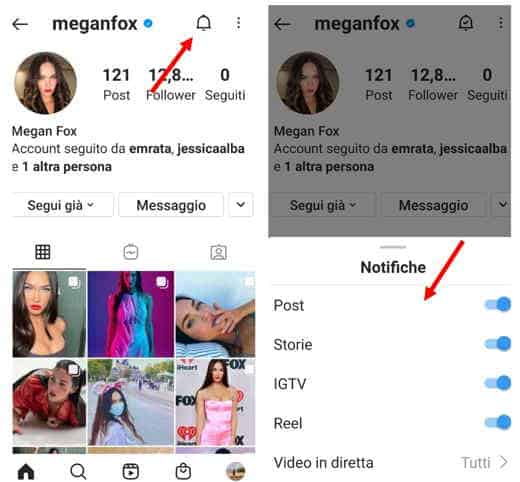
If you've met a special guy or girl you want to keep in touch with and don't want to miss any of the new content posted, what you can do is rely on a hidden Instagram feature.
By simply clicking on thebell icon that appears in the profile, in fact, you will be immediately updated on all new posts, but also on stories, on live video, IGTV and much more.
A real direct line to the person who caught your attention!
10. How to save a conversation on Instagram
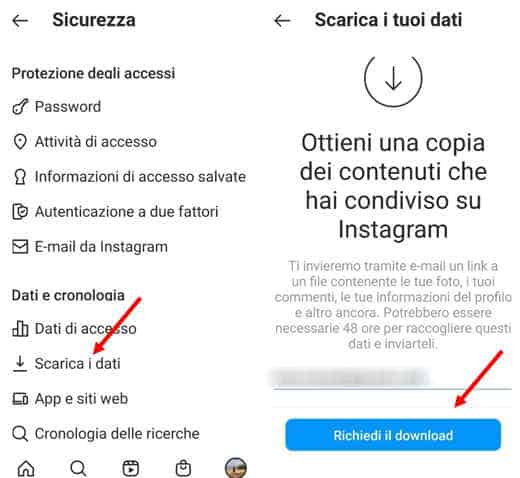
We conclude by closing an imaginary circle that gives how to start a conversation on instagram led us to how to actually save and preserve it.
If you are wondering if it is really possible, the answer is positive and the procedure is also very simple, as well as being available both via the official app and via PC.
We announce immediately that you will not be able to download only your chats and that's it, but these will be included in the total data of your profile that Instagram makes available for download.
How to save an Instagram conversation on Android or iOS
First of all:
- Open the app of Instagram for Android or iOS.
- Log in to your account by entering your credentials and click on the icon with your profile photo.
- From here press the icon formed by 3 overlapping dashes, top right.
- At this point, tap on Settings and then Safety.
- Find the voice Download the dataIn section Data and history.
- Conclude the procedure by clicking on Request the download.
You will receive an email containing a link on which you simply have to click to save your data locally, once the archive has been extracted you will be able to view your conversations.
How to save an Instagram conversation on PC
The procedure is almost identical if you choose to do it from a PC and you find it already explained in the paragraph How to return to the beginning of the Instagram conversation.
Deprecated: Automatic conversion of false to array is deprecated in /home/soultricks.com/htdocs/php/post.php on line 606


























