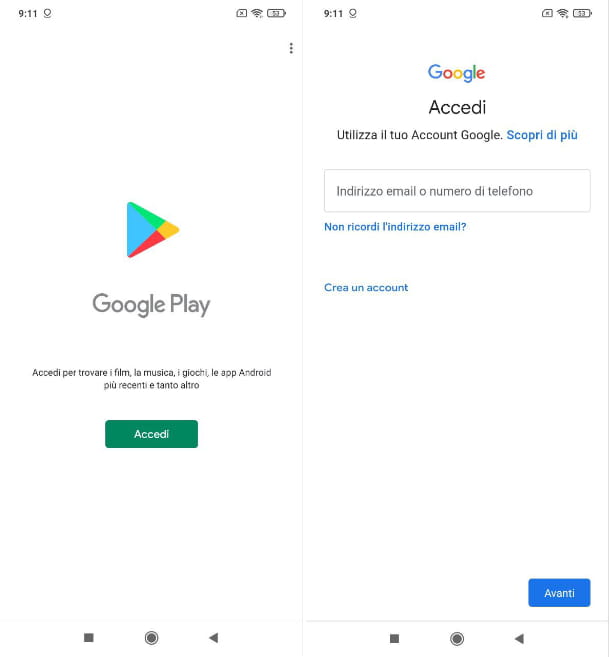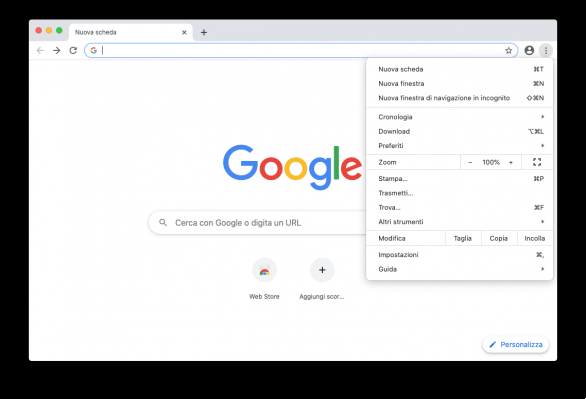Apple Pay is the most popular payment platform among iOS users, however, as Apple Pay Cash arrives in Spain, we have to take advantage of other fast money transfer platforms such as Bizum. And this is one of the many possibilities that are offered to us through Bizum, the system for sending and receiving money instantly and for free that Spanish banks offer their customers. It is very easy to use, but if you have any doubts about Actualidad iPhone we bring it to you a manual so you can get the most out of Bizum and then send money to your friends and family.
What is Bizum?
If your bank is in the picture, you're in luck, you'll just have to download the application and Register in Bizum within the drop-down menu. To do this, follow these steps:
- Open your bank's mobile app
- Search the Bizum dropdown menu
- If you are not registered yet, just click on Bizum and accept the conditions
- We will assign you a phone number and send us a message to confirm your login
It is important to emphasize that we can only have a bank account assigned to a Bizum number, If we want to assign another bank account from a different bank, we simply have to follow the same steps mentioned above and we will receive a confirmation SMS that we have canceled the Bizum from the previous bank and it has been assigned to a new bank account.
How to send money with Bizum
These are the steps we need to take If we want to make a transfer via Bizum, you will have no difficulty other than finding the correct section of the iOS application of your trusted bank.
- Open the bank's mobile app
- Search in the drop down menu bizum
- Click the button "send money" and select the amount to send
- Choose one of three ways to assign the recipient: To a trusted contact; To a contact in my phone book; To a phone number.
- Wait for the transaction to complete and receive a confirmation
Once the transfer is made, this movement has no possibility of cancellation, If we believe we have made a mistake we can request a return using the steps we will leave below these lines, or the other alternative is to contact our bank to try to find a possible solution. You also need to remember this the maximum operating limit through Bizum is the sending of 500 euros, as well as the minimum limit is 0,50 euros.
How to request money through Bizum
- Open the bank's mobile app
- Search in the drop down menu bizum
- Click the button "ask for money" and select the amount to send
- Choose one of three ways to assign the recipient: To a trusted contact; To a contact in my phone book; To a phone number.
- You will receive an SMS with a code that you will need to enter on the Bizum platform
- Wait for the transaction to complete and receive a confirmation
And essentially this is how we have to request money through Bizum, like for sending money the maximum operating limit through Bizum is the sending of 500 euros, as well as the minimum limit is 0,50 euros.
Is it safe to use Bizum?
Bizum is a platform for fast «transfers», Therefore, we should not expect more security on this platform than that offered by a bank transfer or an income, it cannot be canceled instantly, so we must contact our bank to resolve any problem that has arisen and, above all, it does not have a liability insurance assigned as with credit cards.
For all of this It is important that we use Bizum responsibly and we avoid making transfers to strangers, by adopting security measures if we are carrying out a purchase-sale through this platform, for example. Be that as it may, we hope this tutorial has helped you to use Bizum easily and quickly and all the possibilities it offers.




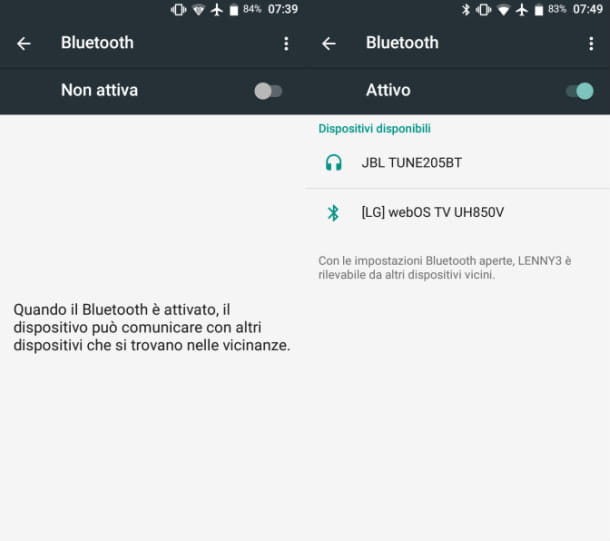

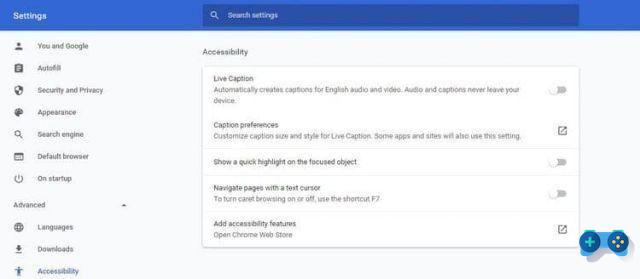
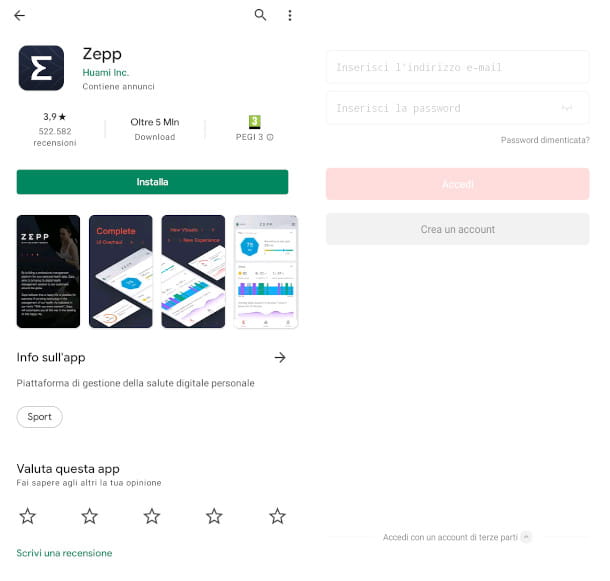


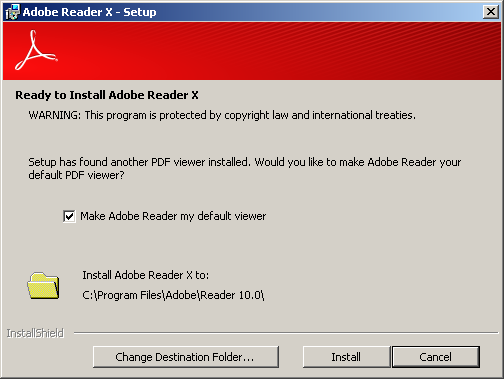
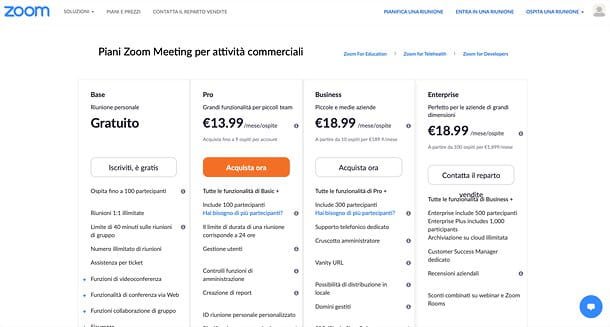


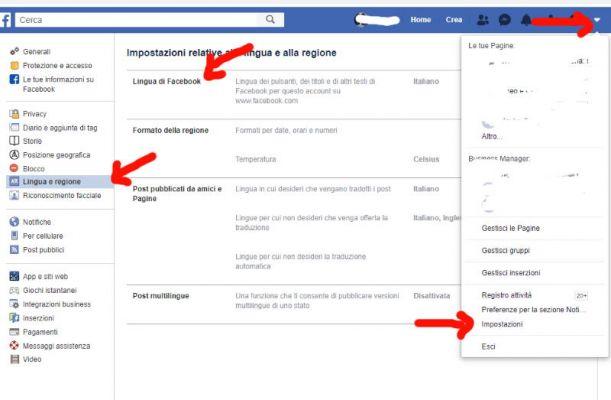
![[Solved] Android App Won't Open Problem](/images/posts/a150cb8db0eb50df4b79257485e3c04c-0.jpg)