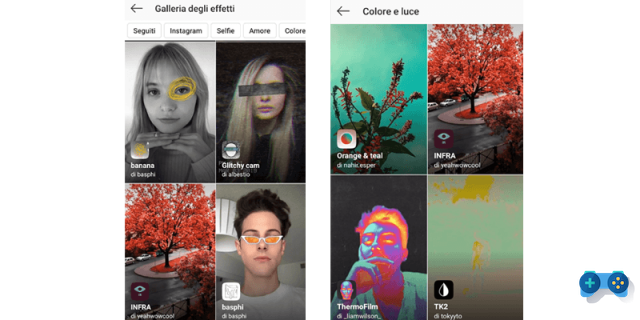
Have you seen history of a friend of yours while using a filter beautiful and do you want to try it too?
In this case do this:
- Go to the story where the filter you want is used
- Below the person's name in the upper left is something like “Filter-name of creator-name"
- Click on the creator name and in the window that appears click on try it to take a picture of yourself with the filter or on Save the effect to use it in other stories as well
If instead you want to find a new filter yourself do so
- Open a new story (swipe left or click top left on your profile picture)
- Select Without holding down down
- Among the available filters, scroll right until you find the last entry Look for effects and click it
- A window will open with "filters for filters" at the top (e.g. funny, scary...) and below the list of filters to use
- To use one click on it and click Try it now lower left
- To save it among your favorite filters, select it, click on the filter name below and click on it Save the effect
Latest Articles
Deprecated: Automatic conversion of false to array is deprecated in /home/soultricks.com/htdocs/php/post.php on line 606


























