How to change Android screen resolution when you have trouble viewing objects on the screen.
Usually changing the resolution of a display on Android is only allowed when the device is rooted. With today's guide I'll reveal to you how to change android screen resolution without necessarily having root rights on the phone.
Keep in mind that changing the screen resolution is not an operation that requires great computer skills. You can do it without problems, you just have to read this guide carefully and you will see that it will be a breeze.

Let's start by saying that if you want to know the density of the phone screen you can use the app DPI Checker, downloadable from Google Play. It is a program that helps users to get information on their mobile phone display such as: density, resolution in pixels, resolution in DPI, height of the status bar, height of the title bar and so on.
How to change Android screen resolution without root permissions
If you want instead change screen resolution, you must first go to Settings> About Device and press repeatedly on Build Number to unlock the Developer Options.
Then go in options Developer and enable Debug USB.
Then download the package, depending on your PC's operating system, Android SDK Platform-tools to unpack it into a folder on your computer.
Now connect your Android mobile device to your computer via USB cable. Then open the Command Prompt, by typing in the Windows search bar the command: cmd. Once located, click on it with the right mouse button and select Run as administrator.
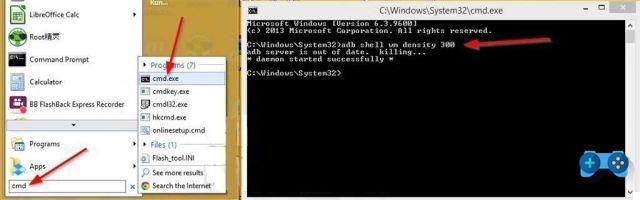
Point the command prompt to the Android SDK Platform-Tools unpacked package folder. For example you will have to type first CD/ and press Submit on the keyboard, to return to its initial phase (in the letter C: /). If the folder is located in C:Platform-tools, you will have to type cd Platform-tools and press Submit.
Then type the following command adb shell wm density DPI I awarded Submit from the keyboard. DPI is none other than the density you want to set on the device.
With the same procedure you can reset the original resolution.
How to change Android screen resolution with root permissions
For those with root permissions on the Android phone, they can instead rely on the app Screen Shift. This app allows you to change the resolution, alignment and density of the display of your device with a few taps. This is a very simple operation and will bring benefits for those who love to play on mobile and who will be able to reduce the resolution of their device to download and install more powerful games.
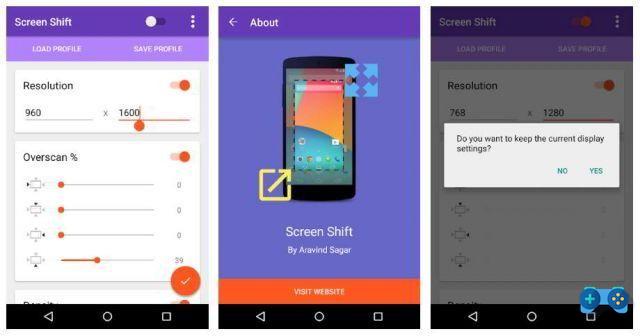
Screen Shift offers several features such as to quickly switch from standard to customized mode, set automatic recovery after a call or even set it to run when the phone is started. You can also upload different profiles that correspond to the most popular smartphones on the market.
Screen Shift is available on Google Play and requires Android 4.3 or higher.
I specify that if the screen becomes unusable after setting a resolution, wait 15 seconds for the system to return to the default resolution.
Deprecated: Automatic conversion of false to array is deprecated in /home/soultricks.com/htdocs/php/post.php on line 606


























