Are you looking for a program to help you backup your DVD movies by bypassing the protections? Do you want to rip your DVDs or put them on disc bypassing the anti-piracy protections but you don't know how to do it?
Quiet in this article I will reveal to you how to bypass DVD protections to make backup copies of your favorite movies.
Among the programs to decrypt DVD one of the best is DVDFab HD Decrypter. It is a program that will allow you to bypass DVD and Blu-ray protections in a few simple steps, all you have to do and keep reading what I am about to tell you.

Let's start by saying that making backup copies for personal use on DVD is legal, while distributing copies of burned DVDs or Blu-rays is not. Unfortunately, the anti-pirate protection integrated in DVDs, to protect the content, does not allow copying for personal use, in this case the use of DVDFab HD Decrypter will help you get the backups you need.
To download DVDFab HD Decrypter, connected to its official website and click on the item Download for Windows. When the download is complete, open the file DVDFab9242.exe you downloaded and click on OK first, after choosing the language, and then on Next. Put the check mark next to the item I accept the terms of the license agreement and click on NEXT four consecutive times and then again on NEXT e end.
Start DVDFab and instead of Activate you can choose the freeware version by clicking on Try. You will immediately see a summary window of the DVDFab programs installed and activated in trial mode, by choosing the last HD Decrypter item you will be able to use DVDFab HD Decrypter for free.
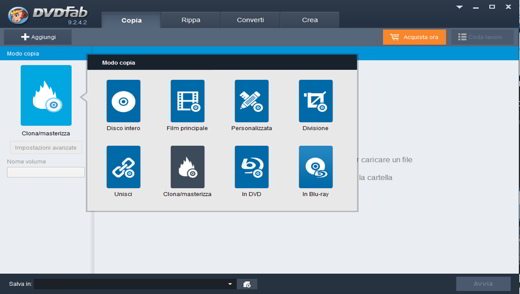
If you want to backup a DVD e bypass DVD protections, insert the DVD Video to be copied: it will be analyzed by the software. From section Copyclick your Coin / Burn (In Copy mode) and select disc interoceptive. In Save in specify the path to save the DVD copy and press starts.
Insert a blank DVD into your burner and run Burning Studio 2015 or any other burning program. Place the cursor on the item Movie and from the options window click on DVD video from folder. This is because you have transferred the entire contents of the disk to the PC, only that you have removed the copy protection.
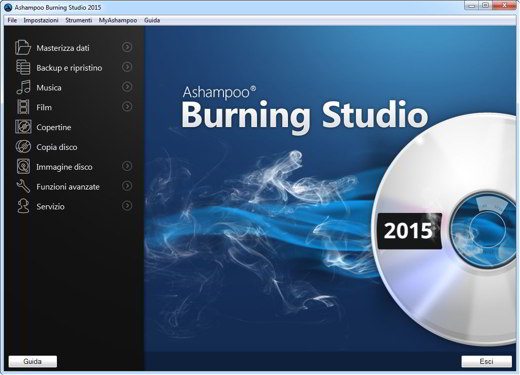
From the next window give a title to the DVD Video to be burned, click on the button Shop by Department and select the folder VIDEO_TS of the original video copied via DVDFab HD Decrypter. Continue . NEXT.
From the drop-down menu in CD / DVD burning select the drive to use for burning (this is the drive where you inserted the blank DVD). The program will check the type of optical media and inform you if it is valid and if it can be used.
Click on options Advanced to open the burn options window. From here you can choose the writing speed (avoid using the faster one to reduce the risk of errors) and decide whether to check the files and folders after burning.
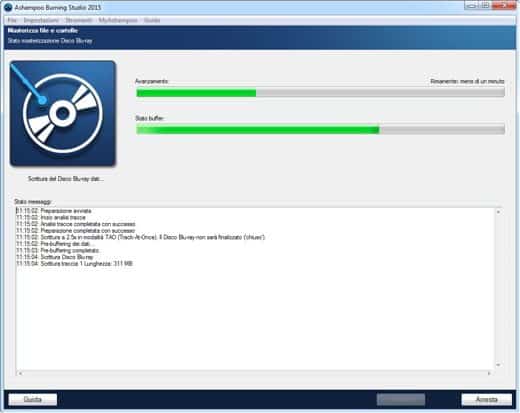
All you have to do is click on OK to exit the options window and press Write DVD to start writing.
The DVD burning will start and you can check the progress on the PC screen. At the end the message will appear DVD-Video burned successfully.
Alejandro Crespo Martinez
We are a specialized and passionate team of virtual reality. We have extensive experience in this area. We decided to create ForVirtualRealityLovers to share all our information with customers and users. We have quality information. You can find tips, guides, interviews, top products and much more! If you are curious, enter our site ForVirtualRealityLovers.com and discover the virtual world! 😉
How to recover damaged music CDs ❯
Articles related to
How to count the beats in Word
Best program to transfer files from PC to PC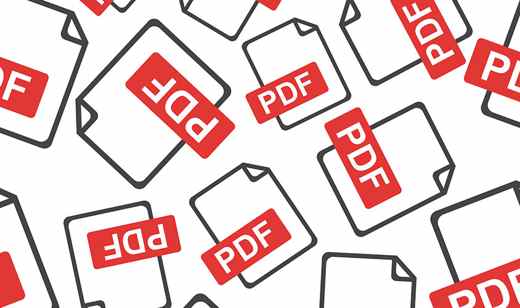
Edit PDF: Best Free Programs 2021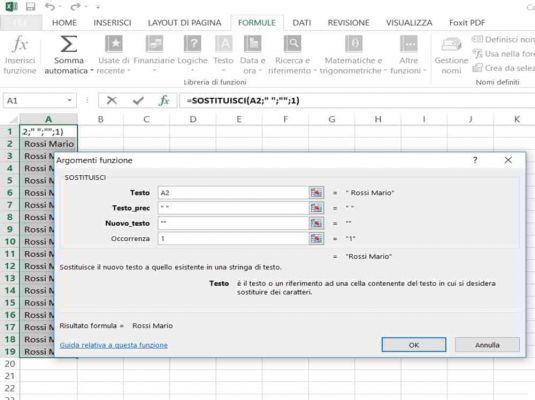
How to delete a space before text in Excel
How to remove password for VBA macros from Excel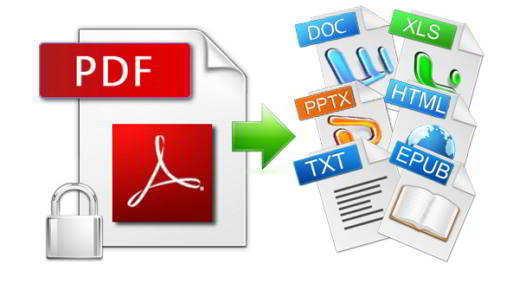
Best sites to convert PDF to Word onlineAdd a comment from How to Bypass DVD ProtectionsSoftware
❤️Chi Sleep For Virtual Reality Lovers?For Virtual Reality Lovers we are a team of people who aim to give you all the best information about Virtual Reality. What information do we share?We share everything you need to know about virtual reality, tips, prices, features, guides and much more !. 🤖What are the best virtual reality products?We have the best information section on the best virtual reality products. 
 This work is under a Creative Commons Attribution-Non-Commercial-No Derivatives 4.0 International License. 2021/primerpaso.me X Check out our best articles!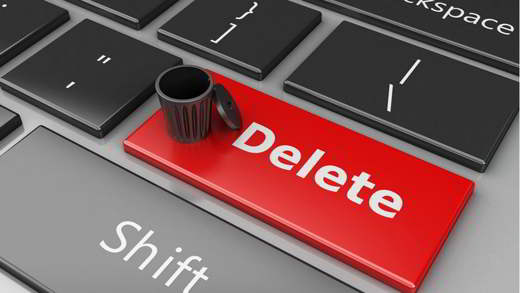
Programs to delete undeletable files
How to compare two text files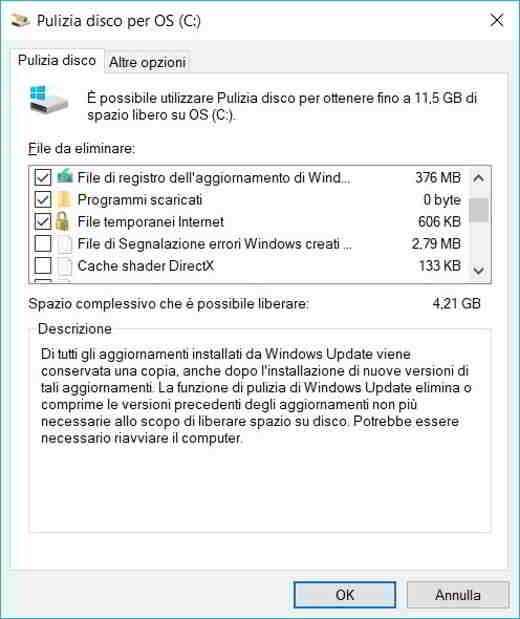
Programs to delete unnecessary files
How to download and clone an entire website |
Deprecated: Automatic conversion of false to array is deprecated in /home/soultricks.com/htdocs/php/post.php on line 606


























