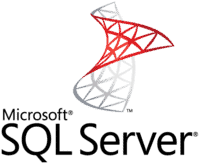Microsoft products released its monthly update (including a series of cumulative updates KB5000802, KB5000808, KB5000822 and KB5000809), on Monday 15 March, which created some inconvenience to many offices (especially). Specifically, the classic blue screen appeared,"BSOD" (blue screen of death) during a print job, with the following error message: termination of APC_INDEX_MISMATCH which caused the problem in win32kfull.sys.
Yesterday (March 16), Microsoft had released an introductory video on one possible solution to be applied manually. For those who urgently need to repair the damage, you could follow the guide at this link. But the solution was not solvable for everyone. In fact, the drivers that created this problem are unique to only some printers.
During our tests we solved it in a simpler and faster way. Going to the settings / devices / printers and scanners (or by writing directly "printers and scanners " in the search bar), we noticed that the main printer has been “cloned” with the addition of the abbreviation “KX (see photo below). Having eliminated that printer, the error disappeared and we went back to printing as usual. But even this solution may not be definitive in some cases.
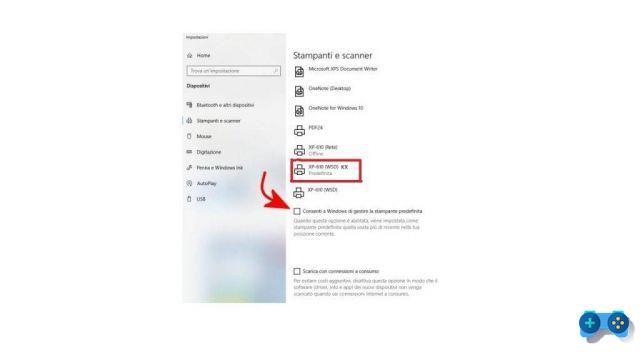
Microsoft has released security patches
The American company has recognized the seriousness of the fact and has already published emergency patches that solve the problem this morning. They are usually downloaded automatically, but as the system requires a reboot at the end of this update, please check if you have one scheduled. If you have not yet received the automatic update, we leave you (further down) the links for manual installation according to your version. You can check it on settings / system / information (or more simply by typing in the usual search bar: "Information on pc", see photo).

- KB5001567 for Windows 10 2004 or 20H2
- KB5001566 for Windows 10 1909
- KB5001568 for Windows 10 v1809
- KB5001565 for Windows 10 1803 (Education and Enterprise SKUs)
Microsoft urges those who have not had the problems in question to install these patches. However, they will be included in the April update which as usual will be available on the second Tuesday of the month.
Deprecated: Automatic conversion of false to array is deprecated in /home/soultricks.com/htdocs/php/post.php on line 606