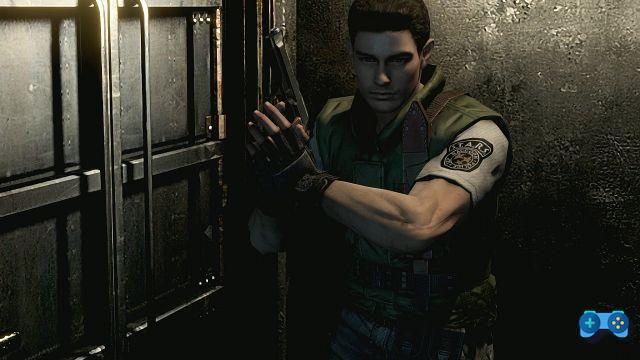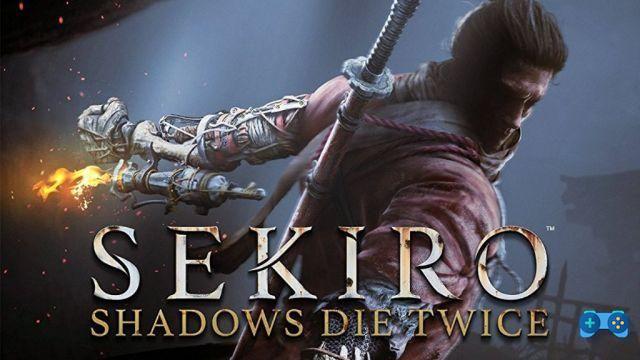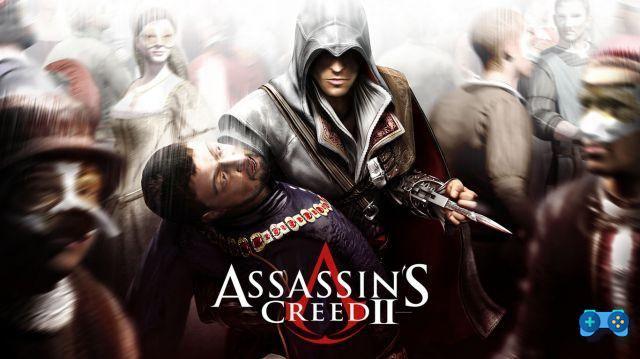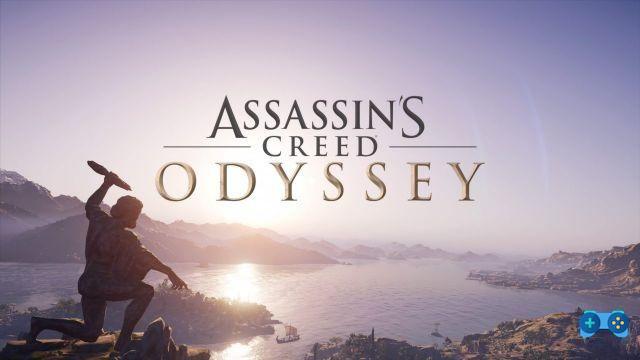As in the past, also in FIFA 23 coins there will be a way to change the language of the commentary through a wide choice of options. From the Italian one to the English commentary, without forgetting the presence of French, Spanish, German speakers and more, EA has thought of the needs of all its fans.
But if we wanted to modify the commentary and listen to a speech different from ours, how can we do it? The steps to follow are few and very simple: just enter the Game settings from the main menu and scroll to the item Audio. Further sound-only options will open from here, with a specific item named Commentary language, which will thus allow you to be able to change it at your convenience with a different one, which will immediately be applied to the next game you play.
There is no limitation in changing the language of the commentary during matches, so you can do it when you prefer and then switch back to Italian again at a later time. In this way you will be able to fully experience all the audio options developed by EA for the new FIFA, and thus find out what could turn out to be your favorite commentary.
In the meantime, here are the fastest footballers in FIFA 23. For other useful tips, here is also how to quickly earn money and FUT coins in FIFA 23 Ultimate Team.
Deprecated: Automatic conversion of false to array is deprecated in /home/soultricks.com/htdocs/php/post.php on line 606