Best programs to speed up your PC for free Here is a selection of programs to optimize your PC for free by improving its performance and speed.
There are many free programs on the market to speed up the PC for free and which claim to offer incredible performance, but not all of them are up to what is stated. That's why we decided to make a guide to help you choose a good program for Windows operating systems and that will make you discover how to speed up your computer by taking advantage of the processes of cleaning, maintenance, backup, monitoring, error correction and much more.
Index
Best programs to speed up your PC for free

With our tips you will have a program that can increase the speed of your computer without hidden extra costs or invasive advertisements.
If you are a computer expert you could take advantage of Windows' built-in system maintenance tools, but this would take some time and above all a good knowledge of Microsoft's latest operating system. best programs to speed up your PC for free facilitate PC system optimization, also thanks to the many features, some of which are available in the Premium version with additional tools, such as secure file deletion and periodic scheduled scans.
1. CCleaner (Windows, macOS, Android)
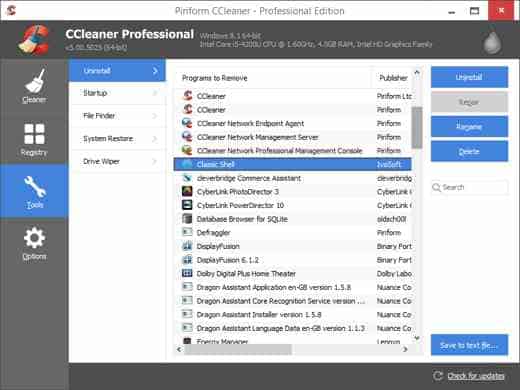
Delete unnecessary files, clean registry and manage apps.
- Free up disk space
- Easy to use
- For desktop and mobile
- Duplicate many Windows tools
CCleaner is a perfect free PC cleaner that has been around for a long time. There is a paid version of the optimization toolkit that adds real-time protection and cleaning scheduling, but the free edition of CCleaner covers a ton of important elements, such as removing temporary files, clearing browser caches, removing unwanted cookies, keeping the useful ones, and much more.
If your PC is slow then CCleaner is among the best maintenance programs to speed up p c. It doesn't have all the advanced features of apps like System Mechanic, but the things it clears are the very things that slow down a PC.
2. Ashampoo WinOptimizer 17 (Windows)

A fast scanner and well-designed suite of maintenance tools.
- Quick and in-depth scans
- Descriptive interface
- Toolkit completo
- Add store shortcuts to desktop
The main strength of Ashampoo WinOptimizer 17 is its flexibility: you can scan junk files, broken registry entries and browser cookies with a single click and delete them with another.
Alternatively, you can dive deeper by selecting the 'Details'to review the scan results one by one. Unlike some PC acceleration programs, Ashampoo WinOptimizer gives you a full description of each identified problem, explaining exactly what it is and why you should consider removing it. You can then make an informed decision about whether to delete or keep it.
WinOptimizer is among the best Windows 10 PC optimization programs and also includes a suite of "forms”For routine maintenance activities such as defragmenting hard disks and optimizing boot processes. These are all tasks that could be done within Windows itself, but having them all in one place is much more convenient than navigating through menus.
3. Iolo System Mechanic (Windows)
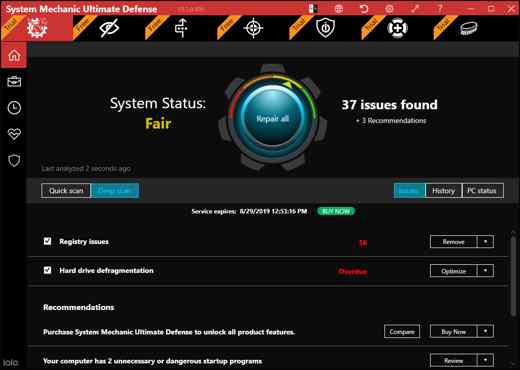
It is the best fast and safe PC speeder.
- One-click cleaning
- Clear and detailed analysis
- Choice of scan types
- Some features are premium only
Iolo System Mechanic removes junk files and unwanted apps, blocks unwanted bloatware and autorun settings, clears RAM, cleans various logs, and clears browser and cache histories.
This PC optimization program not only frees up key system resources but also eliminates traces of your browsing activity to protect your privacy.
Its toolkit, also useful for speeding up Windows 10, really makes a difference; every time we tested System Mechanic we found a significant speed improvement, especially at startup. The free edition is excellent, but the two premium versions are also worth considering: System Mechanic e System Mechanic Pro often discounted at a good price.
4. Iobit Advanced SystemCare Free (Windows)

A hands-on approach to optimization, ideal for novice users.
- Clean and customizable interface
- One-click cleaning and automatic cleaning
- Unable to exclude individual files
- Additional software in the installer
IObit Advanced SystemCare is a PC cleaning program that comes in two forms: a free version that covers basic house cleaning and a Pro version that adds internet speed, real-time optimization, privacy protection, deep registry cleaning and 24/7 technical support. It costs only $ 20 for one year and the license covers three PCs.
Whichever edition you decide to choose, the IObit Advanced SystemCare interface is well designed, easy to use and is unlikely to scare even the most incompetent PC user.
Like most of the PC optimizer programs on this list, IObit cleans up files and folders you don't need, cleans the Windows registry, and fixes errors on your hard drive - all via a simple dashboard.
Among the functions to consider we have: Driver Booster, to update your PC's drivers automatically, Ranges Booster, which optimizes the use of computers for video games, Turbo Boost, to launch scheduled operations e Clone Files Scanner, to detect duplicate files on the hard drive.
5. Razer Cortex (Windows)

Created to help gamers get extra performance from their PCs.
- Free up RAM for video games
- Provides FPS stats
- Frequently updated
- Contains some unnecessary extras
If your system struggles when trying to start a game, Razer cortex it might help you. This free PC speed up program suspends unnecessary system processes, clears memory and defragments your system for the best possible gaming performance.
Razer Cortex is available for Windows 7, 8, and 10, and offers amazing performance improvements by automating the complicated process of turning off unnecessary software and services when it's time to play.
6. Glary Utilities 5 (Windows, Android)
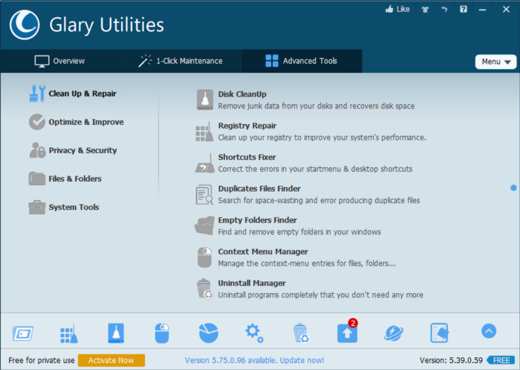
Among the best free programs to improve PC performance thanks to the many features.
- Simple navigation
- Excellent equipment of tools
- Offers a complete backup solution
Glary Utilities 5 is a program with various functions for computer maintenance and is available for Windows in both a free version and a paid Pro version. An Android version is also available for smartphone owners.
It offers a Spanish interface and has 38 features divided into 11 categories. Among the most popular tools, we have: registry repair, system file repair and hard drive defragmentation. Other options concern file management and their security. You can also back up your entire system and remove duplicate and corrupt files.
Conclusions
If none of the above mentioned programs have optimized your PC, then I suggest you scan your computer with good dedicated antivirus software. In this regard, I suggest you read my guide on the best antivirus by choosing the one that best suits your needs.
Once the scan is complete, I suggest you also rely on a good antimalware. If none of the tools mentioned have solved your situation, then it's time to format your PC.
Deprecated: Automatic conversion of false to array is deprecated in /home/soultricks.com/htdocs/php/post.php on line 606


























