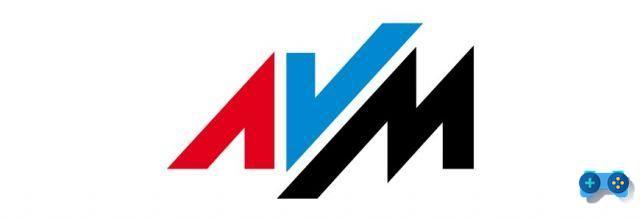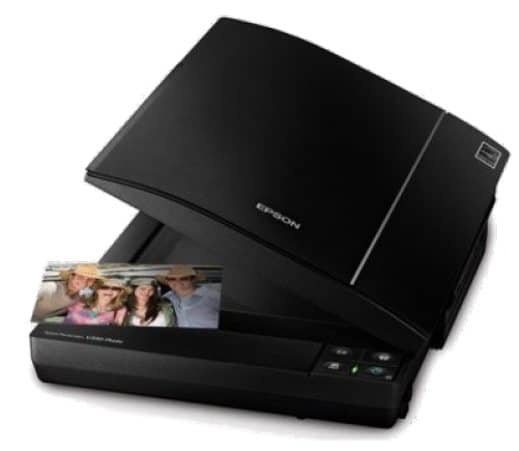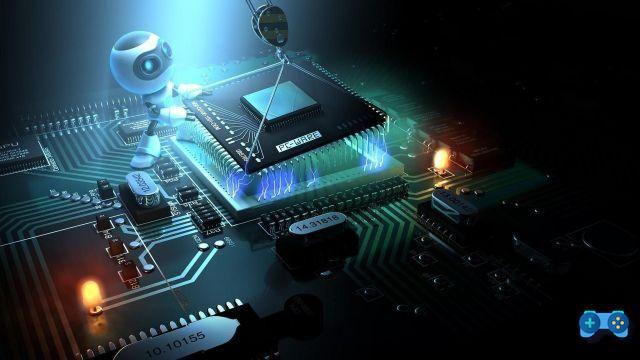Did you notice that while working on the computer USB ports are not working? Have you already tried to insert USB stick, keyboard and mouse but nothing happens? Don't worry, it could all depend on a blockage of the USB ports that you could solve by reactivating them with a few simple steps. All you need to do is read on to understand how to reset PC USB ports.
The first thing to do when USB ports are not working is to go to the Windows device management panel and enable the blocked USB ports or go to the system registry to change some settings. This step applies not only to Windows 10, but also to Windows 8/7 / Vista and XP.

HOW TO ENABLE USB PORTS FROM WINDOWS DEVICE MANAGER
To reactivate the USB ports on the PC, you need to go to Control Panel> System and Security> System and click Device management, available in the left sidebar. With Windows 10, just search for it in the search box. Opening it you will see a list of all items on your PC. Check immediately if any USB port is disabled by opening the entry USB controller.
Pay attention to the presence of a yellow triangle next to the name of one of the USB controller peripherals, it indicates the presence of an error and therefore a malfunction and suspension of the peripheral by Windows.
In this case click on it with the right mouse button and press the item Attiva to get the USB port back working. Or disable and then Attiva.
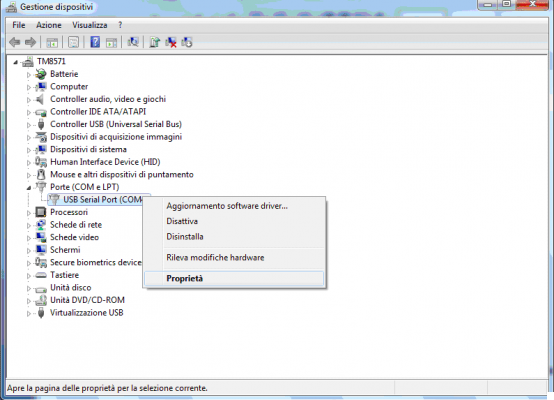
Also try to select the peripheral by right clicking and choosing Properties> Driver Tab> Update Driver. Click for your Automatically searches for an updated driver. Doing so will allow your computer to search for the latest updated driver in the Microsoft repository.
Another method is uninstall USB controllers. Always right click on all devices in the category USB controller and from the menu that appears choose Uninstall. Restart your PC and watch for the new installation by Windows of all USB devices.
HOW TO ENABLE THE USB PORTS FROM THE WINDOWS CONFIGURATION LOG
If none of the above solutions work you can try checking the Windows registry. However, this intervention requires i administrator privileges, in this regard, read:
- How to log in Windows 10 administrator
- How to become an administrator of Windows 7 and Windows 8
Awards Win + R at the same time and open Run to type regedit and press Submit.
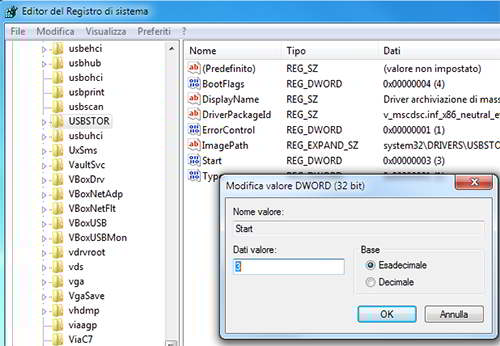
In the window that appears, follow the following path HKEY_LOCAL_MACHINE>SYSTEM>CurrentControlSet>services>USBSTOR. Then double click on the key Home, to the right of the panel, and in the window that appears in Data value, type a value equal to 3. Click for your OK to confirm. The value 4 is instead used to disable the USB ports.
HOW TO ENABLE USB PORTS FROM BIOS / UEFI
If the USB ports don't work, you can take a look in the BIOS, Different manufacturers offer the ability to disable or enable the ports USB su BIOS / UEFI. All you have to do is restart your computer and enter the BIOS by pressing the keys during the boot screen F2 o F10 o Canc.
Once in the BIOS you will have to locate a USB entry and with directional arrows change its value Disabled with Enabled. When finished go to the exit screen and save the changes with Save Changes and Exit.
HOW TO ENABLE USB PORTS WITH USB DRIVER DISABLER
If you are not practical and you want to avoid putting your hand to the configuration register or the BIOS you can still rely on an excellent software: USB Drive Disabler. Simple to use, it is a lightweight application that disables all USB ports on your PC.
There is no installation package, all you have to do is download the executable by extracting it to your hard drive and running it. The interface is based on a single window where you can disable all USB ports with a simple click of a button. Then clicking on Activate USB drive, you can restore its operation.
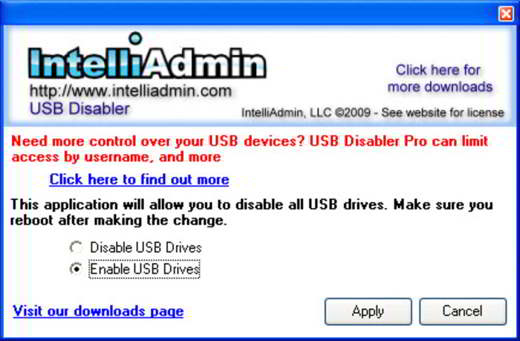
Once the changes are complete, you will not need to reboot the system. However, changes cannot be applied if USB drives are already connected to the machine.
Disabler Drive USB during its operation it does not disturb the activity of the computer and does not reduce its performance. To try.
HOW TO ENABLE USB PORTS WITH MAC OS X
If the USB ports are not working with your Mac, you can check if they are enabled. First check that the device you connected is displayed in System Information from Apple> About This Mac> Overview, and click System Log to open System Information.
In the window that appears, check for the presence of the USB device in the list under Hardware. If the device is present but not working then try unplugging all USB devices except the one you are trying to operate.
Then check the power cable or USB HUB if you are using one.
If all these measures have not solved your problem you must reset theSMC (System Management Controller). It is a chip for managing some components of the Mac, such as keyboard backlighting, battery management and so on. Among other things, the SMC also allows you to re-enable USB ports on a Mac OS X.

To re-enable USB ports with a Mac Pro or iMac or Mac mini through the SMC you need to:
- Turn off the Mac
- Unplug the MagSafe power adapter for 15 seconds
- Reconnect the power cord.
To re-enable USB ports with a pre-2009 MacBook via the SMC you must:
- Turn off the Mac
- Disconnect the MagSafe power adapter for 15 seconds
- Remove the battery
- Press the Power button for 5 seconds
- Put the battery back
- Connect MagSafe Power Adapter
- Turn on Mac.
To re-enable USB ports with a MacBook Pro released after 0, via the SMC you must:
- Turn off the Mac
- Connect MagSafe Power Adapter
- Press key combination on keyboard: SHIFT + CTRL + ALT + POWER
- Turn on the Mac.
- How to re-enable USB ports
After the reset you should be able to finally use the USB ports.
For further information take a look also at:
- What to do when Windows does not recognize the USB stick?
- The USB ports of the pc no longer work? here is the solution
Deprecated: Automatic conversion of false to array is deprecated in /home/soultricks.com/htdocs/php/post.php on line 606




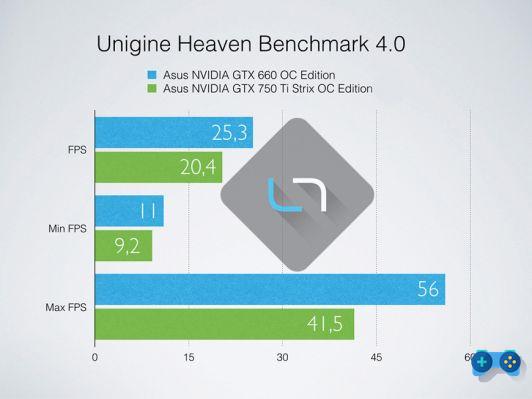







![[Guide] AMD Radeon 6970 bios flash on Radeon 6950](/images/posts/5a4f2e1de64af0ab9157a8720bbd4b54-0.jpg)