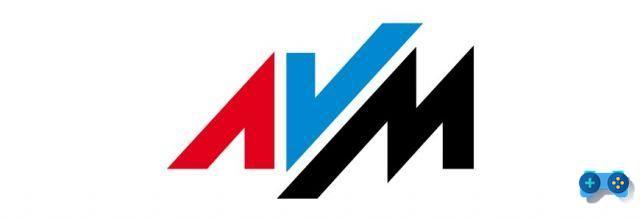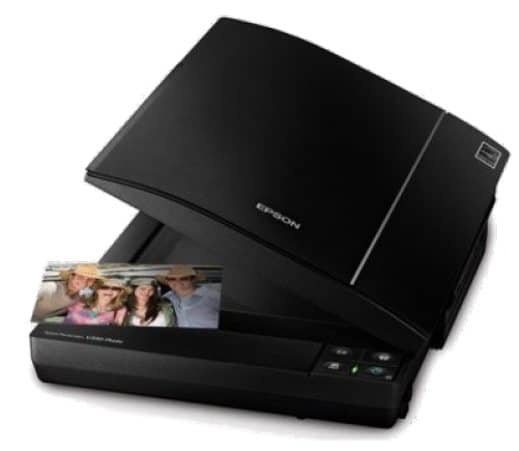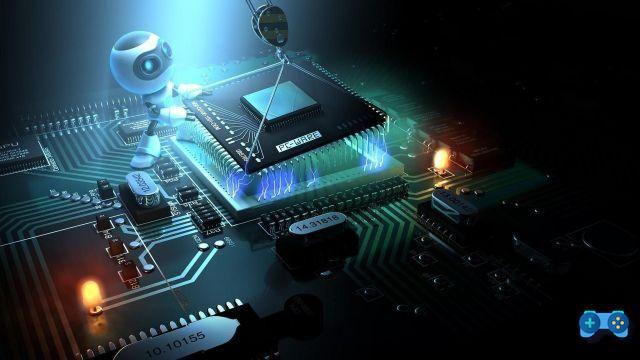Anyone who has a iPad he can now immortalize the particular moments that pass before his eyes: just frame the scene and shoot.
Take perfect photos with the iPad not easy, tablets like the new generation iPad come with powerful cameras of at least 8 megapixels which allow to obtain very reliable photographic results. On the online stores there are, then, many applications that allow not only to spring, But also retouch and personalize the images taken.

In this post we will try to explain the various techniques of professional photographers to take perfect photos with the iPad to give you a real guide to always keep at hand.
The right shot The tablet offers the great convenience of photographing framing the entire scene: we will thus be able to have a good preview of the final result and avoid unnecessarily taking dozens of photos. We try to keep the shot on a plane that is as parallel to the ground as possible in order to avoid strange perspectives that could distort the image.
Let's avoid micro blur The photo apps provide for the presence of the shutter button on one side of their graphical interface: a position that is not exactly convenient for taking perfect shots. It is easy to find blurred photos of poor quality. In this case the secret is to hold the iPad firmly with both hands and try to touch the shutter button with your thumb.
Orientation is important The iPad allows you to also photograph vertically. Going to reproduce the photo, however, the image is automatically oriented according to the horizontal or vertical arrangement of the device, with a consequent reduction. To avoid this, just disable the automatic rotation of the display.
Perfect photos in all situationsAn essential accessory to have perfect photos is the easel: On the market there are also models equipped with an iPad case, such as the The Gorilla Mobile Yogi fori Pad 2.
Focus your images Almost all mobile devices, including the iPad, offer the option of focus before shooting. Using the right apps it is possible to “focus” on a point of the image simply by touching it on the screen. Focusing Before Shooting lets you choose what to focus on and make sure it is in correct focus.
Better not to use the Zoom The cameras built into iPads guarantee great photographic results, but obviously they can't work miracles. Unlike traditional cameras, they are equipped with digital zoom but it is better not to abuse, as they could degrade the image. The advice is to get as close to the subject as possible.
Cleaning is important All photographers know how important it is to always keep the optics of the lenses clean: it is also very difficult to remove strange “objects” from the image due to specks of dust or fingerprints on the lens. To always keep it clean it is useful to use a microfiber cloth which does not leave halos and does not create micro scratches on the lens.
We choose the correct scenography The cameras of the iPads do not allow you to control the exposure of the photo. If our device lacks the light control functions, we can always resort to one of the many applications available on the online stores that, with a few taps of the fingers, allow you to over or under expose the shot to obtain the desired effect.
Alejandro Crespo Martinez
We are a specialized and passionate team of virtual reality. We have extensive experience in this area. We decided to create ForVirtualRealityLovers to share all our information with customers and users. We have quality information. You can find tips, guides, interviews, top products and much more! If you are curious, enter our site ForVirtualRealityLovers.com and discover the virtual world! 😉
How to use the iPad as a second monitor ❯
Articles related to
Where to find Monsieur Cuisine Plus food processor online
Best WiFi Thermostat 2022: Buying Guide
Best drones with cameras 2022: buying guide
How to Watch HD Movies on Tablet
Best 27 inch Full HD, WQHD and 4K PC monitors
Difference between HD Sata and IDEAdd a comment from How to take perfect photos with iPadHardware
❤️Chi Sleep For Virtual Reality Lovers?For Virtual Reality Lovers we are a team of people who aim to give you all the best information about Virtual Reality. What information do we share?We share everything you need to know about virtual reality, tips, prices, features, guides and much more !. 🤖What are the best virtual reality products?We have the best information section on the best virtual reality products. 
 This work is under a Creative Commons Attribution-Non-Commercial-No Derivatives 4.0 International License. 2021/primerpaso.me X Check out our best articles!
The Skylake are the new sixth generation Intel processors
How to add the 3G Internet Key to a Wi-Fi tablet
How to install a NAS
How to check if your PC is ready for virtual reality |
Deprecated: Automatic conversion of false to array is deprecated in /home/soultricks.com/htdocs/php/post.php on line 606




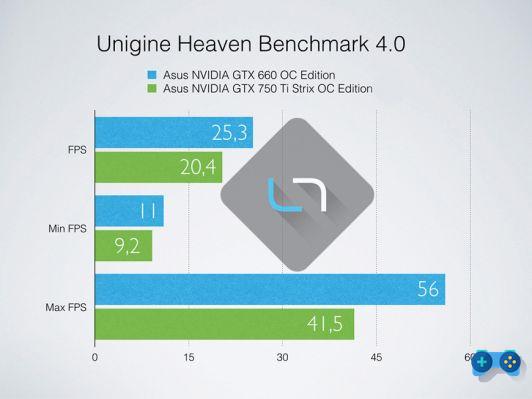







![[Guide] AMD Radeon 6970 bios flash on Radeon 6950](/images/posts/5a4f2e1de64af0ab9157a8720bbd4b54-0.jpg)