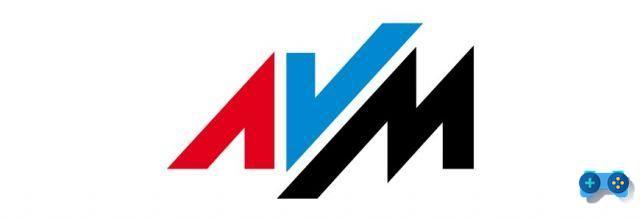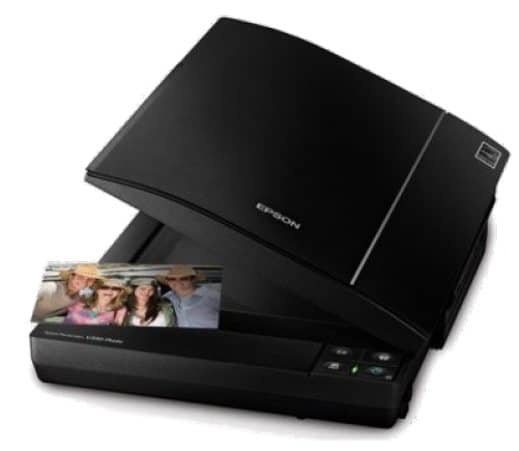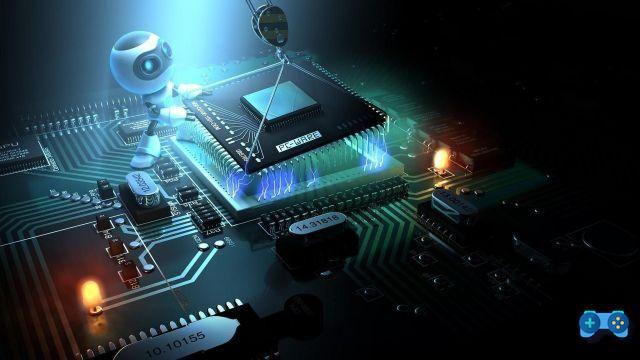A detailed list of best 27 inch Full HD, WQHD and 4K PC monitors best sellers on the market. A buying guide on which monitor to choose based on the technical specifications you will find in this article and on the basis of your financial resources.
In Spain, 27-inch diagonal monitors are becoming increasingly popular among consumers, both because they are large and because they are remarkably cheap. The advantage over 24-inch monitors is given not only by the resolution but also by a wider choice of models. Alongside the classic Full HD models, which we will analyze in this article, 4K and WQHD monitors are becoming increasingly popular.
Read on because in the following lines I'll show you i best 27 inch Full HD, WQHD and 4K PC monitors available on the market. You will find out what the difference between IPS monitors and TN monitors is and which of the two is more effective. You will also understand that monitors stand out in those most suited for video games, for films and photographs and those for programs like Office. Each monitor has different response times with refresh rates from 60H onwards. But just talk and let's see together which is the best 2018-inch monitor 27.

COMPARISON OF IMAGE TECHNOLOGIES (TN, IPS, PLS and VA)
Among the models listed below we find monitors that use two different LCD technologies: TN e IPS.
And a TN monitor: are the displays with Twisted Nematic technology that require a limited production cost but have an obvious disadvantage: the brightness of a pixel captured by the eyes also depends on the viewing angle. The more oblique the angle of the perspective, the more intense will be the darkening of the image and all this can cause a visible deterioration of the image quality. This impoverishment is evident in photo-editing jobs not in those involving Office programs.
I monitor IPS: are the displays with In-Plane-Switching technology. The liquid crystals of the LCD rotate on a surface, which over time can lose brightness and the user may realize this by looking at the monitor sideways and not looking straight at the monitor. However, this technology offers better image quality. The Samsung models point to a slightly modified technology of the IPS which is called PLS (Plane-to-Line Switching).
And a VA monitor: are displays that offer a good viewing angle and good contrast. Response times are average and color reproduction is not at the top. They are divided into PVA (Patterned Vertical Alignment) and MVA (Multi-domain Vertical Alignment), the latter having stronger blacks and contrasts than the former.
The monitors below are all suitable for playing video games. For shooters, a TN technology monitor is recommended as it has a few milliseconds faster refresh rate than IPS displays.
THE IMPORTANCE OF THE SUPPORT BASE
The support base of a monitor must allow you to orient the device laterally and to adjust the height and inclination. In addition, it must be possible to rotate the monitor vertically to view long lists of data or for print previews. Heavy monitors, weighing seven or eight kilos, can be placed stably and securely on desks, while cheap Full HD monitors do not offer the same comforts and can adjust the inclination of the screen by acting only on the wobbly plastic support base.
27 INCH MONITOR INPUTS
For video signal playback, the monitors offer five inputs, which are: DP, DVI, HDMI, VGA and USB-C.
DP: Display Port will soon disappear from monitors as it is a large and impractical port.
DVI: The Digital Visual Interface is for digital data transfer and works flawlessly in Full HD resolution. As with the DP, cables are also impractical and often expensive for this port.
HDMI: versatile and economical type of connection, offers more functions than DVI, and does not require any fixing with screws to the monitor.
VGA: serves as an emergency situation in case the other connection cables do not work. Analogue signal transmission penalizes image quality.
USB-C: The Samsung S27H850 and Acer PE270K offer this connection port. The video signal, audio signal and data are transferred through this cable.
HDMI is by far the most important port on a monitor. Through this input it is possible to make everything work: in addition to PCs and notebooks, you can also manage TV receivers, Blu-ray players or game consoles. A Full HD monitor is sufficient to watch TV or Blu-ray material, as most broadcasters transmit in Full HD and the vast majority of Blu-rays also play Full HD videos. A high resolution monitor is only justified if the images are truly reproduced with higher definition.
Those who love good audio during gaming sessions or while watching a video. Even if the monitor integrates speakers, the audio quality is still poor. You can get the best by connecting these extra speakers to the HDMI port. This will allow you to easily adjust the volume via a remote control.
ENERGY CONSUMPTION
27-inch monitors require slightly higher power consumption than smaller formats. The most economical monitor is the AOC I2790VQ's Full HD which requires only a power consumption of 18,6 watts. Monitors with higher resolution generally need a slightly higher power consumption, although there are, even in this range, thrifty monitors such as the Philips 272B7QPJEB WQHD which is satisfied with 25,4 Watts, while the Acer PE270K monitor requires in operation 34,2 Watts. Only six switches avoid standby consumption through a switch that cuts power consumption, and they are: the Acer Full HD, the Philips WQHD and the Acer, AOC, Philips and Liyama 4K.
RESOLUTIONS AND ASPECT RELATIONSHIP
The monitors highlighted below all have the same dimensions with a diagonal of 68 cm. Only three models are wider and can reproduce the image with a diagonal of 28 inches. Of all monitors, resolution is the most important requirement. Full HD displays are also capable of showing quality images, but the higher resolution offered by the QWHD and 4K models remains unmatched.
Most monitors offer Widescreen format with 16: 9 aspect ratio. The narrower formats are only used on notebook displays with a resolution of 3240 x 2160 pixels. Some monitor manufacturers aim to offer even wider aspect ratios: Samsung C49HG90 for example offers an image width even double compared to a 16: 9 model. All this is only useful on a gigantic screen diagonal: with a 21: 9 aspect ratio the screen should be at least 34 inches, while with a 32: 9 aspect ratio the display should not be less than 49 inches, otherwise the image reproduced. it will be more squashed than that offered by a traditional 27-inch display.
BEST PC MONITOR 27 INCH FULL HD
Full HD is another High Definition resolution. The addition of “Full” indicates a higher HD resolution, equal to 1920 x 1080 Pixel. This definition can also be marked with the abbreviation 1080p. 1080i resolution can only be found on televisions, as it offers identical definition, but with half the refresh rate.
Full HD monitors in addition to providing top image quality are very cheap and are the perfect choice for those who want to get a good quality / price ratio. Full HD differs from HD (High Definition) which have a resolution of 1280 x 720 pixels, a definition also called 720p.
Acer CB271H

Acer 27-inch TN monitor stands out for its swiveling base with an ultra-fast and superlative refresh rate (4,2 milliseconds). The resolution is 1920 x 1080 pixels. The inputs are: 1 HDMI, 1 VGA and 1 DVI. The cables supplied are: DVI, VGA and audio cable. It has an audio input as additional inputs. The only drawback is miserable. The Acer CB271H measures are: 61,1 x 41,2 x 23,6 cm.
Buy on AmazonHannspree HL274HPB

The Hannspree has an excellent quality / price ratio, good image quality and fast refresh. The 27-inch TN display has a resolution of 1920 x 1080 pixels. The ports are: 1 HDMI, 1 VGA and 1 DVI. The cables supplied are: DVI, VGA missing the audio cable. Among the additional inputs in addition to the audio input we also have that for headphones. Overall it reproduces faithful colors with very fast refresh but is not very adjustable. The Hannspree HL274HPB measures are: 64 x 46,1 x 20,9 cm.
Buy on AmazonAsus VP278QG

The strong point of this Asus 26,9 inch TN Full HD monitor with 1920 x 1080 pixel resolution is the image quality. The equipment is poor and does not have many adjustments but on the other hand it is rich in contrast and offers a fast refresh. The monitor inputs are rich: 1 DP, 2 HDMI, 1 VGA. The connection cables supplied are: DP, VGA and audio cable. It has an audio input as an additional input. The Asus VP278QG measurements are: 64 x 22,4 x 44,5 cm.
Buy on AmazonPhilips 273V7QJAB

The Philips offers a (slightly dark) image quality not affected by the viewing angle and relies on a slightly more expensive IPS technology. The 27-inch IPS display has a resolution of 1920 x 1080 pixels. The image refresh is a bit slow and the equipment includes only a VGA cable. The outgoing ports are: 1 DP, 1 mini DP, 1 VGA. The connection cables supplied are: VGA and audio cable. As an additional input it has an audio and headphone input. The Philips 273V7QJAB measures are: 61,2 x 45,3 x 22,7 cm.
Buy on AmazonAOC I2790VQ

Even the 27-inch IPS monitor from AOC uses IPS technology and offers a truly perfect FULL HD resolution (1920 x 1080 pixels). Furthermore, not only is it economical with a consumption of 18,6 watts but the viewing angle has little effect on the image. The output ports are: 1 DP, 1 HDMI, 1 VGA. The connection cables supplied are: VGA, HDMI and audio cable. As an additional input it has an audio and headphone input. The little adjustment and the slightly slow refresh are the only flaws. The AOC I2790VQ measurements are: 61 x 45,1 x 19,8 cm.
Buy on AmazonSamsung S27E330H

Samsung's 26,9-inch TN monitor has high image quality with fast refresh. It does not have many adjustment possibilities and the equipment is a bit meager. The output ports are: 1 HDMI, 1 VGA. The connection cables supplied are: HDMI only. It does not have an additional entrance. It consumes little power and measures: 64 x 45,8 x 20,2 cm.
Buy on AmazonBEST PC MONITOR 27 INCH WQHD
WQHD stands for Wide Quad HD. Only specific monitors are able to offer four times the HD resolution (2560 x 1440 pixels). Often the Wide addition is missing, as some manufacturers call this resolution simply QHD or even 1440p.
WQHD monitors offer a resolution that is somewhere between Full HD and 4K definition. This is a good compromise, as these monitors with prices starting at 225 euros, are not as expensive as the 4K models, but still offer a sharper image than Full HD displays.
Samsung S27H850

High image quality and rich equipment characterize the Samsung monitor with a 26,9-inch PLS display and a resolution of 2560 x 1440 pixels. It is definitely the best WQHD monitor. Practical and functional for notebooks, it also offers a USB-C input for the video signal and charging current. The output ports are: 1 HDMI, 1 DP, 1 USB-C. The connection cables supplied are: HDMI only, USB-C, DP. An additional input is for headphones. In conclusion, the Samsung has high quality, fast refresh, high adjustability and rich equipment. Unfortunately, it lacks an integrated speaker and requires some consumption. The Samsung S27H850 measurements are: 61 x 40,4 x 23,6 cm.
Buy on AmazonAsus PB277Q

The Asus monitor offers a 27-inch TN display with a resolution of 2560 x 1440 pixels. The image quality is particularly high with very fast refresh. It also offers high adjustability and number of video inputs. The output ports are: 1 HDMI, 1 DP, 1 DVI, 1 VGA. The connection cables supplied are: HDMI only, VGA, DP, audio cable An additional input is for headphones and audio input. The Asus PB277Q measurements are: 62,1 x 44,5 x 25,8 cm.
Buy on AmazonPhilips 272B7QPJEB

The Philips has the best WQHD picture quality. The 27-inch IPS display offers a resolution of 2560 x 1440 pixels and a density of 108.8 dpi. Fast refresh, numerous inclinations, USB hub and thrift in consumption strongly characterize this monitor which has intense reflections as its only defect. The inputs are: 1 HDMI, 1 VGA and 1 DP. The cables supplied are: DP, VGA, HDMI and audio cable. As additional inputs we have headphones and an audio input. The Philips 272B7QPJEB measures are 61,4 x 44,5 x 25,8 cm.
Buy on AmazonAcer RC271U

The Acer with 27-inch IPS monitor (resolution 2560 x 1440 pixels) has the best WQHD image quality. The equipment is modest and the adjustments for positioning are minimal, on the other hand it offers many connection ports. The inputs are: 1 HDMI, 1 DV and 1 DP. The cables supplied are: DP and DVI. As additional inputs we have headphones and an audio input. Acer RC271U measures are 61,2 x 44 x 21 cm.
Buy on AmazonViewsonic VG2719-2K

The Viewsonic boasts a substantial weight that allows it to be positioned in a stable and safe way. Thanks to a 26,9-inch IPS display and a WQHD resolution of 2560 x 1440 pixels, it allows for high image quality. There is no lack of numerous adjustments for positioning. The inputs are: 1 HDMI and 1 DP. The cables supplied are: HDMI and audio cable. As additional inputs we have headphones and an audio input. An integrated USB hub is missing. Viewsonic VG2719-2K measures are 62 x 53,4 x 24,5 cm.
Buy on AmazonHannspree HQ272PPB

The 27-inch Hannspree WQHD is a 2560 x 1440 pixel monitor that boasts the best value for money. The image quality is good and the video signal inputs are very numerous. Unfortunately, a USB hub is missing and the adjustments for positioning are few. The inputs are: 1 mini DP, 1 DP, 2 HDMI. The cables supplied are: 1 HDMI. As additional inputs we have only that of the headphones. An integrated USB hub is missing. The Hannspree HQ272PPB measures are 63,9 x 46,5 x 19,7 cm.
Buy on AmazonBEST 27 INCH PC MONITOR 4K
4K monitors are capable of reproducing 3840 x 2160 pixels, which is four times the resolution of Full HD. On televisions this resolution is often referred to as UHD (Ultra High Definition), or labeled as 2160p.
4K resolution monitors offer the clearest image, but are also significantly more expensive than lower definition models. They prove to be the top for photo-editing and ultra-sharp text reproduction.
Acer PE270K

The price of this Acer 4K is high but on the other hand it offers a good equipment and a razor-sharp image full of details. The 26,9-inch Acer IPS Monitor with 3840 x 2160 resolution has a single weak point the intense reflections released from the screen surface, a defect found on all 4K monitors. The instructions for use are short but the high adjustability, the thriftiness and the presence of a USB-C connection port make it a monitor with a very fast image refresh. The inputs are numerous: 1 DP, 1 Displayport type C, 2 HDMI. The cables supplied are: 1 DP and USB type C. As additional inputs we have only the one of the headphones. The Acer PE270K measures are 61,1 x 40,6 x 20,9 cm.
Buy on AmazonAOC U2777PQU

The AOC monitor is extremely glossy and the display and frame give off reflections. The image quality, a bit dark, is however at the top and only with maximum brightness does not fully offer the same quality levels as the other 4K competitors. It is a 27,1 inch IPS monitor with 3840 x 2160 pixel resolution. The image refresh is fast and thanks to the low power consumption, the large number of inputs for video signals and the adjustability in many positions, it offers the typical advantages of a state-of-the-art 4K monitor. The inputs are numerous: 1 DP, 1 DVI, 1 VGA, 2 HDMI. The cables supplied are: 1 DP, 1 DVI, audio cable, USB cable. As additional inputs we have audio input and headphones. The AOC U2777PQU measurements are 61,1 x 41 x 19,3 cm.
Buy on AmazonAsus PB287Q

The Asus 4K is a useful and practical device that offers two HDMI inputs that can be used to connect PCs and game consoles at the same time. However, a USB hub is missing. The TN technology and the image quality are remarkable, unfortunately it slightly affects the viewing angle. The display is 28 inches with 3840 x 2160 resolution and 157,4 dpi density. There is no integrated USB hub but on the other hand we have excellent adjustability and numerous inputs for video signals: 1 DP and 2 HDMI. The cables supplied are: 1 DP, 1 HDMI, audio cable. As additional inputs we have audio input and headphones. The Asus PB287Q measurements are 66 x 41,2 x 21,9 cm.
Buy on AmazonPhilips 288P6LJEB
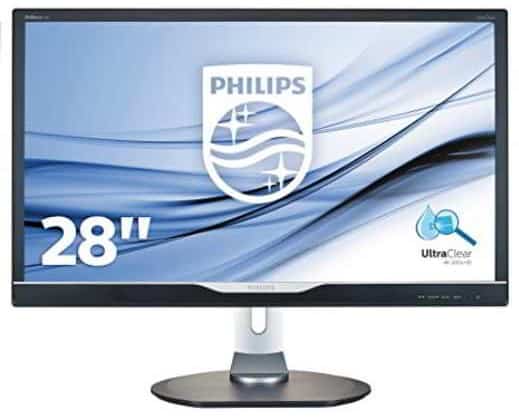
The Philips relies on TN technology that allows the monitor to offer a diagonal with a few more inches. The image quality is good, but the viewing angle has a slight impact. It offers numerous video signal inputs and also related cables, but the USB one is missing. The monitor is 28 inches with a resolution of 3840 x 2160 pixels and a density of 157,4 dpi. The inputs are: 1 DP, 1 HDMI, 1 DVI, 1 VGA. The cables supplied are: 1 DP, 1 DVI, 1 HDMI, 1 VGA and audio cable. As additional inputs we have audio input and headphones. The Philips 288P6LJEB measures are 65,7 x 42,8 x 28 cm.
Buy on AmazonHP EliteDisplay S270N

The HP delivers outstanding results: the image offered is brilliant and extremely sharp. Through the USB-C input it is possible to pass current for the power supply but not the video signal. It offers numerous inputs for the video signal, fast refresh and excellent adjustability. The inputs are: 1 DP, 2 HDMI, 1 DisplayPort type C. The cables supplied are: 1 DP, HDMI, type C. It has no additional inputs. The HP EliteDisplay S270N measures are 61,2 x 39,8 x 19 cm.
Buy on AmazonLiyama Prolite B2875UHSU

The Liyama offers a 27,7-inch TN monitor with 3840 x 2160 pixel resolution. Top image quality when viewed from the front but slightly slow refresh. It is adjustable in many positions with numerous video inputs and does not consume when turned off. The inputs are: 1 DP, 1 HDMI, 1 DVI, 1 VGA. The cables supplied are: 1 DP, HDMI, USB. It has an additional headphone input. The Liyama Prolite B2875UHSU measures are 65,4 x 41,4 x 22,5 cm.
Buy on AmazonBEST MONITORS FOR GAMING
Samung C24FG70FQU
The Samsung C24FG70FQU is a gaming monitor that offers VA technology. The VA panel indeed offers high image quality and refresh rate with top speed.
Buy on AmazonAcer Predator XB252Q
The Acer Predator convinces with its high image quality and lightning-fast refresh. It offers a refresh rate of 240 fps.
Buy on AmazonDeprecated: Automatic conversion of false to array is deprecated in /home/soultricks.com/htdocs/php/post.php on line 606




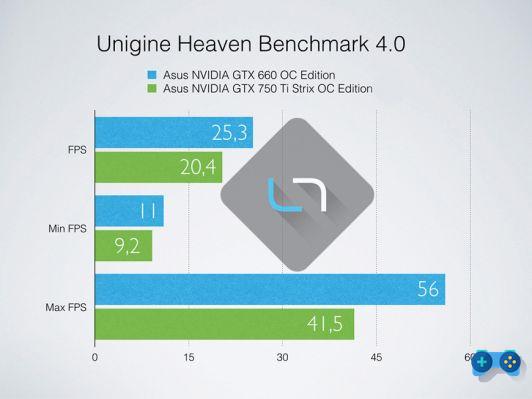







![[Guide] AMD Radeon 6970 bios flash on Radeon 6950](/images/posts/5a4f2e1de64af0ab9157a8720bbd4b54-0.jpg)