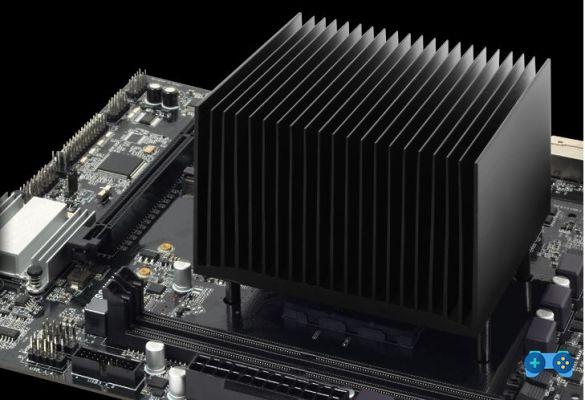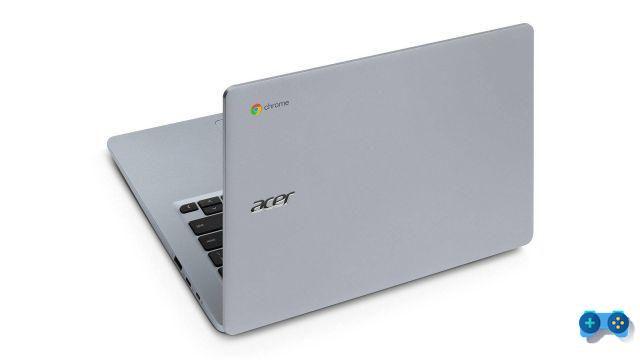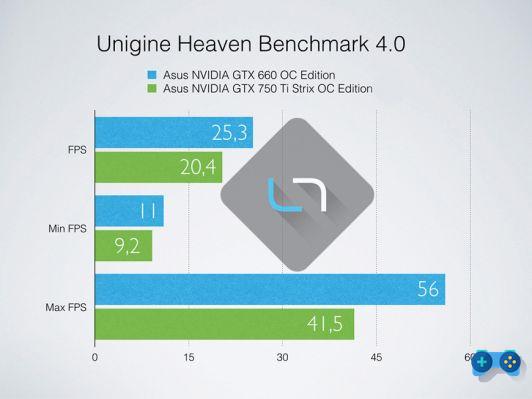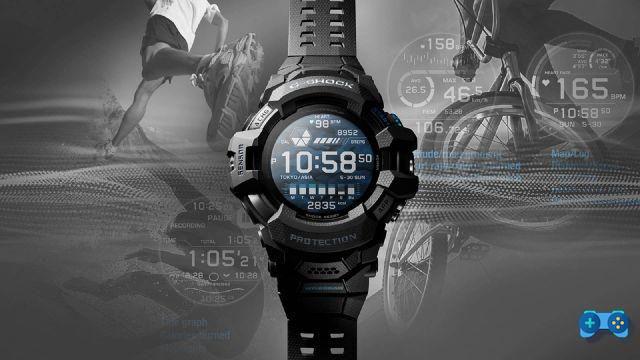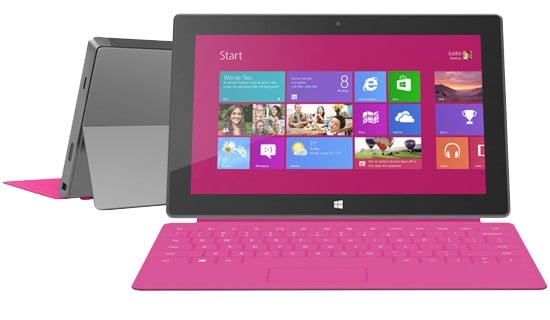High performance at the right price.
The world ofPC hardware is constantly evolving and the speed with which they are proposed increasingly better and performing components it's impressive, especially in recent years. But if in most cases only the new graphics cards and processors are considered as “more important” (especially for gaming), know that the rest of the hardware is also making great strides.
In this article we will discuss a component that is rapidly replacing traditional SSDs thanks to far better performance at a cost now accessible to all: we are talking, specifically, of the recent SSD M.2.
 From mini HDD to thin memory
From mini HDD to thin memory
Any lover of the world of technology has already had the opportunity to see an SSD (Solid State Disk) in action and, probably, has at least one, with all the benefits that this brings with it: read and write speed high performance, fantastic performance and so on, obviously when compared to the "old" but still useful and spacious hard drives. Compared to the latter which have a size of 3.5 ″ or 2.5 ″, SSDs are only 2.5 ″, therefore taking up less space especially in laptops where there is little available.
Well, this form that takes up that of the HDD but in a smaller version is slowly migrating towards a simple memory that resembles RAM, all in favor of the further reduced dimensions without sacrificing excellent performance. The SSD M.2 they are first and foremost this: a “reinterpretation” of the concept of occupied space and performance.
The first generation of SSD M.2 arises from the need to further reduce the size of the "body" of normal SSDs, with a lot of unused space inside, whose form factor was dictated by the need to adapt to the old slots and housings of laptops and, above all, of desktop PC cases. With the engineering of ever thinner computers, and in particular with the spread of ultrabooks, the idea of “undressing” the SSD was born, getting rid of excess plasticume. It is no coincidence that one of the first manufacturers to use the new form factor was Apple with its very thin Macbook Air.
From mini-SATA to the current M.2
Initially, the first models of these SSDs, called mini-SATA or mSATA, really consisted only in the elimination of the body and were presented as very normal cards stripped of any aesthetic refinement. MSATAs were placed in a special slot in laptops or on the motherboard of a PC and benefited from all the advantages (and limitations) of that interface, including the speed of the SATA 3.0 also known as SATA 6Gb / s, whose maximum bandwidth guaranteed up to 600MB / s. Although they were a "novelty", mini-SATA have not had a huge success and currently still survive thanks to some relatively recent notebook models that have adopted them, but the uptake on desktop PCs has been very limited. The few exceptions concern subclasses of mini-PCs made by companies such as Zotac and Gigabyte to further reduce their size.
In any case, the project for a new type of SSD was already in the pipeline. During development they were labeled with the acronym NGFF, which stands for “Next Generation Form Factor”, to then be definitively renamed to M.2. These mass memories would have been smaller, more capacious and above all they would have had to overcome the most important limit of standard SSDs and mSATA, that is the bandwidth limitations of SATA technology. Solid state memories are in fact able to reach enormously higher speeds (think of RAM, which can reach speeds of 4 MB / s in DDR30.000 formats), so the problem was to be found in the SATA interface. Instead of inventing a new architecture from scratch, it was decided to use one already present in practically all modern cards capable of guaranteeing enormously higher speeds, that is the PCI Express. Exactly, the very interface used by graphic cards to transmit the enormous amount of data processed for the most common applications and, above all, for games has turned out to be the most useful for the transmission of data stored on solid memories.

From the benchmarks performed, everyone has certainly noticed a performance increase, but in the end these M.2 SSDs that use PCI Express just seem like faster "premium" SATA SSDs. This is because most of those present to date have taken advantage of the interface PCI Express Gen 2.0 x2, which defines speeds that are undoubtedly higher than SATA 3.0 but offers no abysmal differences. A number of emerging M.2 SSDs, on the other hand, support the PCI Express 2.0 x4 interface, which doubles the specifications of PCI-e 2.0 x2 by registering a phenomenal data rate that SATA 3.0 cannot compete with. To give an example (which you can also see in the graph above), the SATA 3.0 is able to transmit about 560 MB of data second, while the PCI Express 2.0 x4 reaches a speed of 1560 MBps, which means 1 GB per second more.
The even newer interface PCI Express 3.0 uses a technology called NVMe (Non-Volatile Memory Express) which in turn doubles the performance of PCI Express 2.0 x4, revealing itself to be ultra-fast even with heavy workloads, will make this technology take the decisive leap forward that will determine its adoption on all systems most recent. The advantages of this technology, specially designed to exploit the peculiarities of flash or solid state memories, allow for example to use a single message for a data transfer of 4KB against the 2 necessary up to now, as well as the ability to process queues. multiple, up to 65.536, instead of one at a time; this represents a huge technological advance for servers but also in all those applications that require simultaneous disk access and I / O requests. As expected, NVMe presents itself as a technical obstacle to overcome, as motherboards need total compatibility in order to boot mass memories with this interface. Currently, many recent Intel Z170 chipset-based motherboards support M.2 SSD with PCI Express x4 NVMe, but outside of these it is still quite rare to find connectors capable of reaching such high bands. In reality most of the operating systems (Linux already from the 3.1 kernel and Windows from 8 and 8.1) already had drivers capable of exploiting the new technology, however the absence of adequate connectors on the motherboards has slowed the development of this revolutionary novelty. It should not be forgotten, moreover, the absence of adequate BIOS updates that allow you to take advantage of the new technology with bootable disks, which would allow almost instant starts and incredible read / write speeds. Today there are still few PCI Express x4 M.2 memories that support NVMe technology, but they are starting to appear more and more and among these is the exceptional Samsung 950 Pro m.2 (and its EVO version). Sure, its speed is impressive, but as mentioned, before you dive into the purchase, it is good to check that you have the right infrastructure.
 And this is how the new M.2 SSDs with different PCI Express interfaces landed on the market, which far surpassed SATA.
And this is how the new M.2 SSDs with different PCI Express interfaces landed on the market, which far surpassed SATA.
The new records they are available in different sizes and now you will understand why. First of all, each model has a 4-digit number that refers to the dimensions in millimeters: the first two digits define the width, the other two the length.
Since the beginning of 2016, the standard width of these memories is 22mm for desktop PCs and laptops, therefore new arrivals on the market will fall within this measure. As for the length, the most common formats are 80mm (M.2-2280) and 60mm (M.2-2260): a longer card corresponds to a greater number of NAND chips on which it is possible to save our file. But why are there different sizes? The answer is simple: to be suitable for any type of laptop.
The motherboard of a modern PC has several mounting points for M.2 SSDs, so the length is practically indifferent except for the presence of NAND chips. The problem comes when it comes to laptops, as the mass memory slot has limited space and not all types may be compatible. If you are planning to upgrade, then, check the measures first to avoid making a mistake.
Currently, this kind of SSD is available up to one maximum of 512 GB and pricing varies based on manufacturer, read and write speed, capacity, and other factors that determine performance. If you're looking to buy an M.2 SSD, here's everything you need to take into account:
- Check the physical dimensions: make sure that the width and especially the length (expressed in millimeters) are compatible with the appropriate housing, and this is especially true for laptops.
- Check the type of bus: If you are upgrading a laptop, please check if the memory is connected to a SATA or PCI Express bus before purchasing to avoid problems. On a desktop PC, however, the speech is slightly more complicated as it depends on the motherboard on which you are working: some motherboards support both the SATA bus and PCI Express, others only one of the two. So find out what your model is optimized for. Anyhow, PCI Express offers far faster speeds than SATA models.
- Check if it is bootable: If you are installing an M.2 SSD on a motherboard for the first time, check with the manufacturer if the type of bus you are connecting it to is bootable. In some cases it may be necessary to update the BIOS.
- Compare the costs per gigabyte: obviously, also take into account how many gigabytes are made available to you based on the price and choose the best offer. Models with PCI Express bus usually cost more than the others.
Finally, below are some M.2 SSDs that we recommend and which, currently, are among the best on the basis of different price ranges:
Samsung SSD 950 Pro (512GB) - With performance that can beat almost any competitor on the market at a reasonable price, the SSD 950 Pro is recommended for anyone who wants fast speeds and doesn't have a budget limit.
HyperX Predator SSD PCIe Gen.2 (480GB) - Speed and performance at the highest level, although the price is not its strong point.
Plextor PX-AG256M6e M.2 PCI-E SSD (512GB) - Model equipped with a PCI Express bus capable of delivering blazing-fast speeds compared to its SATA counterparts, with a data transfer rate of 4GB / s.
Kingston SM2280S3G2 / 240G M.2 SSD (240GB) - The model offers more than good performance for its price, although using the SATA bus compared to PCI Express limits its speed a lot.
Samsung SSD 850 EVO M.2 (250GB) - With its top performance and reliability, it is probably the best SSD available in terms of value for money, even if the capacity of the model in question, like the previous one, does not allows archiving of a lot of data.

We hope that this guide has served to learn more about the new M.2 SSDs and that it can guide your choice in case you intend to buy one. Whatever you think of it, SSDs are the new frontier of mass storage and while they still have something to offer, traditional HDDs will slowly disappear over the next few years. So consider going ahead and buying one (SSD, of course).