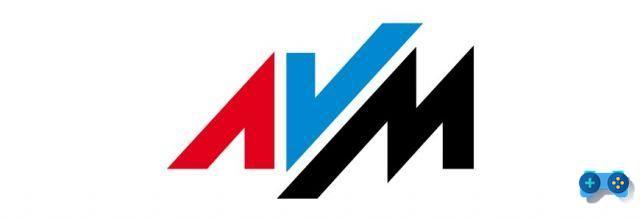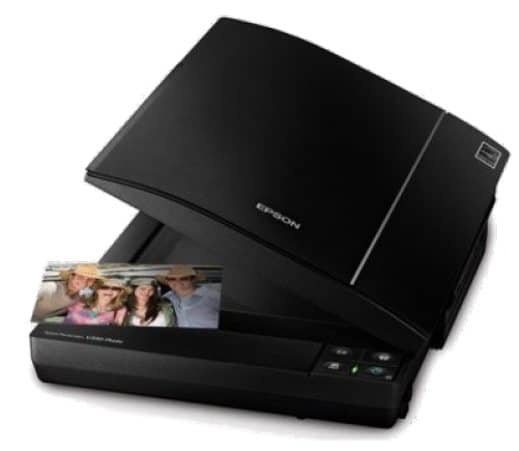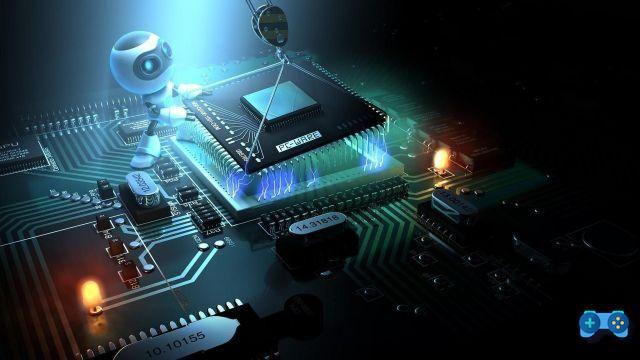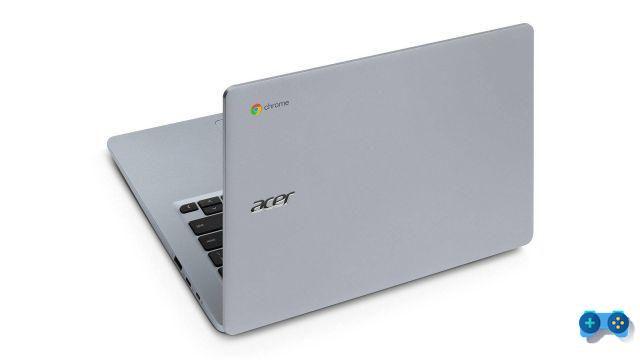
Tested device: Acer Chromebook 314
The market Chromebook, especially in the last period, it is experiencing a sort of "second youth". Thanks also to Google's move to push hard on the machines in question, strongly relaunching the Chromebook line in our country in recent months, interest around these devices has slowly risen.
The maneuver of the US company is very clear. The latter wants to give users a wide range of choices, bringing various machines to the market to satisfy the various needs of the public. Thanks to a sample provided by Acer Italy, we were able to spend several weeks in the company of one of the most interesting models of the team of Chromebook. The 314 is indeed an economic model but it should not be underestimated for this. Rather. Precisely considering the excellent quality-price ratio, the device we tested turned out to be much more valid than we could imagine.
Let me be clear, there are some (obvious) limits, but on the whole we can be said to be more than satisfied with the experience offered by this Acer Chromebook 314.
Let's try to explain why, in our full review. Enjoy the reading!
Acer Chromebook 314: Hardware and software, a more than satisfactory user experience!
Analyzing the technical data sheet of this device, obviously the very first thing that you go to check when buying a new product of this kind, it is clear how everything lets us understand the identity "on paper" of the product. Specifications in hand, in fact, the Acer Chromebook 314 is a machine that can be placed in the category of "cheap" products. However, this is not reflected that much in the actual quality of the machine. The numbers in fact speak of 4Gb of LPDDR4 RAM and a Intel Celeron N4020 CPU accompanied by a storage memory from 64GB and a 14 "display with a maximum resolution of 1920x1080p. They are certainly modest data, which however, as we said earlier, do not do justice to an incredibly fast, stable and reliable device. There are also some interesting goodies. The device is in fact equipped with well 4 USB ports with 3.1 technology, including 2 Type-C. It is a standard not yet adopted by most but it will make many users happy.

Leaving aside for the moment the impression it made on an aesthetic level (but we will talk about it later), the product aroused in us the same, very good, impressions even once the first session of use was started. Within it we have learned to know a world of certainly very interesting possibilities. Chrome OS runs firmly on the machine, ensuring that usability in general is always smooth and smooth. Starting from the main course for a product of this target, namely web browsing, the Acer Chromebook 314 always proves to be fluid and fast, even surprisingly. This also considering both the well-known heaviness of the browser both, and above all, the specific data of the device itself. We have never had problems of instability or lag, even with multiple tabs open, including those with some YouTube videos playing, reflecting the excellent work done in terms of optimization and management of the internal software.

Everything is also linked to the management of App, although, from this point of view, there is a slightly more complex speech to be made. Unlike Windows and other companies, Google has adopted a more "closed" solution with these Chromebooks. This choice makes them, from this point of view, very limited. The need to rely on Android apps is therefore an important limitation. This especially considering the fact that, obviously, not all applications are well suited to the "hybrid" nature of the Chromebook in question. Added to this is the absence of the touchscreen, which invalidates some specific apps, clearly designed for the mobile sector.
For the rest, we feel we should make a proper consideration. The Acer 314 Chromebook, as well as most of its "brothers", even older, is a machine designed almost exclusively for office work, therefore writing, reading, browsing and use of standard multimedia content. Do not think, therefore, that this device is suitable for "heavy" use, ie gaming or editing at high levels. The true maximum potential the device offers it, in fact, for office work. For it we repeat, it really makes a splendid figure, also because of its great simplicity and speed of use. Chrome OS is indeed very basic in its structure, with an interface minimal but at the same time captivating.

All this is beautifully supported by an excellent autonomy, combined with a wise use of the standby system, always very fast and reliable. The suspension of activities is in fact almost lightning-fast, and actively contributes to safeguarding the battery. This, in fact, guarantees an important longevity to your work sessions (we are talking about at least 12-13 hours), a detail that is not exactly negligible considering the nature of the product.
Construction, materials, ergonomics
Once the most “juicy” part has been filed, that is the one relating to the usability and power in general of the device, it is time to focus on another of the most important aspects: the aesthetic one.
In this respect, the Acer Chromebook 314 has several pros and cons, but overall, once again, we can be satisfied with what we have tried. The design, first of all, has certainly convinced us, although we cannot but admit that it is an “old” product in terms of conception and above all not very original and quite derivative. The Acer Chromebook 314, in fact, very much recovers the classic style of Apple laptops, both in terms of color and in terms of the structure of the device. The difference, however, is clearly in the materials. They are certainly not of the highest choice and in some respects they reveal the entry level nature of the device without too many doubts.

If the performance of the body is still pleasant both to the touch and to the level of materials, what left us a little dumbfounded is the keyboard. From the very first bars it seemed excessively to us plasticky and not very reactive. After trying it for several days, this feeling slowly consolidated. This is due to the keys, as we said earlier, excessively noisy and unresponsive to the commands, children of a realization that is certainly more attentive to savings than to quality. The touchpad also did not fully convince us, resulting creaky and inaccurate in taking inputs on more than one occasion.
Let's be clear, we are absolutely not saying that this is a badly made device, quite the contrary. However, since this is a complete and objective analysis of the product, we would like to give you as much information as possible about it, even the less positive ones. All this while remembering once again that, for value for money, these details lose some of their value, but they are still worth mentioning.
The overall performance of the device is still pleasant, also due to the weight and size. They are in fact very contained and certainly intriguing, especially for the price range in which it is placed.
Very similar speech regarding the final piece of our analysis, namely the display. If on the whole the panel has proved to be valid in the reproduction of videos and multimedia contents, thanks in particular to the choice of relying on a resolution Full HD, are the remaining details to certainly leave some more doubts.

First of all, what is “disappointing” is the color range. It is certainly very limited and characterized by a management of colors that are not always in focus, as well as the brightness factor, another complex node to evaluate. If overall the screen is almost always readable, even in conditions of brightness not particularly optimal, to give problems are the viewing angles. At various times the latter have made us turn up our noses. By moving the screen even slightly, or tilting it, the risk of losing many panel details is just around the corner. Considering the nature of the product, however, one could hardly ask for more.
If we really wanted to find a nit we could say that Acer could have opted for an HD panel but with more attention to other details, but this is definitely a personal consideration.
Complete Specifications:
- Screen: 14 "full HD
- CPU: Intel Celeron N4020
- RAM: 4 GB LPDDR4
- Internal Memory: 64 GB eMMC
- Webcam: [email protected]
- Wireless connectivity: Wi-Fi ac, Bluetooth
- doors: 2x USB-A 3.1 Gen 1, 2x USB-C 3.1 Gen 1, audio jack, microSD
- Battery: 4.600 mAh
- Weight: 1,340 kg
- OS: Chrome OS
Final comment
The Acer Chromebook 314 pleasantly surprised us. Although the obvious (but also obvious) limits of production are unequivocal, we cannot but appreciate the great effort made by the company, able to create a machine with an impressive quality-price ratio.
Fast, fluid and practically perfect for office work, the device is very interesting, especially considering the optimization speech. Chrome OS runs smoothly and satisfyingly, although various aspects are certainly more problematic and less performing. On everything we feel like turning up our noses a bit for the choice of the display and some materials, but once again, comparing this with the cost of the product, we don't feel like dwelling too much. Acer Chromebook 314 is sold at a list price of 349 € on Amazon and, if you are looking for a machine for studying, writing and in general for "soft" office work, you are in the right place.
Deprecated: Automatic conversion of false to array is deprecated in /home/soultricks.com/htdocs/php/post.php on line 606









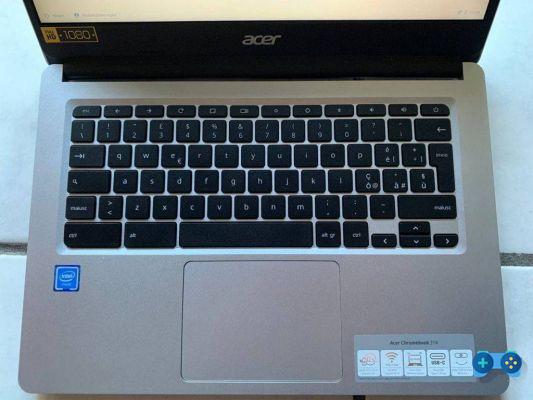




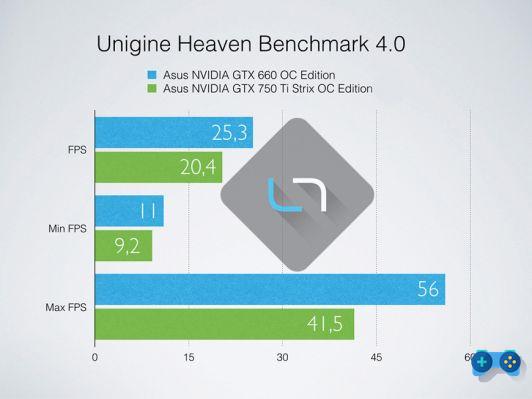







![[Guide] AMD Radeon 6970 bios flash on Radeon 6950](/images/posts/5a4f2e1de64af0ab9157a8720bbd4b54-0.jpg)