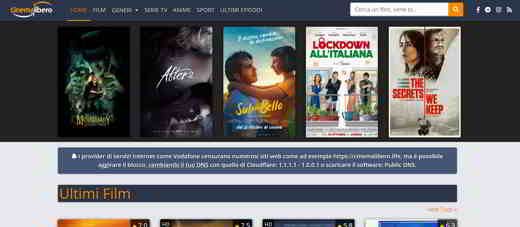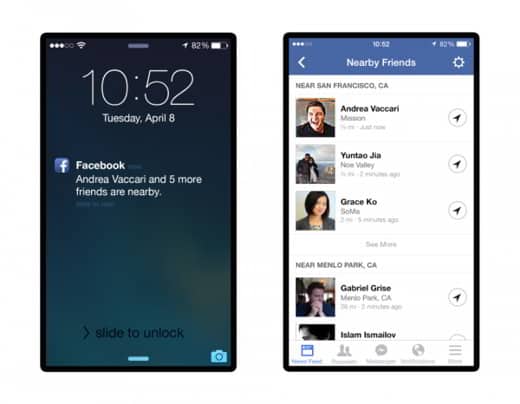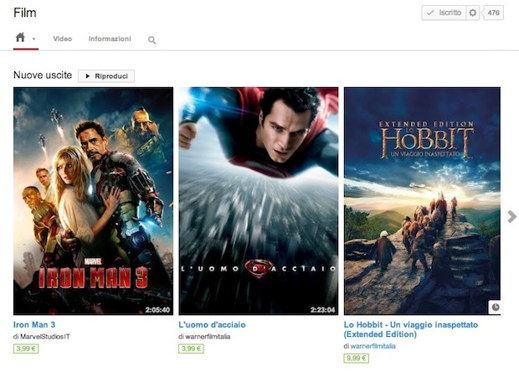Your site in BlogEngine.net no longer displays images in JPGX with the following path https://www.SoulTricks.com/wp-content/uploads/upload/%2F2015%2F02%2FGF1-cristina-plevani.jpg?

I don't know if you've ever seen the code of your articles, but when this error occurs you usually have two types of paths:
- https://www.SoulTricks.com/wp-content/uploads/upload/…jpgx
- https://www.SoulTricks.com/wp-content/uploads/upload/…jpg
The first type of path for images https://www.SoulTricks.com/wp-content/uploads/upload/…jpgx, is created when these are added to an article through the functionality File Manager. For this reason the path is different from /image.axd?picture.
The second path is created instead when the images are loaded into the article through the option Attach image.
But why did everything work before and now the path https://www.SoulTricks.com/wp-content/uploads/upload/…jpgx no longer works?
In my personal experience, what happened to my site is that my hosting upgraded the IIS version from 7.5 to 8.5 by setting the Pipeline Mode on Classic and no more on Integrated. It was enough to reset Asp.net mode again Integrated and the version of Framework.net (Asp.net) at 4.0 / 4.5 / 4.6 to get my images back online in the path https://www.SoulTricks.com/wp-content/uploads/upload/…jpgx in the various articles.
Another solution proposed by the BlogEngine.net Forum and which I have not tested is this:
Download the version of BlogEngine.net (source) and after loading it in Visual Studio edit the file BlogEngine.Core/FileSystem/image.cs in this way
In the original image.cs file
/// /// gets the full download path to the file, using the file handler /// public string ImageUrl { get { return string.Format("{0}IMAGES{1}.jpgx", Utils.RelativeWebRoot, this.SafeFilePath); } }
Apply this change
/// /// gets the full download path to the file, using the file handler /// public string ImageUrl { get { return string.Format("{0}image.axd?picture={1}", Utils.RelativeWebRoot, this.SafeFilePath); } }
After editing is complete, you need to recompile the following files in the folder bin by BlogEngine.net.
- BlogEngine.Core.dll
- BlogEngine.Core.pdb
- BlogEngine.Core.XML
The same goes for those PDF files that you uploaded in your article but you can't open. In this case you must always open the source version of BlogEngine in Visual Studio and view the file BlogEngine.Core/FileSystem/File.cs.
In the original File.cs file
/// /// gets the full download path to the file, using the file handler /// public string FileDownloadPath { get { return string.Format("{0}FILES{1}.axdx", Utils.RelativeWebRoot, this.SafeFilePath); } }
Apply this change
/// /// gets the full download path to the file, using the file handler /// public string FileDownloadPath { get { return string.Format("{0}file.axd?file={1}", Utils.RelativeWebRoot, this.SafeFilePath); } }
After editing is complete, you need to recompile the following files in the folder bin by BlogEngine.net.
- BlogEngine.Core.dll
- BlogEngine.Core.pdb
- BlogEngine.Core.XML
Adriana gil
We are a specialized and passionate team of virtual reality. We have extensive experience in this area. We decided to create ForVirtualRealityLovers to share all our information with customers and users. We have quality information. You can find tips, guides, interviews, top products and much more! If you are curious, enter our site ForVirtualRealityLovers.com and discover the virtual world! 😉
Free WordPress themes: here are the best templates for your blog ❯
Articles related to
Cupertino launches the Apple Watch and the new 12 ″ MacBook
Where to find coupons and discount codes to save
The best torrent sites: alternatives to Torrentz
Best sites to do free online logic analysis of one sentence
How to download videos from Facebook on PC and Mobile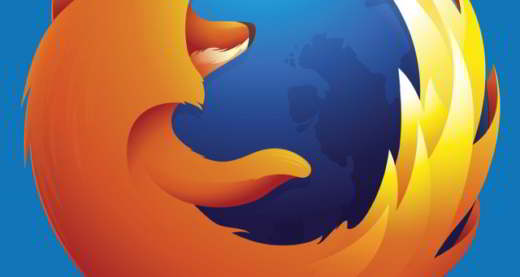
How to recover Favorites from Mozilla FirefoxAdd a comment from Cannot view images https://www.SoulTricks.com/wp-content/uploads/upload/ JPGX in BlogEngine.netInternet
❤️Chi Sleep For Virtual Reality Lovers?For Virtual Reality Lovers we are a team of people who aim to give you all the best information about Virtual Reality. What information do we share?We share everything you need to know about virtual reality, tips, prices, features, guides and much more !. 🤖What are the best virtual reality products?We have the best information section on the best virtual reality products. 
 This work is under a Creative Commons Attribution-Non-Commercial-No Derivatives 4.0 International License. 2021/primerpaso.me X Check out our best articles!
How to find out who visits your Facebook profile
How to insert a donation button in Blogengine.net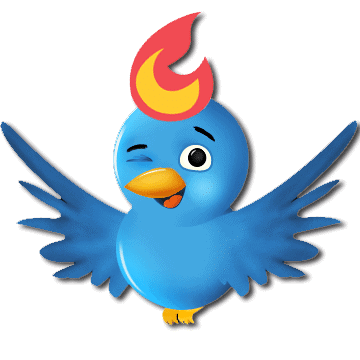
Track Twitter clicks with Feedburner
How to archive Outlook messages |