Do you want to find out how to open blocked sites in the office? Are you trying to access a website from your office where access is blocked? Do you need to consult it or to overcome the limitations imposed? Here is a guide that will help you overcome this limitation.
Usually in the offices the sites are blocked through the so-called Business proxies where internet browsing passes through another computer that acts as a proxy server precisely because a certain program is installed on it.
How to open blocked sites in the office
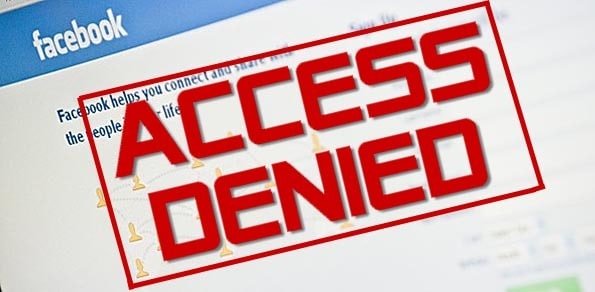
The outgoing IP address is therefore always from the proxy and is always the same for all computers that use it.
Proxies are used in businesses and offices for prevent employees from entering time-wasters sites and I hide the real IP address by covering it with another so as not to allow the location of the computer used.
Here are all the tricks for opening blocked sites in the office.
1. Access blocked and blocked sites through Google
The first attempts you can make to access the blocked website is to use Google
- use the service to translate a website into another language by opening the page Google translator and typing the address of the Internet site to visit in the field on the left of your screen. Then click on Translate. In the drop-down menus select from English to Spanish and click Translation. Warning: with this practice you will not see the images but only the contents of the website.
- Write the name of the site to visit in Google and on the result obtained, click on the item Cache Copy. Please note:: the information is not updated in real time.
- Another Google service is the one for the mobile devices: http://www.google.com/gwt/n ?. It is possible to enter the URL of the blocked website and view it with images and contents but of course in resized shape.
- Finally, a no less common practice than the others described above, accessing the blocked site typing its IP address in the address bar, obtainable from the site whatismyipaddress: enter your domain and press the button Lookup IP Address and you will get the IP address to copy and paste into your browser's address bar. Try to see if the blocked website will open.
2. Access blocked and blacked out sites through the Anonymous Sites

Other services in addition to those of Google that can help us are the anonymization sites (sites in which to browse anonymously within them and which are able to hide the IP address, in such a way as not to be located and not to let people know. where you connect) the main ones to report are:
- Anonymouse
- Hidemyass
- Anonym.to
- FreeAnonumousProxy
- FreeProxies
For other anonymous sites take a look at this page.
3. Access blocked and blacked out sites through the Anonymous Programs
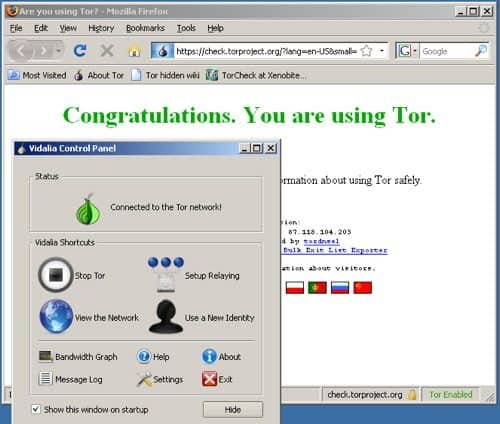
In addition to anonymous sites, there are also programs that allow anonymity:
TOR , it is a service that directs the Web traffic of the computer towards the "onion routing network", that is, the traffic is redirected through several nodes called "lavers" in a completely random way until it reaches the goal.
Basically our computer connects from one computer to another until it reaches the website ("node"). In this way the server cannot identify the first computer but only the incoming traffic coming from the last computer. It becomes practically impossible to identify the first computer.
To use TOR enough download the Tor Browser package which includes all the applications necessary for its operation, including the control panel Vidalia it's a Firefox extension. Once the downloaded file has been unzipped on a USB stick or in a folder on the PC, Top Browser can be started. To learn more read also: What is the Dark Web.
Other interesting programs to install are:
ultrasurf is a software that allows you to freely browse Internet Explorer while maintaining anonymity. This program is useful if you want to keep all activities on the network confidential. Ultrasurf guarantees total privacy protection by hiding the IP address, and eliminating all traces of the pages and sites visited, cookies and caches.
SafeIP protects your identity on the internet and hides your IP address to browse anonymously.
stage is a proxy server that allows you to reduce your spending on web traffic. If you use 3G / GPRS / DSL / CDMA / Dial-Up connections or a satellite Internet connection, Toonel allows you to save money.
4. Access blocked and blacked out sites through VPN services
What is a VPN? The VPN is a communication service between two or more devices created on top of an insecure public network infrastructure such as the Internet. And essentially a virtual network tunnel separated from the real network which has the comptio of enhancing privacy, using tunneling protocols and advanced encryption to allow a protective barrier around the original data before it is shipped.
The best programs for creating VPN tunnels and safe browsing are:
- AnchorFree Hotspot Shield
- Private Internet Access
- TorGuard
- ProXPN
- IPVanish VPN
- CyberGhost
- OpenVPN
- PacketiX
- SecurityKISS
- HideIPVPN
- VPNReactor
- incloack
- USAIP
- VPNBook
5. Access blocked and blacked out sites through the best Web Proxies

Other quite simple solutions to remain anonymous and therefore cover your geographical origin is to use the Web Proxy
In practice, you connect to the computer of another country and from there you navigate to the blocked site. For change Proxy just go to the browser settings and indicate the IP address. If many computers connect to only one, the Proxy is not able to guarantee an adequate communication speed. In theory it is difficult for a free web proxy service to offer a decent service. Unfortunately, many Proxy Servers end up in black lists and are denied access. We at SoulTricks, however, release an updated list of the best free proxies to use to navigate on blocked or blacked out sites.
- Total Net Privacy
- Proxy.org
- OcasprO
- NewIPNow
- Blewpass
- Surfmo
- Proxify
Read also: Bypass Internet blocking
6. Access blocked and blacked out sites through i server DNS
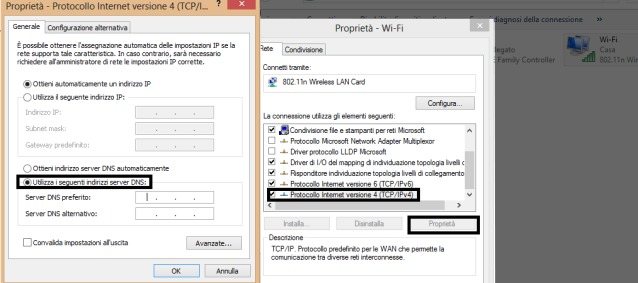
The last solution to browse anonymously and access blocked sites is to create a Domain Name Server (DNS) different from the one provided by the Internet provider.
Basically to access blocked sites just change the DNS servers of the connection. The DNS servers are the real coordinates of the addresses of the websites that we type in the browser bar (for example www.SoulTricks.com), ie the numerical addresses of the type: 56.123.225.67.
On Windows to assign new DNS servers you need to go to Network I will select the voice Open Network and Sharing Center. In the window that opens, click on the button Property and double-click the entry Internet Protocol versione 4 (TCP / IPv4) and put the check marks next to the item Use the following DNS server addresses. For example if we want to insert i Google DNS server, we must insert in the Preferred DNS Server 8.8.8.8 while in Alternate DNS Server 8.8.4.4. And confirm everything by clicking on Ok.
To access blocked and blocked sites there are free DNS servers provided by Tunlr, a free service always active not to be used permanently. To get the primary and secondary DNS you need to visit it to enter the updated ones.
Another free service is Open NIC Project, which provides IP addresses available and located in various parts of the world.
Deprecated: Automatic conversion of false to array is deprecated in /home/soultricks.com/htdocs/php/post.php on line 606


























