The statistical analysis of the progress of your blog or site is full of often incomprehensible words such as Hit, Impression, Session, Referrer etc.
Having the utmost knowledge of what users are doing, where they come from and what they are looking for, allows you to constantly improve the design and content of your site. It is necessary for which know terminology that statistical systems use to show information in order to interpret what interests the user most.
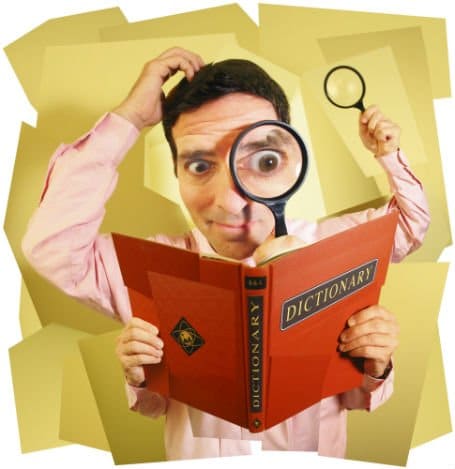
In this Post we will analyze the terminologies grouped by categories in use in the Web Analysis to understand their usefulness:
What are the basic terms of Web Analysis?
- Session: it is the time span spent by a user on a site. A session ends when the user closes the browser, leaves the site voluntarily or after a specified period of time. In statistics programs, a session is usually reported to have ended between 20 and 30 minutes. the session is a fundamental parameter for determining visits, since more sessions correspond to more visits.
- Cookie: is used in user-centric statistics to maintain a unique trace of the browser connected to the site. The statistics system, every time a browser performs an interaction with the site, saves a file (the cookie) in the user's system, which will allow the browser and the user to be recognized at the next access, calculating visit rates, time spent, page views, and so on.
- Robot o Spider: I'm automatic software that connect to the site, browsing its pages. Those of search engines, eg. Google's Google-Bot, they do it to populate their database of sites, others to search for information often for illegal purposes, such as e-mail addresses for sending spam. A good statistics system must be able to distinguish a robot from a traditional visitor to avoid calculating irrelevant traffic in the statistics.
- User Agent: is a program that interacts with a site: browser, robot, RSS feed readers. Ua (User Agent) is the string that each program sends to the server to identify itself. Based on this string, the statistics system is able to identify the browser used and discriminate traditional browsers from robots.
- Tracking Code: in user-center statistics, to record user visits to a website, a Javascript script must be included within the pages to be monitored which, read and interpreted by the browser, sends the information of its passage to the statistics server and all the data it needs to populate the statistics.
- Log: server-centric services, i.e. based on server data, calculate all the visit data of a site, analyzing the log files recorded by the Web Server. The logs are saved by the server on the system and contain all references to visits received from the site, as well as various other information.
- Alias: each site can be reached with one or more different web addresses: www.SoulTricks.com and SoulTricks.com, for example, they are two different domains that lead to the same pages. To prevent the statistics system from interpreting the two domains as different sites, it is necessary to set an Alias, that is another name that corresponds to the same entity.
How many visitors to the site are there?
- Visit: they are the data that establishes how many times one or more users have visited our site. More precisely, it means the number of users who have visited at least one page of the site, starting a time session. Unlike unique visitors, if a user views the site in two different sessions, two visits will be counted. Let's take an example, considering a 30-minute session: if a user views one or more pages at 14 pm, leaves the site and returns at 14:33 pm, two visits will be counted. If he had returned at 14:23 pm it would have generated only one visit.
- Unique Visitors: is the total number of visitors to a site, calculated only once, regardless of the number of times per day or week that a visitor has browsed one or more web pages. Continuing with the previous example: a user who visits the site on 10 July, 13 July and 15 July, will give rise to three different visits, but will be counted, in the statistics for the month of July, as a single unique visitor.
- Pages Views: it is a widely used element in advertising campaigns, it is the number of times a page has been loaded within a browser and, it is assumed, viewed by the user, regardless of the session. Even if a user reloads (refresh) a page just visited, two page views will be counted. The page, however, must contain the tracking code for user-centric statistics or must match the page definition in server-centric statistics (where .doc .pdf documents can also be calculated.
- Unique Views Pages: if a user views the same page within 30 minutes, it will be counted as a single page viewed only (but as two pages viewed). In this regard, we take into account that in the user-centric statistics the tracking code must be included at the bottom of the page to avoid calculating even half-interrupted page loads in the views.
- Hit: it is a data that is displayed only in the server-centric statistics: it shows the number of all the elements downloaded and viewed by a browser. Not only the pages are calculated, but all the image files, scripts, documents, style sheets, videos, software stored on a web page. Very useful if you want to count elements that cannot be defined as pages.

Where do our users come from?
- Direct Links: are visits received on your site without going through a search engine or other Web pages. This section counts all the visits obtained by directly typing the domain name into the browser or by clicking on a bookmark or favorite. Identify the number of loyal and non-occasional users.
- Referrer: show the external pages from which users have reached our site by clicking on a link. It is the data that most of all shows the "diffusion" of the site on the Web and also allows you to calculate, if any, the effectiveness of online advertising campaigns. The data is also useful for improving the optimization of a site on search engines, as it verifies the "link popularity", an essential parameter on which the engines calculate the ranking of a site on the results pages.
- Search engine: almost all statistical systems are able to discriminate referrers into two categories, generic sites and search results pages, presenting the origin in two distinct panels. In the search engine panel it is then possible to check the specific engine from which the user reached the site.
- keyword: when the referrer of the visit is a search engine, the statistics also show the keywords or keywords, which the user has typed to reach the page. They can, in turn, be divided into two categories: keywords or key phrases. In the second case, searches performed using two or more words will be shown, for example: “notebook prices”.
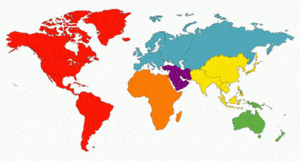
How do users behave?
- Visits per visitor: indicates the number of visits made by each unique visitor, i.e. the rate with which he returns to the site during the period of time covered by the statistics. Of course, the higher the figure, the greater the loyalty of a site's audience. Ten visits per visitor means that each unique visitor has returned to the site 10 times.
- Pages viewed per visit: the greater the number of pages per visit, the higher the users' satisfaction with the contents of a site. This data indicates, in fact, the average of the pages viewed by a single user in each visit. However, we must be careful: too high a number of pages per user could also mean a poor usability of the site, which forces the visitor to go around the site in search of the content of interest. Four page views per visit means that the average user sees four pages in each session.
- Pages per referrer: it is the data that allows to analyze the quality of visits received from external sites: it indicates the number of pages that generated users from a particular site. This information is very useful, both in planning online advertising campaigns and in all those link management activities on other sites. A value of 20 for the www.SoulTricks.com site indicates that, on average, users from www.SoulTricks.com viewed 20 pages in each of their visits.
- Duration of visits: in Web 2.0 it is one of the data to be kept under control as it indicates the average time spent by a user on the pages of our site. Dynamic content in Ajax, for example, does not involve the display of multiple web pages: it changes dynamically, without the need to refresh the visited page. Same thing for videos: no new pages are calculated when watching a movie.
- Entry and exit pages: these are two different but related data. Knowing exactly which pages are, in addition of course to the home page, most used by visitors to "enter" the site, you can act to make them accessible or include more relevant content. On the contrary, the pages from which users leave the site will have to be modified to try to keep the user longer. Either way, the data can be calculated as an integer or as a percentage - an exit rate of 50% means that half of the users have left the site after seeing that single page.
- Bounce rate: it is a fact that is often underestimated, but which turns out to be critical in the evaluation of a site. Indicates the percentage of unique visits on a single page of the site. In other words, it indicates the percentage of users who, coming from a search engine or another site, have examined the content of the page, have judged it of little interest and immediately closed the window, without going further in the visit. identifying the pages that have a high bounce rate is useful for retaining more visitors who visit the site. A bounce rate of 60% indicates that 6 out of 10 users entered and exited the site immediately.
- Path: it is a fact that is not always found in traditional statistical tools. It is used to display, even in graphic format, the main paths that users of the site have followed in their visits. The data is important to verify that the paths of the site correspond to those envisaged in the design or even to identify the "bottlenecks" in user navigation.
Who are my visitors?
- Browser: the type of navigation software with which a user accesses a site is a fact that, when incompatibilities between browsers were strong, could be useful for guiding the design of your site. Today, however, it has more of a meaning of profiling: the daily observation of the data suggests that visitors with alternative browser versions to Explorer, have a greater experience of using the Internet and, therefore, represent a more specialized category of users.
- Resolution: in the design of the site or in the design of new sections, one of the first questions that developers ask themselves is: at what resolution do we set our pages? based on the statistical data, it will thus be possible to make a more reasoned decision that corresponds to the reality of the facts.
- Language or country of origin: some statistical services, based on the settings of the browser, the operating system or the IP of origin, are able to calculate the different origin of visitors and their language. The data may be of interest in the case of multilingual sites.
- Activated Plugins: Webmasters should pay particular attention to this data: what are the plugins activated on the majority of browsers that visit the site? Knowing the presence of Flash of the Java Virtual Machine, QuickTime, RealPlayer or MediaPlayer plugins in the users' browser is an important data when designing the extension of new services.
What if you want to do web advertising?
- Pay Per: promotional campaigns can be based on different paradigms:
- Pay per Impression: the advertiser pays for an impression package;
- Pay per action: the advertiser pays every time a particular action is performed, such as signing up for a newsletter, downloading a file, and so on;
- Pay to click: the advertiser pays every time a banner or link is clicked;
- Pay to post: the advertiser pays for each post on a blog or other community tools;
- Impression: it is the visualization of an advertisement, banner or link or other, on a Web page. It is a different data from the pages viewed as a page can contain several advertisements and, therefore, generate more than one impression. Impression-based online advertising campaigns are sold at CPM (cost per thousand).
- CPC: Cost per Click indicates, in online sponsorship campaigns, the cost that the advertiser will have to pay to the publisher for each click received on the sponsored link. Some statistics tools, such as Google Analytics, allow you to track every click received by an element.
- CTR: The Click Through Rate is the data that defines the effectiveness of an advertising campaign. Indicates the percentage of clicks received on a banner or other line item in relation to its views. If a banner is viewed 100 times and receives 10 clicks, its CTR is 10%.
- CPM: It is the Spanish acronym for “cost per thousand” (implied impression). In English it becomes CPT (cost per thousand). Indicates, in practice. the unit price paid by the advertiser to the publisher for one thousand impressions of their banners or links. It is the traditional method used to sell pay per impression campaigns.
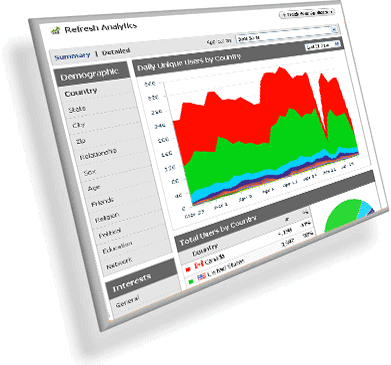
Which statistics service to use?
- Google Analytics: is the professional user-centric statistics service for sites. It allows you to monitor up to five million pages per month for free. It includes detailed reports on visitors, visits, pages and so on. Thanks to the integration with AdWords, it allows you to track the effectiveness of your promotional campaigns. In Spanish.
- AWStats: is an open source server-centric statistics program written in Perl. Frequently updated, it allows you to track, thanks to a powerful use of filters, dozens of different contents. Easy to configure, it can only be installed by those who have access to their log files. In Spanish and free.
- Crazyegg: much Web 2.0 style gives a visual representation of users' clicks in a map built on top of pages of the monitored site. It is very easy to check the points on which users have clicked most frequently. Free for up to 5 thousand visits and four pages.
Also take a look at:
Deprecated: Automatic conversion of false to array is deprecated in /home/soultricks.com/htdocs/php/post.php on line 606


























