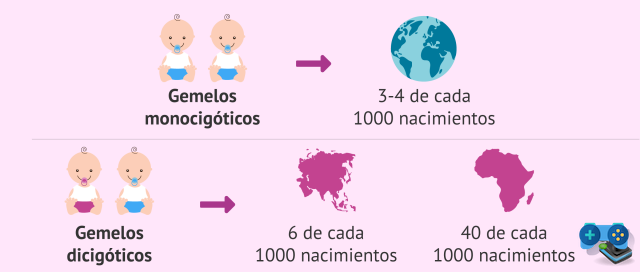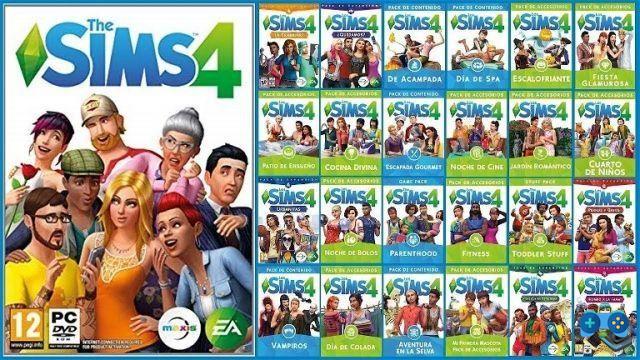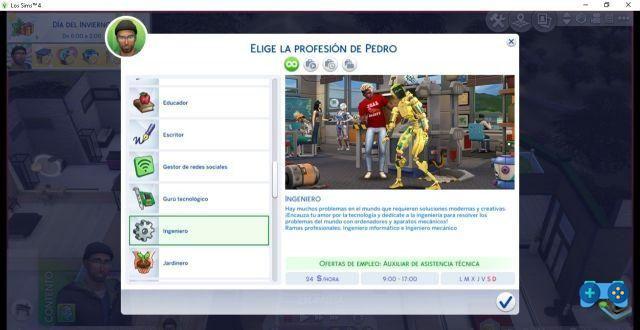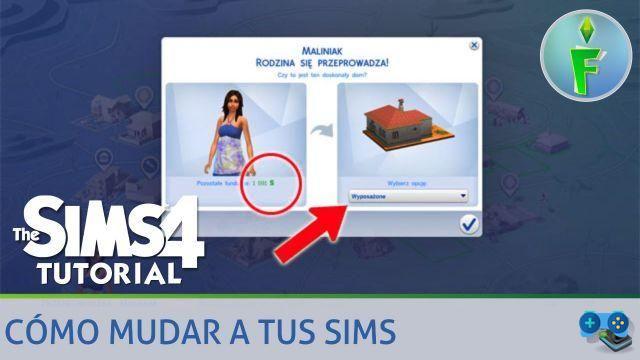Introduction
Welcome to SoulTricks, where you will find all the information you need about your favorite games. In this article, we will focus on The Sims 3, one of the most popular life simulation games. We will provide you with the minimum and recommended requirements to play on PC, as well as the space it takes up on your computer. We will also answer the question of whether The Sims 4 will work on the same system. Keep reading to find out!
Minimum requirements to play The Sims 3 on PC
If you want to enjoy The Sims 3 on your PC, it is important to make sure your system meets the minimum requirements. These are:
- Operating system: Windows XP (Service Pack 2) or higher
- Processor: Pentium 4 at 2.0 GHz or equivalent
- RAM memory: 1 GB
- Graphics card: Graphics card with support for Pixel Shader 2.0
- Hard disk: At least 7.1 GB of free space
Recommended requirements to play The Sims 3 on PC
If you want to enjoy an optimal gaming experience in The Sims 3, we recommend that your system meets the following requirements:
- Operating system: Windows 7, 8, 8.1 or 10
- Processor: Intel Core 2 Duo at 2.4 GHz or equivalent
- RAM memory: 4 GB
- Graphics card: Graphics card with 512 MB VRAM and support for Pixel Shader 3.0
- Hard disk: At least 9 GB of free space
Space occupied by The Sims 3 on your computer
If you're worried about how much space The Sims 3 will take up on your computer, don't worry. The game takes up approximately 7.1 GB of disk space, so make sure you have enough free space before installing it.
Will The Sims 4 work on the same system?
A common question among The Sims fans is whether The Sims 4 will work on the same system as The Sims 3. The answer is yes, The Sims 4 is compatible with the same minimum and recommended requirements as The Sims 3. If your system meets With the requirements for The Sims 3, you will also be able to enjoy The Sims 4 without problems.
Frequently Asked Questions
1. Where can I buy The Sims 3?
You can buy The Sims 3 in physical video game stores or on digital platforms such as Origin. Make sure you purchase an original copy to enjoy all the game's features and updates.
2. Can I play The Sims 3 on Mac?
Yes, The Sims 3 is also available for Mac. The minimum and recommended requirements to play on Mac are different from those on PC, so be sure to check them before purchasing.
Conclusion
In short, The Sims 3 is a very popular life simulation game that you can enjoy on your PC. Make sure your system meets the minimum and recommended requirements for an optimal gaming experience. Remember that the game takes up approximately 7.1 GB of disk space. Plus, if your system meets the requirements for The Sims 3, you can also play The Sims 4. Have fun creating your own virtual world with The Sims!
Until next time,
The SoulTricks team
Deprecated: Automatic conversion of false to array is deprecated in /home/soultricks.com/htdocs/php/post.php on line 606