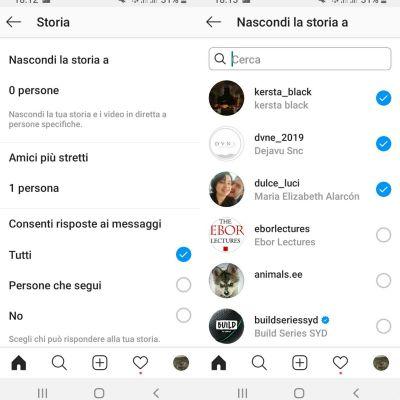 local/cache-gd2/0c/d6deeaaed4f8b947629cef91d008fd.jpg?1683918589 600w,
local/cache-gd2/77/1e8f88b519df18fe73bcc992a583e1.jpg?1675854069 1800w,
">
local/cache-gd2/0c/d6deeaaed4f8b947629cef91d008fd.jpg?1683918589 600w,
local/cache-gd2/77/1e8f88b519df18fe73bcc992a583e1.jpg?1675854069 1800w,
">
1) Open the list of people who have viewed your story and click on ... next to the name of the user you want to hide it from, then tap "Hide story from @username".
2) Go to this person's profile and click on ... at the top right and choose Hide your story.
3) Go to your profile, click on the three horizontal bars icon at the top right and then on Settings. Go up Privacy > Stories options > Hide the story from... From here you can select multiple people at the same time. It is therefore the fastest method to hide stories and live videos from a group of followers.
To hide the stories of someone who posts too many and it's making you nervous, do the following:
Open the Story > Press up ... top right > disable
- Make History
- Instead of pressing the Your Story icon, press the green icon with the Close Friends star
At this point your profile picture will be circled in green, and not pink as usual. Thanks to the green circle, people who can see your Story because it's included in the Close Friends list will know that it's a story hidden from everyone else.
Topics
# iPhone
# Social Network
# apps
© All rights reserved
Deprecated: Automatic conversion of false to array is deprecated in /home/soultricks.com/htdocs/php/post.php on line 606


























