Do you want run and save the screenshot on Sony Xperia Z5 smartphone but you don't know how to do it? Read on and we'll show you how to take screenshots with Sony's new mobile device.
In this article we will show you a guide to shoot and capture screenshots on the new Sony Xperia Z5 smartphone in a simple and fast way.

La Sony Xperia is a family of Sony mobile phones and tablets, born in 2008. The series started under the Sony Ericsson brand and with Windows Mobile and Android operating systems.
The success of the Xperia in the mobile device branch came with the Z series. These are high-end smartphones equipped with advanced technological elements, such as the Sony Xperia Z and ZL.
You have recently owned the latest top of the range Sony Xperia Z5 and do you need to take screenshots?
If you do not know to run and save the screenshot on Sony Xperia Z5 smartphone, you must first position yourself on the screen you intend to capture and then press the buttons at the same time 'POWER' is 'LOW VOLUME'.
POWER (On / Off button) + Low Volume = Screenshot
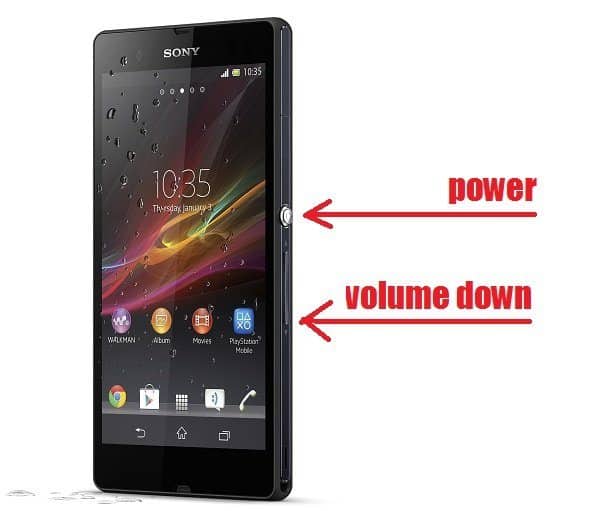
The Volume button is located on the lower side of the smartphone Sony. Sony Xperia Z5 was produced in Premium version (the first 4k smartphone in the world) and Ultra version. The latter features the rounded power button.
If the operation was successful the screen it will flash for a moment and you will hear a click.
Pulling down the notification bar will show your recent screenshot. By clicking on it you can open it, or see it later in the app Gallery under folder 'Screenshots'.
Now you can share the saved screenshot with whoever you want.
Adriana gil
We are a specialized and passionate team of virtual reality. We have extensive experience in this area. We decided to create ForVirtualRealityLovers to share all our information with customers and users. We have quality information. You can find tips, guides, interviews, top products and much more! If you are curious, enter our site ForVirtualRealityLovers.com and discover the virtual world! 😉
How to run and save the screenshot on Xiaomi Mi4 ❯
Articles related to
Instagram: how to apply filters to photos without sharing them
How to use WhatsApp from PC with Pidgin
How to block a person on Instagram
How to take and save screenshots on Smartwatches
How to remove a Jailbreak
Nexus 6: the phablet from Google and MotorolaAdd a comment from How to take and save screenshot on Sony Xperia Z5Telephony
❤️Chi Sleep For Virtual Reality Lovers?For Virtual Reality Lovers we are a team of people who aim to give you all the best information about Virtual Reality. What information do we share?We share everything you need to know about virtual reality, tips, prices, features, guides and much more !. 🤖What are the best virtual reality products?We have the best information section on the best virtual reality products. 
 This work is under a Creative Commons Attribution-Non-Commercial-No Derivatives 4.0 International License. 2021/primerpaso.me X Check out our best articles!
How to grow an Instagram page
How to find out the number of an anonymous call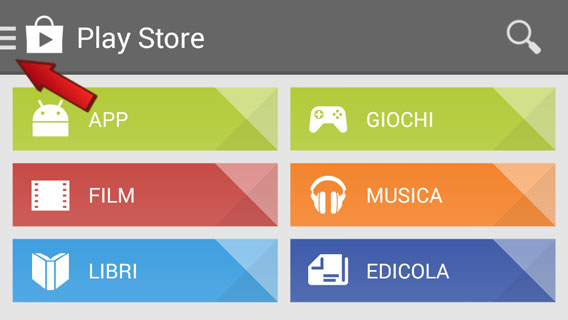
How to remove automatic app updates on Android
How to take photos for Instagram |
Deprecated: Automatic conversion of false to array is deprecated in /home/soultricks.com/htdocs/php/post.php on line 606


























