Among the countless features of WhatsApp, that of the states certainly stands out, a dedicated area where you can enter what is on your mind and share it in a few seconds with the address book. You will have realized that every time you observe the statuses of WhatsApp, the application, thanks to a dedicated list, informs the person that you have viewed it.
Maybe you don't want to give your contact the satisfaction of continuously observing their states and you are looking for a method on how to see WhatsApp status without being seen. We are sure they told you that it cannot be done, in reality in the next few lines we will help you to understand what are the steps to follow to achieve this goal.
Prepare your smartphone or personal computer and let's investigate what are the aspects to take into consideration to see the status of your WhatsApp contacts without being seen.
See WhatsApp statuses incognito? You can here's how!
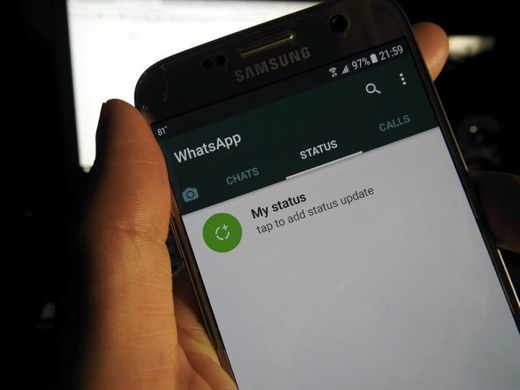
As you can imagine, each operating system has its own differences, so that there is no confusion, let's see the steps to follow individually for each operating system.
Android
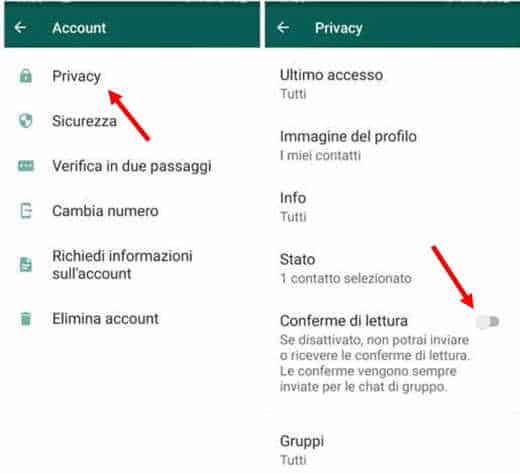
The first step to take, if you are using an Android smartphone or tablet, is to intervene on the privacy of WhatsApp, by deactivating read receipts, that is the so famous blue ticks.
In order for this action to be carried out, start the official WhatsApp app and access the active chats screen. Pressing on three dots at the top right a small window will come out of the screen with different options, select Settings.
From here press on first Account and then Privacy, at this point you will see many options, remove the check to the one with written Read confirmations.
By deactivating the indicated option you will not send but neither will you receive read receipts.
iOS
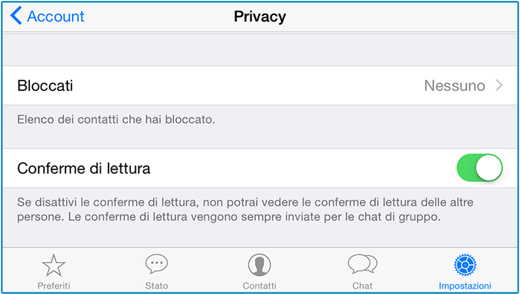
Open the official WhatsApp application and pressing the button at the bottom right, go to the Settings. From here, select first Account and then Privacy, and WhatsApp will direct you to the visibility options to other users.
Find the option Read confirmations and place the small bar on OFF. You can now observe the statuses in complete anonymity, but remember not to reactivate this feature before 24 hours, so as not to appear in the contact list.
PC
Unfortunately, it is not possible to change the privacy settings from a computer; therefore, you will not be able to observe the status of your contacts anonymously from your PC.
Fortunately, however, once the read receipt has been set to OFF from the smartphone you can also use it on a computer, without necessarily intervening on the settings.
Read also: The best phrases to put as WhatsApp Status
How to find out who is secretly watching your WhatsApp status
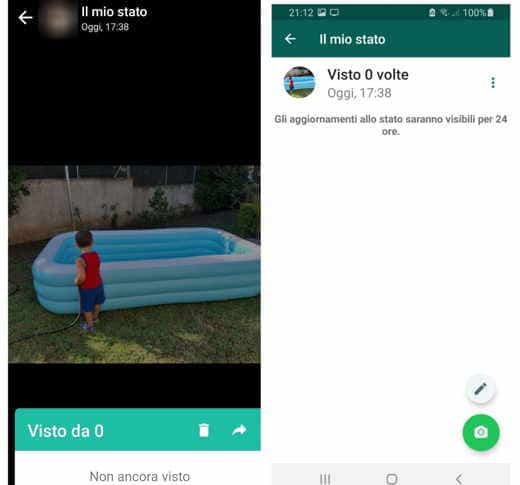
Now that we have a precise picture of how to move in order not to be visible, it is obvious to put yourself in the shoes of those who want to find out who is watching the WhatsApp status secretly.
From a technical point of view, if your contact has used the method just described, it will be impossible for you to understand who has observed your states secretly. However, you can count on very important information in case he does not know the 24 hour rule.
More and more users change the WhatsApp settings as seen in the previous lines but then, after viewing the story, they put the read confirmation back to ON. In order for you to know who has viewed your stories you must necessarily focus on this flaw in the system. But how can you see the list of those who have observed the states?
Start WhatsApp and press on the section State that you will find in the top center, precisely between the Chat and Call. The statuses you have shared will appear here, click on them to access the content. Scrolling down the screen you will find the list of contacts who have viewed your content.
Can I see the WhatsApp status of a person who does not have my number?
In this guide we want to go a little beyond the simple how to see WhatsApp status without being seen and delve deeper into this application. You will surely have wondered if it is possible to view the status of a contact whose number you know but not vice versa.
WhatsApp on this topic it is very clear: you cannot observe the status of a person you do not have in your address book unless that contact has set the possibility of it in the Privacy settings.
Slightly more interesting is the information that puts you in the position of deleting a contact from the address book. This condition, in fact, will allow the contact to still be able to observe your WhatsApp status if you have not set them in the Settings the limitations of the case.
So if the contact whose status you want to observe has deleted you from the address book, hopefully they have not changed their settings Privacy.
Does anyone who doesn't have my number see my status?
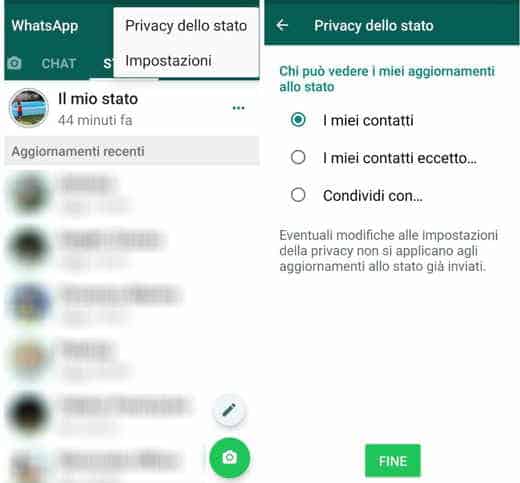
As we mentioned in the previous paragraph, those who do not have your number cannot view your WhatsApp status if you have the privacy settings set correctly. So let's see what you need to set in your application to be invisible to numbers that don't have you in their address book.
starts WhatsApp from your Android or Apple smartphone and press on State located in the top center of the screen. On Android press on three dots at the top right and select Privacy the state. From here you can choose who to display the statuses, we advise you My contacts, to be on the safe side. On the iPhone, however, open WhatsApp I awarded her Privacy, the selection of contacts you want to show the status will appear directly.
App to see the status of WhatsApp without being seen
You've certainly heard of tons of applications that can help you in see WhatsApp statuses without being seen. Although it is almost always not recommended to use third-party applications for this purpose, we see the one most used by users to be invisible on the green platform.
GBWhatsAPP: this application is among the most recommended if you want to be invisible. More than a real application, it is a mod for WhatsApp that adds new features. Among these is the one that interests us, that is to see the status of WhatsApp users without being seen, even without setting the deactivation of the double blue check.
After downloading and launching GBWhatsAPP for Android:
- Tap the icon Menu that you find at the top right (three vertical dots).
- Toccata Settings.
- Toccata Privacy.
- Select Show / Hide View Status.
What happens if I deactivate a WhatsApp status
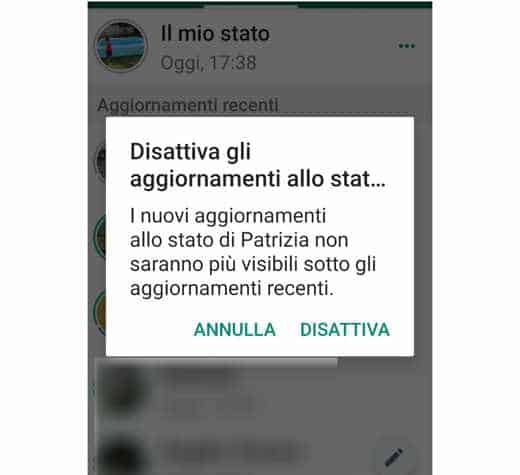
Maybe you are not a fan of WhatsApp statuses and the section dedicated to this component annoys you for the large number of contents. WhatsApp offers you the possibility of being able to deactivate it, or rather to change states.
The process is very simple, just start WhatsApp and recati nella sezione State that you will find in the center of the screen at the top. Press and hold for a few seconds on the name of the user you want to silence and press on disable when the disabling status updates window pops up.
Because I don't see all WhatsApp statuses
Maybe a person you bond with on a daily basis engages in sharing statuses on WhatsApp but suddenly stopped overnight. Maybe it's a coincidence or there are other reasons, but which ones?
- Address book: one of the most accredited reasons lies in the fact that you are probably no longer in that contact's address book.
- Privacy: your contact has most likely changed the privacy settings on WhatsApp and does not allow you to see its contents.
- Status not published: sometimes you realize that the problem doesn't really exist and that the other person hasn't posted any status on WhatsApp because they are busy doing something else.
- Technical problem: one of the most relevant causes as to why you are unable to observe the states of this application, is definitely a small glitch. WhatsApp servers in some cases can give problems and it will be enough to wait a few hours before everything is restored to its best. For the latter case you can take a look at the Downdetector site.
Deprecated: Automatic conversion of false to array is deprecated in /home/soultricks.com/htdocs/php/post.php on line 606


























