The SIM serial number consists of 19 digits (20 digits in the case of virtual operators) and allows you to uniquely identify a SIM card. It is used to change telephone operator, replace the phone card with another one that has the same number or to recover the SIM PIN.
How to see the SIM serial number? The serial of the SIM, which begins with 8939, it's really called ICCID (Integrated Circuit Card ID) and is usually printed on the back of the SIM card, opposite where the chip is.
Another place to find the code is on the plastic card where you extracted the SIM (where it scratches to reveal the PIN and PUK).
Read also: Wind, Tim and Vodafone PIN recovery
How to see the SIM serial number
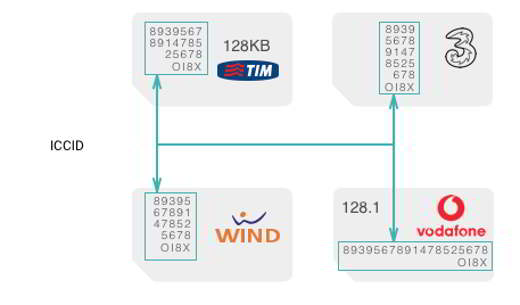
Code ICCID it should be used in the following cases:
- SIM change keeping the same telephone operator for reasons of damage, malfunction or expired SIM.
- Replacement of the SIM format for changing the smartphone model (e.g. switching from SIM to micro SIM).
- Change telephone operator and number portability.
There are two ICCDs: a Technical ICCD contained in the SIM and a Legal ICCD written on the SIM. Both are 19 characters long but in some cases the technical one is 20 characters long and is used to distinguish virtual operators. In this case it will be necessary to remove the eighth digit, which corresponds to a zero.
In any case: the first 7 digits identify the telephone operator, while the rest are a progressive.
Below you will find a valid explanation on what are the most practical methods to find the serial.
How to extract the Sim to see serial number
Retrieving the SIM serial from a smartphone is an uncomplicated process whether you have a modern or dated smartphone.

On modern smartphones the recovery of the serial number is done simply by opening the cart where the SIM is placed using a pin or paper clip. The trolley is usually placed on one side of the phone

Su old smartphones you will simply have to remove the back cover and slide the SIM positioned in view or under the battery.
Read also: How to change the SIM PIN on Android
How to find the SIM serial number (ICCID) on Android
Removing the SIM from the phone to retrieve the serial code is very simple, but it could also happen that if the SIM is old or has been reduced from micro to mini, the number could be unreadable.
If you have reached this paragraph it means that you have not yet managed to recover the serial code of the SIM, for this reason you will have to rely on some apps that will allow you to see the serial number of the SIM with a simple touch.
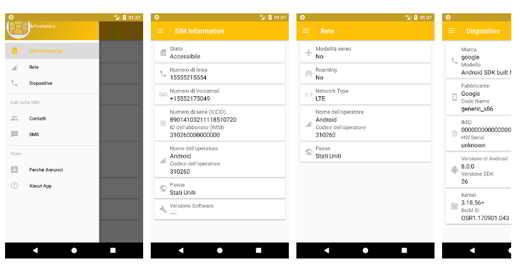
For smartphones with Android operating system there is SIM Card Info, which you can use to retrieve the SIM serial number in no time.
After installing it on your mobile, launch the app SIM Card Info i went his ICCID to view the serial number of your SIM of any telephone operator: TIM, Vodafone, Ho, Iliad, Wind, 3, Fastweb and Poste. The app also provides other information, which is: Android version, type phone e CPU, brand e model, name operator telephone and much more.
The serial number, called in the app, serial number (ICCID), can be easily copied and sent to the telephone operator and in the case of dual SIM phones, it is shown in two distinct codes.
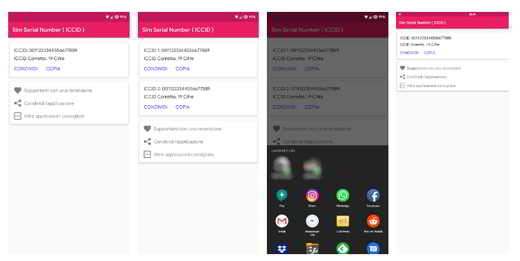
A valid alternative to SIM Card Info is SIM Serial Number (ICCID). It is another easy-to-use free app that only provides the SIM serial code and nothing else. In the event that the identified identification does not consist of 19 digits, the app will show you a warning on the screen in which you will be advised to contact the operator who issued the SIM.
Another useful app to recover the SIM serial number is Sim Card.
How to find the SIM serial number (ICCID) on iOS
If you have an iPhone or iPad with a SIM module, you do not need to download any app from the App Store to find the iPhone serial number of the SIM card, but simply go to the Settings of the Apple mobile device.
The procedure to find out iPhone serial number is this: go to the gear icon to open the Settings and select the item Generali. Press on Info and look for the voice ICCID. This is the serial number of your SIM, copy it by holding down the item for a long time and then press on Copy.
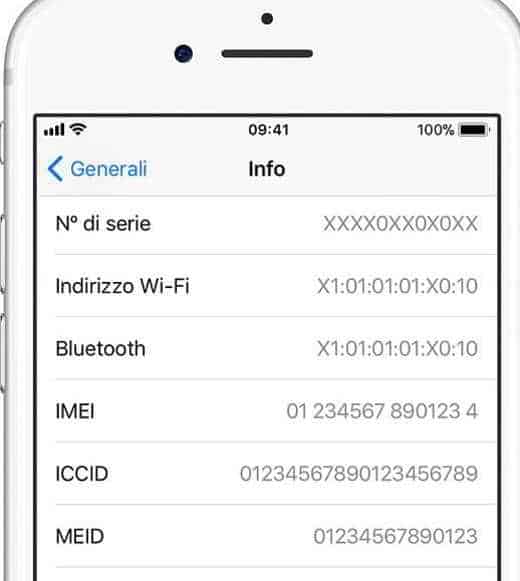
Another way to see the SIM serial number on iOS is through iTunes.
Connect your iPhone or iPad to PC via USB cable. Open then iTunes on PC and click on the device icon and then on the panel Riepilogo in the section of Settings.
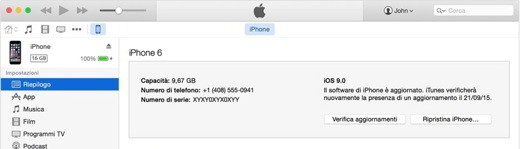
Click on the phone number to view the entry ICCID on the iPhone SIM, while on Number di series to view the code on iPad.
Read also: How to move contacts from SIM to Samsung phone
Deprecated: Automatic conversion of false to array is deprecated in /home/soultricks.com/htdocs/php/post.php on line 606


























