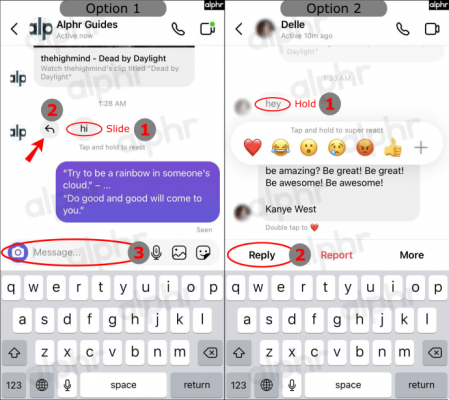
Remember that any conversations you have through Direct are private and messages will not be seen by other users on feed, in searches or in your profile.
on the iPhone
If you have an iPhone reply to a message on Direct it's very simple. Follow the process below and you'll learn in no time:
from Android
from web platform
What are Direct messages and when are they used?
Their main function is precisely to communicate face to face with a profile. If you have specific questions that you don't want to ask a user publicly, you want to contact them or, conversely, provide them with information, direct messages are the ideal tool.
They also prove to be very useful for share posts with other users you already know and comment them together. For example, if you see a post or story that you want to share and comment with another user, you can report it to him by sending him the direct reference in the DMs.
Just press the last icon on the right in the shape of letter aeroplanino that you see under a post or at the bottom of a story; by doing so, an interactive menu will appear, allowing you to select one or more profiles to which to send the content.
How do Direct Messages work?
- Commenting on a story: at the bottom of each user's story, you will find a dedicated space with the item "Send Message”. Sending a comment or emoji will open a private chat between you and the recipient. Just write something in the dedicated bar and press "Send" on the right;
- From his personal profile: To send a message to a specific user, tap thepreview of your profile photo (from his stories or his posts) to access the wall. Below the profile description and above the circles with highlighted stories, you will find two buttons: one with the words "Follow" or "Follow already", the other with the words "Message”. Press on the latter to compose a direct message to the user.
How to reply in group chat
Delete a message in Direct
Author
Lorenzo Renzetti
I'm a blogger and IT communicator with a passion for information technology and social networking services. I create content aimed at improving the user experience on multi-platforms, protecting privacy and security.
Deprecated: Automatic conversion of false to array is deprecated in /home/soultricks.com/htdocs/php/post.php on line 606


























