Do you want to know how to recover whatsapp chats without backup? Here are the instructions for recovering messages even if you haven't made a backup recently.
Send and receive messages on WhatsApp it does not only mean communicating with a person you love or with your work colleagues, in many cases the exchange of opinions and jokes can remain forever in the mind of those who receive or send them. You've surely had a particularly funny conversation with a friend of yours and wished to keep that little piece of text, or you needed to keep an important business conversation and then point out to the employer what the agreed parameters were.
In some cases, however, for changing the smartphone or for an accidental breakage of the same it is not possible to keep WhatsApp conversations, how to solve this complicated problem? In the next lines we will see how to recover WhatsApp chats without backup, looking for alternative and super efficient solutions.
Deleted messages on WhatsApp without Backup? Here are the ways to recover them

If you have been using WhatsApp for a few years you will have noticed how the Facebook instant messaging app at regular periods asks you to backup the chats and files within the program. While it's a smart solution to do this at least once a month, not everyone wants to take up space in the cloud or on their device.
So let's see how can you recover messages on WhatsApp without necessarily having backed up the data.
Android
Operating systems Android they manage the WhatsApp application in a very intelligent way, thanks to the storage of files on the physical device, they allow you to recover even accidentally deleted conversations.
However, you will need an application that has the ability to analyze the memory of your smartphone and find the desired chat. The only flaw of these software is their being bound to the root procedure, that is the process that gives the smartphone a way to unlock administrator permissions and make changes more deeply in the system.
Among the most famous applications is EaseUS MobiSaver. You can download it in both the free and paid version, but to restore conversations in WhatsApp you need the paid one.
Once the application is downloaded, open it and scan. At the end you will be shown a screen with the list of messages that you can retrieve. Clicking on it will display it and selecting the button Recover you will be able to bring it back to your smartphone.
Application too Undeleter Recover Files & Data it is very effective; it has a slightly lower cost and great features.
iOS
Unfortunately, the Apple operating system does not save conversations on the smartphone and therefore it is impossible to use the method previously analyzed. The only hope lies in the preventive bailout on iCloud or on a automatic backup saved on the Apple server.
computer">computer
To recover the chats on WhatsApp from your PC you must necessarily connect the smartphone to the computer">computer via USB and use a data recovery software. Among the most famous there is Dr fone from the Wondershare company, but the cost, around 79 euros, may not be affordable for everyone.
Recover WhatsApp chats without phone swap backup
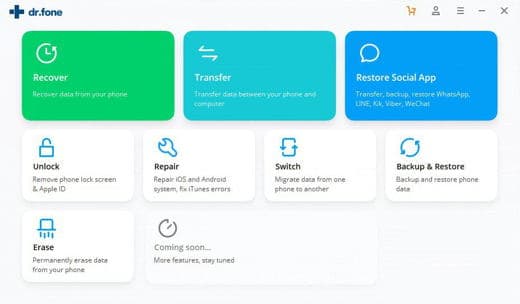
Did you change your phone and when installing WhatsApp did you have the unpleasant feeling of not seeing any chat in the application? Unfortunately, this great app is tied to a technology that doesn't guarantee automatic migration from one device to another. How can we solve? Although the success of this operation, without backup, is in many cases possible it is not 100% certain.
In fact, using the backup you can interface directly with the application, while when you change phone and need to recover messages deleted from the application, you must necessarily use a third party software.
To this unfortunate news is added the impossibility of being able to do it from Android and iOS, that is, you can recover the chats, or parts of them, only with the PC using a third-party program used for data recovery. Among the best are: Dr. Fone on Wondershare e EaseUS MobiSaver, both for Windows and macOS and both for a fee.
How to recover WhatsApp messages from a broken phone
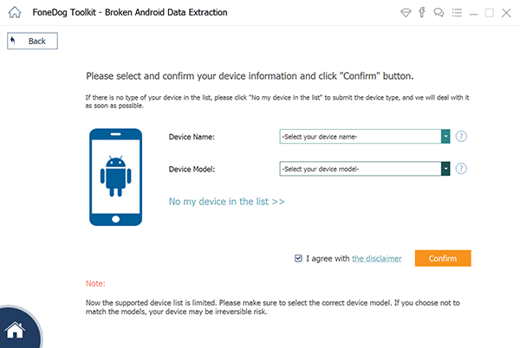
Issue we are sure you are interested in concerns a possible accidental breakage of the smartphone. While the covers are in most cases sufficient to protect your mobile device, you could run into an unpleasant bad day when it breaks. Let's see what is the procedure to follow on how to recover WhatsApp chats without Backup from a broken phone. This procedure is possible on Android devices, since on iOS you only have the recovery in iCloud.
Download the software
The first step is to locate the ideal data recovery software we will be using today FoneDog Toolkit Broken Android Data Extraction. Go to the official website, search for the section with the button Free download, download the software and install it on your computer">computer.
Launch the software and connect your broken smartphone to the computer">computer through the USB cable.
Select the problem
Now the program will ask you to select the type of problem your smartphone has: black screen, locked touch screen, broken screen and more. If you do not have any of these problems, click on Start (start key) and proceed to the next step.
Choose the Device
Choose the device name and the model of the reference smartphone. We recommend that you check the names directly on the web to make it easier for the program to search. The better the information is written, the easier the work will be to download the appropriate package.
Set Download mode
At this point FoneDog Toolkit will ask you to set the mode download for free on your smartphone. You can do this easily by turning off the phone (if it still turns on) and holding down the volume key and the key at the same time Power (ignition). Immediately after that press the volume button at the top to initiate the download mode process.
Real recovery
We are almost at the end of the data recovery process. Once the download mode is started, the program will autonomously carry out the download process of the recovery package on your damaged smartphone.
Viewing the restore
You may be wondering how you can now observe the recovered files if the phone is still there broken and lifeless right? FoneDog Toolkit thanks to an intuitive interface it will show you all the recovered items inside your smartphone. Selecting the one you want, in our case that of WhatsApp, click on Recovery and save to a safe folder on your computer">computer.
But that's not all, when you fix your smartphone or buy a new one, thanks to FoneDog Toolkit you can enter this information back into the device through the appropriate function.
How to activate WhatsApp backups
Reading the procedure, you will have wanted to make a quick backup, right? Unfortunately, the smartest solution is always to save a Backup either on another device or in the cloud. But how is this feature activated on the WhatsApp application?
Please note:: By default, WhatsApp runs the automatic backup every day to Google Drive or iCloud. You can also decide to set everything up weekly o monthly.
Android
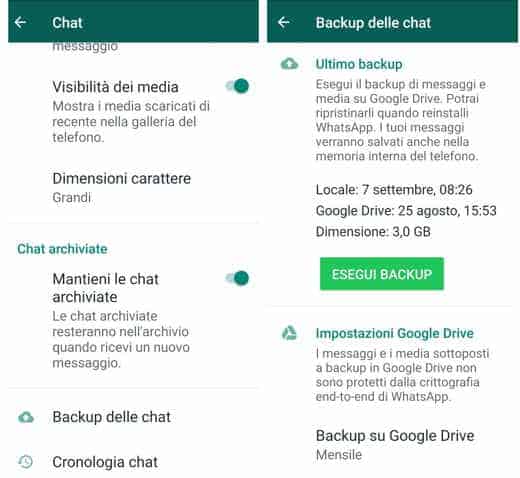
apri WhatsApp and press, top right on three overlapping dots. Select Settings and then the option Chat. At the bottom of the screen you will find the entry Backup of chats, press on it and you will see a screen with a large green button in the center. Select where you want to save the Backup (in the cloud or on other devices) and press the green button in the center that says Backup.
iOS
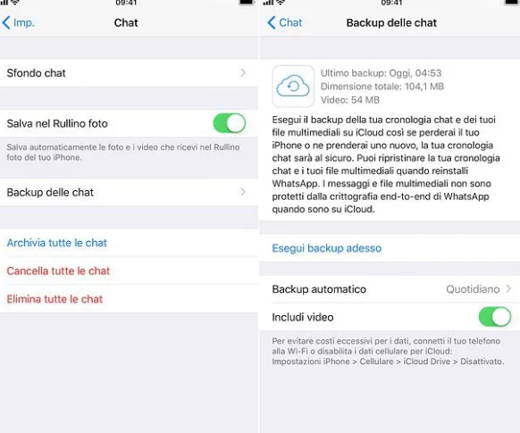
apri WhatsApp and selecting the gear went to Settings. Select Chat and then Backup of chats. Activate your voice Include videos I awarded her Back up now to start saving the data.
computer">computer
Da WhatsApp website unfortunately it is not possible to make a backup directly from the application.
Also Read: How to Backup WhatsApp Chats
App to save WhatsApp messages
We do not recommend using alternative methods to those analyzed so far, the backup and data recovery software examined are functional and verified. Do not rely on third-party applications that boast of saving your WhatsApp messages securely, you may run into unpleasant cybersecurity problems and loss of personal data.
For further information we leave you with this guide on the best free backup software.
Deprecated: Automatic conversion of false to array is deprecated in /home/soultricks.com/htdocs/php/post.php on line 606


























