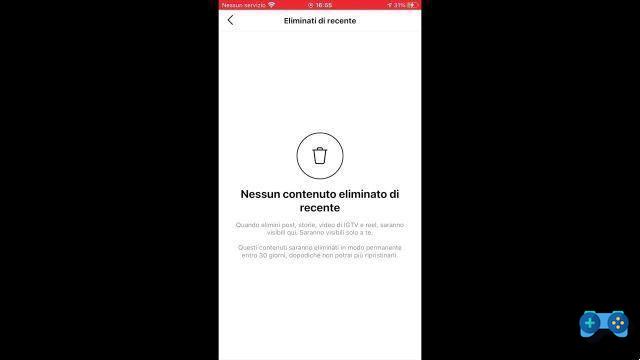
Before getting down to business, however, I must inform you that recovery is only possible if the stories have been deleted in the last 24 hours; it is possible to exceed this period, up to 30 days, if the automatic archiving of stories was set at the time of the deletion (I will show you later how to enable this feature). All clear? Great, then I'd say it's time to start. I wish you a good reading!
Index
Continue by pressing, then, on the item Settings and, on the next screen, tap on the wordings Account > Recently Deleted. At this point you will find yourself in front of your recently deleted stories. If you don't find the "Recently Deleted" path in the menu Account, go to Your business and then press oncircular story icon.
Have you found the one you want to restore? Well, then click on the relative preview to open it, then tap the ⁝ button located at the bottom right. In the menu that appears, press on the wording Restore twice in a row and you're done. The story will be visible again on your profile. It was really simple, didn't you think?
As mentioned in the opening, archived stories can be recovered within 30 days. Are you interested in knowing how to activate theautomatic archiving Stories so that in the future, if you accidentally delete any of this content, you'll have more time to fix it? I'll gladly settle you: from your profile page mentioned above, press the button [+] you see at the top right.
Successively select the voice History from the menu displayed below and then tap the iconGear located in the upper right. Now press on the item History and, on the next screen, move up ON the lever ofswitch placed next to the item Save the story to the archiveby pressing on it. Also, if you tap on theswitch related to the item Save the story to your gallery/camera roll, the stories you're going to create will automatically be saved on your device's memory.
Deprecated: Automatic conversion of false to array is deprecated in /home/soultricks.com/htdocs/php/post.php on line 606


























