You are perhaps looking for how to make TikToks with photos? Here is the right result. Not just Videos, here you can find how to turn your photos into magnificent TikToks
It is now under the eyes of all that TikTok for some time now it has now become the social network that everyone is talking about. They are mainly the new generations to be protagonists in an undisputed way, for the simple reason that they do not miss the opportunity to make successful videos. Even the stars have begun to understand the potential of this extraordinary social network, so much so that in the most popular information portals there is no shortage of references to their latest publications on this Chinese social network, born in September 2016 with the name of Musical. .ly.
And the same discourse also closely concerns many of the multinationals as well as the small and medium-sized enterprises of our house that wish to increase their range of action in the advertising field and reach the target of teens and millennials o generation Y. Among the countless functions that this renowned social network offers, one of the most popular recently is the create TikToks with some of your photos. In the initial phase, if you have already tried, the outcome may not have been the best. Many of the users, in fact, complain of difficulties in selecting the right option to fully achieve their goal. So here are some good tips on how to make TikToks with photos. Find out all about TikTok: what the app of the moment is and how it works.
Not just Videos, here's how to turn your photos into magnificent TikToks

To create TikTok with photos, all you have to do is click on the appropriate button dedicated to creating a new TikTok, select the option dedicated to uploading your favorite photos and decide whether to apply background music. But let's see it in detail.
How to make TikToks with photos from smartphones and tablets
The procedure carried out from smartphones and tablets focuses on starting the mobile app, compatible with Android and iOS. Once you have completed accessing your account, it is advisable to tap on the button capacitor positive (+) lead, located at the bottom of the menu. At this point, a new screen will appear: just click on the item "Charge”To allow TikTok to access the photos available on the terminal.
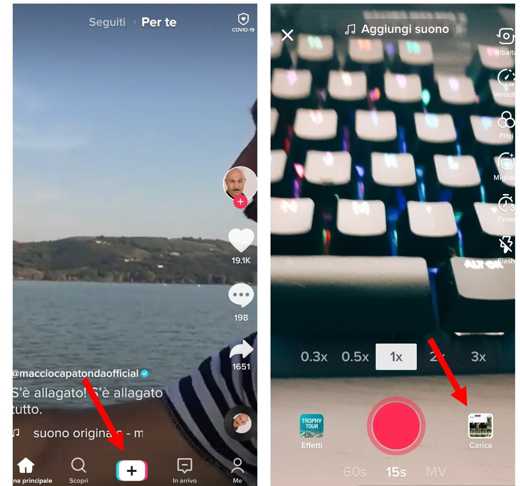
Then select the "Image".
If you intend to view the photos in a single album, go to "All the photos"Or"Tutto". This entry is located at the top. Then, from the pop-up menu, just click on the name of the album you like. It's up to you to identify the photos of your interest and upload them to TikTok using the round icon and the subsequent tap on the "button.NEXT".
If you intend to upload music, all you have to do is select the option "Sounds"And choose the song of the heart in the section"Advised"Or"Add to Wishlist".
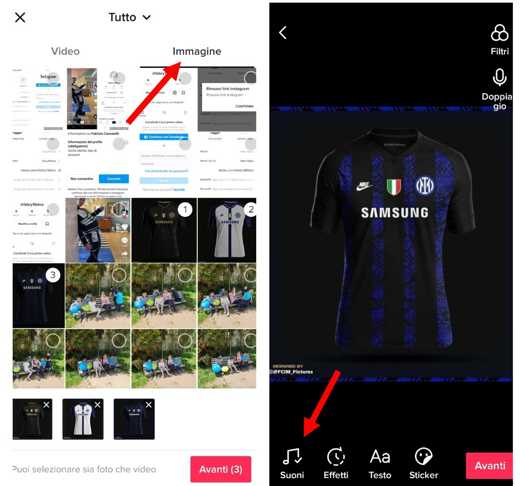
If, on the other hand, you want to have a clear overview of all the music tracks available, there is the item "More".
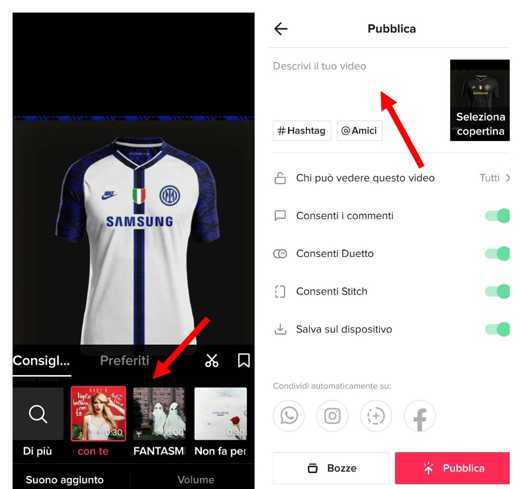
Finally, with reference to the insertion of the title of the favorite piece of music, you can count on the appropriate search field that gives you the advantageous opportunity to preview it. By tapping on the check button "✓", you will be able to complete the operations.
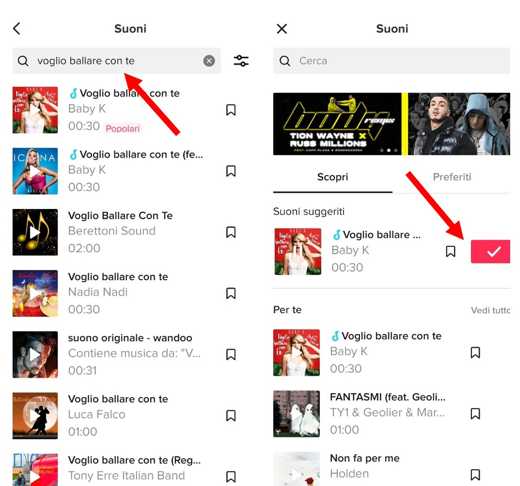
Special mention deserves the "Add to Wishlist”As well as the multiple options available between textual writings, filters, sticker ed effects. Make all the changes you deem appropriate and then stop on the "NEXT". Finally, after entering the description of your TikTok, in the Describe your video section, at the top, all you have to do is decide who can see the video and if it is possible to release Comments e Stitch, by means of the appropriate levers "On"And"off". With a tap on the "Public“, You will complete the operations.
How to make TikToks with photos from PC
Actually, TikTok doesn't allow you to make TikToks with computer photos. You can only upload movies with one of the many software dedicated to creating video with photos: the final result must have maximum duration equal to 60 seconds and submit a resolution from 780 1280 pixels x. After using the photos and music track in line with your preferences, you can proceed to export the movie to WebM or alternatively in MP4.
The operations end with the start of the browser, the connection to the site of TikTok and access to your account. With a click on the item "Upload Video ", you will be able to select the movie you created earlier. Finally, the loading starts with a click on the opening button.
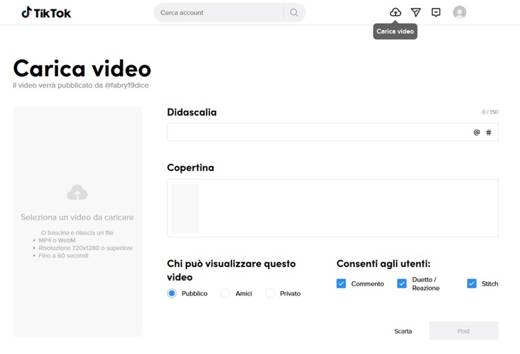
As in the operations valid for smartphones and tablets, you can proceed to insert the caption of the movie, select the preview image from the cover and opt for the display parameters most in line with your preferences, by inserting the appropriate flag on "All","Friends"Or"Private". The operations end with the publication of the video on TikTok.
The strategic importance of transitions
In relation to how to make funny videos on TikTok, please note that the transitions play a strategic role to say the least fundamental, for the simple reason that they give a visual impact and a glance that is nothing short of unique. And in the field of videos and photos, it is useless to deny it, it is well known that even the eye wants its part.
Therefore, if you are strongly intent on achieving an even more beautiful end result, you have the opportunity to use images within TikTok. The procedure does not differ much from those described above.
As a user, simply click on the button to create a new TikTok, choose the images to load in the video and insert the transitions between the photos.
From smartphone and tablet, the operation can be done by tapping on the button capacitor positive (+) lead and then on "Charge". Once you have chosen the photo you like, insert the flag on the photos you want to use in the movie, by pressing the "NEXT". Please note that the maximum threshold corresponds to 35 images. At this point, a screen appears, step on "Sounds“, At the bottom left, and enter the desired music track. For greater customization, between filters, effects, texts and stickers you can only indulge yourself.
To change the transition between photos, you have to tap on "Effects"And select the"Transition". Place the cursor in the precise point where you want to apply the transition, choosing the one that best suits your tastes.
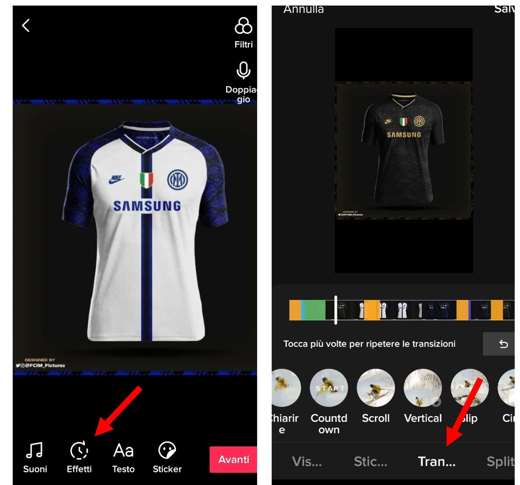
From Circle, Slip, Vertical, Rotate, Countdown, Clarify e TV you are spoiled for choice. Specifically, with Rotate e Circle, the transition effects are not applied to the movie with the classic procedure based on tapping on the appropriate buttons located in the menu. On the contrary, you have the possibility to make them live through the device, during the recording of the movie.
The procedure ends by tapping on the button Save, placed at the top. Any changes made will be saved.
At this point, a tap on the "NEXT”Will allow you to insert the caption of the movie. By pressing the "Public“, You will see the video on TikTok.
Making slideshows with the MV functionality
As an alternative to the above process, you can create one sequence of photos, with wallpaper Background image e preset sound, tapping on the item MV. This is a TikTok feature for making slideshows with images stored on your mobile device.
To try it out, after starting the TikTok app, always press the button capacitor positive (+) lead, located at the bottom, and tap on the item MV, under the circular button red.
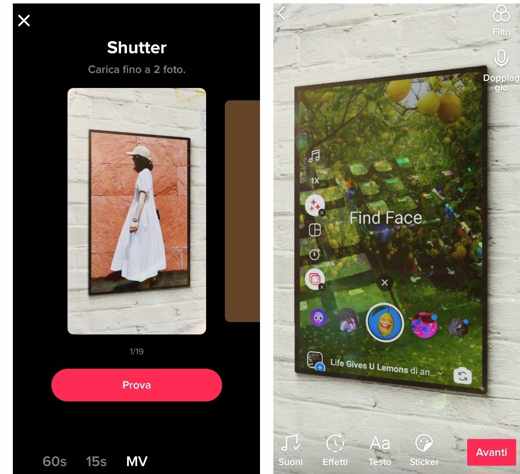
Create your TikTok presentation by scrolling through the proposals in the MV section. For each slideshow you choose, you can upload a certain number of images by selecting them from your phone memory. For example you can try: Own Billboard, Photo Process from application to course commencement, Old TV, Farfalla, Movie, Shutter and so on.
Once you have found the slideshow you are interested in, press the red button Competition, select the number of images indicated, placing a check mark on the photos to be uploaded, and confirm by pressing the button OK.
Wait for the video to process and take a look at the result. You can of course press on Effects, Sounds, Text e Stickers to change what you don't like or add other elements. If you want to apply effects of Transition, just tap on the item Effects and then Trans.
At the end you can publish the slideshow on your profile by clicking on the button NEXT and then Public.
Read also: How to acquire the old TikTok account
Conclusions
By putting these precautions into practice, you will understand how the procedure dedicated to how to make TikToks with photos is an extremely simple thing to accomplish.
Deprecated: Automatic conversion of false to array is deprecated in /home/soultricks.com/htdocs/php/post.php on line 606


























