In this article we will see how to make ringtones for iOS and Android, it may seem complex especially on devices iPhone e iPad but I assure you that if you follow carefully what is written below you will be able to too create a ringtone on your smartphone through a few simple steps.
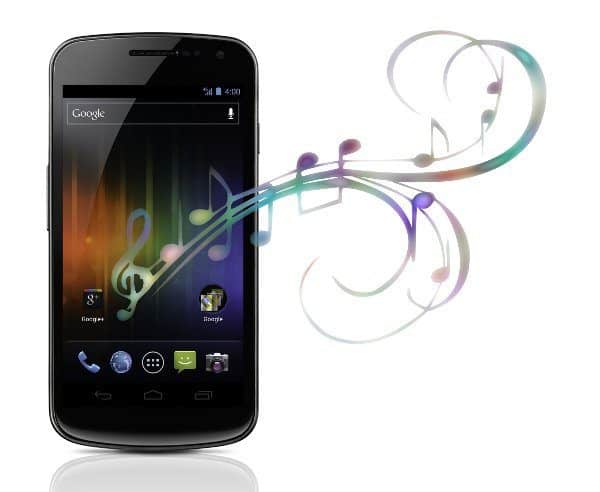
To discover how to make ringtones for iOS and Android, you must first get a piece of music to turn into a ringtone: it can be a track extracted from a music CD, a song purchased on iTunes or even composed by you through music applications.
The second step for create a music ringtone for mobile devices it consists in “cutting” a portion of about 20-30 seconds from the piece, suitable for use as a ringtone. Finally, you will need to save the ringtone in an audio format compatible with the smartphone or tablet to which it will then be transferred.
Create a ringtone with Audiko
The simplest service to cut a song and save it in ringtone format is to use the free web service Audiko. Upload the file from PC to Audiko by clicking on Upload. The track will be displayed in wave form. The blue area is the one that will be transformed into a ringtone: resize it by dragging its edges with the arrow-shaped cursor. By checking the boxes Trays in e fade out you can activate the volume gradient at the beginning and end of the ringtone. A great solution to avoid sudden jumps when the ringtone repeats. Listen to the result by confirming with a click on Create ringtone!

Audiko processes the song and allows you to download the version for iPhone or other devices, by choosing the appropriate button.
Create a ringtone with iTunes
The second way to generate a ringtone is via iTunes on PC. You open iTunes and from library choose the song to turn into a ringtone. Listen to it and mark the minutes of the points where the ringtone will begin and end: maximum duration 30 seconds.
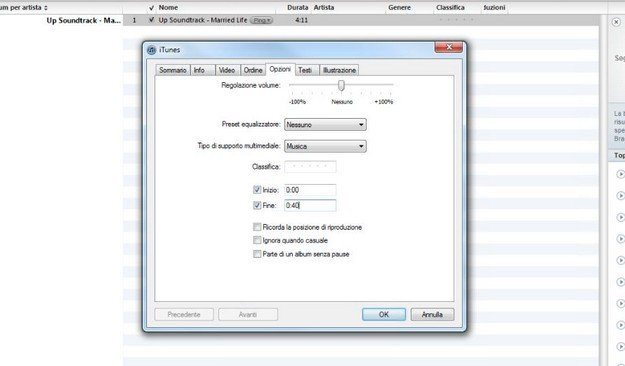
Right-click on the song title and in the context menu choose Information, then the tab options. Under Start and End, enter the time mentioned above. Confirm with OK and then right-click on the song title. From the context menu choose Create AAC version: iTunes creates a file with the same title but with a shorter duration.
The file is in M4R format and appears in the Library, next to the original. From the PC enter the folder iTunes > iTunes Media > Music and move the file .M4R on the desktop. Here rename the file, changing its extension yes .M4A and .M4R.
In iTunes, add the file .M4R, choosing from the main menu Add files to the library. In the section Ringtones the song appears, to load it on your device all you have to do is connect the iPhone or iPad via USB and synchronize them.
Create a ringtone with App for iOS or Android
As a third method you can use one of the many dedicated apps for smartphones or tablets, iOS or Android. These are apps available for free; among the many available for iOS systems it is worth mentioning Ringtones Composer (Ringtone Maker) by Zentertain Ltd e Ring Studio Lite by Michele Barbieri.

Both allow you to share the ringtone by emailing it, but the version Full Ring Studio allows you to upload it to Dropbox as well. You will then need to synchronize the iPhone or iPad.
Android there are Ringdroid by Ringdroid Team e Ringtone maker by BigBang Inc, which allows you to insert shades of volume at the beginning and at the end to avoid too abrupt cuts.
Transfer the song to your device
The last step of the process is to transfer the created ringtone to the mobile device and have it recognized as such. In the case of iPad and iPhone you will have to do this via computer via iTunes, importing the file M4R in the library and then sync the device. For Android mobile devices, there are different methods depending on the version of the operating system installed: it is better to check your version and then search the Net for a specific guide.
Conclusions
Smartphones and tablets with an iOS operating system, i.e. iPhones and iPads, use only audio files in M4R. This format is nothing more than an AAC audio file with a different extension. L'AAC is the audio format commonly used by Apple devices and software, including iTunes.
Smartphones and tablets with an Android or Windows 8 operating system, on the other hand, accept the MP3 audio file as a ringtone. To work properly as a ringtone it is important that it is the songs .M4R both those MP3 do not exceed 20-30 seconds in length.
Deprecated: Automatic conversion of false to array is deprecated in /home/soultricks.com/htdocs/php/post.php on line 606


























